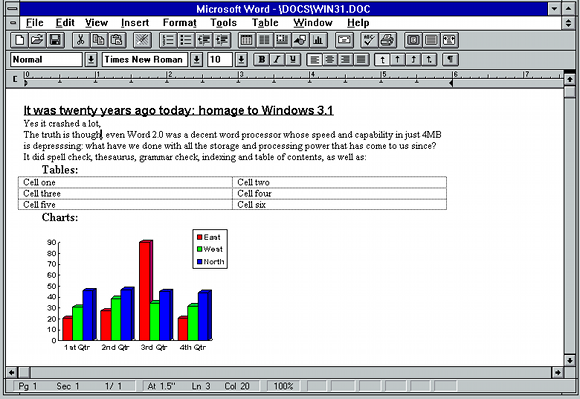
Word for Windows 2.0 – a great word processor
Posted on 04/06/2012 10:30:40 AM PDT by ShadowAce
Yes it crashed a lot. It crashed less than its predecessor though, and kept Microsoft on the path to desktop domination. This was Windows 3.1, released on 6 April 1992, nearly two years after Windows 3.0 was pushed out in May 1990.
Minimum system requirements are MS-DOS 3.1 or later, 2MB RAM, and a hard drive with 6MB free. This means a modern PC with, say, 2GB of RAM exceeds the minimum requirements by around 1,000 times.
The improvements in Windows 3.1 were incremental rather than dramatic, though Microsoft claimed there were altogether over 1,000 changes. The user interface is the same as 3.0, but 3.1 supports TrueType scalable fonts, enabling desktop publishing applications to work without Adobe Type Manager. Support for x86 Real mode was removed, multimedia extensions were added, windowed DOS applications supported graphics, and 32-bit disk access in 386 enhanced mode offered faster hard drive performance through bypassing the BIOS. SmartDrive 4.0 disk caching gave 3.1 a further performance boost.
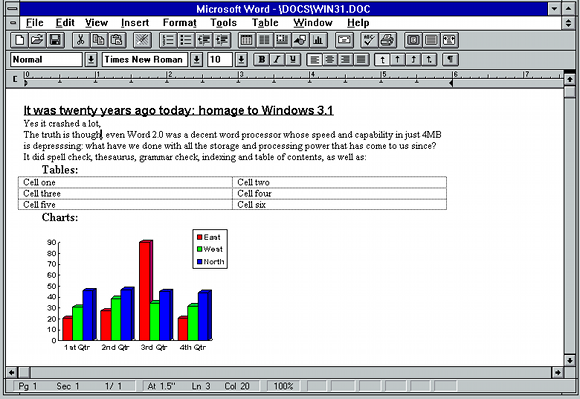
Word for Windows 2.0 – a great word processor
Overall, Windows 3.1 worked substantially better than Windows 3.0, winning over DOS diehards and providing a platform for a ton of compelling applications. It was long-lived, and many did not bother to upgrade until Windows 95 appeared over three years later. Windows NT, released in July 1993, was technically a huge improvement, but heavy system requirements along with compatibility issues deterred upgrades.
Twenty years on, what better time to fire up the code with a trip down I/O lane?
Windows 3.1 is no longer available on Microsoft's download sites MSDN and TechNet, though you can get its later variant – Windows for Workgroups 3.11. Our copy came from some ancient original floppy disks that surprisingly are still readable.
I loaded it into Oracle's Virtual Box emulator, which runs it reasonably well – if you can put up with the mouse jumping around randomly on occasion.
Running Windows 3.1 now is thought-provoking. Some aspects are impressive. The Microsoft Office software of the era – Word 2.0 and Excel 4.0 – is excellent. The speed and capability of Word 2.0 in just 4MB RAM is depressing: what have we done with all the storage and processing power that has come to us since?
I had intended to write this review using Word 2.0 but things didn't quite work out as planned. It proved tricky to prise my words from the VM because the clipboard didn't work properly with the VM host, while writing to the floppy drive proved a challenge. Not a priority for me here.
Word 2.0 does serve to remind you, though, just how this version of Microsoft's signature app is lacking the bloat that afflicts today's Office applications and yet is still a mature product. Word 2.0 comes with spell-check, thesaurus, grammar checking, indexing and tables of contents, rich graphical formatting, paragraph styles, charts, footnotes, fields, macro programming with WordBasic and much more.
Working with Microsoft's old operating system, it was also fun to run up Visual Basic 1.0 – released in 1991 on just three 720K floppy disks. With VB anyone could write a Windows application. Then, as now, it was applications that defined the success of an operating system, and it was obvious that Windows had all the momentum both for internal and shrink-wrap software.
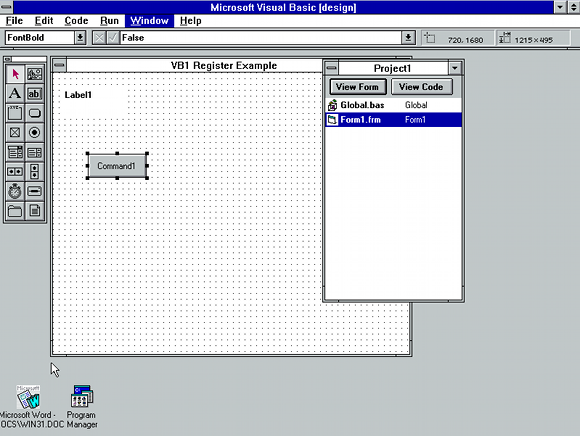
Visual Basic 1.0 enabled Windows programming for everyone
Programming Windows with C or C++ was hard, but the flat memory model and operating system services for printing and graphics solved so many problems for developers that it was worth the effort of struggling with arcane concepts like GDI mapping modes, and the limitations of non-preemptive multitasking, which meant that badly behaved applications could seize up Windows.
Annoyances also abound. My first go at installing Word for Windows 2.0 failed on a clean install with an “Insufficient memory or disk space” error. A dusty memory floated up to the surface, prompting me to exit Windows and run Memmaker, following which it all started working.

A typical error message said you lacked memory when you had plenty installed
Hitting Save for the first time in Word is revealing. The location defaults to c:\winword, which is the application directory. There is no Program Files nor My Documents. Every user had to devise their own organisation schemes. At the time it did not seem to matter much, but the intermingling of user data and application binaries, and the way application installs can trample over operating system files, made Windows hard to secure and hard to keep stable. It was poor design, for which Microsoft and its users paid a heavy price in subsequent decades.
Program Manager is another irritation. Users rarely found it easy to navigate. Another common problem was that users would lose one application behind another, presume it had closed, and then launch a further instance. This might continue over the day until Windows ran out of memory.
Savvy users knew about alt-tab of course, and did not have this problem, but Microsoft did not come up with a satisfactory user interface for multiple overlapping windows until Windows 95. Win 95 had a taskbar, making it easy to see what was running as well as to switch between applications.
It is an interesting thought as the launch of Windows 8 approaches. Windows 8 in Metro mode has lost the taskbar, and once again alt-tab is the best way to switch between applications, which makes you wonder if a lesson has been forgotten.
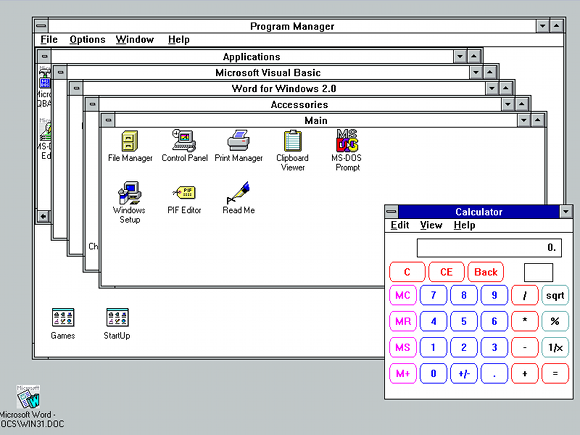
The Windows 3.1 desktop showing Program Manager
Charles Petzold, in his 1992 book Programming Windows 3.1, remarks that:
Windows now forms the center of Microsoft’s strategy for operating systems. Microsoft has targeted Windows for everything from small, hand-held, stylus-based machines to powerful RISC workstations.
The benefit of 20 years of hindsight shows how right and how wrong Petzold was in his pronouncement. He was correct about the strategy, but he did not foresee how Microsoft would struggle to adapt the WIMP (Windows, Icons, Menus, Pointer) design of Windows to work well on a hand-held device.
in 1992, Microsoft had around 11,000 employees and executed its desktop Windows strategy to perfection. Today it has more than 90,000, but keeping Windows on top and application developers happy will be a harder task than it was 20 years ago. ®
Office 2003 works beautifully on Windows 7,don't miss out. :)
I worked for a software duplication company when Windows 3.1 was released. We went from a one building, 5 day-a-week, one shift company with 35 employees to a five building 24/7, 3 shift company with 400 employees in one month.
Windows 3.1 was a huge success.

ZINDA! HIS FACE BLACK HIS EYES RED!!!
Trial versions are the cancer on the body technologic...
I used Mosaic.
>>Windows 3.1 was a huge success.<<
I was deploying Windows 3.1, using Netware on Token Ring. Windows 3.11 was a life-saver.
I knew a guy who was deploying on Banyan Vines. I don’t think he survived...
>>I used Mosaic.<<
What, too good for Viola? ;)
Windows is a crutch for people that can’t handle DOS. (That’s what we said in the late 1980’s.)
>>OK, all the last are just old Windows jokes
I was a HIMEM.SYS bada** back in the day. I’d get all the drivers and crapola up there for max availability of the lower 640k of RAM.
Win7 really likes 8G of RAM in my experience. Does OK with 4, but really likes 8, especially if you keep a lot of stuff open, which I tend to do.
I’ll take that bet and raise you 1.
1) Buying MSDOS from Seattle Computers for $40K.
2) Deciding to emulate Apple and implement a GUI whose current incarnation is Windows-7.
Both were shrewd decisions.
I’m waiting for Microsoft Bob to become a collector item. I’ve still got mine in the original box.
I remember installing Mosiac on my 486/120
Not true.
Win95 and Win98 and WinME all required DOS underneath. They hid it better and better, but it was still there.
The NT branch releases -- NT3.x, NT4, NT5/Win2K, NT5.1/WinXP, NT6/Vista, NT6.1/Win7 -- all are independent of DOS.
Color Wordstar for DOS was the bomb! You could hack the serial number and colors with Norton Utilities.
Uhm - no.
I used Linux version 0.12 in 1992. I couldn’t believe what it could do compared to Windows, et al. This was the first really usable version of Linux. You had to have a Minix partition to use it, and the ability to do a hex-edit to the binary to tell it which disk to find said partition.
Where windows had non-preimptive multi-tasking, Linux had full Memory protected multi-tasking capabilities. Where Windows had to have memmaker to help it manage 16Mb - Linux had Real Virtual Memory, and could run 64Mbyte tasks. Even in it’s infancy it was in a different league.
The first version of Linux required that you download all the utilities you wanted to run and compile them yourself! Want LS - compile it! Then “SLS” came along and did the very first distributions. 50 Floppies! Heaven!
Hate to tell ya, but it is probably as much of a collector's item now as it ever will be.
On the other hand, ya never know...
The PlaySkool / Fisher-Price look and feel of Windows 8 Metro could take over Windows-land, and if it does, I predict that "MS-BOB" will stop being an ancient, weird, abandoned novelty and start being revered as "decades before its time".
And dear Melinda Gates, the chief driving force behind MS-BOB (and oh-by-the-way Bill Gates' girlfriend at the time) will be seen as "prescient" and a true visionary of the user interface of the new millennium's second decade.
I never used windows 3.1. I went to windows 3.11 around 1995 directly from DOS, automenu, and VAX.
I still find Linux is hard to use. I have PC Linux and Puppy Linux on CD’s that I can boot from. I can get online easily enough, that much is something anyone can do. If that is all someone wants, then I’d definitely go with Linux.
I downloaded some Linux games, like Scorched 3-d, that I cannot get to work.
The author clearly doesn’t understand what he’s talking about. Win 3.1 didn’t kill DOS because it REQUIRED DOS.
NT and latter variants killed DOS, as did Linux and Mac OS.
Released right as the Internet was beginning to become popular, Bob offered an email client where a user could subscribe to MCI Mail, a dial-up email account. The price was $5.00 per month to send up to 15 emails per month. Each email was limited to 5000 characters, and each additional email after the limit was reached was an additional 45 cents. A toll-free phone number had to be called to set up the account
Oh yes, that was gonna happen. lol.
Disclaimer: Opinions posted on Free Republic are those of the individual posters and do not necessarily represent the opinion of Free Republic or its management. All materials posted herein are protected by copyright law and the exemption for fair use of copyrighted works.