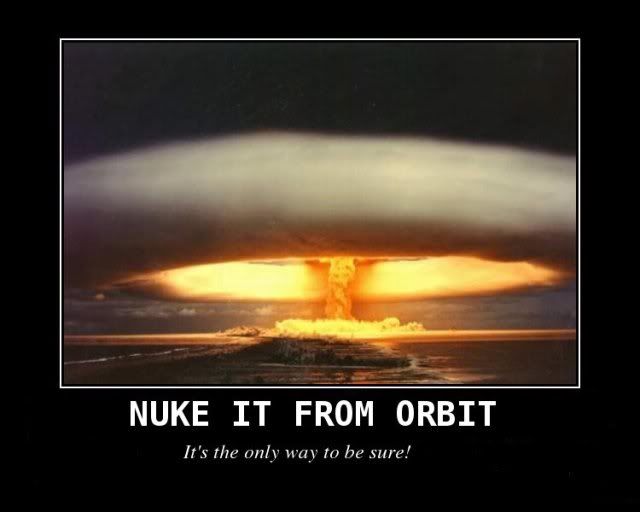
Posted on 04/15/2011 9:56:34 AM PDT by WOBBLY BOB
I have a friend willing to GIVE me a free laptop but wants assurances it will be thouroughly wiped 1st.
since I have no deniro , is there an easy , free , portable way I can take something to his locale to do this there and in person so he can see that it's done?
(not a computer guru so a step by step printable guide would be best)
thanks in advance to all . my previous FRiends have been quite helpful in computer matters.
(Excerpt) Read more at freerepublic.com ...
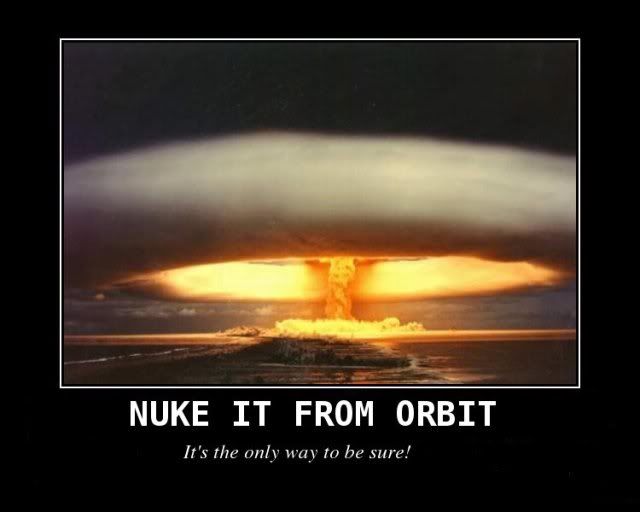
you’re axin’ above my pay grade.
hopefully you get your answer.
Actually, I have installed several new laptop hard drives in less than ten minutes. You can find instructions for your model on the internet.
Make sure you can reinstall the operating system after you reformat it. You might need to create recovery CDROM before you start. (Some OEMs used to leave it up to you create the operating system recovery CDs/DVDs.) Hopefully he’ll have the recovery DVD, but read the owners manual, just in case.
If you format the HD and don’t have recovery DVDs you’ll have to buy Windows SW new. It might be cheaper just to take it to Best Buy and have the Geek Squad erase it for you. Alternatively, the OEM may sell the replacement recovery DVDs.
lol.
One of my top 5 fave actors.
Glary Utilities (freeware version) has a wipe/file shredder feature under the ‘Privacy & Security’ tab.
most laptops have a slide in drive bay. unscrew the little screw slide the old one out, slide the new one in.
Make sure you know which type EIDE or SATA3.
Bought 320 Gig for less than $50
Question is, are you going to install Linux or Windows?
Ubuntu (Linux) is excellent and free. Windows 7 pro is about $150
Find out what brand the hard drive is and go to the manufacturer’s web site. They should have a freely available tool for performing a low level format. That is a bit-by-bit erasure and 0 wipe of the drive. The drive must then be partitioned and formatted. Performing those steps would erase the drive so well that all but the most savvy computer geek in the NSA or some other area like that would be at a loss to find anything of use on it afterward. Otherwise there are several tools you can download like live CDs (I believe BartPE includes several LLF utilities). Most manufacturer’s LLF utilities will include a partitioning and formatting tool as well as the LLF tool and are generally bootable images (iso files you can burn to a CD or DVD with readily available freeware like IMGBurn).
I agree with those that state purchase a new hard drive and let him keep/destroy his hard drive. It is fairly simple to replace one.
Just make sure he provides you with the operating system so you can re-install the software!
hmmm...I’m used to using Windows, so will probably stick with that.
I don’t even know the make/model of it yet. Just know it works and is maybe 3 years old...newer than mine.
Is Newegg a pretty good place to buy?
What ever happened to good old wipedisk from the DOS days?
there is a freeware/shareware program called CC Cleaner that will do a high-level scrub of the drive (though not to NSA standards), and after you re-install Windows and add your own programs and data, it should be secure.
You can download the program here:
www.piriform.com/ccleaner
NB: I have no association with the software developer but I do use the program on my computers.
Before you wipe it, make sure you have the CD to reinstall your operating system (or install a new one).
Also, a program like Driver Magician (http://www.drivermagician.com/) can archive all your device drivers to a CD or USB stick, letting you restore them after you’ve wiped the OS and reinstalled. (If your machine contains any components NOT covered by your OS’s default driver library, or if your OS install can’t recognize some component, this can save you a lot of guess-and-error after a reinstall.)
The Belarc Advisor (http://www.belarc.com/free_download.html) is also useful to generate an inventory of all your hardware. Print out the list before wiping and it will guide you in putting Humpty Dumpty back together again.
http://www.glaryutilities.com/ has a good erase feature.
Another vote for DBAN. Download the ISO, burn it to CD, and boot the computer from it. If you run the standard DoD wipe, the data will be GONE. Even the CIA/FBI/NSA can’t recover it (this is the same wipe the military uses when disposing of old hardware). It’s one of the few options that civilians have for full drive wipes that actually works, and may be the only one that’s free.
Be aware that DBAN is sloooow though. I’ve used it many times when disposing of old hardware, and it seems to run about 5-10 minutes per gigabyte. Wiping a modern, high capacity drive can take DAYS. I usually just stick the computer in a corner, fire it up with DBAN, and check it every few hours to see if it’s done.
Get a rare earth magnet and run it over the hard drive for a few minutes.
I guarentee there will be nothing left on that drive.
Disclaimer: Opinions posted on Free Republic are those of the individual posters and do not necessarily represent the opinion of Free Republic or its management. All materials posted herein are protected by copyright law and the exemption for fair use of copyrighted works.