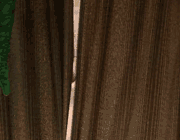
Posted on 11/09/2015 9:06:28 AM PST by jimjohn
Dear FR Admin:
It's been a few weeks now, but I'm sure those pesky characters are becoming annoying. I did see one thread where I moderator say it was being worked on, but I have yet to see a fix. Perhaps fellow freepers can help "crowd fix" / offer possible solutions.
Here's a hint: the encoding isn't a problem on the forum title pages, just with you click on a link is when the issue is displayed.
Though's from the from my fellow web-dev freepers? Note: (This thread for Web-Dev experts only. All others, please lurk)
I should note (full disclosure):
full lamp stack developer; senior sysadmin (linux centos/ubuntu)
I thought I was the only one. See them on Chrome on my desktop and even more on my Andriod.
I second the database as well as check if you are serving fonts from a CDN of some type as I have seen fonts get hosed that way as well.
Pasted from MS-Word:
Test
Grave accent (left single quote) - Code 0060: `
Acute accent (right single quote) - Code 00B4: ´
Straight up and down apostrophe - Code 0027: ‘
I note that the preview is different than what eventually appears in the post. The preview is fine. The acute character fails.
I included no HTML markup in the test above.
I’m from the NSA and I’m here to help....
Code
Grave accent (left single quote) - Code 0060: ` Acute accent (right single quote) - Code 00B4: ´ Straight up and down apostrophe - Code 0027: '
Pre Preformatted
Grave accent (left single quote) - Code 0060: ` Acute accent (right single quote) - Code 00B4: ´ Straight up and down apostrophe - Code 0027: '
done
See how that works out for ya.
It usually occurs when you CUT AND PASTE text that contains non letter text (apostrophe, comma, colon, semi-colon, etc)
http://www.freerepublic.com/focus/chat/3356831/posts?page=46#46
Just the curly ones. Seriously. Straight quotes should cut and paste fine. Something went haywire after our last systems software upgrade and apparently fouled up the ms-smart character routine.
Hoping John solves the problem soon.
46 posted on 11/5/2015, 2:26:53 PM by Jim Robinson
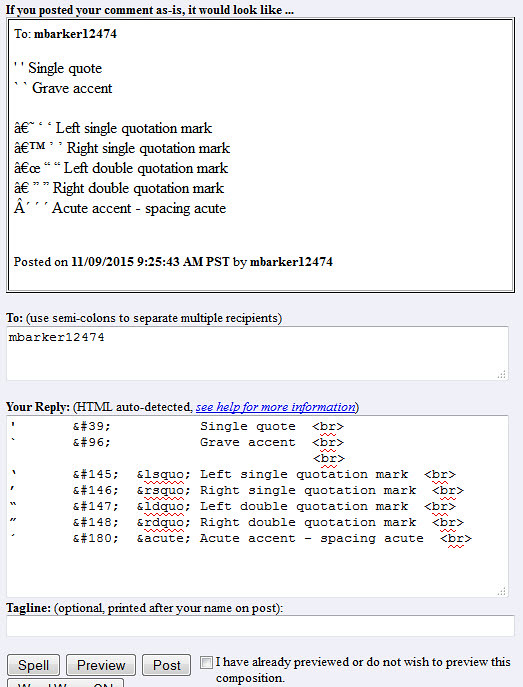
BTW, all you have to do to keep it from appearing in your post is to go back through any TEXT you CUT AND PASTE and delete the offending character (such as an apostrophe) and the SPACE after it (which helps identify which ones are a problem) and replace it with just an apostrophe.
Your post will then appear normally.

Below is an example of both types of apostrophes and quotation marks in a pre-post composition AND the result after posting or previewing both:
Have you tried rebooting your computer. ;-p
This has been an on and off problem here for as long as I can remember.
Very interesting. Thanks.
There’s also a similar problem with the long hyphen, as opposed to -
I can’t type the long hyphen here, even if my keyboard had it, which it doesn’t, as it would be converted to some similar special character mumbo-jumbo.
It’s all the typesetting characters, and only if you copy and paste from another source that is most likely using a web font instead of one of the basic 5 fonts. If you type directly into the editor, you don’t have the curly quotes issue.
Disclaimer: Opinions posted on Free Republic are those of the individual posters and do not necessarily represent the opinion of Free Republic or its management. All materials posted herein are protected by copyright law and the exemption for fair use of copyrighted works.