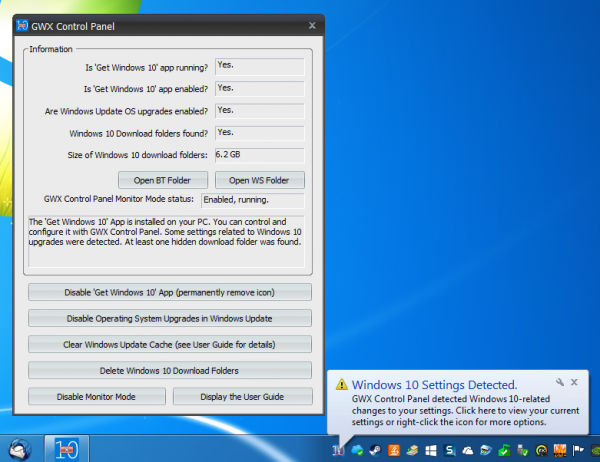
Looks like it may be happening now.
“”Maybe I forgot to push back the upgrade schedule, maybe I accidentally scheduled it by clicking the wrong button. Whatever the case, I definitely did not intend to install Windows 10,” Klepek writes.”
Yep. You won’t get the upgrade without that box checked. I got the upgrade and like it. It’s all a matter of taste, I suppose. Still think XP with SP 2 was my favorite stable platform, but just an opinion. This has some junk on it that you don’t need and requires a little more disk space than an older machine, but I haven’t had any problems with my install. The current version needs to be up to date before the install goes smoothly, so if you had it turned off and missed some updates, then turned it on somehow, that could be the install problem.
I am always puzzled when people get “surprised” by this. It’s almost like people complaining about getting ticketed after going through a stop sign. They’ve been saying this was coming for a long, long time.
I installed the GWX control panel fro the link below.
http://blog.ultimateoutsider.com/2015/08/using-gwx-stopper-to-permanently-remove.html
This program lets you (step-by-step) get rid off or stop ALL FUTURE Win10 activity on your puter.
...and I mean STOP!!!
It’s WONDERFUL!!
Linux the ultimate Widows upgrade - I recommend Mint for those that like the windows interface.
My secondary computer did two days ago...
not to me it isn’t happening- I now run windows 10 strictly in offline mode in a dual boot with linux which is my online operating system now- The ONLY reason i even bother to keep windows is because I use photoshop and NIK software and onone software to process my photos with- all expensive programs that need windows to work- I also like playing the occasional windows only games— both of these scenarios do not need a connection to the Internet, so I make sure my windows 10 (which is free by the way as an .ISO download) does not have access to the Internet-
Yeah, dual boot kinda sucks- but really, I now just schedule my photo processing for the end of the day when I don’t need Internet service any longer- and finish up the evening processing photos- and then reboot back into linux so it’s ready for the next day online-
I suspect a lot of people are going to go this route now that MS is bullying everyone into upgrading windows against their will-
Linux does everything online that windows does- email, Internet, connection to cloud services or whatever- there’s really no longer any need to run windows online when a free operating system like Linux, which doesn’t bully people and force crap on them is perfectly capable of online activity and work-
Hopefully someday someone will figure out how to run windows programs on linux (WITHOUT using virtual machine which doesn’t work well, or the crappy WINE that doesn’t work well with most windows programs that are cpu intensive like photoshop)- but until then, unfortunately, most peopel still need to run windows off line at least to run programs that are windows based-
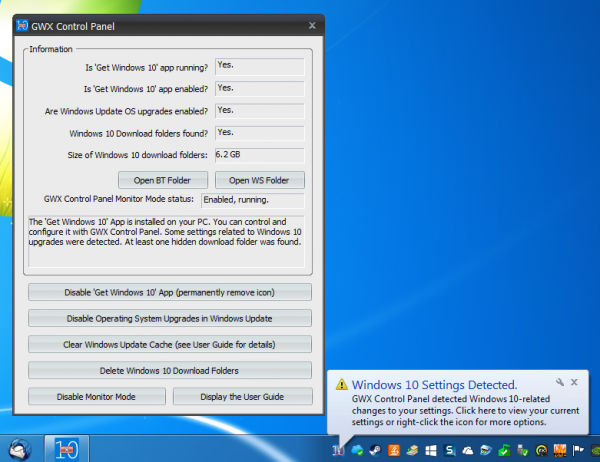
This happened to me too! I was furious! I did make it stop though by right clicking on the “start up bar”(sorry) and then clicking on Properties. Then clicking on Customize and going to GWZ (win 10) and changing selection to Hide notification and Icon...This worked for me. I run Win 8.1
bookmark
I finally upgraded to WIN 10 because I got tired of the prompts to do it.
I works great! Much better than WIN 7.
“Maybe I forgot to push back the upgrade schedule, maybe I accidentally scheduled it by clicking the wrong button.”
^ This.
I don’t believe MS would install the upgrade without authorization, because that would make the license agreement null and void, since the user needs to agree to it. So it makes no sense from a business stand point.
They do make it easy to consent to the upgrade unintentionally, so that is probably what is happening. People click the annoying pop-up to make it go away and accidentally consent to the upgrade because they weren’t paying attention.
Microsoft wants to force it on you.
Happened to me about two weeks ago without my permission.
Didn’t ask, I just turned my Toshiba on and signed in and bam, windows 10 started to unload and it wouldn’t allow me to stop it.
This happened to me yesterday; the upgrade started by itself, but at some point I had to explicitly allow it to continue. I decided to let it finish, and I haven’t had any major problems.
My sons all have upgraded with no issues, so I said what the heck and let it finish the set up.
Other than not liking Edge very much (I went back to IE for the time being) it is running without an issue and everything is fairly intuitive.
Some silliness - such as calling programs APPS, etc. -- but all in all I am not displeased.
I checked the log of updates. It tried to install Windows 10 several times, and it failed each time.
What is wrong with the Microsoft people that they try to do this?
Note: GWX Control Panel does good things, but it hasn’t kept up with the full list of KB updates that ought to be removed beyond just KB3035583. It’s also a bit non-intuitive for some non-techies.
So I’ve made some easy-to-use tools to help put an end to this coerced Windows 10 installation nonsense. They can be downloaded from here and then upzipped:
https://drive.google.com/file/d/0B_hrA7ihzIPlVXpRUnJyc1AyNkU/view?usp=sharing
The three included tools uninstall the Windows 10 nagware and the Microsoft “telemetry” (spyware) “updates” from Windows 7 and Windows 8.x Operating Systems if they are installed, prevent the updates from being reinstalled, and remove the Windows 10 installer folder $WINDOWS.~BT if it is present.
These tools must be run from an account with Administrative privilege, which is the case (unfortunately) for most accounts. They can also be run from a non-Administrator account by right-clicking them and then left-clicking on “Run as Administrator”.
The tools are most effective when run in the following order:
1. Run PreventW10InstallationUAC.exe to set Microsoft Update to “manual only” mode and modify a couple of registry variables that tell the OS to never allow a newer OS to be installed. This tool will run quickly unless you accept the optional request (recommended) to make a System Restore Point before the tool makes it changes, in which case the Restore Point will take a while to make.
Note that after this procedure finishes, no more Microsoft updates will be applied unless you manually request a check for updates and then decide which updates to accept, though making such decisions requires knowledge that the average user usually does not possess. However, for mature operating systems I personally believe that blindly accepting Microsoft updates at this juncture has more downsides than upsides.
(If you DO want to attempt to manually check for updates, you’ll first have to change the Windows Update setting from “Never Check for Updates” to “Check for updates but let me choose whether to download and install them” before you click the “Check for updates” button.)
2. Run RemoveW10NagwareTool.exe to remove a set of Microsoft updates that relate to Windows 10 nagware (”white flag”) popup, Microsoft spyware, and the Windows 10 installer itself if any of them have been installed. Detection and uninstallation can take a few minutes to complete.
If any of this set of updates is found, you’ll need to reboot the system.
It might also be necessary to run this tool again after rebooting if the nagware update had previously been slated to be installed AGAIN, in which case after rebooting, you’ll STILL see the Windows 10 (”white flag”) nag. If that’s the case, just run this tool again and reboot again, and then run PreventW10InstallationUAC.exe again.
3. Finally, after you’re sure the Windows 10 nagware has been removed, run RemoveW10Folder.exe to detect and remove the Windows 10 install folder if it is found.
Microsoft tried to do this to me but I stopped it. This definitely seems to be a US antitrust violation and a breach of something called the European Union “Data Directive”.
It happened to me.