 |
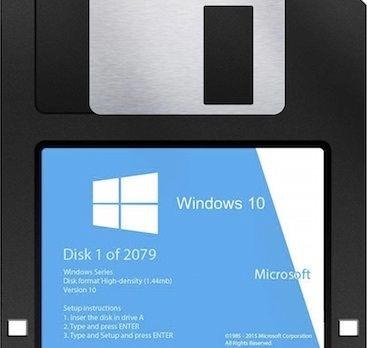 |
|---|
Posted on 02/03/2016 5:19:08 AM PST by blam
Max Slater-Robins
January 3, 2016
Microsoft has made Windows 10, the newest version of the operating system, a "recommended update," meaning that it will automatically download onto PCs, according to The Verge.
PCs that are are running Windows 7 or 8.1, the two versions that preceded 10, will download the newest version of the operating system automatically, unless the user opts out of the update.
Microsoft announced in October last year that Windows 10 would download automatically onto PCs, and has now started the process.
Anyone who has a metered internet connection, with a data limit, will have to switch off the automatic update manually, as it will use up around six gigabytes of storage.
(snip)
(Excerpt) Read more at businessinsider.com ...
Listen, I know you’re busy- and I won’t keep dragging htiso ut as it’s a very compelx thing for sure- but I ran across the following blurb about VMware converter which said it can convert a physical machine to a VM and it won’t be hardware dependent- but my concern would be that it could only then be run in a VM and can’t be actually ported from the VM to a new physical machine? Or can it? Like let’s say I had my main physical machine running windows 7- I convert it to a VM, and save it to a USB hard-drive- The physical machine fries- board no good, hard-drive shot etc- I get a new machine, format hard-drive, can I take the VM snapshot and port it over to the physical machine and have it run as though I had physically installed windows to the physical machine? Or would I only be able to run it in a virtual machine player?
[[Want to keep an old Windows or Linux installation around without keeping the hardware around? Convert that physical Windows partition to a virtual hard drive, allowing you to boot it in a virtual machine program like VMware, Hyper-V, Parallels, or VirtualBox.
Windows ties itself to your computer’s hardware. These tools will create a copy of a physical machine’s state and turn it into a virtual machine, allowing it to boot in the virtual machine program you prefer.]]
I like the idea of the quick snapshots, and all, but I run photoshop which is an intensive program and not sure it will run well in a virtual machine- if it did, I wouldn’t worry about running a VM on a Linux host system IF I could find a way that is easy to get files from the VM to the host- (I do photography, and need the windows and photoshop to do the processing- and then I would need to get the photos copied from the VM to the host computer system) Everything else practically I could do in Linux-
Then, on the VM side of things, you have a large .vmdk file for each VM you have created. These can be drag/dropped to restore the entire image if necessary (complete hard drive failure), but you also have the option of making and restoring snapshots of the VMs. The VMWare Snapshot Manager can be configured to 'AutoProtect' your VMs. This just means it will automatically make snapshots on a schedule defined by you.
If you attempt to boot one of your VMs and it fails, restore a snapshot. The snapshots are stored in smaller .vmdk files, just like the main VM. They too can be drag/dropped to/from external storage if you wish.
Since the name of the game here is 'virtualization', your Windows VM is also networked via a virtual network interface. This virtual network interface is extremely cool, for several reasons. First, the virtual net interface is under the control of the hypervisor, so your Windows OS simply cannot perform any network communications without your permission. Second, the virtual network you configure between the Linux host and the virtual machine is all handled in RAM - -and is extremely fast when compared to packets traversing a wire.
I have shared folders on both my Win7 VM, and on the Linux host. Either OS can mount the shares of the other, so it's seamless to move files between the two systems.
And now we get the the whole reason I posted on this thread in the first place... Since the Win7 VM is attached to the Linux host via a virtual network, the Win7 VM can communicate with nothing but the Linux host. It's like there is a dedicated network cable between the host and VM which carries only their mutual traffic. My Linux host and other VMs have full access to the Internet, but the Win7 VM is completely isolated on a tiny virtual network. If Microsoft want to 'upgrade' my Win7 to Win10, they're going to have to do it in person!
Finally, that shared folder on the Linux host is also available to other systems on my LAN. This provides the Win7 VM with the ability to share files with any other system on the LAN, despite the fact that it is not connected to the LAN itself.
However, your original physical image should not be destroyed when you do the conversion to VM. The tool should just create a new .vmdk file which can be booted by the hypervisor. If you don't like the VM experience for some reason, go back to booting your physical drive image that you created with your disk duplicator.
I'm not sure what sort of hardware you are running, but any relatively recent PC (< 4 years old) should handle the VMs without a significant performance penalty. You do need plenty of RAM though, and the more VMs you want to run simultaneously, the more cores you will want to have. I don't think you'd have any problem at all running something like Photoshop, unless you are dealing with gigapixel images and low RAM. If your system handles Photoshop okay now, it will most likely handle Photoshop in the VM.
With that disk duplicator of yours, you always have the option of restoring your physical image -- but I'm betting you never do it. Once you get virtualized, you will not want to return to physical.
[[My Linux host and other VMs have full access to the Internet, but the Win7 VM is completely isolated on a tiny virtual network. If Microsoft want to ‘upgrade’ my Win7 to Win10, they’re going to have to do it in person! ]]
That is very interesting- how would you go about making sure the windows VM can’t access the internet? And would there be a way to only allow it to do so manually? (IE: manually click a ‘connect to internet’ button or whatever? I do not run automatic updates so I wouldn’t be worried about it updating, and I selectively choose which updates I want when I do update to avoid all the windows 10 junk kb updates))
The shared folders- is that done through the VM software? Or do you have to set it up in Linux with command line instructions?
I’m very intrigued with a Linux host windows VM but it’s a huge step- and a bit unnerving, not knowing too much about it all- I’m looking at paragon software which can migrate my windows to VMware, virtual box or whatever- all pretty easily- and it too claims it makes the backups that aren’t hardware dependent-
My computer is a monster- 16 gig ram, it’s an hpe 790t which is like 12 cores or something like that- extreme version- I have run Linux in virtual machine (VMware player) before on this machine- some ran quick, smooth- other flavors not as smooth- had some versions freeze up- had to hard boot out of it (not sure if there’s a keyboard command line that can be done to unfreeze Linux?)
The only thing I didn’t like about virtual boxes is that I couldn’t get them to run full screen- , and the mouse would act wonky sometimes in it- seemed like there were a few minor glitches- but no big deal overall-
I think what I might do is, buy a new hard-drive, install Linux on it- plop in the VM windows 7 that I copy over from existing system, and just give it a try- Hard-drives are pretty cheap these days- About $100 or so for 1.5 terabyte drive- $70 or so for the cheaper ones- I’ll have to figure out though how to get the virtual windows copy onto new hard-drive- My C drive is like 340 gigs of programs and files- etc- I might be able to put the VM windows file on my usb drive I suppose-
I have a feeling that my second hard-drive is starting to go on me- when I click the link to open it, it is now making a sound it didn’t used to- and once the file showed empty- I hope it’s not my main drive that is going though lol- like you say- I always have the duplicated disk to fall back on, and I’ll have my current disk to reinstall if I try the Linux and VM windows on a new drive (maybe I’ll duplicate my current drive onto the new one, and use current one for the experimenting- probably a better choice)
Well- I’ve bugged you enough on this- I do thank you for the time and answers- I’m liking what I see with the paragon software for backups and restore and for virtualizing too- I might try the demo of that soon-
Thanks blam.
I am a clueless turn-on-and-use the laptop kind of guy.
If I turn off the automatic update, which I have just done, how do I know when new helpful updates arrive, and how do I know which ones to download and install?
If I am willing to let the Windows 10 just sit there, ignore the pop-ups and and never install it, will everything function acceptably?
Again, thanks...
I'm suspicious that they (Microsoft) will realize what I'm/we're doing and run the Windows 10 crap in under another number. I just keep my eyes open for alerts from others.
Good Luck.
BFL. Thanks.
Appreciate that.
I was just thinking of security updates, etc., which I am too dull to spot amongst all the other dross.
Already I had an update on Feb 1 that knocked out my video downloader and lord knows what else.
I did a system reset in that instance and got my downloader back...but who knows what’s next.
Thanks!
someone posted this software which stops everything automatically- if you want to give it a try- just do a google search or whatever to find out if it contains any unwanted stuff- and do a search for reviews on it- but it should be good to use-
http://blog.ultimateoutsider.com/2015/08/using-gwx-stopper-to-permanently-remove.html
Thank you Bob.
(sometimes seems a guy could use that software in his life lol...today is one of those times hereabout!)
When you create the virtual network interface for your VM, you select "host only". This creates a virtual network adapter which is under control of the hypervisor. To your Windows VM, it looks and functions just like any other network hardware. The difference is that the other side of that network interface is only connected to the Linux host, not your physical network cable. You can run WireShark on the Linux host to sniff all traffic to confirm that only packets with the Linux host's address as a source or destination are flowing through the VM's virtual interface.
And would there be a way to only allow it to do so manually?
I have not attempted to do so, because I really don't need the potential headaches associated with my Win7 VM getting on the network right now, but I believe you could use the route command on your Linux host to forward packets to/from the virtual interface. If I can find some time today, I'll try to unplug my edge device from the Internet and see if a route can be established with my LAN. I'll let ya know if it works.
The shared folders- is that done through the VM software? Or do you have to set it up in Linux with command line instructions?
I'm doing it with Samba on the Linux side, and the standard File Sharing in Windows. There are HOWTOs for Samba all over the 'net, some of them being easier to follow than others. It may look intimidating at first, but it's nowhere near as bad as it looks.
While there are graphical tools to make Samba configuration easy, I would highly recommend taking the time to edit your config files manually. This will give you the freedom to explore different desktop environments to find one that best suits your needs, without having to chase down different graphical tools each time. As a bonus, you will know how to configure Samba on a headless system with no graphical interface. Perfect if you ever want to use a Raspberry Pi as a NAS/file server.
I’m very intrigued with a Linux host windows VM but it’s a huge step
Yes, it is. I switched to a Linux desktop on my primary workstation in August of 2000. It took me the better part of a year to fully settle into it. I had been running Linux servers since '96, and had been around various unix systems since '88. Things have certainly become more user friendly over the years, but there is still a learning curve. Don't let that scare you away though, because the resulting freedom and flexibility far outweigh the effort.
My computer is a monster- 16 gig ram, it’s an hpe 790t which is like 12 cores
Well, La Tee Dah! lol That beast should have no problem at all running virtual machines.
I have run Linux in virtual machine (VMware player) before on this machine- some ran quick, smooth- other flavors not as smooth- had some versions freeze up-
I would suspect the Windows host played some part in that. Windows has a tendency to randomly grind away on resources in the background, and being the host OS means it owned the hardware. Having said that, different Linux distros are not all created equal. Debian is my personal favorite, but only after ripping out the GNOME desktop by its roots, and replacing it with XFCE. Considering the horsepower in your system, you may prefer a more robust desktop such as KDE. GNOME seems to be prevalent in a lot of distros, but it impresses me about as much as Win8 and soured milk.
had some versions freeze up- had to hard boot out of it
If you had to reboot the host OS, that would be an issue with the host OS or hardware. If it was the VM you had to reboot, my guess would be something related to the display interface. VMWare has some drivers which it can install into your VMs which enable the VMs to better utilize your host's display hardware. Perhaps those drivers were never installed, or were not properly matched to the VM? If it was display related, you may have been able to restart just the desktop software by pressing Ctrl Alt Backspace. It's extremely unlikely the Linux system itself froze up. I have seen exactly one kernel panic since '96, and it was due to a bad RAM module.
The only thing I didn’t like about virtual boxes is that I couldn’t get them to run full screen
I'm not sure about VirtualBox, but I believe it also has some sort of special drivers which can be installed into the VM to enhance display performance. It's very much like having special drivers for a physical graphics board. VMWare supported full screen 1080 for my VMs without installing the drivers into the VM, but the drivers significantly boosted performance.
If you even think a drive may be going out, you have the perfect excuse to run out and buy a new drive! It never hurts to have a spare drive, and that would help greatly with your testing. Good luck with Paragon if you try it, and let us all know how it works out. I have an old laptop that I would like to retire, and would be thrilled if I could successfully virtualize it.
[[Well, La Tee Dah! lol]]
Lol- didn’t mean to sound braggadocios- I got it specifically to run photoshop well- I do a lot of photo processing- and my old machine didn’t seem to cut the mustard- so I went way overboard- not knowing much about processors and what not- It was defiantly a huge mistake, as I could have gotten a computer with almost as fast a processor for quite a bit less- I didn’t research it very well
[[GNOME seems to be prevalent in a lot of distros, but it impresses me about as much as Win8 and soured milk. ]]
I didn’t like it either- I believe it was the XFCE that I liked best- (I think I ran it on manjaro when I tried that one- and maybe mint too- I forget now which ones-
[[VMWare has some drivers which it can install into your VMs which enable the VMs to better utilize your host’s display hardware. Perhaps those drivers were never installed, or were not properly matched to the VM?]]
That could be-
[[If it was display related, you may have been able to restart just the desktop software by pressing Ctrl Alt Backspace.]]
Thanks, I’ll try that next time if it happens again- I tried several combos- but likely not that one- ctrl/alt/del, ctrl/shift/esc, alt/f4 etc
[[If you even think a drive may be going out, you have the perfect excuse to run out and buy a new drive! It never hurts to have a spare drive, ]]
Yep- I’ve got to break down and order from amazon soon- it will give me the current drive to experiment on too- so it’s a win win situation - even if it’s not ogign out, it’ll be a spare one that I can always use the duplicated disk on to restore it again-
[[Good luck with Paragon if you try it, and let us all know how it works out. I have an old laptop that I would like to retire, and would be thrilled if I could successfully virtualize it.]]
Paragon does have a trial if you wanna try that route- it’s not too expensive either- about $50 for the less pro one and 99 for the pro one— (just do a system restore point right before trying it-) infact do a couple, just to be sure-) It looked ultra easy to use according to the youtube video-
Yup, doing a new build this weekend with Linux as the host. Going to install Linux Mint 19.3 as the host on a new HD. Then I’ll migrate the existing XP into a Virtual Box VMs running on the existing RAID 1 array.
BfL
Thanks blam!
Bookmark
 |
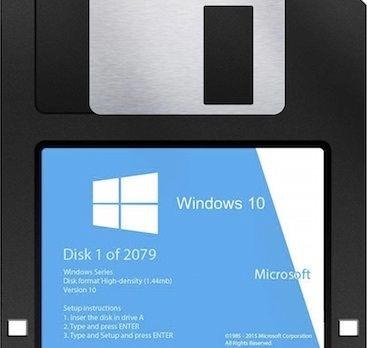 |
|---|
I’m with you - if they’re going to spy on us the computer should be free. If we buy the computer then NO FORCED SPYING.
I just tried, 4 times, to check my update settings and the control panel totally froze up.
*On an Alienware 18 gaming rig laptop with 32g of ram*
Locked me out.
Can’t even check.
Gonna reboot into safe mode.
Thanks for posting and pinging this, I just checked my computer and found THREE of the listed upgrades have been installed on my PC. And I have been watching for them! For a good while now, I have only been installing “security upgrades”, but I think the “spy” updates were installed before I knew about them. Come to think of it, I haven’t seen any notifications in a long time. I’ve been checking manually for updates.
This should let you set your Windows update settings without needing access to the Control Panel.
Disclaimer: Opinions posted on Free Republic are those of the individual posters and do not necessarily represent the opinion of Free Republic or its management. All materials posted herein are protected by copyright law and the exemption for fair use of copyrighted works.