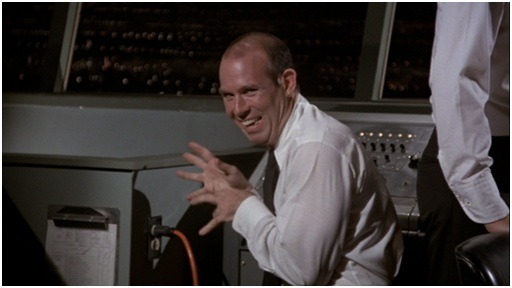
"Just kidding."
Posted on 12/12/2014 6:30:40 AM PST by Chickensoup
Everytime the screen refreshes I am logged out of FR
I log out constantly . Frustrating.
New behavior.
Not logging out of other sites on screen change.
Do you not love me anymore?
I have never experienced such a problem so I have no quick solution.
What system are you using ?
What browser ?
Have you tried using a different browser to see it happens then ?
Open a DOS prompt
Type in “Format c:\”
Then reinstall AOL!
???
Internet!
Check your internet settings... Or better yet, reset them! That might get rid of the glitch that causes this.
Have you selected the ‘More Convenient’ select box at the Log-In screen?......................
Plus, check that your system allows cookies.
Then, check that any utility software you may be using is not terminating and deleting cookies in the background.
Then, check that the firewall on Windows is set properly.
Then, check that the Windows ‘Filter Content’ is not set too high.
Then, check that the IP you are using is not ‘filtering’ your content.
Then Donate to FR....................
Delete your cookies and clear your browser cache.
does not eat FB cookies.
THERE’s YOUR PROBLEM!....................................
Different browser is way above my pay grade. My computer wont play with MBAM Wont let it download. Perhaps shut off trend micro for download?
Well, obviously ChickenSoup is not logged it because it keeps logging him/her out!.................
What browser are you using?................I use FireFox.
If you use Internet Explorer, Lord help you...............
Have you selected the ‘More Convenient’ select box at the Log-In screen?......................
Plus, check that your system allows cookies. YES
Then, check that any utility software you may be using is not terminating and deleting cookies in the background. WILL TRY
Then, check that the firewall on Windows is set properly. TREND MICRO? CHANGED FROM SUPERSECURITY ON START UP TO BANANCED?
Then, check that the Windows ‘Filter Content’ is not set too high.IT WAS MEDIUM AND I LOWERED IT
Then, check that the IP you are using is not ‘filtering’ your content. I DONT THINK SO
Then Donate to FR....................DONE
Worth a shot, surely.
What browser ARE you using ?
Echo the clear cache/delete cookies suggestion above.
Also, if IE, check to see if the Security setting under Internet Options (or whatever IE is calling it these days) hasn't somehow gotten bumped up to 'ridiculously high'.
IE 10
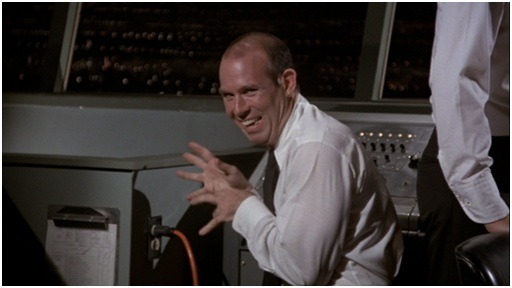
"Just kidding."
There is nothing in the browser cache.
Quite often, the gremlins simply vanish when there's no current to feed on.
If you use Internet Explorer, Lord help you...............
_______________
The Lord helps me all the time and Freepers are God wearing keyboards.
( .. no one yet knows why .. lol)
IE 10
I dropped it from high to scary low

Disclaimer: Opinions posted on Free Republic are those of the individual posters and do not necessarily represent the opinion of Free Republic or its management. All materials posted herein are protected by copyright law and the exemption for fair use of copyrighted works.