Skip to comments.
FReeper Canteen ~ Music For Our Troops ~ 07 Jan 2006
Serving The Best Troops In The World
| The Canteen Deejays
Posted on 01/06/2006 5:35:47 PM PST by MoJo2001
Music Mayhem
Presented by the Canteen deejays
|
| ArtistDirect.com Free Downloads "Such Great Heights" - The Postal Service
"When I'm Gone" - Eminem
"My Humps" - Black Eyed Peas
"Wait (The Whisper Song)" - Ying Yang Twins
"Don't Forget About Us" - Mariah Carey
|
| **Disclaimer** This music thread is for the entertainment of our Troops, Veterans, and their families! Your enjoyment of this thread comes second to them. |
|
Music For Our Troops
-All music is removed the following week!
Support the artists below by going to the following links:
|

Canteen Deejays
|
Music News
Billboard.comMorrissey Rocks, Revels In Rome On New Album
Glitter Formerly Charged With Obscene Acts
Cowsills Member Found Dead In New Orleans Faith Hill and Tim McGraw to tour again! Lou Rawls passes away |
Contact Information
Music Requests Feedback From Our Troops and Veterans
Let us know how we're doing or what we need to be doing to serve you better. Feedback |
If you have any requests on the thread, please ping laurenmarlowe to those requests. Please keep the Troops in mind when requesting music. If the lyrics or song is inappropriate for children, please ping MoJo2001! If you would like to be added to our Canteen Music Ping List, please consider that you may be pinged up to 100 or more times on Friday night/Saturday. Please FReepmail MoJo2001 or Kathy In Alaska to be added or removed from our list! What's missing from the top? That's right--Music!
With all the Canteen Deejays playing music, there's no need for musical overkill this week. We'll begin our themed music threads soon enough!! Enjoy the Canteen Deejays!!
|
|
Canteen Mission Statement: Showing support and boosting the morale of our military and our allies military
and the family members of the above. Honoring those who have served before. |
TOPICS: Culture/Society; Extended News; Free Republic
KEYWORDS: america; military; music; patriotic; troopssupport; troopsupport
Navigation: use the links below to view more comments.
first previous 1-20 ... 1,981-2,000, 2,001-2,020, 2,021-2,040 ... 2,061-2,068 next last
To: StarCMC
2,001
posted on
01/07/2006 10:14:15 PM PST
by
StarCMC
(Old Sarge is my hero...doing it right in Iraq! Vaya con Dios, Sarge.)
To: StarCMC
2,002
posted on
01/07/2006 10:14:22 PM PST
by
StarCMC
(Old Sarge is my hero...doing it right in Iraq! Vaya con Dios, Sarge.)
To: mylife
2,003
posted on
01/07/2006 10:16:10 PM PST
by
mylife
(The roar of the masses could be farts)
To: Old Sarge
BRATSARGE!
2,004
posted on
01/07/2006 10:16:54 PM PST
by
StarCMC
(Old Sarge is my hero...doing it right in Iraq! Vaya con Dios, Sarge.)
To: TheBigB; 2LT Radix jr; 68-69TonkinGulfYachtClub; 80 Square Miles; acad1228; AirForceMom; ...
2,005
posted on
01/07/2006 10:17:31 PM PST
by
Kathy in Alaska
(~ www.ProudPatriots.org ~ Operation Valentines Day~)
To: mylife
G;night My!! Not far behind ya! BIG HUGS!
2,006
posted on
01/07/2006 10:17:58 PM PST
by
StarCMC
(Old Sarge is my hero...doing it right in Iraq! Vaya con Dios, Sarge.)
To: Old Sarge; 2LT Radix jr; 68-69TonkinGulfYachtClub; 80 Square Miles; acad1228; AirForceMom; ...

If you would like to be added/removed from the Canteen Ping list,
please FReepmail MoJo2001 or Kathy In Alaska.
Sarah Mclachlan ~~ I Will Remember You
Genre:Pop
Warning: To click or not to click. Your risk
FOR SURE!!
A guilty pleasure.....
Please ping laurenmarlowe to any requests that you may have. Thank you!
Want to by the music, concert tickets or get information about the artist?
Please click bellow.
ArtistDirect.com I Amazon.com I Ticketmaster.com I Songfacts.com
To: HiJinx
Are you anywhere near untaken care of tall grass, etc?
2,008
posted on
01/07/2006 10:22:56 PM PST
by
Kathy in Alaska
(~ www.ProudPatriots.org ~ Operation Valentines Day~)
To: 2LT Radix jr; 68-69TonkinGulfYachtClub; 80 Square Miles; acad1228; AirForceMom; Alas Babylon!; ...
Music Incoming!

Moby - Flower
Thank you for your requests, TheBigB!
Safe for Ma and Kids? Yes
Want more information about the artists we play? Perhaps
you'd like to buy concert tickets or their CDs?
Click the links below for more information!
ArtistDirect.com l Amazon.com l Ticketmaster.com l Songfacts.com l Walmart.com
*Please ping laurenmarlowe to any requests that you may have.
However, if the lyrics are inappropriate for children, please ping MoJo2001.*
*If you would like to be added/removed from the Canteen Ping List,
please FReepmail MoJo2001 or Kathy In Alaska. If you want to be
added, please keep in mind that on Friday nights/Saturdays,
you could be pinged at least 100 or more times.

2,009
posted on
01/07/2006 10:23:24 PM PST
by
StarCMC
(Old Sarge is my hero...doing it right in Iraq! Vaya con Dios, Sarge.)
To: StarCMC; GodBlessUSA; tomkow6; bentfeather; MS.BEHAVIN; GummyIII; EsmeraldaA; Old Sarge
2,010
posted on
01/07/2006 10:27:18 PM PST
by
Kathy in Alaska
(~ www.ProudPatriots.org ~ Operation Valentines Day~)
To: mylife
'Night, my.
I've got to get my beauty sleep, too...

2,011
posted on
01/07/2006 10:27:45 PM PST
by
La Enchiladita
("We never lose! We're the United States of America!!" Rush, 12/26/05)
2,012
posted on
01/07/2006 10:30:22 PM PST
by
mylife
(The roar of the masses could be farts)
To: mylife
Dang it, my!
We missed each others posts all night..
(sniff)
Sleep well and God Bless!
I loves ya!
*HUG*
Ms.B
2,013
posted on
01/07/2006 10:31:24 PM PST
by
MS.BEHAVIN
(Women who behave rarely make history)
To: StarCMC
You found Flower! Good job!!
2,014
posted on
01/07/2006 10:32:37 PM PST
by
Kathy in Alaska
(~ www.ProudPatriots.org ~ Operation Valentines Day~)
To: mylife
Very cool, good night my!
To: 2LT Radix jr; 68-69TonkinGulfYachtClub; 80 Square Miles; acad1228; AirForceMom; Alas Babylon!; ...
2,016
posted on
01/07/2006 10:36:45 PM PST
by
Kathy in Alaska
(~ www.ProudPatriots.org ~ Operation Valentines Day~)
To: 2LT Radix jr; 68-69TonkinGulfYachtClub; 80 Square Miles; acad1228; AirForceMom; Alas Babylon!; ...
To: Kathy in Alaska
BRRR!!!
Just let Jake out for the last time tonight..
What is it with dogs, anywhoo?
One spot looks just like another to me?!
How can he pick one from the other?
Everything's frozen solid!
LOL
(repeat Brrrr!)
Dumb dawg!
Ms.B
2,018
posted on
01/07/2006 10:42:04 PM PST
by
MS.BEHAVIN
(Women who behave rarely make history)
To: StarCMC; Alas Babylon!
"Hey Susannah ~ do you have RMP on your machine? I get a message that says I need the software that is required to play RM files on the machine in order to convert. It tells me to DL a new version of RMP."
Yes, I have RMP because it came with my computer, but I don't have the upgrades or all the plug-ins that some sites require to play their music.
If your main reason for being interested in the "Switch" program is to convert real audio files, then I would suggest getting the free version of the real player.
Prior to seeing how well the Switch tool works, I was using another totally freeware program (Real7ime Converter) that converted real audio to wav format. I've only used twice since I found the Switch program, and once the Real7ime converted the real audio to wav I was able to use Switch to convert the wav to mp3.
Real7ime takes longer to convert a file (about as long as the song takes to play) and it only converts real audio files to wav format.
I honestly don't know if Real7ime requires Real Player in order to work, but I'll post the info I have for that program too:
Installing Real7ime is simple, just unzip the file.
For WinXP like mine, that amounts to:
1. double-click the zip file
2. double-click the R7C.exe
3. click on the "extract all" option when the message shows up
Real7ime Converter will not show up in the programs section of your start menu, so it's best to just put the folder on your desktop for easy access after you unzip it.
To open the program, go into the folder and double-click on the R7C.exe...then a message will pop up and you'll need to click on "run" for it to open.
In the "Options" tab of the converter, choose "Sound only (WAV) from the drop down choices in the "Convert" section.
To the right of the Output line, there is a tab labeled "...",click on that to choose the folder the converted files will be sent to.
It's best to choose a file other than where most of your
music is so that you can check the file before you place it in with your other music.
After the conversion is complete, there will be a message in the window box saying ">Ready to be used."
Check the finished file to make sure it plays properly.
There's a small box labeled "Preview", but I see nothing that it's useful for. Ignore it!
I don't know if the feature called "URL Fetcher" works or not.
If you have the real media plug-in feature, you might want to try putting the URL for a .ram file that can't be downloaded in the URL line and try it.
"streaming" real audio will only convert while you are
connected to the internet and only if the file can be downloaded.
When you right-click for a download and the download begins, you'll notice the download message will tell you how big the file is and if it's less than 100KB it's usually not going to be something you can listen to without an internet connection unless you convert it to another format (exceptions are usually some theme songs or cartoons).
After downloading a real audio file, left-click once on the file and then right-click to choose properties. In the properties, click on the "summary" tab and type the title and artist of the file in the title section along with any notes in the comments section...then click apply. It's best to add the title and artist in the properties section of the real audio file BEFORE converting it to a wav because you can't add that info to the properties section
of a wav file. Before converting the file, you can then go to the properties section and copy the title info so that you can paste it into the "Output" section before converting the file to wav format.
Be sure the ".wav" is after the file name before pressing the "Go" tab to convert it.
Before opening the converter, move downloaded real audio files to the edges of the desktop screen so that when the converter opens you can more easily drag the files into it.
Use "drag and drop" to place downloaded real audio files into the converter. Left-click to highlight the real audio file, then hold your mouse on the file and move it into the window box of the converter, then let loose of the mouse to let it "drop" into the box. The file will stay on your desktop, butwill automatically name the "URL" line box in the converter.
If an error message pops up stating "cannot overwrite file",
try entering a one-word title and then try again. You can
rename the file after it's converted.
The program is completely free to use and distribute.
http://www.etplanet.com/download/details.php?file=210
Real7ime Converter 1.1 (277 KB zip file)
converts .ra , .ram , and .rm files to .wav files
If the real audio file can be played without an internet connection, it can also be converted to wav format without an internet connection.
By the way, here's my latest favorite site for downloadable real audio:
http://www.helenwick1935.addr.com/d_july4th.html
16 patriotic songs in real audio to stream or download,
plus a menu to go to other sections/categories of music on the site for more than a thousand songs.
Even though I already have most of the patriotic songs in mp3 that were at the site, I still downloaded some of them just to see if they could be converted. I was having some problems converting some of my real audio files that were of the .rm variety, but the ones I downloaded from the above site converted in less than a minute each. I just downloaded to my desktop, opened the Switch program and used 'drag and drop' to place it in the program window ..... pressed "Convert" and had a full-length 128kbps mp3 in less than one minute. Drag and drop, by the way, does not move the file from the desktop in this case, it merely adds the file's name and location to the program for conversion.
2,019
posted on
01/07/2006 10:44:29 PM PST
by
Susannah
(< click on my screen name for links to download some must-see videos)
To: bentfeather
Thanks, ms feather, for the tunes for our troops. ((HUGS))
2,020
posted on
01/07/2006 10:46:21 PM PST
by
Kathy in Alaska
(~ www.ProudPatriots.org ~ Operation Valentines Day~)
Navigation: use the links below to view more comments.
first previous 1-20 ... 1,981-2,000, 2,001-2,020, 2,021-2,040 ... 2,061-2,068 next last
Disclaimer:
Opinions posted on Free Republic are those of the individual
posters and do not necessarily represent the opinion of Free Republic or its
management. All materials posted herein are protected by copyright law and the
exemption for fair use of copyrighted works.
FreeRepublic.com is powered by software copyright 2000-2008 John Robinson



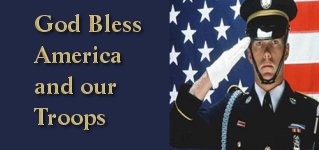




 h
h