
Posted on 11/22/2004 9:16:10 AM PST by TPartyType
This Sandbox is devoted to giving you a place to practice basic HTML, and to get some coaching.
So, first things first:
Go to michigander's [ HTML Bootcamp (Cyber patriot training)] and learn there how to change font color, font size, font face, and the like.
THERE'S A WEALTH OF INFORMATION THERE NOT COVERED HERE (so as to avoid duplication).
Learn there also how to post a link and an image, then come back here to practice.
If you're having problems, folks will drop by occasionally to give you pointers and help you troubleshoot.

NEWCOMERS TIP: I just reread the FreeRepublic posting guidelines. They're worth a read by all newcomers [click here].
But first, HTML advice from the FreeRepublic help page:
Basic HTML
The Free Republic forum uses standard HTML coding techniques. Use <p> to start new paragraphs. You may use <b> to begin bolding and <center> to center text, but please remember to end these items where appropriate with </b> and/or </center>, etc. If you post links or other advanced coding, be sure to test before posting.Creating new paragraphs is about the only html that most posters ever need, but if you would like to learn more about html you may use any search engine on the internet to find tutorials. Simply search on "html tutorial". Here are links to a couple tutorials that I found:
Please: ALWAYS turn "OFF" the formatting when you use it.
Some commonly used codes of this type are:
These codes can be "nested" to produce multiple effects at the same time. For instance:
<b><i>Bold and Italic</i></b> produces Bold and Italic
where "URL" is the URL address you want to link to (and you gotta use the double quotes), and Link Description is whatever you want to call your link. For example:
<a HREF="http://www.drudgereport.com/">Link to Drudge</a>
becomes Link to Drudge
And another from the same previous post:
<FONT COLOR="COLOR">Sample</FONT> produces colorful text.
"COLOR" is often a Hexidecimal Code for whatever Color you want, but color names are also supported.
Examples:
<FONT COLOR="blue">blue text</font> produces blue text
<FONT COLOR="red">red text</font> produces red text
<FONT COLOR="green">green text</font> produces green text
Here is an easy way to REMEMBER TO TURN OFF THE FORMATTING.
To be sure I turn off the formatting I TYPE THE "OFF" COMMAND AT THE SAME TIME AS THE "ON" COMMAND.
An example:
I want to respond to a line in a post by another brilliant Freeper.
I type < I >""< /I >< BR>
I then "cut and paste" his remarks between the quotes:
< i>" You are a poopy head "< /I>< BR>
And type my equally brilliant response: "No, you're a poopy head!"
The result:
"You are a poopy head"
No, you're a poopy head!
It's very easy to forget to turn off your formatting!
Yes it is!
Actually, the <ul> tag is for a bulleted list and stands for unordered list. The missing part is the list item tag (<li>) Here's an example:
<ul>
<li>List item #1
<li>List item #2
<li>List item #3
</ul>
Would display:
Finally . . .
Here's the link for [Webmonkey] (a super HTML training site).
|

|

|

Never mind. Slapping my forhead here.
 |
 |

Where Easter eggs come from:
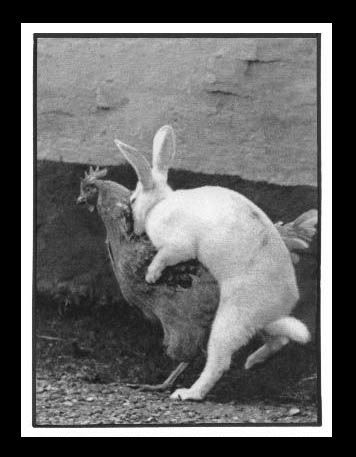


|
|
||||
|
FR CANTEEN MISSION STATEMENT: Showing support for and boosting the morale of our military and our allies' military, the family members of the military and all of their supporters, everywhere. Honoring those who have served before. |
|
|
|
|
|
Genre: |
Salsa |
|
Artist/s: |
Hector Tricoche |
|
Song Title: |
No Sabe Bien |
|
Translation: |
It Doesn't Feel Good |
|
General Theme: |
It doesn't feel good to look back and remember all of our "things" now that we are not together. |
|
Side Note: |
I won't be translating entire songs. I simply don't have the time. |
|
Additional: |
Support the artists you hear in the Canteen. Buy their music! If you need additional information or links to their music CDs, links are provided below: |
|
ArtistDirect.com Amazon.com Walmart.com Ticketmaster.com Google.com Songfacts.com Billboard.com Audiophile.com Wherehouse.com Sonique MTV.com VH1.com CMT.com MuchMusic.com |
|
|
||||||||||||||||||||||||||||||||||||||||||||||||||||
What is the code for placing a picture in a marquee and making it move?
img src="" You place a < before IMG and a > after the second "
You put your url between the "" after the =.
I can't write it better for you because it gets picked up as code by the site.
This page is good.
http://www.eobcards.com/tutorial3.htm#location
Thanks. My problem seems to be the url. I've done as suggested, and right clicked the picture (graphic?) selected properties, highlighted the 'address' (url?) to place it on the clipboard, but nothing is working for me. Should I open my picture in IE or is it okay to open with Windows Picture and Fax Viewer?

Moving a pic in a marquee would require a java script. FR won't recognize and would actually reject any java script that you put in your FR html code. However, if you are asking how to do it on other websites then you can find tons of free java scripts here:
http://www.dynamicdrive.com/
You'll also find many links at that site for other free java script sites.
Disclaimer: Opinions posted on Free Republic are those of the individual posters and do not necessarily represent the opinion of Free Republic or its management. All materials posted herein are protected by copyright law and the exemption for fair use of copyrighted works.