
Posted on 11/06/2025 9:34:09 PM PST by E. Pluribus Unum
(Transcribed by TurboScribe.ai. Go Unlimited to remove this message.)
So regardless of short-term solutions, in the end you will have an unsafe OS. Also, the reality is that many of you cannot upgrade to Windows 11, and even if you could, my recent videos show that Windows 11 has AI that watches everything you do. I'll never use it as my main OS.
But I do use Windows 11 too, 1% of the time. 99% of the time I use Linux. While I might state clearly that you should abandon Windows and go to Linux, the reality is that this may not be an easy transition.
This may be because you want to run games or do video editing on Windows, or maybe there's some special software you need to use like CAD CAM software for Windows. But it's very dangerous to leave Windows 10 as-is without some security precautions. So what we will learn today is Windows 10 hardening.
I will teach you some things. Most of the attacks in Windows come from very specific areas, and with the right approaches, we can mitigate the risks and even eliminate them. And this may allow you to use Windows 10 for an extended period of time in conjunction with Linux.
Maybe forever. Safely. Find out how.
And everything I will teach you today will be free. Stay right there. Our objective.
Part-time use. I want to make our objectives clear from the get-go. I'm not suggesting that you just keep going as you are with Windows 10 as-is.
I'm suggesting that you reduce your use of Windows 10 to an occasionally used OS, and that alone reduces the attack footprint for hackers. And I'm also recommending a dual boot setup where you install Linux side-by-side with Windows, and I have a recent video that explains how to do that. And it should be easier to do with Windows 10 versus Windows 11.
So the main objective should be part-time use. This is the only safe way to move forward without getting a new computer and using Windows 11. If you're on Linux, you are going to be a lot safer from hacks than Windows, because generally it is harder to hack Linux, and there are fewer exploits on Linux versus Windows.
You will not need an antivirus for Linux. And of course, Linux will always get security updates while your Windows 10 will not. Therefore, risky operations are better suited for Linux, and that will keep you going safely from here on.
But rest assured, the way we harden this, you will not need any antivirus from Windows 10, nor will you care if you don't receive a security update forever. I realize that some of you may say this is a cybersecurity topic and not a privacy topic. But this cybersecurity procedure is necessary to retain our privacy on the OS by not relying on the Windows Fireware product called Windows 11.
What apps not to keep on Windows To achieve this part-time status, we need to examine the apps we use, and certain things must be moved to Linux. If you control what apps you run on Windows, you already eliminate a ton of hacking risks. In a 2025 Verizon Data Breach Investigations report, it reported that 82% of breaches involve phishing or stolen credentials, mostly via email.
So think of this, if you move your email to Linux, which is the simplest thing, and it's already built in, you basically eliminate a big source of hacking risks. This alone is huge. Secondly, if you move your web browsing to Linux, and again, web browsers are pretty much the same on Linux as Windows, then the second highest source of attacks pretty much disappears.
These two things alone will make you a lot safer. Additionally, if you pass files back and forth with others, like word processing files and spreadsheets, this must be done on Linux. Lots of hacks can happen on Microsoft Office scripts that don't happen on Linux.
But the change I just stated here is huge, and super simple. Windows apps, moving them to Linux The next step to turning Windows into a part-time OS is to review what Windows apps can run on Linux. In case you think this is theory, Steam claims that 85% of the top 1000 games are playable on Steam Deck hardware that used to run only on Windows.
Steam Deck is a portable gaming machine that's actually running Linux and Proton. Proton is doing the Windows emulation, and it is based on Wine. So if Steam can run games on Linux, you can see that it is possible.
I happen to have a Steam Deck, and it is actually cool when you realize that it doesn't use Windows to run these games based on Windows. Steam, of course, has made this seamless for games, and lots of you want to stay with Windows mostly because of games. And yet, there's no reason for it.
Linux will work faster most of the time, so your gaming experience should be better. At least on Steam, only 15% of the top 1000 games are unplayable on Steam Deck's Proton. So at least with that specific hardware configuration, they've solved lots of compatibility issues.
Some of you may be less successful with this, especially with newer computer models, though. The point is to lessen the use of Windows 10 directly, since it is not security patched. But if some of your gaming moves to Linux, then it is another big win right there.
For regular Windows apps, you can use a GUI to manage your executables to run on Wine. This GUI is called Bottles. So the combination of Bottles plus Wine allows you to run Windows apps.
This is a direct execution of Windows EXEs. This is not a virtual machine. Now, I personally find the Bottles UI a bit clunky and hard to understand.
But the point is, it is possible to move Windows apps to Linux. Not all, but certainly some. Another option outside of Bottles with Wine is another GUI for Wine called Lutris with Heroic, which you can use for games from Epic and GOG games.
The rest of this video will focus more on advanced techniques that will really allow you to run Windows 10 for an unlimited period, safely, without caring about security updates. Immutable Windows This technique, which is called Immutable Windows, is the same technique used by the Tails Linux distro or even the typical Linux Live USB. You basically have an instance of Windows that doesn't have persistent storage.
In other words, after a reboot, any changes to data will be removed and restored back to the original automatically. To do this, you need an enterprise version of Windows 10. And the specific version I will tell you to download is called US Windows 10 IoT Enterprise LTSC 2021.
The number one spot to get this is archive.org. It's a non-profit digital library hosting public domain and archive software like this ISO. Multiple verified downloads exist, all pointing to the exact file EN US Windows 10 IoT Enterprise LTSC 2021 x64 DVD. This version of Windows can be installed using a local account, so there is no need to ever use a Microsoft ID.
If you run these commands that I show here on your Windows install, the drive will be locked and you cannot store any data permanently after boot. So the feature that restores your OS to its original state is called UWF or Unified Write Filter. It is available only on Windows Enterprise, IoT Enterprise, and LTSC editions.
When enabled, it redirects all your disk write operations to a temporary virtual overlay in RAM. And then on reboot, it will be discarded. Thus restoring your drive to its original state.
For example, running this command will protect your C drive. You can create exclusions, meaning areas where you can allow a write. But be careful here, as malware can write to this as well.
So I would prefer not having any writes on the root drive. But here's an example of how you would do exclusions. This feature is used mainly for kiosks or public computers, but it's very useful here.
Why does this work? In an immutable Windows setup, no malware can survive a boot. Even if you get malware, after a reboot, it will be gone. Here's a good way to use this.
Let's say you like to use your computer for gaming using Steam. What you do is store your Steam files on drive D, so you can still keep your game status data. You can store your real data, like word processing documents, spreadsheets, photos, etc.
also on drive D. So aside from the exception apps, you will use Windows only on C drive in this immutable format. This also means you cannot install new apps, or you have to undo this by disabling UWF. So if you need to, just remember to turn off UWF, install new apps, and then lock it down again with UWF.
This also makes this immune to Windows updates, by the way. To keep things safe, you must also be aware of what data you store on drive D. You must stick to your predetermined apps, like your Steam files and video editing files, and so on, meaning no email or web browsing or office document handling. An important thing is that if you are going to do this, that you followed my advice earlier and moved email and web browsing to Linux.
So there should be no instances where you open email attachments or download from websites from this Windows installation. There are alternate ways to do an immutable Windows, for example, using a virtual machine. If you can use a virtual machine and your apps run well on a virtual machine, you can then just keep an original copy of your VM that you never saved to.
So you always start with a copy. For some of you, this could be the easier answer. However, some apps do not run well on a virtual machine like video editing or gaming.
So unfortunately, the UWF option is still the most practical. Virtual machine. One of the ways to guarantee that your Windows app will work is to install a virtual machine on your Linux computer and run Windows 10 on it.
You can use the same Windows version I used previously. US Windows 10, IoT Enterprise, LTSC 2021. For Linux, the best performing option is to use the KUEMO KVM way of doing virtual machines.
I have an old video on that. Now, there are advantages to using Windows 10 in a virtual machine versus Windows 11. First, the TPM requirements do not exist, so it won't need to create a virtual TPM, which adds complexity.
Things like BitLocker won't be much of an issue. So even if you had the option to use Windows 11, it would be more practical to stick to Windows 10. And just like the UFW procedure we did, you can implement something similar on a virtual machine.
What you do is always work only from backups of your original Windows 10 VM. This way, you can always not save the original state, and thus, again, will ensure that malware doesn't survive the session. If you install new software, start from the original VM, and then save the master, and then use only copies as your VM.
SMB Hacks One of the ways Windows is hacked is by hackers taking advantage of the SMB, or Server Message Block feature, of Windows, which is what allows sharing of files in Windows. In this environment we are creating, we have no need to ever use SMB, so we will turn this off. To verify that SMB is actually disabled, you can run this before and after the steps I just told you about.
RDP Access Another interesting trick to isolating Windows is to leave it on the current computer, lock it down using some of the techniques I already stated, and then remotely access it from your Linux computer using an RDP client. RDP stands for Remote Desktop Protocol and is used to remotely control screens. It is built into Windows and is fairly easy to enable.
To enable RDP in Windows, you need to enable NLA as shown here. Using RDP provides a layer of isolation since it will prevent your Linux computer from ever receiving malware directly from the Windows machine. While it is unlikely with the prior precautions to have hacks on the Windows machine, this is through isolation here and is obviously easier to do, because you do not have to do dual boot.
Just buy a $200 Lenovo ThinkPad 6th Gen, install Linux on it, harden your Windows 10 and use it in a very limited way from there, and access it remotely using Remote Desktop. You can then use an RDP client on Linux to access it. This is very common among system operations techs, so you can do the same yourself.
Most popular Linux distros already have a built-in RDP client called Ramina. Physical Access The other main way a Windows 10 computer will be hacked will be by physical access, typically using the USB drive and using some hacking device like a USB rubber ducky. The assumption I'm making here is that this is for home use, so the threat of an unattended computer accessible by the night cleaning crew isn't a factor.
If this is an issue at your home, then you've got other worries beyond Windows. Obviously, physical access introduces other threats to your person beyond just some hacker getting control of your computer. So this is kind of common sense.
I could tell you to put certain controls on the USB drive and so on, but is that really necessary? Up to you. We need to be able to boot from USB for Linux purposes, so this is not practical in a dual-boot computer. Still, we can add a little safety here for extra insurance.
And what we'll do here before you enable UWF is to prevent autorun in the USB drive. So run this in PowerShell. Beyond this, I think we'll leave the physical access threat to you all.
If this is a risk for your environment, then you can work on physical security, which is outside the scope of this video. What about Windows 11? Well, what about Windows 11? As I talked about in several videos, using Windows 11 as a primary OS is very dangerous as the OS is geared to watching everything you do with the new see-what-you-see technology. And I've stated over and over that I personally use Windows 11.
It came with my computer, which is brand new. And I dual-boot. But 99% of my activity is on Linux, so Windows can watch me all at once.
I do not do email on it, web browsing, searching. I do video editing on it. That's it.
I don't have to spend the time to harden Windows 11 because it is actively updated by Microsoft. I have TPM off, BitLocker off, and Secure Boot off, so it doesn't mess with me. If you're able to upgrade to Windows 11, you can do what I do.
Use it in such a limited way that it is not a threat. But aside from dual-boot, I don't have to do anything special to it. Final thoughts In summary, what we've done here is change the way you use Windows 10.
No, this video does not encourage you to use Windows 10 as is. But it forces you to rethink your computing plan long-term and decide how Windows 10 will fit into it. At some point in the future, you may find that there will be no instance where you need to be on Windows at all.
I'm almost there. I'm at 1% use. You can be there too.
Folks, thank you for watching my videos. As many of you know, this channel does not have sponsors. And we primarily sustain ourselves by just creating products and services that we use to defend our privacy posture.
I'd like to invite you to visit our community site, BraxMe, which has a growing community of privacy enthusiasts. Their people from their walks of life and beliefs converge together in the mutual support of privacy issues. We have a store there with products ranging from the Brax Virtual Phone Service, Brax Mail, Bytes VPN, dGoogle phones, and other services like Flashing and OS.
All these are tools used by the privacy-aware, and you can even talk to the actual users of the products directly. Join us, we'd love to have you there, and you don't even have to identify yourself to be part of the community. The very successful Brax 3 phone is also available for pre-order on its second batch.
The first batch has been sold out. Information about that is on braxtech.net. Thanks also to those who donate to us on Patreon, Locals, and YouTube Memberships. You are all appreciated.
See you next time.
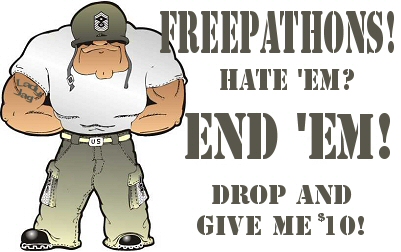
|
Click here: to donate by Credit Card Or here: to donate by PayPal Or by mail to: Free Republic, LLC - PO Box 9771 - Fresno, CA 93794 Thank you very much and God bless you. |
let me know......if it does NOT!!! work get win 11 23h2 and try rufus with it
I made sure I was disconnected from the Internet and it had me create a local user. Looks like the Rufus thing works. I read on the Interwebs that it didn’t. If it’s on the Interwebs it must be true, except when it’s not.
I have an old Dell I just installed Linumx Mint on.
I have decided that the WIndows 11 PC will be for development and browsing the Web. It will never touch anything related to email or financial accounts.
The email and financial stuff I will do on the Linux PC, and that’s all I will use it for. Mucking around the Internet is where you pick up malware.
I think that combination will keep me pretty secure.
The Windows 11 PC doesn’t officially support Windows 11, but it installs fine and only a couple of device drivers are missing and they are not critical. One is for airplane mode and the other is an inertia detector to protect the hard drive in case you drop the PC. I am going to swap in an SSD, so that doesn’t matter, and I never fly anyway. It updates fine, so I think it’ good to go.
Thanks for the rufus confirmation. Using Mint great idea for serious stuff like financials and buying stuffs. If you have two nvme slots you can put win 11 on one nvme and Mint on the other. Or install mint on a strong flash drive such as Samsung...or install mint on 256gb nvme in a usb enclosure https://www.amazon.com/dp/B0BX936DCD?ref=ppx_yo2ov_dt_b_fed_asin_title&th=1 <<<<< then boot up to this usb drive. You do can same thing with with win 10 11 install on a usb bootable drive.
Ah yes, the old, "I'm not doing anything illegal, so why should I care if..." yarn. Across over a dozen cybersecurity incidents I've witnessed in the last year, two of them were tracked back to an unsupported operating system an organization kept around because a piece of software couldn't run on a newer OS. Literally the entire enterprise was brought to its knees because of some obscure inventory management or HR system.
This has nothing to do with whether or not a threat actor is actively looking for an unsupported operating system. Oftentimes they're not, but guess what? When they find one, there are dozens of zero-day or actively exploitable remote access mechanisms that make those systems "easy wins" for an advanced persistent threat. They'll lay down a base of operations on your system and use it to compromise everything else in your environment. It's child's play, really.
They can lay down a number of backdoors to your system, and they'll then sell access to that backdoor on Telegram or an Onion site. Access to your system could literally be for sale for less than US$1.00 or packaged in a bundle with dozens or hundreds of other home user endpoints for thousands. Go out to Shodan.io and type in your home IP address. If you see hits against your network, guess what? You're probably already compromised.
Folks, please do not use unsupported operating systems. I love the bluster and bravado of y'all on this forum about how "you can take Windows 7 from my cold, dead hands." Thing is, we don't have to. You'll be very much alive and completely unaware that everything you do is being sold to some entity. Banking information, personal browsing habits, passwords, grandma's sweet potato pie recipe, pictures of your vacation in Cabo, all of it. I deal with enterprise cybersecurity on a daily basis. Home user breaches are a dime-a-dozen and so commonplace exactly because y'all think you're "giving it to the man" by not upgrading. You're worried about Copilot or Siri, but your personal information is already available to the highest bidder.
I don't care if you use a Mac or a Linux machine. I have 11 Linux systems in my home network in a variety of flavors, and I have Apple devices. Love them all. Problem is that they're not immune to compromise either. Matter of fact, Linux and Apple are commonly some of the first systems breached at annual Black Hat conferences. Thinking that you're safe through obsolesence is like leaving your front door wide open at night. Will a burglar walk right in while you're sleeping? Maybe not, but the raccoons are going to rummage through your pantry. I guarantee it.
Sorry, you're misinformed. 93% of all breaches start with a phishing email. The bad guys aren't breaking in. They're logging in.
Try Latitude 5520 16gb at ebay...after Christmas would be when prices go down. I have bought them for less than $110. I got an offer to buy at $120 yesterday. 5520 have very good HDMI and DisplayPort.. that easily power QHD and 4k monitors.
bookmark and thanks!!
Good thread! I got a free one year extension using some Microsoft reward points I had.
later
I have Windows 11 on a Dell Precision M4800. It has 8GB now, but I bought another 16GB on eBay for $20 last week that I haven’t put in yet.
I have Linux on a Dell Latitude E6500 with 4GB that is totally adequate.
Feh. I switched to Linux 10 years ago and it was easy. I still run XP and Win 7 on VMs for gaming and such. Updates? Whazzat?
Your precision is >>>> CPU
Intel Core i7 (4th Gen) 4810MQ / 2.8 GHz
Way out of MS approved Win 11. But with Rufus you can install it.
Your cpu has a passmark of>>>> Multithread Rating
6067
Single Thread Rating
2026<<<< which is enough to power through win 11 if you have at least 16gb ram. 32gb is better and more needed than if you were using an intel 11th gen CPU.
Chrome trick to strip back memory usage >> insert chrome://restart into the address line and push enter. This will work for Brave and Edge. Edge goes to automatic sleep for unused tabs. Reduces memory hogging. Same for Chrome when you drill into settings >>> performance
I know it’s not supposed to run, but it does, and it runs as well as 10 id. It’s updating drivers right now after I forced a Windows Update. It runs fine. There might be security issues, but I am never going to do anything on it that will touch email or money accounts, so I am not worried about it. Development, games and web. That’s it.
Cool.
“but I bought another 16GB on eBay for $20 last week that I haven’t put in yet.”
This is how you do it for a 4th gen intel laptop! Dell has been selling Linux laptops desktops for years. So they are very Linux friendly. And only buy Dell business class, used on ebay. Most are corporate off lease. Business class is Latitude Precision OptiPlex. They are much easier to take apart for RAM and drives upgrades. Than say Inspiron laptops and HP Lenovo non business class laptops.
Plus in Dell business class, always the latest version DisplayPorts (better than HDMI) and usb ports.
Btt
I’m thrilled with 7.
I use 10 on two systems, and it sucks.
And I learned a long time ago, a system becomes stable only after updates have been discontinued. So I’m good.
(I kinda miss DOS.)
Waiting for a helpful thread on mini PCs. I've noticed they are beefier than some of my older machines which still work just fine (but you never know when they'll keel over).
My geek comrades tell me minis are swell, even cheap ones $300 or less.
They're all made in China, or by Chinese, or funded by Chinese. Like our medications and vitamins. :(
But I'm really tempted. Win 11 is unforgivable.
.
This is a very GOOD comprehensive unbiased honest article. Thank you.
Disclaimer: Opinions posted on Free Republic are those of the individual posters and do not necessarily represent the opinion of Free Republic or its management. All materials posted herein are protected by copyright law and the exemption for fair use of copyrighted works.