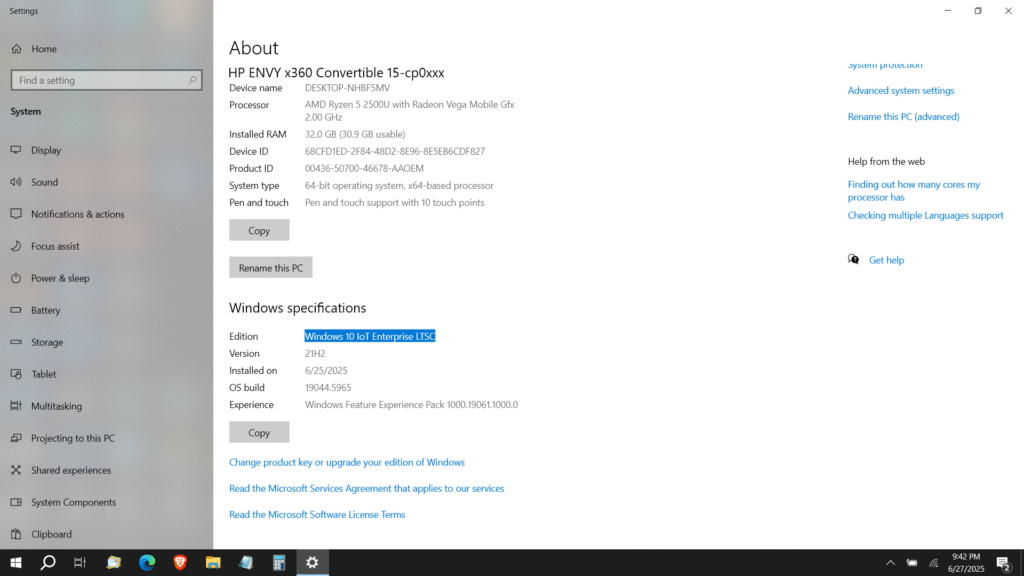
Posted on 06/27/2025 9:33:59 PM PDT by fireman15
No Copilot, no ads, no bloat, no AI — and seven extra years of official support. It sounds too good to be true, but there's a reason most haven't heard of it.
Microsoft won't advertise it, and you're highly unlikely to stumble across it by accident, but there's a version of Windows 10 that drops the ads, the AI, and will be officially supported for years to come — long after most are forced to upgrade to Windows 11.
For those unaware, Windows 10 is due to be retired by Microsoft on October 14, 2025. Beyond this date, the operating system will lose access to any technical support, future feature drops, and vital security updates.
While your computer will run as normal, and you don't actually need to leave Windows 10 behind, any potential system vulnerabilities discovered after the end-of-support date will remain exploitable forevermore. It'll be open season on your data, hardware, and privacy, and your copy of Windows will be about as secure as a piñata at a party packed with sugar-lusting Little Leaguers.
Microsoft's ideal solution is for Windows 10 users to upgrade to Windows 11. Those whose devices don't meet the operating system's minimum specs can alternatively opt into the company's Extended Security Updates (ESU) program, which offers regular consumers an extra year of security updates for $30.
((Paragraphs cut to make the body of thread short enough.))
It's the version of Windows 10 Microsoft never wanted you to use, and, even though it's entirely capable, it was never designed to run your laptop or desktop machine. Still, that doesn't mean you can't do it anyway.
(Excerpt) Read more at laptopmag.com ...
It means that it is a stripped-down version of Windows 10 21H2. The latest version of Windows 10 is 22H2. There are essentially no differences between 21H2 and 22H2 that any normal user will notice. But there are many features and a whole lot of crap that is left out as compared to Windows 11 Pro. The first three installations that I did, were done completely clean from the original ISO file. I added the features that I wanted included by using PowerDesk scripts. This worked fine and if you are someone who doesn't mind getting into the nuts and bolts of the Windows or Linux operating systems... it is probably the best way to go in many cases.
A clean install is also the only way that most users know how to get Windows 10 IoT Enterprise 2021 LTSC. The normal install routine will not allow you to add it to an already installed Windows 10 installation. But I found out with a very minor edits to the Windows 10 registry using Regedit and it installs without any real problem other than it takes longer than doing a clean install.
The following is how I have installed Windows 10 IoT Enterprise 2021 LTSC on the last two Windows 10 computers that I want to continue getting security updates for after October 14. This creates a sytem that is virtuatlly indestinguishable to most users from the Windows 10 installation that you currently have on your computer. I am not associated with anyone involved in this including the sometimes shady operators who sell license keys. I would use Paypal or a “virtual credit card” to pay for it even with the place I have purchased a lot of them from over the years... Gamers-Outlet. I should mention that Gamers-Outlet always has disount codes available, so this “project” costs right around $21.
I obviously do not offer any guarantees that Micorosoft will not pull something to put an end to this workaround to prevent being forced to upgrade to Windows 11. The other issue will be that as the deadline gets closer the demand and about a billion computers will be put at risk, the demand for license keys for this will no doubt increase despit the lack of advertising and good info.
Start by making an image of your primary hard drive, SSD, or NVME preferably to a second drive installed in the computer. My prefered tool for this is Macrium Reflect Free, but there are many other free programs that work just fine as well.
Then watch this video, https://youtu.be/rWxGfxXLRFU?list=LL. But do not use the regestry values this guy recommends... use the following values instead to install it as an IoT version which will get updates until 2032.
The following will take just a couple minutes. And if you don't do the upgrade it will probably screw your computer up in some way.
Running Regedit as an administrator navigate to...
HKEY_LOCAL_MACHINE\SOFTWARE\Microsoft\Windows NT\CurrentVersion
now change to the values to the new ones listed below by double clicking on the Key Names:
Key Name = New Value
CompositionEditionID = IoTEnterpriseS
CurrentBuild =19044
CurrentBuildNumber = 19044
DisplayVersion = 21H2
EditionID = IoTEnterpriseS
ProductName = Windows 10 IoT Enterprise LTSC 2021
ReleaseId = 21H2
That is it!
If you purchase your license key from a provider like Gamers-Outlet they provide a link to the ISO file. Download the ISO and copy it preferably to your 2nd drive but a USB drive will work as well. The ISO file cannot be run from the drive that you are currently running Windows on. Do not bother preparing a bootable drive. Then go to the ISO file in Windows Explorer right click on it and choose “mount”. Then go to the simulated DVD drive that will show up and double click on setup.
You may have to choose the option to keep your files and programs but for I did not have to. If you do not want to keep your files and programs you can click on the button that allows you to review what you want to keep, If it already says that it is going to keep your files and programs and you click on the button to review your decision expect to wait several minutes.
If you are doing a clean install from a bootable USB stick the process of installing like most instructions in videos and directions found online like I did on my first three installs it does not not take very long. But depending on how much stuff you have installed in your Windows 10 system installing over the top of it can take a long time to complete.
The first time that the compputer shuts down it may try to look for the simulated drive that you ran setup from and gie you an error message. Turning the computer off and on this should fix this problem. If it does not you might have to go into your “bios” or “UEFI” to change the boot settings. This varies a little from system to systembut is not difficult.
After you have waited quite a while for update after update is installed and it looks like your about done be prepared for more updates, and then more updates after that. You will eventually be stuck on a blue page for quite a while that says that more updates are in progress “Please keep your device on”. You will start thinking that the computer is screwed up, but just wait and wait and wait, and eventually you will get a counter showing the percentage left. It will appear to boot up, but you will get a blank screen that lasts for a long time. EVentually the counter will resume at about the number that you saw last. It will eventually get to 100% then it wills eventually boot up and come to a familiar page.
At that point you will want to key in “ativate windows” in your search box next to the windows start menu button on the lower left. Enter your license key and you will be set.
Don't bother to check for more updates, because it will find more and add to your aggrivation. Just wait till later.
When you do decide you want the cumulative updates... two will fail.
KB5055682 NET Framework 4.8 and 4.81
KB5010472 NET Framework 3.5 and 4.8
They will give you error code 0x80070570
Just search for NET Framework 4.8 and 4.81 and then NET Framework 3.5 and 4.8 in Grok and it will tell you how to install them manually.
I know that the majority of people who comment will be those who are hoping this Microsoft created mess will result in more people switching to Linux. I do not have a problem with that... On my little $119 mini-computer that I use for Home Server projects, I have three versions of Linux installed for various uses along with Windows 11 Pro. Each Linux installation and the Windows 11 Pro all have additional Linux virtual machines. I also run Docker Desktop and CasaOS on the little guy and the Linux subsystem is also installed in Windows 11 Pro. I absolutely love Linux, but for many of us it is not able to completey replace Windows 10 for various reasons.
This article and my comments are meant to help people, and no one wants to keep this type of info from getting out more than Microsoft.
Thought you might want to take a look at this.
Thanks for posting this fireman. I have Windows 10 and recently received an email from MS telling me there wasn’t going to be any more updates/support.
bttt
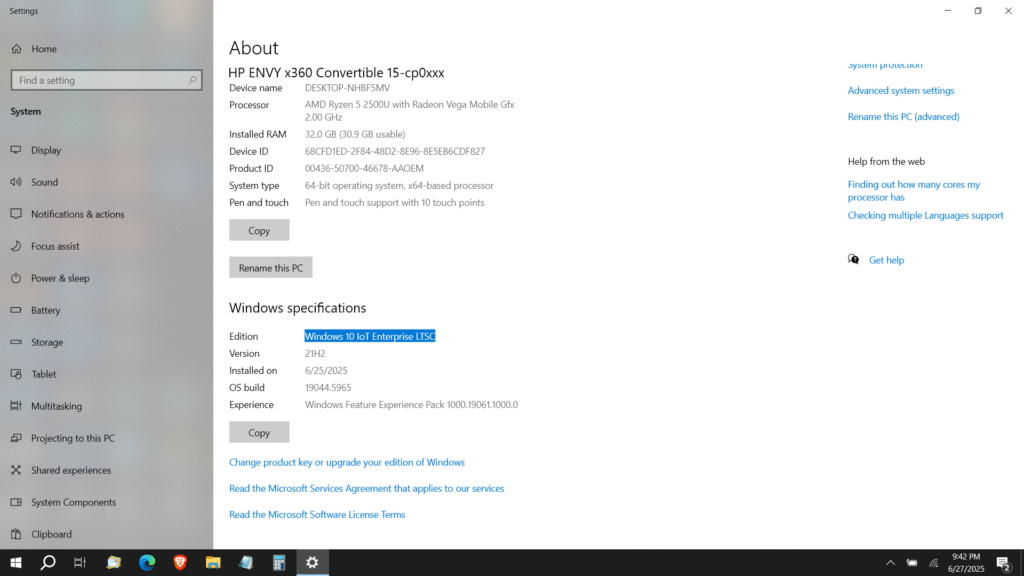
.
bookmark
Can you come to my house to do this for me? I don’t speak computerese.
It would be nice if they would make Windows 11 better than pure crap before forcing everyone to use it, but I know that’s just wishful thinking.
Bookmarking
an you come to my house to do this for me? I don’t speak computerese.
Just watch the video, https://youtu.be/rWxGfxXLRFU?list=LL
It is very easy to do... It costs about $20. It takes some time to image your drive, and the process takes some time, but it will be worth it to help keep your computer safe after October 14, and the ones that I have done the above procedure on work exactly the same as they did before they were “upgraded”.
Just use the values in Regedit that I have provided and not the ones in the video.
Running Regedit as an administrator navigate to...
HKEY_LOCAL_MACHINE\SOFTWARE\Microsoft\Windows NT\CurrentVersion
now change to the values to the new ones listed below by double clicking on the Key Names:
Key Name = New Value
CompositionEditionID = IoTEnterpriseS
CurrentBuild =19044
CurrentBuildNumber = 19044
DisplayVersion = 21H2
EditionID = IoTEnterpriseS
ProductName = Windows 10 IoT Enterprise LTSC 2021
ReleaseId = 21H2
Mo Money, Mo money, Mo money. Aren't they rich enough?
Bump to top
bkmk
After over 3 years Windows 11 is dependable and secure, and it has some new features, but I still prefer Windows 10 in most ways. I was happy that they included the ability to use Android apps. Now Microsoft has ended support for that; I still am using the feature with Work-Arounds. But it is a good example of Microsoft caring more about the bottom line than what their customers prefer.
I still have 2 more computers to upgrade to Windows 10 IoT Enterprise 2021 LTSC. I did have to do a scan of my system files in a command prompt run as an administrator using sfc /scannow on one of them and them and also DISM /Online /Cleanup-Image /RestoreHealth to get rid of a couple very minor glitches... Every time I turned the computer off and on my icons were rearranged a little. And PowerShell kept immediately disappearing after I started it.
I understand and agree that many of Microsoft's updates tend to be advantageous to them more than in their customers best interests. However I assume that every huckster software company in the world will be selling security apps. Most tend to be complete crap and are not helpful and just slow your computer down. I would advise you to get the latest Microsoft security updates before September.
But I will tell you also that Windows 10 IoT Enterprise 2021 LTSC does not get a bunch of crap updates that screw it up... it is all about security and not upsetting the apple cart. It is a PIA that it some actions should be taken but, in many ways, for people who feel the way that we do... it is actually an improvement.
I currently have Windows 11. Can you set this up with a dual boot?
bookmark.
Disclaimer: Opinions posted on Free Republic are those of the individual posters and do not necessarily represent the opinion of Free Republic or its management. All materials posted herein are protected by copyright law and the exemption for fair use of copyrighted works.