I had thought about putting the PC and touchscreen in the tunnel which is why I bought an IP65 touchscreen. It's not very bright though so I'd have to make a shadow box for it and the PC would have to go in a box. Everything takes up space in the tiny tunnel though. I'll have to take my time in building a North wall with shelves for potting and storing stuff and the PC and touchscreen. Keep it all 1 foot deep maximum with a fold out counter for things like potting.
Happened to catch the solar panel with sun on it yesterday and it was putting out 16.6 vdc so that will be fine where it is in the tunnel for a while.
Phone company just called. I guess the fiber optic is ready to go so next Wednesday we'll be swapped from DSL to fiber with 30 times the speed, yay, and cost $20 more, boo. Guess I should get the streaming PC reconnected. I stole the 25' network cable for messing around with the automation stuff. We'll be able to stream at 4k now while we used to struggle with 1080p.
My streaming box is basically web browser based along with PlexTV which has streaming plus will handle a personal library of music/tv/movies and acts like a TV app or Roku etc. Since it runs on a PC though, there's no lag in the menu/screens due to the tiny processor/RAM that a Roku or TP has. Also doesn't shove ads for premium channels on your face all the time. Streaming and personal library are separated in the menu.
Having a browser on a streaming box is handy for watching youtube on the TV. The streaming PC is Linux/Ubuntu based too so any app available for a Linux PC will be available. Only one I run on my laptop right now is Spotify.
Looks like this and in the menu on the left, Movies TV Shows, Music, Photos and maybe Games up top are personal library while streaming stuff is below that. It will pull down graphics, descriptions, titles etc for your personal library content so the main panel looks just like the streaming stuff. 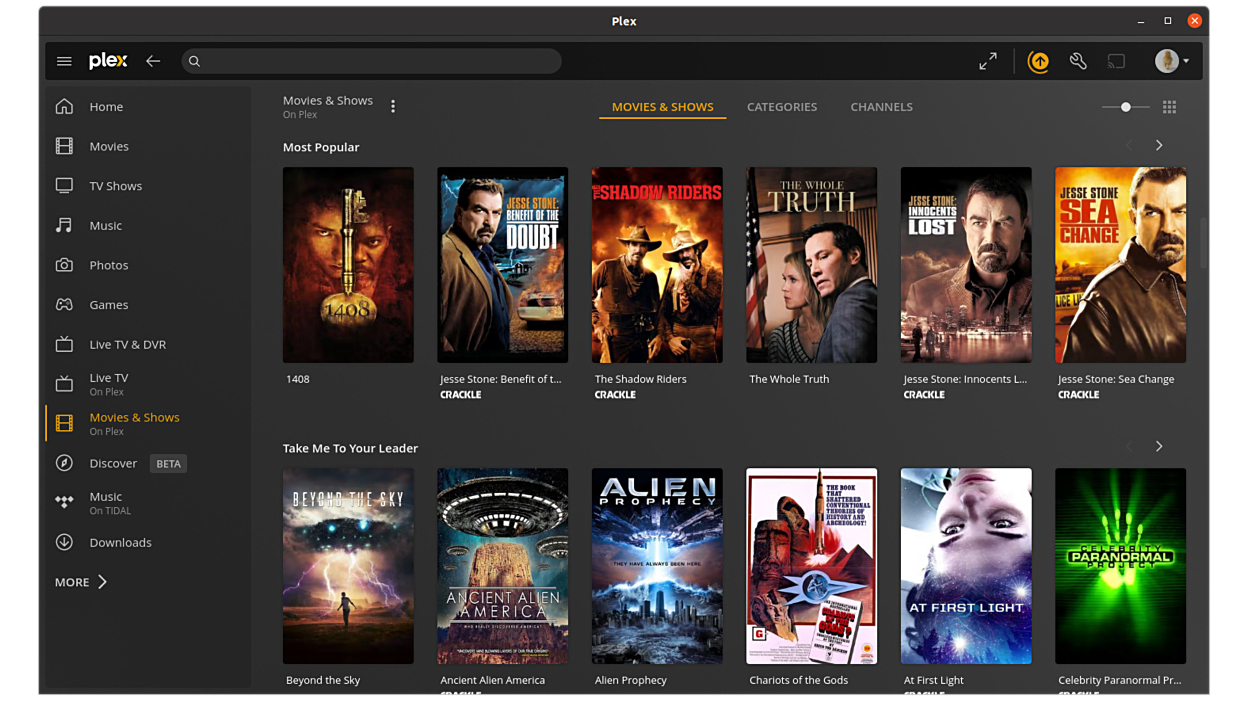
It's a little tedious to get the library files to show up in a nice organized way like the streaming stuff. For TV shows, you first need a folder for each season. Then you have to name each file a certain way. Good task for my son.
Once that's done it will pull down a graphic from the web for Stargate series and put it under the Sci-Fi TV Shows genre. Click on that and you see a slightly different graphic for each season. Click on one and you get a graphic for each episode(all different). Once you start watching a series, a menu option appears on the main page that allows you to continue wherever you left off without having to drill down through the levels every time.
I've already got Stargate all set up because that's what we happened to be watching back then. Need to get Fringe, Longmire, Brisco County Jr, Firefly/Serenity and more added and start collecting more. Movies and music too.
A downloaded youtube playlist of videos could be turned into a TV series. I could create my own custom Gardening channel. They can be categorized and tags can be added. Could have a lettuce tag for any video to do with lettuce. Click the lettuce tag, it would show those and then pick one or hit play all. Winter project.
It also acts as a media server so I can watch something from the personal library on my laptop while my son watches something else from the personal library on his laptop and they're both streamed from the streaming PC.
I can create something called SSBs, Single Site Browsers on my laptop and can also do the same on the TV box. They're good for web based streaming sites. A SSB is a browser stripped of the address box, all menus, status bar.
Below is Pluto TV on Brave as a SSB. Uses less resources than a full browser and makes it very app looking. Simply hitting F11 to go full screen on a full browser still uses the resources of a full browser.
I have a SSB for Tubi TV and one for Roku TV as well and F11 does work on them. Even got one for Tucker Carlson but his website layout isn't great for it. I generally just listen to his shows while surfing on my full browser. 
Started this HTPC project a couple of years ago but the streaming part wasn't great due to DSL. Won't have that problem as of next week. Haven't tried finding a tv remote that will work and don't know if there is a such thing but a cordless keyboard with trackpad works well enough and the keyboard is better for searching than a remote where you have to use 4 arrow keys to select letters from the alphabet to make words. BTDT - Tedious. The keyboard also has arrow keys and Enter which are handy in many cases.