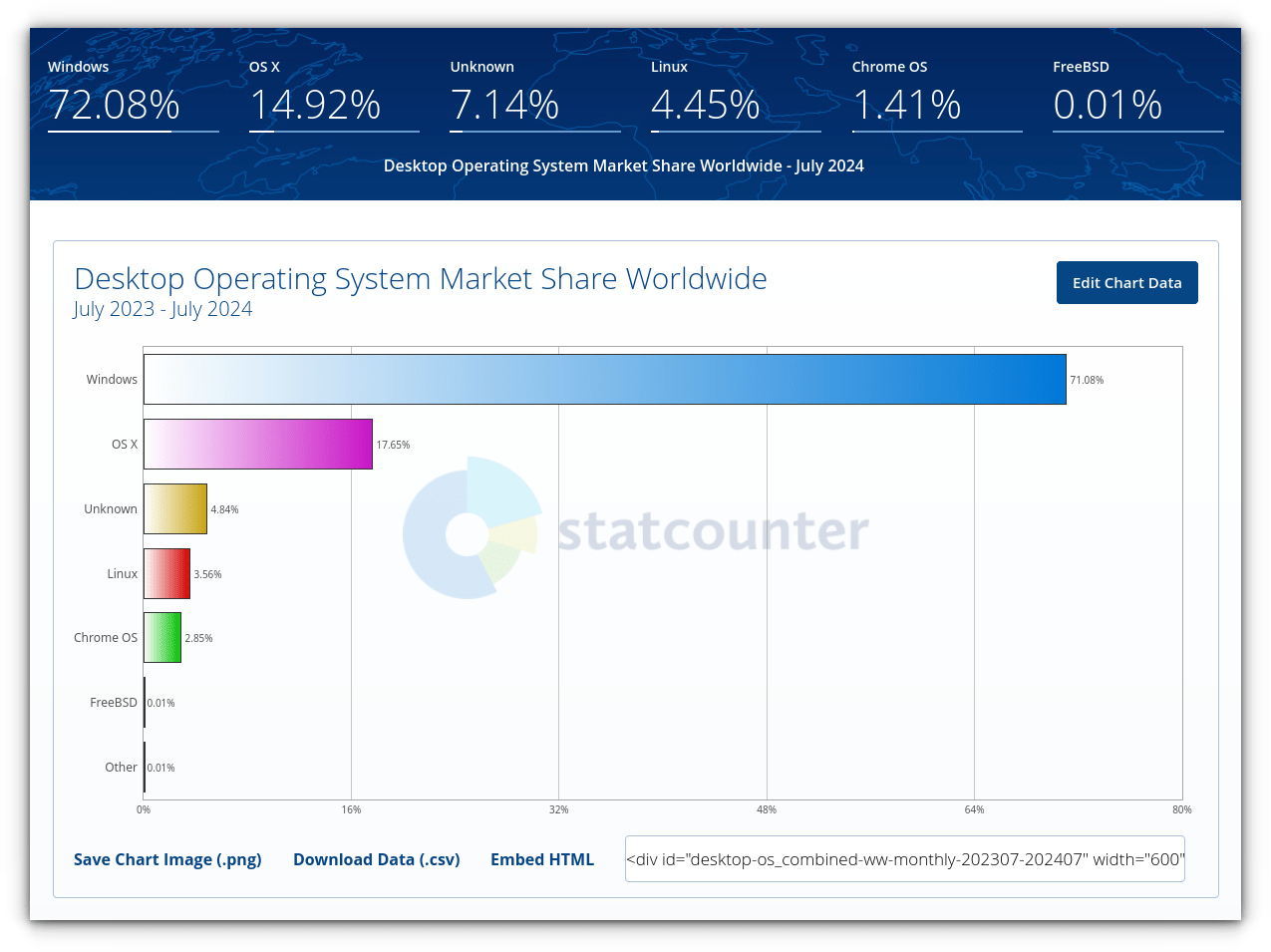 Desktop Operating System Market Share Worldwide
Desktop Operating System Market Share WorldwidePosted on 08/20/2024 5:54:51 PM PDT by ShadowAce
While this percentage might seem small to those unfamiliar with the operating system landscape, it represents a significant milestone for Linux and its dedicated community. What makes this achievement even more thrilling is the upward trajectory of Linux's adoption rate.
Linux's journey over the past year tells a story of slow but steady progress. Here's a breakdown of Linux's market share, month-by-month, between July 2023 and July 2024 by StatCounter:
| Month and Year | Linux Desktop Market Share |
|---|---|
| July 2023 | 3.12% |
| August 2023 | 3.18% |
| September 2023 | 3.02% |
| October 2023 | 2.92% |
| November 2023 | 3.22% |
| December 2023 | 3.83% |
| January 2024 | 3.77% |
| February 2024 | 4.03% |
| March 2024 | 4.05% |
| April 2024 | 3.88% |
| May 2024 | 3.77% |
| June 2024 | 4.05% |
| July 2024 | 4.45% |
This data reveals some interesting patterns:
These numbers represent millions of users worldwide choosing Linux as their primary desktop operating system, indicating a growing interest in open-source alternatives.
Several factors contribute to the growth of Linux adoption.
Firstly, there's a growing sentiment that Microsoft, with its Windows operating system, is faltering. Instances like Microsoft urging users to train their AI for free have left users feeling disgruntled and seeking alternative solutions like Linux. Adding fuel to the fire, the impending end-of-life for Windows 10 in October 2025 is causing many to consider a switch to Linux.
Secondly, the gaming landscape is changing, and the launch of the Steam Deck is playing a pivotal role in attracting new users to Linux. This handheld gaming device operates on a Linux-based system, introducing a whole new demographic - gamers - to the capabilities of Linux, and they're enjoying the experience.
Some other significant factors that contribute to Linux's increasing popularity are:
As a Linux enthusiast, I find the recent surge in Linux's popularity truly exciting! With the current trends, Linux may even reach a 5% market share in 2024.
According to the statistics from the past ten years, It took eight years for Linux to go from a 1% to 2% market share (April 2021), 2.2 years to climb from 2% to 3% (June 2023), and a mere 0.7 years to reach 4% from 3% (February 2024). This exponential growth pattern suggests that 2024 might be the year Linux reaches a 5% market share.
The beauty of Linux lies not just in its technical prowess but in the spirit of its community and the factors contributing to its growth.
Please note that the aforementioned statistics are gathered through website trackers employed by platforms like StatCounter. Given that a significant portion of Linux users prioritize privacy and employ user agent switchers and anti-tracking tools, the actual number of Linux users could be substantially higher.
Adding to the intrigue, a sizable 7.14% of desktop operating system market share falls under the category of "Unknown". It's highly plausible that a significant portion of this "Unknown" category comprises Linux systems operating discreetly.
Also, ChromeOS is derived from the open-source ChromiumOS, which is itself based on the Linux kernel. If we include ChromeOS's market share of 1.41% in the overall Linux market share, the total would be 5.86%. This means that Linux has already surpassed the 5% market share milestone.
While Linux's growth is noteworthy, it's important to view it in the context of the overall desktop operating system market:
Linux's 4.45% puts it firmly in fourth place, ahead of Chrome OS but still well behind the market leaders.
Linux's rise to 4.45% market share represents a significant achievement for the open-source community. While it may not be threatening Windows or macOS for market dominance, its steady growth demonstrates that there's a real appetite for alternative operating systems among desktop users.
There is an advantage to having a small market share. The people who create viruses are less likely to write one for Linux
33 years later, it has reached a 4.45% Desk Top market share.
Mirabile Dictu!
I do not understand your comment.
How can you log in if you do NOT have a Microsoft Account pass word?
My last two Windows computers automatically imported 100% of my data and my settings from the previous Windows computer.
Most of that data is in the Cloud, I think.
I do not understand what is encrypted on my hard drive.
Sounds like it is time to get Linux and play with Libreoffice to get used to it and ditch MS Office. I have no clue why folks abuse themselves with MS. All those problems went away as soon as I got Linux. As soon as I installed it all I could say was “I should have done this years ago...” :)
Well, I use a VPN for all on-line interaction.
I *thought* that was hiding information like this, but after a little research online, now I'm not so sure. :)
“I *thought* that was hiding information like this, but after a little research online, now I’m not so sure. :)
Unfortunately no it doesn’t. Your target site webserver still collects the Browser version, OS version, an IP address, and each page you hit as you hit them. But a VPN will indeed supply that server with a passive proxy IP address and that does help mask at least your true IP.
I think there is a common misconception about VPNs. They are designed to hide the content back and forth between you and your target site from outside 3rd parties by tunneling. But it doesn’t actually hide much from your chosen target server.
Nor does it protect from being served up scripts if they have them packaged up so that you have to allow them to render the elements of the site such as packaged up in the main JS. (This is the new practice that is killing us).
But I still think you are on to something Ace. There very well might still be a way to spoof an alternative “proxy” OS without having to use a VM or similar. Especially in Linux where we can edit everything. I’m going to dig and will update if I find something guys. :)
Right. I remembered something in the last few minutes--a few OSes (and a laptop) ago, I was running a user agent switcher on firefox that spoofed the browser, OS, etc.
It got so natural, I no longer thought about it. I didn't re-install that, and just assumed things were the same as before.
It's not. :)
“I was running a user agent switcher on firefox that spoofed the browser, OS, etc.”
I’m going to have to look into this... Thank you.
But oh boy, it gets worse... A lot of servers (suspect all of them by now), websites, and Google 3rd party services on domain sites are also collecting our device ID numbers at login. Device recognition is the new standard for “security reasons” especially on shared server hosting. Google is even doing it through their services without the domain knowing they are. And I see absolutely no way to thwart this particular issue.
I would even go so far as to suspect security collecting facial security and fingerprint data from smartphones and other devices they are used on.
If folks knew how bad this has really gotten they would not even want to get on the net at all.
Wait, let me backtrack... “And I see absolutely no way to thwart this particular issue.”
There actually is a way. And I have a few sticks I use for this purpose. If you have a stand alone OS on a USB stick and run from it the stick instead of your box they can only get the device ID of the USB stick and not your machine. Using it similar to a “Tails” stick.
You can use “TMAC v6 Mac address” changer
https://technitium.com/tmac/
It is free and will change the MAC address that some sites use to track you. Example is Reddit. They ban you by account so if you get a new one you will find you are banned right away but if you change the mac address then that new account will work until your banned by some moderator who does not like your opinion or by Paramount as happened to me when I criticized their new Star Trek shows. I was banned site wide and not just in the r/star trek one. Turns out Reddit gets paid by them so they become ban happy.
Thank you. Yes I knew about changing MAC addresses. It is all the other data they are mining that is the real problem.
” Most of that data is in the Cloud, I think.
I do not understand what is encrypted on my hard drive.”
You are an example of someone who will lose your data one day if you are using Windows 11.
Their latest 24H2 version comes out as soon as Sept. which forces Bitlocker encryption.
Verify you can log in with the Bitlocker account and the Microsoft account website. You will also see the Bitlocker password there so print it out. Copy it to a flash drive.
https://account.microsoft.com/account/manage-my-account?refd=www.google.com
You are probably using OneDrive for backup. It does not back up everything. If you have a separate email program like Thunderbird, that mail is not backed up nor are the bookmarks from Chrome or Firefox, only Edge.
You need a bitlocker account, a microsoft account and a windows account in future latest versions of Windows 11 and most people will not even know about Bitlocker nor backup the long password on paper or flash drive nor realize it is stored online where you use the microsoft account.
You can skip backup and the account so when Bitlocker password prompt appears in the future you will lose everything until you find out that microsoft account and if you do not have one then your data is gone. Microsoft is now going to force you to backup the accounts but....
There are many many postings of people who have their password but it does not work. I use to do support at work on this and the business solution when the bitlocker password does not work is send the pc in to get wiped and a new copy of windows install. OneDrive is used so they will get most of their files back. A loss of a week and some files. External drives are wiped and no files are recovered so complete loss.
4 Ways to Check BitLocker’s Status in Windows 10 ( ver 11 is similar )
https://www.makeuseof.com/how-to-check-bitlocker-status-in-windows-10/
1. Open the Start menu.
2. Search for “Control Panel”.
3. Change the view to either “Small icons” or “Large icons”.
4. Locate and click on “BitLocker Drive Encryption”.
5. You will observe the BitLocker status (on or off) listed next to each of your drives.
Congratulations. Even though I timed out on mastering WSL, it impresses me that Microsoft spent the time and money required to create that code.
Not easy.
In my biased opinion, I have little doubt that Linux could have a far larger desktop market share, if it was more like my customized Windows 11 (again, my opinion) , without which customization and enhancements, would be far less efficient than it is.
Want to quickly copy and paste? Remapp CapsLock (via AutoHotKey) to ctrl+c (copy) along with the Esc key to ctrl+v, (paste) and NumLock to Esc (I do not play games), and the middle mouse key to ctrl+x (cut).
CapsLock::^c
Esc::^v
mbutton::^x
See post here.
Want to get back W/77 start menu, and taskbar, etc, and or add items to your right click menu, and expand "open with" options to whatever you want?
Most Windows users do not even know about the level of safe and free enhancements available, which they should find improve Windows despite MS upgrades which overall are negative as regards efficient functionality.
Like Open Shell, download Open Shell (click on Releases>Latest on middle right side) to replace the mobile device W/11 start menu, and there is Explorer Patcher that restores the Windows 11 taskbar to be exactly like Windows 10, while Windows 7+ Taskbar Tweaker (I am using the beta ver.) provides more customization.
Then there are the over 200 tweaks available in Ultimate Windows Tweaker 4 and now there is Ultimate Windows Tweaker 5 for Windows 11 from the Windows club.
Add to this the many Winaero features of the Winaero Tweaker and is Right-Click Extender (add items to many right click menus)
Resulting in expansive quickly accessible layouts (composite image of desktop view in Windows 11 with Start and Right-Click menus, default Device manager; task bar via Explorer Patcher. Thank God for such — to be used for good — and those who provide them):
Linux distros themselves seem to copy the idea that sparse menus, spaced out icons, are best.
Having tried every major and many minor Linux distros, I find Linux equivalents usually lacking compared to Windows with its greater easily available wealth of safe freeware. Even its default device manager is better than what I have seen in Linux distros.
Which, if true, resulted in me Googling, "how can I block 24H2" (w. quotes) which results in Google saying,
No results found for "how can I block 24H2". Likewise: No results found for "how you can block 24H2".Hard to believe. Yet I have blocked certain updates in the past (besides usually delaying updates for 45 days), which is still possible.
How to manage Windows updates
Topic: How to unpause Windows updates “without” using ...resume..
As for other aspects, this 24h2 update could warrant its own thread.
Aug 14, 2024 Microsoft is enabling BitLocker device encryption by default on Windows 11
Microsoft is making BitLocker device encryption a default feature in its next major update to Windows 11. If you clean install the 24H2 version that’s rolling out in the coming months, device encryption will be enabled by default when you first sign in or set up a device with a Microsoft account or work / school account... If you just upgrade to 24H2, Microsoft won’t enable device encryption automatically.
The feature could impact SSD performance on some devices. Tom’s Hardware tested this software version of BitLocker last year and found it could slow drives by up to 45 percent...- https://www.theverge.com/2024/8/14/24220138/microsoft-bitlocker-device-encryption-windows-11-default
Microsoft patches TPM 2.0 bypass to prevent Windows 11 installs on PCs with unsupported CPUs ..Many users with officially unsupported PCs could successfully install Windows 11 using a 'trick' that circumvents its hardware requirement verification process with a '/product server' command line. .. However, Bob Pony quickly found that Microsoft had patched this trick in the latest Canary Build, prompting the need for the TPM (Trusted Platform Module) 2.0 protocol... Microsoft rolled out a patch in its Windows 11 Insider Build 27686 (Dilithium) that effectively blocks this trick. - https://www.tomshardware.com/software/operating-systems/microsoft-patches-tpm-20-bypass-to-prevent-windows-11-installs-on-pcs-with-unsupported-cpus
These apps will prevent Windows 11 version 24H2 from installing on your PC..Windows 11 version 24H2, the upcoming OS version that comes to the public in the second part of this year, has a list of apps that prevent it from being installed. If you use one of them, you may be out of luck with upgrading to 24H2 unless you remove the app. Here's the list...
These locks are stored inside the appraiser.sdb file.... with Windows 11 24H2, Microsoft is not only blocking old CPU without the POPCNT instruction (i.e. without SSE4.2 / SSE4a), but also has expanded the list of soft locks. From the same appraiser.sdb, you can also get the list of hardware that is not compatible with the OS. Here's its current content for Windows 22H4. - https://winaero.com/these-apps-will-prevent-windows-11-version-24h2-from-installing-on-your-pc/
BitLocker Waiting for Activation: What Is It & How to Remove Copy and paste the command: manage-bde -off C: into the command window and hit the “Enter” key. You should replace the letter C with the actual BitLocker drive letter. - https://www.m3datarecovery.com/news/how-to-remove-bitlocker-waiting-for-activation.html
Windows 11's 24H2 block list contains more than just customization apps — hardware ID, software, and driver blocks could keep you from getting the Microsoft's AI-focused OS update..Third-party customization apps aren't the only things that will stop 24H2 from making it to your system.. Microsoft's driver, application, and hardware ID block lists, are nothing new. The company has used these lists in the past to block older Windows 11 upgrades to prevent system crashes and system instability on potentially incompatible software/hardware.
This time, however, it appears Microsoft is being extra strict with its block lists, which now affect third-party customization apps [ the very body of which power users seek]...it seems like the company is taking extra precautions due to the extensive amount of features that are going into 24H2. 24H2 is effectively the AI patch for Windows 11, which incorporate an extensive amount of AI-accelerated features throughout the OS. 24H2 could also debut Microsoft's 16GB RAM requirement for AI PCs. - https://www.tomshardware.com/software/windows/windows-11s-24h2-block-list-contains-more-than-just-customization-apps-hardware-id-software-and-driver-blocks-could-keep-you-from-getting-the-microsofts-ai-focused-os-updateIf Linux wants more desktop users, then ease and breadth of customization must be a priority. Look for the government to require MS type restrictions however.
A woman I know just lost her hard drive to bitlocker in Win 10. Microsoft should be telling users how to avoid bitlocker at all costs, not enabling it for all users. It can be very useful for expert users, but disastrous for non-experts.
I know you are looking for specific customizations for your key combinations that you have been unsuccessful in finding on Linux.
However that does not negate the ease and breadth (greater than Windows) of customization overall.
More than that.
However that does not negate the ease and breadth (greater than Windows) of customization overall.
Which I have not found, as regards ease of enabling the range of such, and finding solutions. Maybe Windows may become so restrictive in this area - which includes reverting MS latest minimalist moves - that it would make it worth the time and energy to learn how to customize, enhance a Linux distro the way I have Windows.
Note that this my penchant for customization in the interest of efficiency (and appearance) also extends to browsers, which is why I run multiple installations of portable Firefox concurrently, each generally for its own purpose, along with two stand-alone installs of Vivaldi, and one of Floorp, with many extensions, all of which hacked to enable multiple tab rows. On a system with 128GB Ram, and a Ryzen 3200G CPU, and NVME system drive besides SSD's.
And for years I have not had security issues, despite extensive Internet use, and free software, thanks, glory be to God.
Since Linux can run Firefox, etc,. and LibreOffice, then migrating can be done, though I want to run as root.
But in short, switching to Linux lacks warrant for me, and my responses are partly a reaction against the push of Linux as if Windows should have no appeal.
Thanks for replying.
Disclaimer: Opinions posted on Free Republic are those of the individual posters and do not necessarily represent the opinion of Free Republic or its management. All materials posted herein are protected by copyright law and the exemption for fair use of copyrighted works.