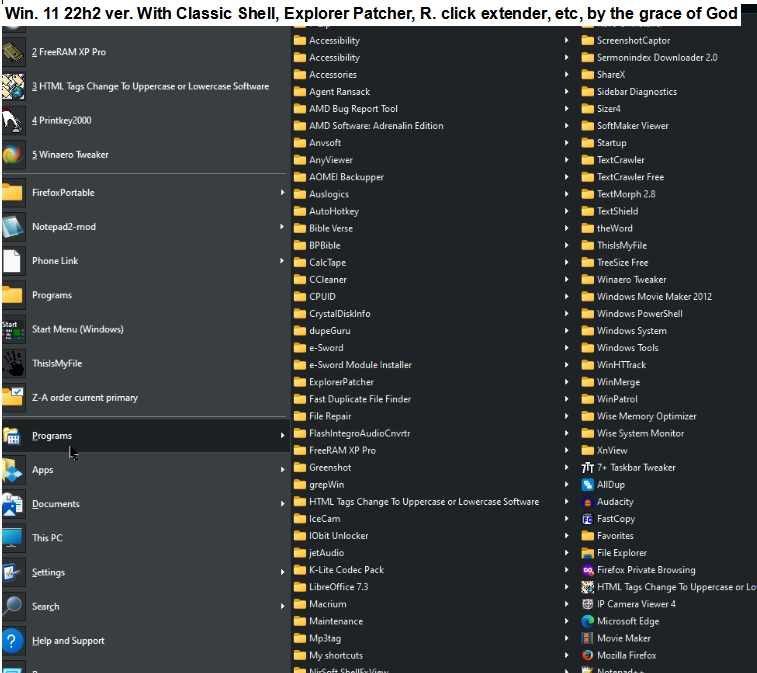Skip to comments.
Most Popular Computer Operating Systems 1985 - 2024
YT ^
| March, 2024
| Captain Gizmo
Posted on 04/27/2024 3:10:42 PM PDT by Signalman
These are the most popular computer operating systems from 1985 to 2024, based on market share. The latest numbers from 2003 on are readily available from Wikipedia and Statcounter. The first half of the video required a bit more research, which entailed finding and converting sales figures into market share. These numbers may be different based on what OSes are included in the stats, this is why different videos have slightly different numbers.
TOPICS: Computers/Internet
KEYWORDS: linux; operatingsystems; osx; windows; windows10; windows11; windowspinglist
Navigation: use the links below to view more comments.
first previous 1-20 ... 41-60, 61-80, 81-100, 101-113 last
To: ducttape45
IBM wanted to license CP/M from Gary Kildall as the OS for their new IBM PC. Gary blew off the IBM meeting because he wanted to fly his private plane that day (weather was great). So IBM instead approached Bill Gates and the rest is history.
101
posted on
04/28/2024 2:54:12 PM PDT
by
Gideon7
To: ducttape45
I still have the discs and if it’ll still boot up, an old desktop tower I built back in the days of pc expos.
:D
102
posted on
04/28/2024 3:05:54 PM PDT
by
Salamander
(Please visit my profile page help save my beloved dog's life. https://www.givesendgo.com/G2FUF.)
To: Signalman
I have desktop computers running Win 98, XP, Win 7, and Win 11, also laptops running Win 98 and XP.
I need 98 to run some late 90s software which won’t run on anything after XP. Some XP systems will run it, most will not.
Win 7 is my favorite for most things, and XP is a close second.
103
posted on
04/28/2024 3:06:47 PM PDT
by
Fresh Wind
(Nothing says "Democracy" like throwing your opponents in jail.)
To: ducttape45
I have the key that came on the original packaging ...
BUT once when I was looking in the Explore file manager, I THINK I noticed that the key was the serial number. So if you have it loaded on another system maybe you can find the serial number and try that.
104
posted on
04/28/2024 3:47:22 PM PDT
by
MayflowerMadam
(Navarro didn't kill himself.)
To: dayglored
105
posted on
04/28/2024 4:38:28 PM PDT
by
dennisw
(Why is the rabbit unafraid? Because he's smarter than the panther.)
To: Signalman
With customization enabled by tweaking software (see below) and regedits, Windows 11 is the best overall I have used (W/3.1. 9x, 7XP, 7, 8, 8,1. 10), but not the best in all ways. XP had the best color customization, while I think even 9x was the fastest in opening up a folder even from a HD. Thank God for them all.
Composite

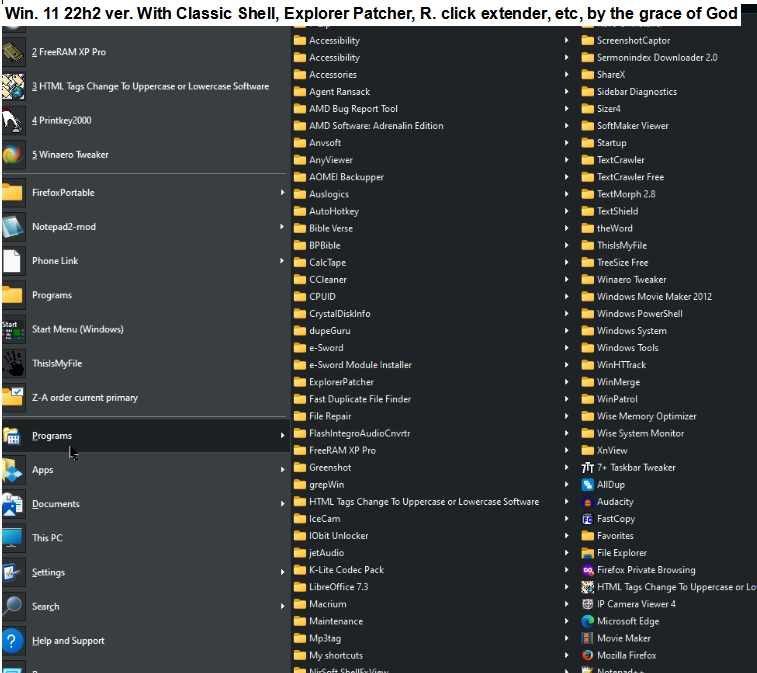

And thank God for freeshare as LibreOffice, to be used for what is good in the sight of God (may it only be by me and all), like,

I am the type of person who wants compact yet expansive menus and quick access and having the ability to quickly customize certain aspects of the OS, from enabling quick access to programs and places and improve layout without needing to learn much coding (though I have edited the Windows registry a few times, and I have been the sole user), nor often run a terminal to accomplish such. herefore I like the the over 200 tweaks available in Ultimate Windows Tweaker 5 (quicker download here from Major Geeks) for Windows 11 from the Windows club (Windows 10 users should use Ultimate Windows Tweaker 4.8).
Add to this Right-Click Extender (add items to many right click menus),
Also, there are the many Winaero features of the Winaero Tweaker (but best to leave those dealing with color alone).
Plus Open Shell (click on Releases>Latest on middle right side) to replace the Windows 11 start menu (though in W/11 22H2 right clicking for properties in the start menu stopped working for me), and Explorer Patcher (look for Releases on the right here) that restores the Windows 11 taskbar to be exactly like Windows 10, and with it I use the Windows 7+ Taskbar Tweaker which provides more customization.
Resulting in these expansive quickly accessible layouts (composite image of desktop view in Windows 11: Start and Right-Click menus, default Device manager; task bar via Explorer Patcher.
106
posted on
04/28/2024 4:42:33 PM PDT
by
daniel1212
(Turn 2 the Lord Jesus who saves damned+destitute sinners on His acct, believe, b baptized+follow HIM)
To: FroggyTheGremlim
WOW I have done the same..
107
posted on
04/28/2024 4:44:23 PM PDT
by
markman46
(engage brain before using keyboard!!!)
To: MayflowerMadam
I'm afraid that's an impossibility. I haven't had XP loaded on anything for a number of years. It was on the system I'm using right now, and I did save the original H/D for a while but I eventually formatted over it then removed the partition. And I don't even remember what H/D I used so it's gone.
I've been toying with the idea of combining my leisure PC and work PC into one unit, and if I do that then the system I used for XP will become available allowing me to have some fun. We'll see.
108
posted on
04/28/2024 4:45:06 PM PDT
by
ducttape45
(Proverbs 14:34, "Righteousness exalteth a nation: but sin is a reproach to any people.")
To: Flatus I. Maximus
Ha.
It WAS a very long drive.
To: minnesota_bound
No I don’t, those hideous creatures all live in Honolulu.
110
posted on
04/29/2024 10:21:46 AM PDT
by
rellic
To: Signalman
Windows XP, 7, 10 and 11 have been very good. Mac iPad OSs are also quite good. Linux is much better than it used to be.
111
posted on
04/29/2024 11:04:58 AM PDT
by
Poser
(Cogito ergo Spam - I think, therefore I ham)
To: Jamestown1630
I’m using Nobara because it’s gamer-friendly.
112
posted on
04/29/2024 12:57:21 PM PDT
by
wastedyears
(The left would kill every single one of us and our families if they knew they could get away with it)
To: wastedyears
Since I beat my solitaire addiction, FR is the only game I play.
113
posted on
04/29/2024 12:59:21 PM PDT
by
Jamestown1630
("A Republic, if you can keep it.")
Navigation: use the links below to view more comments.
first previous 1-20 ... 41-60, 61-80, 81-100, 101-113 last
Disclaimer:
Opinions posted on Free Republic are those of the individual
posters and do not necessarily represent the opinion of Free Republic or its
management. All materials posted herein are protected by copyright law and the
exemption for fair use of copyrighted works.
FreeRepublic.com is powered by software copyright 2000-2008 John Robinson