 Paste the R click copied path to image in between the "".
Paste the R click copied path to image in between the "". Paste the R click copied path to image in between the "".
Paste the R click copied path to image in between the "".Thanks for asking this. I don’t often post photos because I forget what to do. I post from an iPad so some of the “right click” type of directions don’t work for me.
bookmark

This process works on most images posted on the net.
Doesn't work with 'twitter' images.
I use Imgbb
[<]img src="https://i.postimg.cc/RVNHMtnB/Wile-E-x6.png" width=400[>]
Remove the brackets ([) and (]). I've only included them so you could see the HTML statement. The "<" starts the HTML statement and the ">" ends the HTML statement.
This statement produces this image:
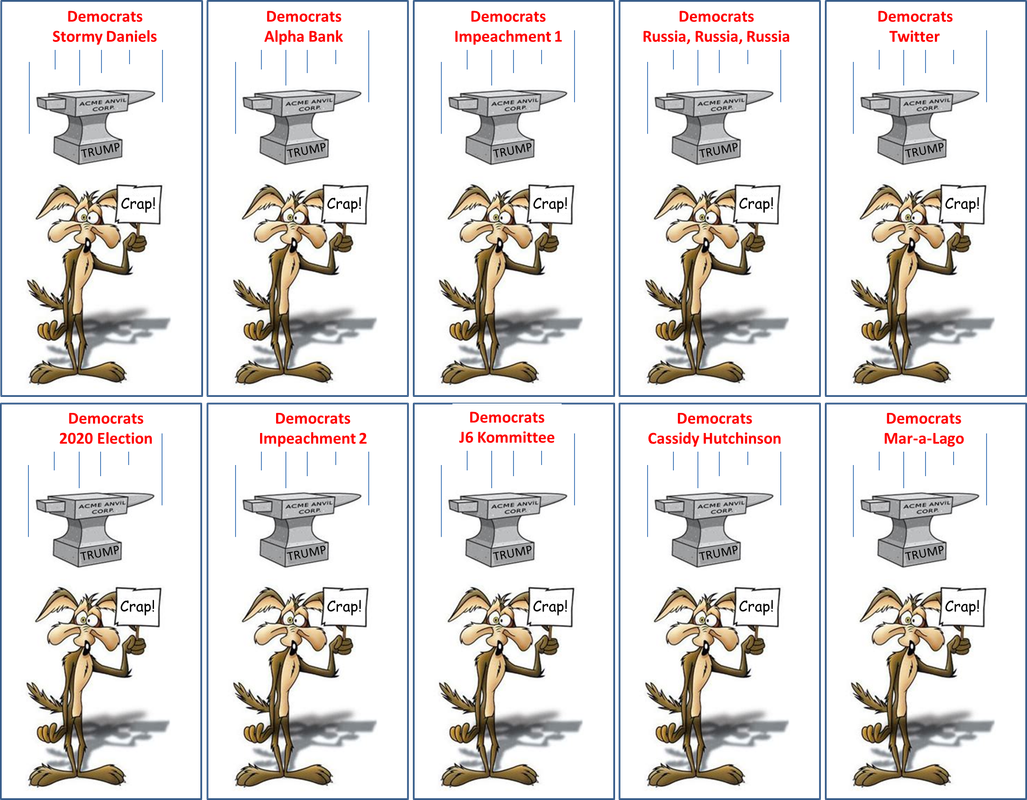
You can adjust the size of the image by increasing or decreasing the "width" number. By increasing the number to 600, the image looks like this.
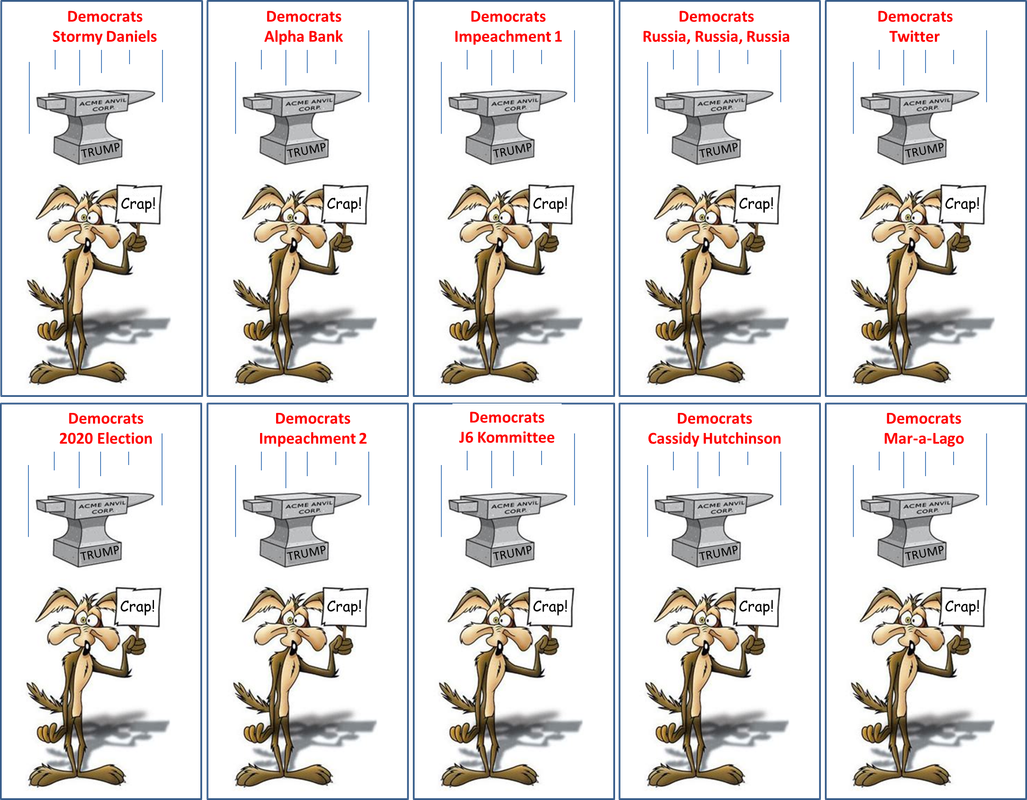
It depends on the size of the image how big it shows, so you may have to play with the width number a little to get something that people can read or see.
I use https://postimages.org to host my images. It brings you to this page
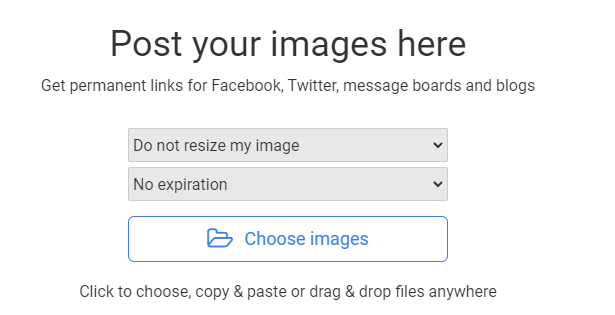
You can either copy and paste the image into the Choose Images space or click the space and select the image file from your computer.
If you paste the image it will start processing it immediately. If you select the image from your computer and hit "open" or if you double click the image, it will start processing the image.
PostImages will then show you a screen like this:
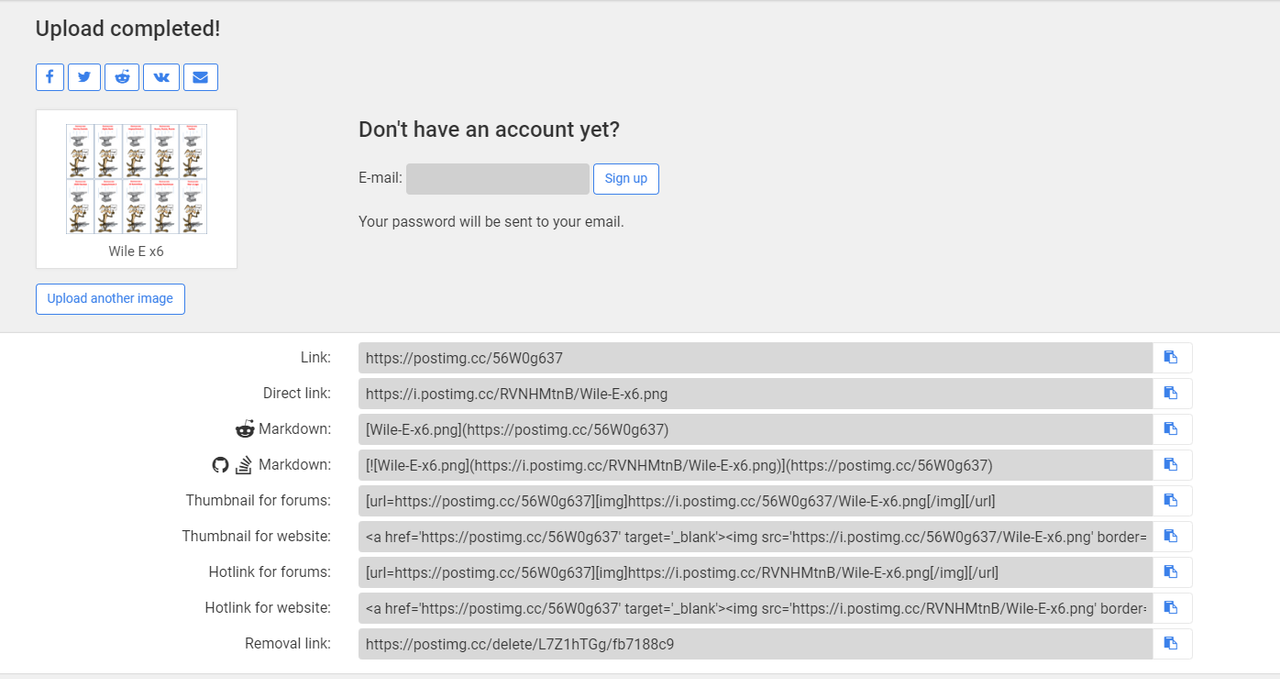
Copy the image address in the "Direct Link" box and paste it between the quote marks (" ") in the HTML statement at the top of this post.
Use the [<]p[>] ("paragraph") or [<]br[>] ("break or carriage return") at the end or beginning of each line to separate any text you want to add before or after your picture.
Be sure to PREVIEW the post before you hit POST. If you can't see the image, there is likely something wrong with the HTML code. If you try to post an image and a url link in the same post, you will need an additional HTML statement for the link to show as a link.
[<]a HREF="http://www.pastelinkhere.com/"[>]Link[<]/a[>]
Insert the link URL between the quote marks and remove the brackets ([) (]).
(The URL is not shown in this example. It shows up as the word "Link"). If you want to show the link address, paste it in place of the word Link.
This is taxing my HTML knowledge. Hope it helps.
It's a mere 2 steps to get the URL to paste on FR with HTML (instructions are in the Sandbox, where you are free to play/practice).
Common HTML I keep in one or more apps on my laptop for easy copy/paste. I like Stickynotes in Windows, and it permits quick access to the HTML to paste the URL depicted in the photo below (also as in the screenshot of it all before hitting 'post'). I'll also frequently use a medium such as MS Publisher to make modifications to images (such as the arrows in the image below):
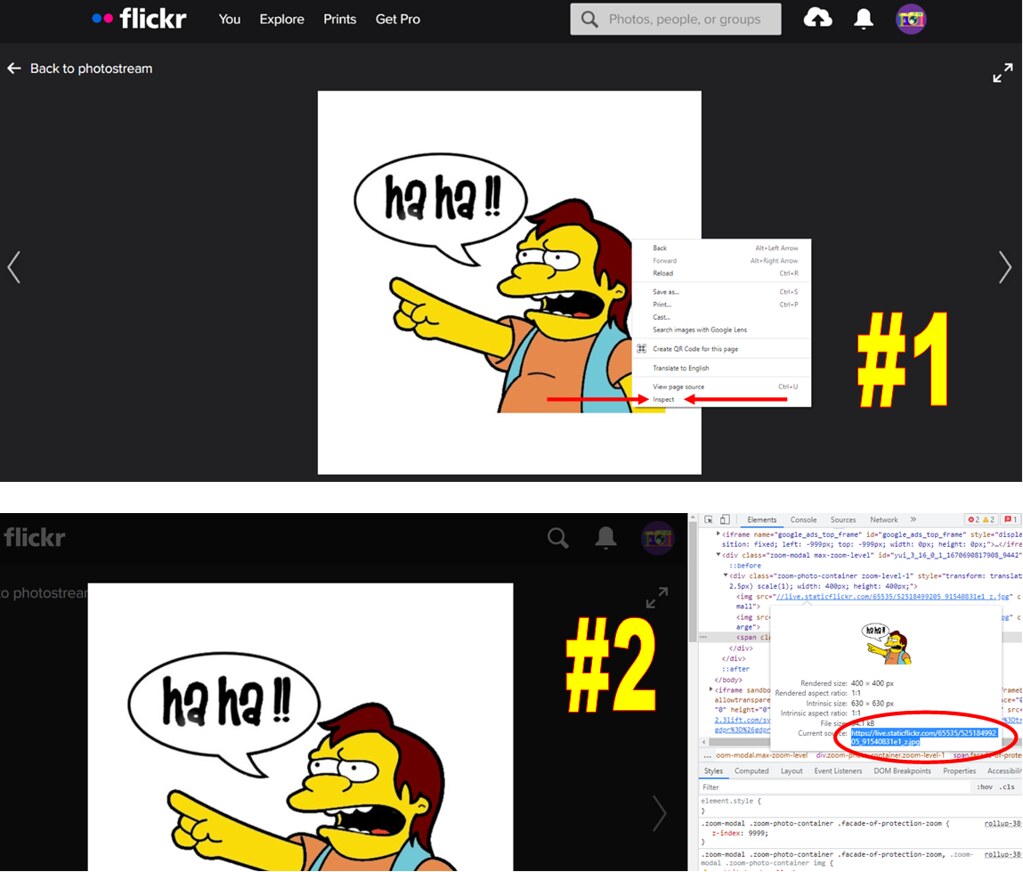

Just remember when both using the Sandbox and posting HTML:
"Preview" is your friend ;-)
Imgur.com.
bkmk
Bookmark