 | 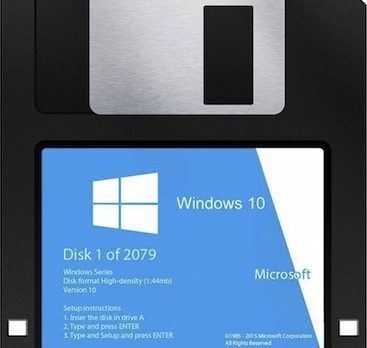 |
|---|
Posted on 10/26/2021 9:03:50 AM PDT by fireman15
Sticking to just a major feature update for Windows 10 would have been a positive move for Microsoft and for us PC users.
"Windows 10 is the last version of Windows," says Microsoft's Jerry Nixon just ahead of the launch of the then-new operating system. It was a bold statement and now, in the face of the faltering Windows 11 launch, I can't help but wish Microsoft had followed through on that promise instead of giving in to the powerful lure of marketing bull.
It's a quote that was widely circulated at the time, continued to be shared around during the hyped buildup to this year's big Sun Valley Windows 10 update, and then again around the subsequent announcement and launch of Windows 11. Yet chief product officer of Windows, Panos Panay, seems not to have had any idea about it.
When quizzed about why Microsoft had changed its mind Panoy told The Independent: "I was actually asked that question earlier this morning and I had no idea."
"Windows was always meant to be innovation for customers," he says by way of explanation, "like always, it's never meant to be stagnant."
But that's actually exactly what Nixon was talking about with his ever evolving 'last version of Windows' assertion. Yes, a bold statement, and one proven mostly inaccurate given the release of Windows 11, but it was reflective of the prevailing idea of the time, of Windows-as-a-service.
It was the idea that version numbers ought to be irrelevant to the user given the promise of a regular bi-annual update process that would keep this version of Windows at the forefront of innovation.
I like Windows. I don't need a slowly increasing number behind it. Just a functional OS that can consistently keep up with the times, as was promised.
(Excerpt) Read more at pcgamer.com ...
You are technically correct; it was more perception than reality. Microsoft has never forced me to do anything. But I did have to go to unusual lengths to prevent an “upgrade” in some cases. Time makes it seem less intrusive. Here is a partial trip down memory lane...
I apologize for cutting and pasting some from another post I wrote in another thread this morning.
If you do a clean install from an ISO you do not need to do a registry change to install a processor not on the list. The ISO files can be downloaded from Microsoft:
https://www.microsoft.com/en-us/software-download/windows11
They install without a problem. There are currently a couple of ways to get around the TPM issue. I didn't actually need to but I disabled secure boot and TPM just to see if they would prevent an install. So as a workaround I used the Rufus 3.16 beta build to make a bootable USB installation drive using the ISO image that I downloaded from Microsoft. It is explained here:
https://www.pcgamer.com/updated-burning-tool-makes-it-easy-to-ignore-windows-11-system-requirements/
and here:
https://www.ghacks.net/2021/10/11/disable-tpm-secure-boot-and-ram-requirements-for-windows-11/
You can also modify your windows 10 registry as you did and upgrade using Windows Update. I did not feel like risking my current Windows 10 setup:
Those willing to take the plunge like you and bring everything along this is arguably the easiest and will not require a valid license key to keep it going. But I wouldn't do it unless I had made a completely backed up system and could easily revert using this backup.
I decided to not use Windows 11 as my primary system just yet on my latest laptop since it has a Ryzen 5 2500u with a 25 watt TDP and is not currently on Microsoft's list of approved processors. It works just fine on it but I am actually not completely sold on Windows 11. So I have it installed in a virtual machine using Hyper-V. It is working much better for me since I installed the latest feature update corrected an issue with AMD processors. The Ryzen 2500u was not on the list but the latest fix for AMD processors will probably land it there soon. The same is probably true for your Ryzen 1700X.
 | 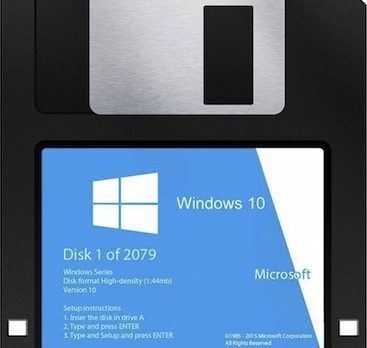 |
|---|
I use Linux some but I am not looking forward to 11.
So if I am forced somehow, I guess all Linux and learn / relearn things.
There is the pricey Mac alternative for the spouse. Linux has never been her thing.
LOL. Just wait until MS gets ready to drop support of Win10. Over time, all your MS and other commercial software will require Win11.
Personally I consider Win11 just a poorly-named "Windows 10 Release 21H2". The TPM2 and other changes are no more disruptive than all the things done at WinXP SP2, which broke a ton of software, remember that ruckus?
They had the perfect setup to leave well enough alone and let people stop saying "Windows 10" and start saying "Windows" and everyone would know what they meant, because there was only Win10. But NOOOOOOOO...
I think this is yet another example of Microsoft's Marketing people not being able to find their a$$ with both hands, a flashlight, and a map. They have reversed themselves and confused their message so many times in the past 25 years that I've long since lost count.
Now they've broken the "Windows 10 Forever" promise, so I the next time they change a few things around, we'll get Windows 12.
And the time after that... Windows 13? Oh yeah, right, that'll go over well. :-)
That is the kind of comment that I was hoping for. And I do not have a problem with what you or the author of the piece are saying. But Microsoft is not going to drop support for Windows 10 for another four years. So we should have a stable experience in Windows 10 for another four years.
People who want the latest bells and whistles can opt for Windows 11. I do not have a problem with this. People like me who have a processor that didn't make the list won't have to put up with constant nags from Microsoft like we did most recently from 7 to 10.
That said I have been playing enough with my Windows 11 virtual machine to say that it actually seems pretty nice. Although I have to admit that I have tweaked it some to make it more familiar. I like the Windows button over on the left bottom corner of my screen and put it back where it belongs and several other “features” have been corrected as well.
He forgot to mention 8 and 10.
For all of the minor annoyances of Apple's OSX/MacOS, one major thing I give them -- they have left the top menu bar alone for decades, so you know right where things are and you can concentrate on getting things done instead of farting around searching for where they hid the "go" button this time.
Microsoft changes stuff for the hell of it, hides stuff you need, throws stuff you don't want in your face, and when that's not enough aggravation, they change how some long-familiar thing works so that it doesn't do what you expect.
I got sick and tired of having to dork around with desktop themes and settings over and over, and Win10 changing the entire "Control Panel" to "PC Settings" where I can't find anything, which is one reason why I switched my workstations to MacOS, and run Windows (and Linux) as VMs.
I am leery of Secure Computing and of the bugs, and do not intend to upgrade for a while.
Linux has much potential, but having tried every major and many minor Linux distros, I actually find it more restraining (and I have not needed its increased security) than Windows for me, who is not content with Windows defaults. For I find you can easily customize Windows (like creating your own Quick Launch menu, and adding shortcuts to the Startup and Send to folders, etc.), and change Windows using proven safe freeware
. Like over 200 tweaks available in in Ultimate Windows Tweaker 4 for Windows 10 From the Windows club.
Add to this Winaero features of the Winaero Tweaker
Then there is Right-Click Extender (add items to many right click menus) , and T-Clock Redux and Classic Shell, now called Open Shell (https://github.com/Open-Shell/Open-Shell-Menu/archive/master.zip)
Composite (with my own Quick Launch menu) using T-Clock and Open Shell, by the grace of God.:
And very important for me with my stiff arthritic fingers is the ability to remap CapsLock to ctrl+c (copy) - not just to ctrl - which I easily do with an AutoHotKey script, along with the Esc key to ctrl+v, (paste) and NumLock to Esc (I do not play games), and the middle mouse key to ctrl+x (cut). Some Linux distros have sections for to changing what CapsLock does under System Settings, but no options to change it to ctrl+c though you can change it to ctrl. I have tried many "this should work" or "try this" proffered solution including as discussed and attempts tried here on FR before but no final solution that I can find. Then there is the issued of illegal (in the US) certain multimedia codecs.
I’ve had Win-7 Pro x64, on my 2 commercial-grade desktops, since 2009 and love it. No torture; just works steady and fine. I was not enamored by v3.1, Win95 or XP, (skipped the Vista junk), but 7 is wonderful.
Appreciated

Dumbass commercial inspires exactly zero interest in me.
It told me my Del PC wasn’t god enough to update from Windows 10 so I’m sticking with my dual boot and Windows 7 default.
“like always, it’s never meant to be stagnant.”
(translation = We like our cars dynamic so we swapped the gas pedal and the brake pedal.)
Obviously this fool does not earn a living from working on the OS. The last forced update wiped out the installation and I spent 2 weeks rebuilding my computer. Half a dozen engineering packages is a pain dealing with licenses.
Since the new version was going to not allow older processors, I think they had no choice but to rename it Windows 11.
People would have complained massively if they could no longer run the latest version of the OS they purchased.
What does Linux have as far as going to low-blue light at night? When I looked two years ago it was crude and pathetic. This was Linux Mint. Windows has a shift to red adjustment for nighttime. My monitor does. The first red shift tool I used was flu.x for Windows about three years ago. No one wants a bright white daytime screen at night. Redder is better.
Here is a Microsoft plus — While Google slants searches leftward, Bing is mostly neutral and hands off.
I’ve read Win11 reviews that intimated one MUST be on the internet to simply “Sign in” to your PC.
QUESTION: Is that factual - i.e. one using Win11 is not able to simply use the PC offline?
So much fake crap out there, I trust dayglored for the truth.
That is a very good point.
Currently, you can get Windows 11 to run on most processors even those that did not make the list. Post #22 in this thread goes into detail on this. Whether you should bother installing it on a computer with an older processor is debatable. Most people would be better off sticking with Windows 10.
A couple registry changed and Windows 11 will install on your computer with an unsupported processor under the hood using just Windows Update. Microsoft has said that they will not be providing automatic updates to computers with unsupported CPUs in the future. Is this a threat or a promise? Personally there is nothing I hate more than an unexpected upgrade surprise from Microsoft. In my case this is under control with the Group Policy Editor included in Windows Pro, but for those using the Home Edition the options are limited
No, this is not true.
Disclaimer: Opinions posted on Free Republic are those of the individual posters and do not necessarily represent the opinion of Free Republic or its management. All materials posted herein are protected by copyright law and the exemption for fair use of copyrighted works.