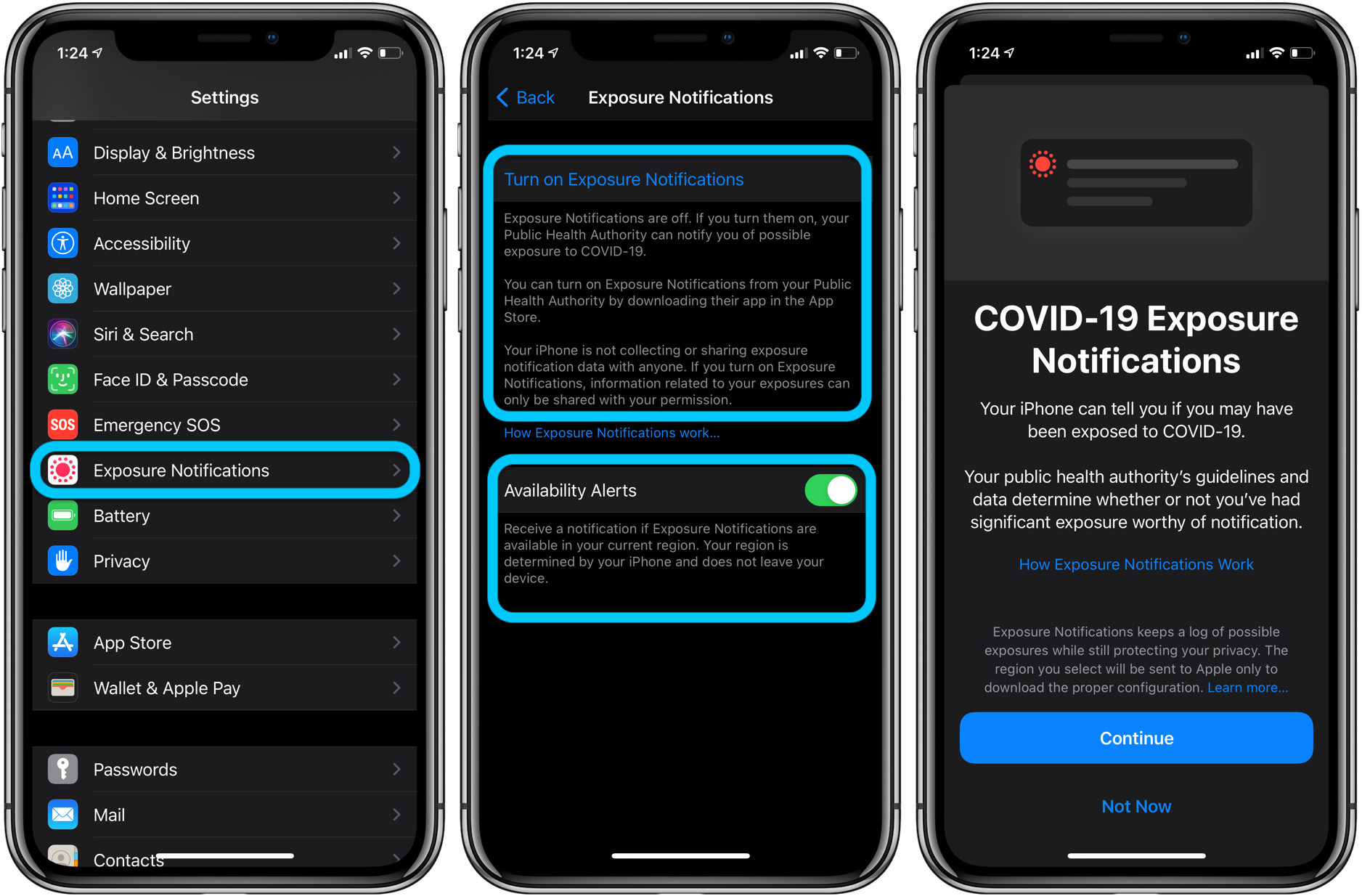Apple and Google have partnered on offering a secure and private coronavirus contact tracing implementation on iOS and Android. Follow along for how to turn on/off COVID-19 contact tracing on iPhone in iOS 13 as well as iOS 14.
Update 12/7: In the US, 18 states plus Washington DC offer contact tracing on iPhone and Android. California is the latest state to launch support. Other countries around the world to see support include Canada, Brazil, Italy, and Switzerland. Stay up to date with our US state tracker here.
Update 9/1: Apple and Google have released Exposure Notifications Express which means users don’t have to download a local health department app, however, local health department support is still required. The change is available with iOS 13.7 as well as iOS 14 beta 4 and later.
Anonymous COVID-19 contact tracing via Bluetooth (not GPS location) is available starting with iOS 13.5. Contact tracing is called “Exposure Notifications” on iPhone and is turned off at the system level by default.
With iOS 13.6.1 and earlier you’ll have to download an app from your local health authority that will require your explicit permission to use anonymous Bluetooth data for it to work.
With iOS 13.7 and iOS 14 and later you can use contact tracing on iPhone without having to download a separate health department app but still requires local health department support. Learn more about Exposure Notifications Express here.
Apple and Google have done a thorough job highlighting how contact tracing is built on privacy and security, read more about that in our full explainer and on Apple’s website.
Note: COVID-19 Exposure Notifications (contact tracing) is disabled by default in iOS 13.5 and later. This does not collect any data without you turning it on, contact tracing is opt-in.
How to turn on/off COVID-19 contact tracing on iPhone
We’ll look at how this works in iOS 13.6.1 and earlier as well as iOS 13.7/iOS 14 and later.
In iOS 13.6.1 and earlier
- Head to Settings on your iPhone
- Swipe down and tap Privacy
- Now choose Health
- Tap COVID-19 Exposure Logging at the top
- You’ll need an authorized app before Exposure Notifications can be turned on. But then you can tap the toggle to turn notifications on or off
- You can also delete the exposure logs manually at any time at the bottom of the settings
- Follow along here for when apps from health authorities become available in the U.S.
Here’s how these steps look:
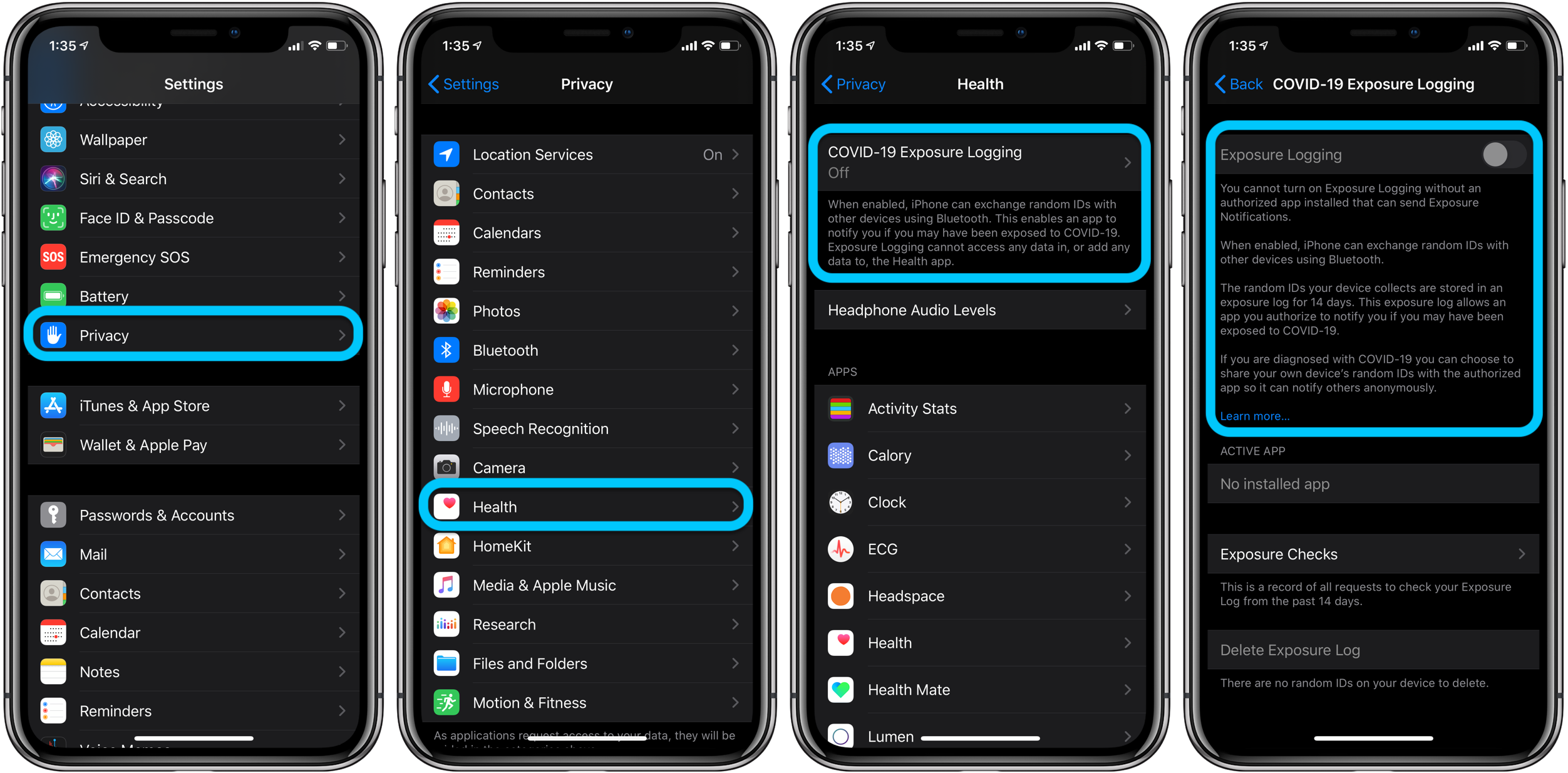
In iOS 13.7 and iOS 14 and later
With these software builds users don’t have to install a specific health department app to use Exposure Notifications, but local health department support is still required for the feature to work based on where you live.
Contact tracing is still turned off by default.
- Open Settings on your iPhone
- Swipe down and tap Exposure Notifications just above Battery
- Contact tracing (Exposure Notifications are off by default)
- Tap Turn on Exposure Notifications to see if the feature is available in your area
- You can only use the feature if a local health authority has made it available
- You can toggle off “Availability Alerts” if you don’t want to know when contact tracing is available in your area
Here’s how this looks: