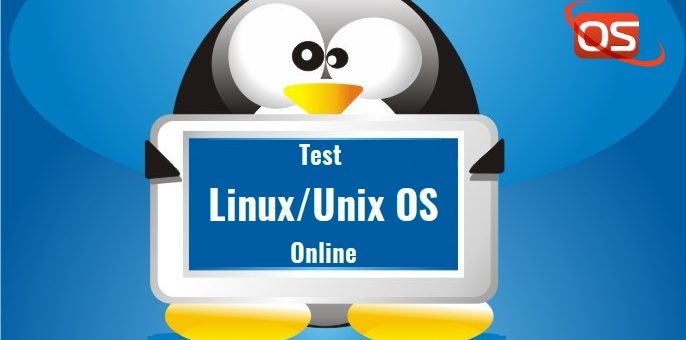
Posted on 07/06/2018 3:31:55 AM PDT by ShadowAce
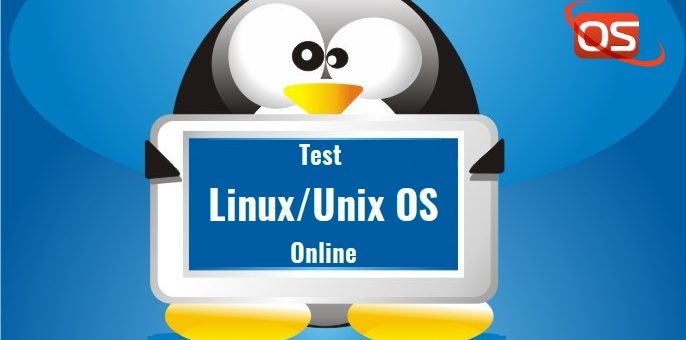
A while ago, we have covered about OSBoxes, a website that offers a collection of free, ready-to-use Linux and Unix VMs. You can download and try them on your Linux system using VirtualBox or VMWare workstation. Today, I stumbled upon a similar service named “DistroTest”. Unlike OSBoxes, DistroTest allows you to try the live Linux and Unix operating systems for free. You can test 100+ Linux and Unix operating systems online without having to install them locally. Just visit the website, choose the Linux/Unix distro of your choice and fire it up!
Two good Samaritans named Andy Klemann and Tobias Forster have hosted this web service using Debian using Qemu. There is no restrictions to use the public distros listed here. You can use all functions of the system as the way you do in your local system. You can install and uninstall software. You can test installed programs and
even delete or format the hard disk or system files. In a nutshell, DistoTest lets the distro hoppers to decide,
As of writing this guide, DistroTest offers more than 200+ (including different Linux variants and versions). I have been using Linux for years, however I never heard some of the Linux distros listed here. To be honest, I don’t even know this much of Linux operating systems exists. Here is the list of available Linux distributions in DistroTrest website.
To test any operating systems, just navigate to the following link:
In this website, you will see the list of available OSes. Click on the any distribution’s link you want to explore.
For the purpose of this guide, I am going to test Arch Linux.
Once you clicked on the distribution’s link, you will be then redirected to the next screen where you can start the OS by clicking on System start button.
Now, the live system will start in a new browser window and you can access it from the built-in noVNC viewer. Please enable the pop-ups for this site, otherwise you can’t see the noVNC application.
Hit ENTER to boot into the live system.
Here is the Arch Linux live system:
You can use this system for an hour for free. You can now test the live OS, install applications, remove applications, delete or modify system files, and test a configuration or script. After every shutdown, everything is back to the default settings.
Once you’re done, go back to the DistroTest page and stop your test system. If you don’t want to enable the pop-ups in DistroTest page, just use any locally installed VNC client applications in your system. The VNC client login details are given in the same page itself.
DistroTest service can be useful for those who wants to test a Linux/Unix operating system online or for those who don’t have the live ISO of the preferred OS. It works just fine as far as I tested in 4G Internet connection.
And, that’s all for now. I don’t know how the DistroTest team managed to host this much of operating systems. I am sure it would have taken a lot of time. It is really a commendable work. I really appreciate the self-less act of the project members. Kudos to you guys. More power to you!
Cheers!
How about FUXedUpTheOS?
Command lines can have their place, like running msinfo32 from the Windows Run (Win key + r), or in rare cases use the Power Shell (Win key + x) to do something like disable hibernation via the powercfg -h off, but not as a norm which is often the case with Linux, such as being able to modify application files.
Linux has much potential, but while it can be fine for those who want to just surf Internet and do word processing, or learn coding, yet after trying every major distro, I have found it actually lacks the level of easy customization that can be obtained under Windows with safe freeware.
The same can be said for Linux users who tell us their grandparents can use it.
But lets see, using Windows (and AutoHotKey) I can easily remap the CapsLock key to ctrl+c, the Esc key to ctrl+v, NumLock to Esc, the middle mouse key to ctrl+x, and with Right Click Context Menu Extender easily add a host of items to the menu, while the ultimate-windows-tweaker-4-windows-10 enables extensive easy customization, and the White-Tiger/T-Clock is a vast improvement over the standard Windows or Linux clock
To some degree you can find some Linux counterparts (though AutoKey is hardly one) but that depends on the distro, and then configuring the depository, which can get corrupted, or you have to find the right command line. And there is nowhere near the depth and maturity of established third party apps to choose from as for Windows. If it were not for LibreOffice and Firefox it would be worse.
I can also usually just right click on a menu icon and find the application exe file, and rename or edit such, which with many Linux distros you cannot, and or require finding more scripts to do so.
In short, i am not criticizing you for finding Linux preferable, but for dismissing Windows users are those who just want a plug and play system, as if they cannot find Windows to be more easily extensively customizable.
In that interest I am still using Firefox ESR., due to the vast loss of customization in Quantum.
Just about every distro allows you to remap keys as part of the distro.
A Linux consists of the standard kernel plus third party apps. Just about everything is an app--that's how Linux is designed, and there are far more Linux apps than there are Windows apps.
In short, i am not criticizing you for finding Linux preferable, but for dismissing Windows users are those who just want a plug and play system, as if they cannot find Windows to be more easily extensively customizable.
It's not that I'm saying they cannot customize Windows, but that they tend to just accept how Windows already operates.
Not so, not as I described, and I have spent much time with "should work" proffered solutions. As I recall, i finally found Fedora would enable the CapsLock remap, but that had other issues.
A Linux consists of the standard kernel plus third party apps. Just about everything is an app--that's how Linux is designed, and there are far more Linux apps than there are Windows apps.
That is not what I have found, and or as capable, especially that are available in the repositories of the distro. One that is basically essential for me, besides AutoHotKey (due to my still arthritic fingers) is Phone Tray free, among other Windows apps which do likewise, but which I never found for Linux.
It's not that I'm saying they cannot customize Windows, but that they tend to just accept how Windows already operates.
But that is what the "Linux just works" "Desktop ready" appeals to, though even the forums tell a different story, in relation to the number of users.
But thank God for options. If it were not for competition we might be up to a Windows 98 equivalent.
Well, for what it's worth, mapping the keyboard is not an OS issue, but a Desktop Environment issue.
XFCE makes mapping that quite easy.
And the issue for me was Desktop Linux, as it would be for the typical Windows migrator.
XFCE makes mapping that quite easy.
I like XFCE, but i welcome you to remap (not suggest how) the specific keys as I described . For me that is one essential, though not for others.
I already did--I did it before I responded to you to be sure it could be done. IT took me all of thirty seconds to remap those keys.
Within XFCE:
Thanks! I hope to try this next time I install XFCE. FR shows itself superior to the many Linux forums I asked about this, and actually spelling it out vs just hitting ctrl-c must be a needful qualifier. Does this retain the setting past sessions?
Yes. Keyboard mappings are permanent.
Hi. I am in Linux Mint right now, in which I installed the XFCE desktop, 4.,10, and and running under it now. However, though I followed your directions to the “T” yet after typing in ctrl-c in the command box and then hititng CapsLock, I get “Failed to launch shortcuts “CapsLock.” Failed to execute child process “ctrl-c” (No such file or directory)” whenever I hit CapsLock.
I deleted it and tries it as ctrl—c but that also did the same thing. Nor could i remap Esc to ctrl-v. It was registered, but hitting Esc will not paste anything i copied.
I will try rebooting.
Rebooting did not help. I do not know why this remapping CapsLock worked for you. This is Linux Mint 17.1, 32 bit.
I'm sorry for leading you down this path. You may also want to try to look into setxkbmap. It's a command that allows global remapping of keys on the keyboard. I have not played around with it, so I do not know how well it works.
Which is further testimony to the problem I described. Rather than a simple one-size-fits-all solution such as AutoHotKey provides for Windows, what I have in Linux found are distro-specific or Window Manager-specific proffered solutions, which sometimes require a specific versions, none of which are guaranteed to work, except (IIRC) in Fedora (KDE?).
I'm sorry for leading you down this path. You may also want to try to look into setxkbmap. It's a command that allows global remapping of keys on the keyboard. I have not played around with it, so I do not know how well it works.
Seems like more terminal-level trial and error but i am looking into it though it is also can be problematic. .
Next time I am running Linux I can try again.
I am running Fedora KDE Live off a USB (installed usng Refus), and which has a System>System setings>Workplace>Shortcuts>Standard shortcuts that lists ctrl+c (copy) and offers you the option of changing the Alternative (which was ctrl+Ins), and I changeds it to CapsLock and hit Apply. But it does not work yet.
Maybe i need to install Fedora KDE (I unplug my Windows drives and use an old HD plugged in with a USB adapter, which I install Linux on, and afterwards plug in my Windows drives, and then keep tapping the F11 key during boot up, which provides a options to boot from different sources).
KDE also has whole section dedicated to changing what CapsLock does under System Settings, but no options to change it to ctrl+c (though yuou can change it to ctrl).
Yet I also want to make the middle mouse key to do ctrl+x, which my AutoHotKey script also does.
This may hold some promise if needed:
http://www.noah.org/wiki/CapsLock_Remap_Howto
You can see some of my previous attempts:
https://forums.linuxmint.com/viewtopic.php?t=198493
https://askubuntu.com/questions/611657/how-to-remap-capslock-to-ctrlc-copy-and-esc-to-ctrlv-paste
Note Xmodmap no longer works in some newer distros.
I hope things are not as bad as this user laments:
http://xahlee.info/kbd/linux_vs_windows_vs_mac_best_keybinding.html
Came across this helpful list for Windows which I am posting to myself for the future:
http://www.softpanorama.org/Windows/Keyboard_and_mouse/keyboard_remapping.shtml
But only God can “remap” humans.
Sorry to bend your ear if i am.
Not at all. If it leads to a solution, I'm all for it. I like seeing solutions to issues.
I installed Fedora KDE but it has a hard time booting/error message about missing cache, and after i finally got a login screen, i could not login since i had no user name (it did not require one for configuration to complete, only a password).
I took enough time on this for today.
bump
Disclaimer: Opinions posted on Free Republic are those of the individual posters and do not necessarily represent the opinion of Free Republic or its management. All materials posted herein are protected by copyright law and the exemption for fair use of copyrighted works.