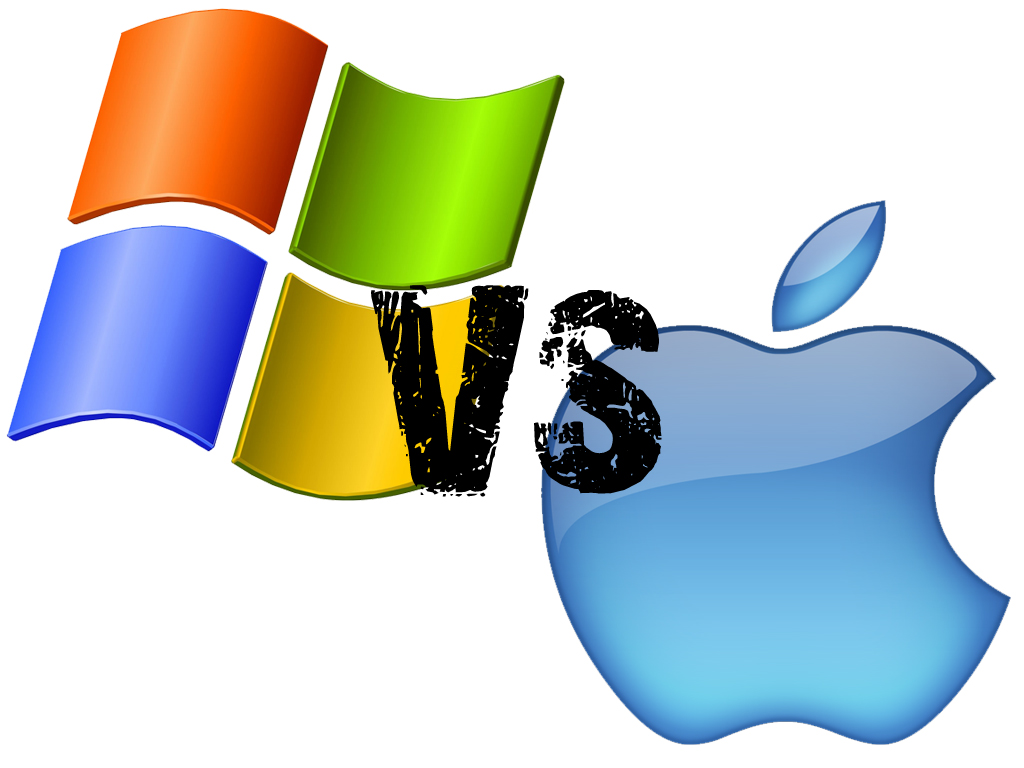Skip to comments.
Here's why 2-in-1 PCs are destroying the iPad and Android tablets
zdnet ^
| July 7, 2016
| Adrian Kingsley-Hughes
Posted on 07/07/2016 12:50:13 PM PDT by dennisw
Don't be fooled by fans of iPads and Android tablets -- it's much easier to get real work done on a Windows-powered 2-in-1 PC than it is on Android or iOS-powered hardware.
Over the years I've used countless different form-factors of computing devices, and I still believe that there are no better devices for getting work done on than the desktop and laptop. But if it's a tablet you want, 2-in-1 systems powered by Windows 10 leave iPads and Android slates eating their dust.
I've been through my phase of working on the iPad and a selection of Android tablets, and yes, contrary to what some people claim, you can get work done on them. I know because I've done a lot of work on them. But the dirty secret that fans of the iPad and Android tablets won't tell you is that you have to work a lot harder because you're fighting a number of limitations.
Here's the problem. What I've typed so far for this article, I could have easily done on any tablet. It's mostly been a stream of consciousness, and all that requires is a keyboard, a word processing app, and a display. It's easier if I have a high-quality keyboard, but at a pinch I could use an on-screen keyboard.
The problems start when I want to do research, or fact-check something, or pull a link or a quote from somewhere, such as this link to data showing how iPad sales have declined. That's when things start getting messy on an iPad or some Android-powered beast. Switching apps is a pain. Switching tabs in a browser is a pain. Entering data into a spreadsheet requires painstaking concentration, and the scope for messing things up is high. And if I have to access information from a video or audio clip, then the whole thing falls apart rapidly because some apps -- YouTube, I'm looking at you -- are rubbish at keeping their place in media files.
Split-screen support on newer tablets makes this better, as long as you can restrict yourself to two apps. Beyond that, it's just a Band-Aid over a really nasty, festering wound.
Multitasking is where 2-in-1 Windows systems really shine, and it's got less to do with the hardware and more to do with the fact that Windows is the operating system that's powering them. Despite almost a decade of continual improvement, iOS and Android still can't come close to Windows in terms of raw usability (I suppose the same could be said of Linux or MacOS, but we don't have 2-in-1 systems powered by these operating systems). Not only do you get the ability to run full applications, but you can run several of them side-by-side, and switch between them effortlessly.
iOS and Android just weren't designed to do this, and the more Apple and Google try to shoehorn these features into their platforms, the more their platforms move away from their core values of simplicity, and the more the platforms start to feel like a mishmash of paradigms. If you don't believe me, consider how simple the iOS settings app was back when the platform was called PhoneOS, and now look at what a labyrinthian quest finding anything has become. There's only so far that you can bolt new features onto a simple menu system before it becomes clumsy and awkward to use.
And the bottom line is that I no longer have any faith in Apple to be able to scale simple paradigms to account for increased complexity. The iOS Settings App or System Preferences in MacOS is no easier, no better, and no more logical than Control Panel in Windows.
On top of that, the newer 2-in-1 systems switch so well from tablet mode to keyboard mode that it actually feels like you're running two different systems, and get the flexibility of having a tablet without compromising the versatility of a small notebook system.
I understand why buyers, both consumer and enterprise, flocked to the iPad and Android tablets a few years back. It's because there really wasn't anything to compare with them that ran Windows. But now that we have Windows 10 powered 2-in-1 PCs that come in at a cheaper price point than the iPad, it makes sense why they're selling so well. It's because people are going back to what they know works.
TOPICS: Computers/Internet; Hobbies
KEYWORDS: windowspinglist
Navigation: use the links below to view more comments.
first previous 1-20, 21-40, 41-52 next last
To: Hodar
Tablets are for LEISURE, not productivity.
Tablets are also excellent when it comes to check the boxes vertical applications that have to be used in many places in a short period (e.g. hospitals, homeowner's insurance adjusters, delivery drivers, etc.)
21
posted on
07/07/2016 1:49:23 PM PDT
by
Dr. Sivana
("There is no limit to the amount of good you can do if you don't care who gets the credit."-R.Reagan)
To: shibumi
22
posted on
07/07/2016 1:50:51 PM PDT
by
Salamander
(I Aim To Maim...)
To: TomGuy
Tablets and smartphones have ruined many good websites.
Now, they are ‘mobile friendly’ and load like crap on a laptop or desktop browser.
The infinite scroll is abhorrent. About the time you arrow/scroll down, the website expands at the bottom and the location is moved. Then, one has to scroll back up to find where they were. They waste time when one has to relocate the cursor after every expansion.
That's also in part what I would call lazy programming. "Parallax scrolling" works for mobile devices, but that style should be conditional based on the device requesting the website. A good programmer would employ "responsive design" on their site whereby it determines the style based on the screen size of the device. Responsive design is what you see happen when you pull up a site on a tablet, then tilt the tablet and the site changes without reloading.
The code to do responsive design is amazingly simple (just a few lines in the CSS to determine the conditions), but it amazes me how few sites employ it well.
23
posted on
07/07/2016 1:55:09 PM PDT
by
Marko413
To: dennisw
Uh, a Linux Box with Windows in a VirtualLockBox is even better for productivity once set up.
24
posted on
07/07/2016 2:03:37 PM PDT
by
Paladin2
(auto spelchk? BWAhaha2haaa.....I aint't likely fixin' nuttin'. Blame it on the Bossa Nova...)
To: Dr. Sivana
Tablets are pretty good for checking wifi signal strengths while running around the compound.
25
posted on
07/07/2016 2:06:16 PM PDT
by
Paladin2
(auto spelchk? BWAhaha2haaa.....I aint't likely fixin' nuttin'. Blame it on the Bossa Nova...)
To: dennisw
I attempt to stay away from Windows 10.
I personally do not like the Surface.
I am a Windows man, however I have a Mac running Windows 7 via Parallels. It’s quite stable and reliable - better than any dedicated Windows machine I’ve ever had.
IPad? Sure I have one, I use it for business to swipe credit cards. It was purchased for that single purpose (at the time Square only had the ‘register’ app available on the iPad.) It is still used to this day for that purpose, however it is a mainstay in our kitchen for weather, recipes and music/movies that we have on our dedicated server.
Setting up a very nice MacBook Air for a client tomorrow with Windows 8.1 via Parallels. She needs Windows software integration for work and expressed a desire to ‘face time’ with her grandkids. A single, nimble, computer for her needs is better than a new Windows machine and a new iPad/iPhone (Android phone).
26
posted on
07/07/2016 2:09:22 PM PDT
by
BBB333
(Q: Which is grammatically correct? Joe Biden IS or Joe Biden ARE an idiot?)
To: dennisw
Here's a BIG reason to switch: on Android-powered tablets and phones, 3rd-party apps CANNOT WRITE to the SD card without "jailbreaking" the machine, in which case you can no longer connect it to the cell network.
So, yes, my next PC will be one of these convertibles.
27
posted on
07/07/2016 2:14:46 PM PDT
by
backwoods-engineer
(AMERICA IS DONE! When can we start over?)
To: dennisw
I now carry a Dell Win 10, 2 in 1, and it meets my needs.
I work with several people, and we spend our own money for our computers. Many of them have tried iPads over recent years, but the trend it back to laptops (with or without touch screens).
I have found that I rarely use my 2 in 1, as a tablet. So next time I will probably not go for that feature (folding it back onto itself).
28
posted on
07/07/2016 2:22:50 PM PDT
by
truth_seeker
(#NeverHillary#NeeverBernie)
To: truth_seeker
2 in 1 works great for going back to school. Obviously if you’re not doing games and the like and use it for word, excel, etc it is great to have PC features that don’t have the weight of a laptop
To: dennisw
The sturdiness of the 2 in 1 machines is not good. The iPad beats it
Too many failures
30
posted on
07/07/2016 3:02:39 PM PDT
by
Nifster
(I see puppy dogs in the clouds)
To: chargers fan
“2 in 1 works great for going back to school. Obviously if you’re not doing games and the like and use it for word, excel, etc it is great to have PC features that don’t have the weight of a laptop”
I do not do games. I do real estate work, email, internet, excel, word.
I like the flexibility and size of my 11.6 inch machine.
I went “back to school” in 1971, and had to keypunch my own cards.
31
posted on
07/07/2016 3:09:57 PM PDT
by
truth_seeker
(#NeverHillary#NeeverBernie)
To: Hodar
I commute to Manhattan and spend over two hours a day on a train. The iPad tablet has made this commute something to look forward to. I leave my laptop at work and also have one for when I get home.
32
posted on
07/07/2016 3:18:30 PM PDT
by
SamAdams76
(Did you get pears?)
To: TomGuy
Seconded! I hate that infinite scroll feature they have been putting into websites.
33
posted on
07/07/2016 3:53:36 PM PDT
by
Crolis
("To have a right to do a thing is not at all the same as to be right in doing it." -GKC)
To: shibumi
I’m with you.
I compose music, and use Finale. I also write books, and use Word. I just cannot imagine being able to sanely, efficiently do either one on anything but my dinosaur of a tower. I hate touch screens; I’m always getting the wrong result.
(I loved dinosaurs as a boy, especially the Ceratopsians. I gave my 7th grade oral report on them, replete with passably good drawings of each. I didn’t actually hear the girls in class snoring.)
In my opinion, the modern tablet is primarily for consumption; I am more interested in production.
34
posted on
07/07/2016 4:18:36 PM PDT
by
YogicCowboy
("I am not entirely on anyone's side, because no one is entirely on mine." - JRRT)
To: Paradox
To: shibumi
To: Ozark Tom; YogicCowboy
You’re missing the point here, Tom.
I *like* being archaic.
Example: The rest of the world is “rediscovering” vinyl records. Mine have never been put away, stored or out of service.
My stereo and my computer have ~~wires~~.
37
posted on
07/07/2016 5:12:35 PM PDT
by
shibumi
(Just a Bias-Ply Guy in a Steel Radial World)
To: backwoods-engineer
How about Android 5 Lollipop, perhaps Android 6 Marshmallow?
To: dennisw; dayglored; ThunderSleeps; ~Kim4VRWC's~; 1234; 5thGenTexan; Abundy; Action-America; ...
Article claims PC 2-in-1s are killing tablet sales. All tablets. However, Microsoft posted only $1.1 billion in revenue attributable to all Surface Tablets for the fiscal quarter ending in March 2016 while Apple posted four times as much revenue for its iPads at $4.4 Billion. — PING! Ping to Dayglored and ThunderSleeps for a Tablet v. 2-in-1 tech food fight.
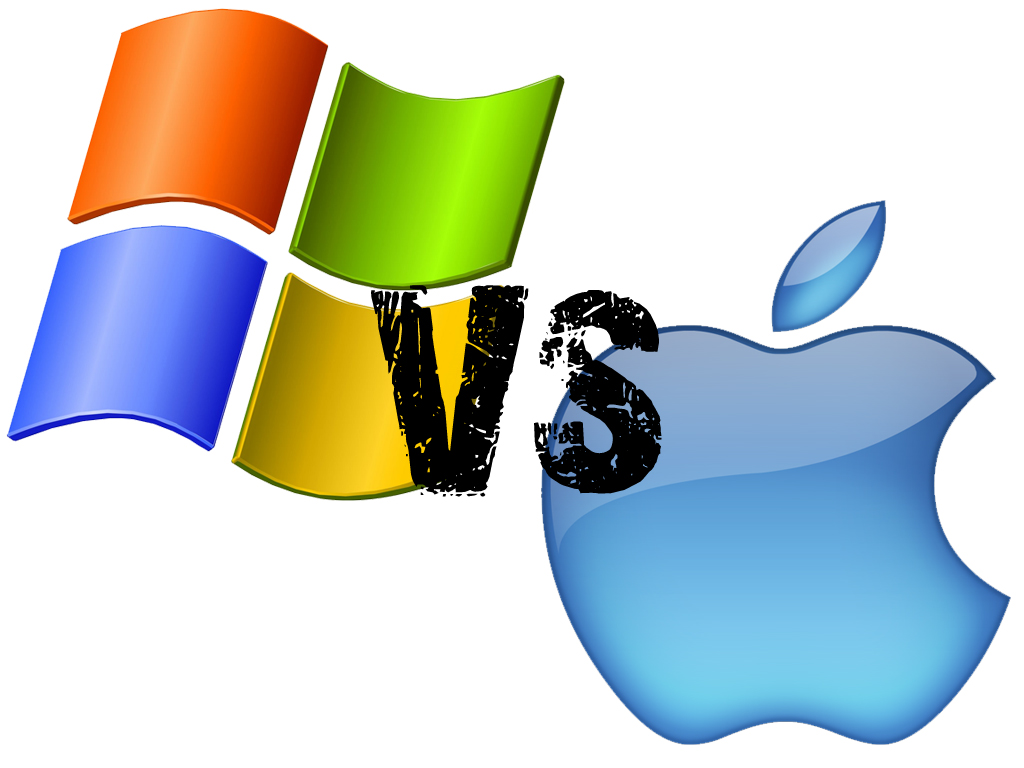
Apple iPad v. Microsoft 2-in-1s
Ping!
The latest Apple/Mac/iOS Pings can be found by searching Keyword "ApplePingList" on FreeRepublic's Search.
If you want on or off the Mac Ping List, Freepmail me
39
posted on
07/07/2016 8:09:26 PM PDT
by
Swordmaker
(This tag line is a Microsoft insult free zone... but if the insults to Mac users continue..)
To: balch3
You admit you don’t like Windows. I’m shocked. Just shocked you didn’t like the Surface.
Navigation: use the links below to view more comments.
first previous 1-20, 21-40, 41-52 next last
Disclaimer:
Opinions posted on Free Republic are those of the individual
posters and do not necessarily represent the opinion of Free Republic or its
management. All materials posted herein are protected by copyright law and the
exemption for fair use of copyrighted works.
FreeRepublic.com is powered by software copyright 2000-2008 John Robinson