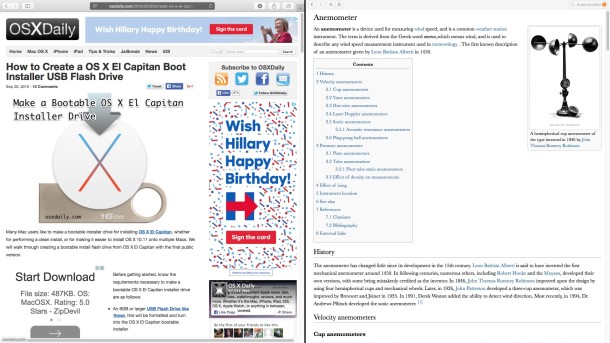
Apple's New Split Screen View Directions
Ping!
If you want on or off the Mac Ping List, Freepmail me.
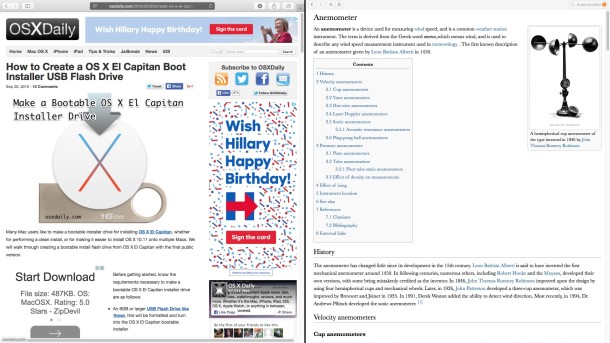
If you want on or off the Mac Ping List, Freepmail me.
On Linux Mint 17, I have 8 desktops or workspaces [you can have however many you want, I just find 8 comfortable]. I usually have one or several apps running in at least half of them. Switching between workspaces is just a mouse click.
I can run Windows XP with a couple of pgms running in it in VirtualBox in one workspace. Any app/prgm can be sent/moved to any of the workspaces desired at any time.
I’ve gotten to have even more of a passionate hatred of even having to boot into Winblows for *any* reason. It’s just so limiting. Does OS X have multiple workspaces? Why would you need split screen with any number of workspaces/desktops? Seems limiting to me. Clutters up the screen real estate.
Obviously, I’ve never operated a Mac of any kind before. So just wondering...