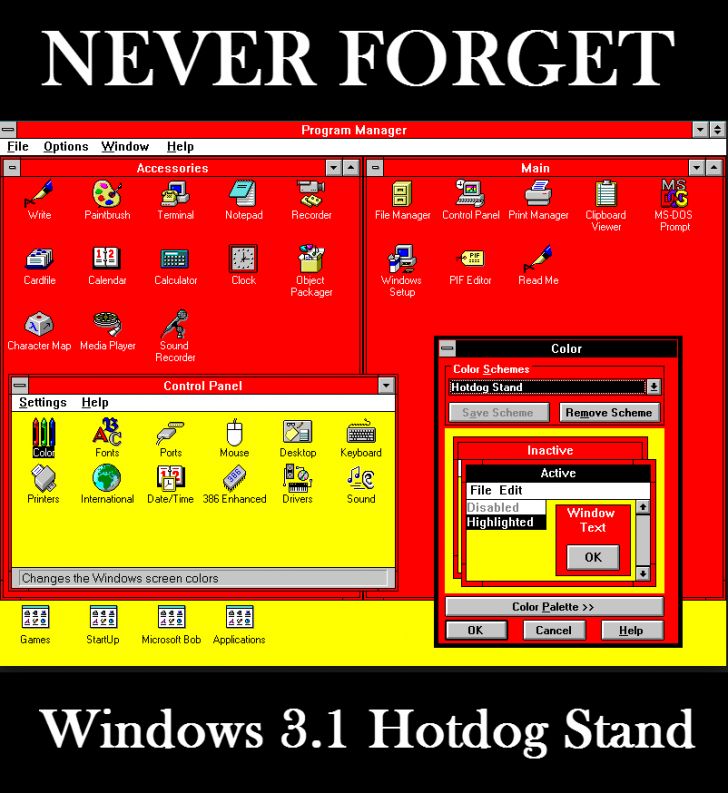
Posted on 08/14/2015 6:33:41 AM PDT by SeekAndFind
Like good little millennial liberals, they were trying to revolutionize the way you live. The eventual goal is to make PC usage so immersive, they can manipulate people more effectively.
Rev 13:15 And he had power to give life unto the image of the beast, that the image of the beast should both speak, and cause that as many as would not worship the image of the beast should be killed.
I, for one, am staying with 8.1 for probably another few months at minimum. I will let the marching morons test out the bells, whistles, virii, trojans and spyware BEFORE I jump. The only thing that I really see an advantage to, as a non-corporate user, is the new browser. My mantra is now, as always, Version 1.0.0 is not for me!
...
I’m with ya. Let other people be the guinea pigs.
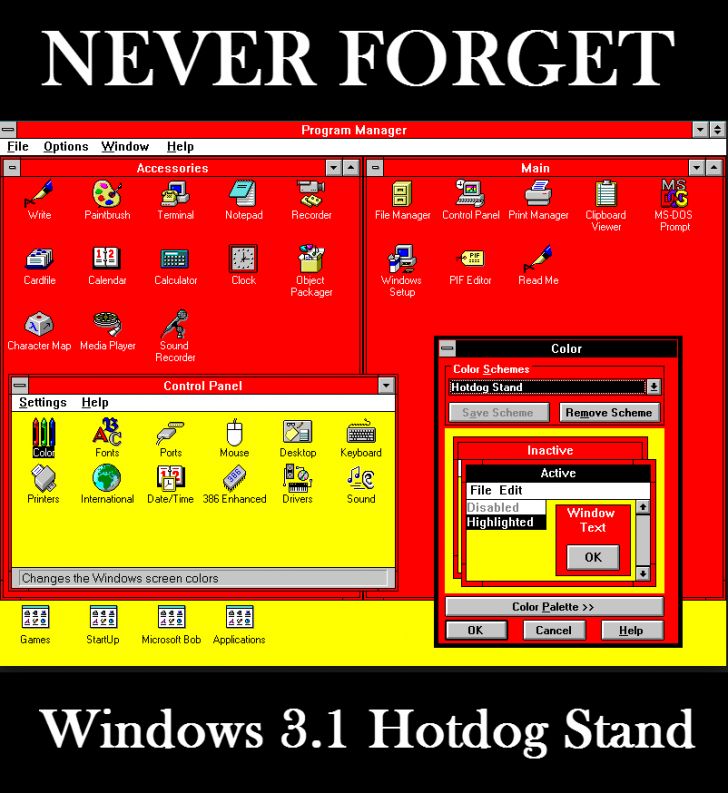
Delete this update and the reminder goes away.
KB3035583
I think waiting might be a good idea, mainly because some of the older peripherals have drivers that can’t work with it. For example, I lost my wifi connection because my adapter (we have a LAN) was non-compatible and the company, Cisco, was not supporting it for Win10. So I had to buy another one; granted, the new one is much better and works a lot faster and has a stronger signal, so I guess it wasn’t a bad idea after all. I bought a Netgear, btw, and it works fine and was easy to set up.
However, if you’re going to install Win10, just make sure you’re doing it at a time when you don’t have any urgent work to complete on your PC. Most things seem to go very well, the new interface is nice (although you have to find where things are again, but it’s more like 7 than like 8) and in general I think it will be an improvement.
Same with me.
I’m sticking with Windows 7 for years to come.
Hate Windows 8, sticking with my Windows 7
I’m waiting for Win 10’s Service Pack 1, which will hopefully remove all its built-in spyware because people have complained so much.
Windows 10 is a good upgrade from Win 8.1, in particular for those who run 8.1 on a non-touch technology device.
Windows 8.1 was always meant to work best a touch technology device although I work with other IT professionals who run it on a regular desktop with no real issues.
For the average user Win 7 is best and Win 10 will also work well. Installing Win 8 or 10 on an older device is not recommended, stick with Win 7.

It is more like 7than 8. I 10 at home and 7 @ work. I like 10. It has some nice features. I haven’t really dug into all the new features, yet, just stuff I have stumble on.
Since XP, I have waited at least until R1 came out. By then, hopefully, they would have most of the buggy worked out — but not always.
I am reading mixed reviews of Win10. Some call it spyware, even if one does use the privacy checkboxes. I have not read anything that convinces me I really need 10.
The upgrade from XP to Win7 was not real convincing either. I did upgrade due to a computer crash. I finally managed to get most Win7 configured like XP. Win7 does access the graphics-intensive websites better, and it does use memory beyond the XP 2 gb limitation. Other than that, I would have been happier with an XP upgrade. I lost a laser printer (no new drivers for Win7) and several older software utilities/programs that have no modern equivalents.
I will wait a while to see how Win10 works out.
I recall that MS tried to get people to ‘steal’ VISTA, but it was so bad few wanted it.
Giving away 10? I am suspicious. MS is not that magnanimous.
I still have Windows XP Professional. I’m still getting updates. I thought MS had discontinued those. I assume that’s the source of the updates I’m receiving.
SSDs are pretty incredible. I bought one for my workstation a few years ago. The performance was truly astounding, but I adopted too early—about gen 1.5—it bricked after less than a year. My word of warning: SSDs don’t die slowly. They are much better now, but I wouldn’t use it on a primary machine unless I RAIDed.
I’m still holding off on 10 until SP1 at least.
I still have Windows XP Professional. I’m still getting updates. I thought MS had discontinued those. I assume that’s the source of the updates I’m receiving.
Uh- unless you are paying for those updates, you might want to check the source.
Does 10 lose its internet connection (requiring a reboot) every time the computer sleeps like 8 does?
I would if I knew how.
10 does not lose the internet connection. Windows 8 had a setting that could be changed to prevent losing the connection as well. BUT.... I really like Windows 10. Went to it from 8.1 a couple of weeks back. Really happy I did.
Yeah, you can stop the network card from powering down in sleep mode (which causes the problem because it doesn’t wake up).... works for some but not others. I’m in the latter camp.
Disclaimer: Opinions posted on Free Republic are those of the individual posters and do not necessarily represent the opinion of Free Republic or its management. All materials posted herein are protected by copyright law and the exemption for fair use of copyrighted works.