
Posted on 01/15/2015 10:30:48 AM PST by ShadowAce
The perfect desktop is undoubtedly the one you would design yourself. However, lacking the necessary time and expertise, many users hop instead from desktop to desktop desktop with the same enthusiasm as others hop between distros, hoping to find the ideal distribution.
In many cases, they never find their ideal, and for good reason -- even the simplest Linux desktop is a mixture of advantages and disadvantages.
Here, for example, are some core reasons for both accepting and rejecting the seven leading desktops of today:
Leading Advantage: Like MATE, Linux Mint's other desktop, Cinnamon is a classic desktop for GNOME-based applications. However, unlike MATE, Cinnamon is more innovative, including a collection of desktop effects, desktop widgets, hot corners, and tiled windows. The result is a balance between tradition and innovation, all based on informal pollings of what users would like to see.
Leading Disadvantage: Cinnamon is improving in functionality with each release. However, many features, such as the tools for adding applets and desktop widgets, is a matter of mouse clicks rather than drag and drop. Similarly, downloading and installing new applets and widgets are two separate operations for no apparent reason. Such things may sound trivial, but you probably don't realize how much you take drag and drop for granted until you do without it. Lacking drag and drop, Cinnamon can sometimes feel awkward and primitive.
Leading Advantage: GNOME supports an official set of extensions for a fallback mode for systems without hardware acceleration, but there is also a much larger set of unofficial extensions. Although some of the unofficial extensions may conflict with each other at any given moment, the majority are stable enough to be used freely.
I suspect that GNOME started encouraging extensions as a low maintenance way of silencing some of the criticisms about its current design. But whatever the intention, from the user's perspective, the result has been a seemingly endless choice of desktop configurations. The selection of such items as menus and taskbars is particularly rich.
Leading Disadvantage: By default, GNOME consists of two modes: one in which you work, and an overview in which you launch applications and position them on virtual desktops. This arrangement might work on a phone, where the screen is small, but it is a nuisance on a laptop or workstation, especially since you can only launch one application at a time from the overview.
You can judge the popularity of the overview by the fact that a sizeable percentage of GNOME's extensions are designed to hide the overview and eliminate the need for it.
Leading Disadvantage: With the possible exception of Cinnamon, no Linux desktop is as concerned with innovation as KDE's Plasma. While keeping the classic desktop metaphor, Plasma extends it in all sorts of ways, offering easy swapping of icons, tabbed windows for organizing windows on the desktop, widgets on the desktop, multiple desktops, and multiple desktop layouts. You don't need to use any of these, but if you are open to new ways of working, nothing comes close to KDE.
Leading Disadvantage: For years, KDE might as well have been a different operating system for all that GNOME users knew about it. With the current fourth release series, that has become truer than ever. The problem isn't that you can do anything in GNOME that you can't in KDE, but that you do those things differently.
Most desktop configuration, for instance, involves unlocking desktop icons and widgets, and using a mini-menu on each item to edit its behavior and position. Similarly, icons are not added directly to the desktop -- instead, you add them to a widget, which can then be expanded to encompass the entire desktop. These alternatives are simple enough, but they can be confusing until you learn how to use them.

KDE Plasma
Leading Advantage: LXDE is lightweight and fast -- undoubtedly more so than any other Linux desktop. If you want to give an old computer new life or if you tend to condemn GNOME or KDE as "bloated," then LXDE is probably what you are looking for.
Leading Disadvantage: Being lightweight has a price. In LXDE's case, that price is a bare minimum of options. Those who view the desktop as only a background against which to start applications will probably see that as a small price, but those who prefer to configure the desktop and work their own way may eventually find LXDE too constraining.
Leading Advantage: MATE is Linux Mint's evolved fork of GNOME 2. If you liked GNOME 2, MATE will make you feel right at home. You'll find that a few names have changed, and that the menu is contained in a single window, but, in general, no other Linux desktop reproduces the GNOME 2 desktop quite as well.
Leading Disadvantage: MATE is utilitarian to the point of conservatism. For example, its panel applets are little different -- and possibly identical -- to what GNOME 2 offered a decade ago. Given that MATE is a classical desktop, couldn't it offer a little more?
Leading Advantage: Ubuntu's Unity makes far better use of screen space than other Linux desktops. The movement of the menu and launcher to the left side of the screen unsettled many, but follows logically given that widescreen monitors are wider than they are tall. Similarly, Unity overcomes the limitations of the vertical screen space by having the icons at the bottom of the launcher collapse, while minimalist triangles designate active and open apps, instead of wasting space on a taskbar.
However, if Ubuntu appears on a phone or a tablet -- both of which have been promised -- the main advantage of Unity in the future may be to use the same desktop on all your devices.
Leading Disadvantage: In order to be used across multiple devices, Unity remains a desktop for undemanding users. Others might find it awkward, especially when they want to work from two or more windows open side by side.
Leading Advantage: Xfce bills itself as a balance between speed and user convenience. Xfce generally lives up to this billing, but it has an even a greater advantage: the ability to run both GNOME and KDE applications better than any other Linux desktop. If you prefer to choose your applications individually, instead of confining yourself to the applications designed for your system, then Xfce is a logical choice.
Leading Disadvantage: Like Cinnamon, Xfce lacks the ability to drag and drop icons that is so central to the modern desktop. While you can learn to manage without this ability, at first not having it makes Xfce feel old-fashioned and limited. This impression is reinforced by Xfce's long delays between releases, which can rival those of the Debian distribution.

Here, I have given a combination of my reactions and those that others have voiced on the Internet. However, the choice of desktops can be intensely personal -- many of us are, after all, spending 8-14 hours a day in contact with them.

What about Unbuntu?
I’ve been using Lubuntu so long I forget which Desktop it is ,LOL
You mean Ubuntu? That is a distribution, which is different from a desktop environment.
Good question. I’ve been using Ubuntu on my desktop and laptop for over a year. It’s fast and rock stable, and has a good interface. Easy and simple to use.
Aren’t there a lot more choices than this?
anyway, when I had Ubuntu 12.4 or whatever it was, I was very happy with it.
That said, though, you really ought to do more research to be sure the hardware will work. I'm 99.9% confident it would, but it always helps to have that extra little bit.
Yes, but this article only covered the leading, or most popular, ones.
Ubuntu uses the Unity desktop in the listing.
As a long-time Windows user and developer (20+ years), I find the transition to the Linux world painful.
It seems that to do the important things one has to go to the command line. This in turn requires the maintenance of various cheat sheets. Remembering where these are located for rapid reference becomes an ever-larger burden.
I’d be interested in how to make the transition from Windows to Linux less painful. I have multiple computers, a KBM, etc.
As far as development environments go, yuck. I’ve spent quite a lot of time with Eclipse. C++ is my language of choice. I’m just too used to MSVS, I guess. So many things in Eclipse seem different to me, I just don’t feel like going down the learning curve.
This includes the GUI aspects of programming in the Linux environment.
Insight from those of you who’ve made the transition would be appreciated.
The key--again, in my experience--is desire and immersion. Force yourself to learn something new, to climb that learning curve.
While Eclipse is certainly a leading IDE, there are many more out there for the Linux OS. Explore some, see if any of those are acceptable.
I just don’t feel like going down the learning curve.
And this will keep you back from not only Linux, but many other things as well. I can't give useful advice if it won't be used.
because these are desktop environments not distros.
2 leading disadvantages for KDE :p
My favorite *nix desktop is OS X Yosemite. :)
Ubuntu is a distribution—a particular "brand" of Linux, if you will. What this article is describing is various desktop environments: the software that defines the look and feel of your desktop.
Ubuntu has official and unofficial releases available that default to one of nearly all the desktops mentioned above. What isn't officially distributed, is fairly easily downloaded and installed. I use Kubuntu, myself—Ubuntu with the KDE desktop:
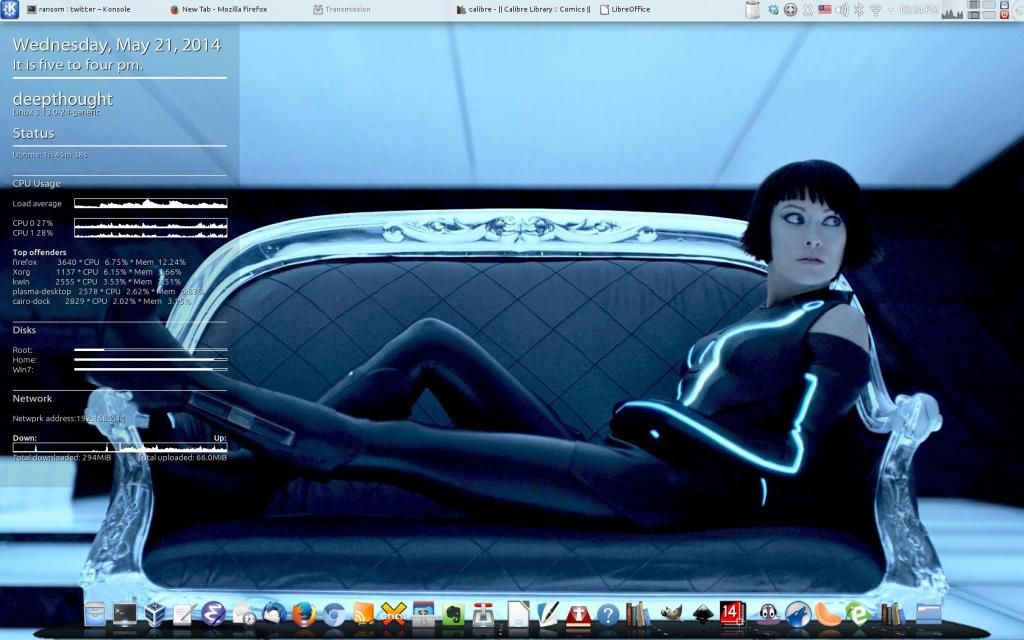
Several years ago (pre-Win7), I tried some of the distros and flavors of Linux. None would recognize all of my peripherals. None recognized my K-World PCTV card. One didn’t even like my widescreen monitor. Some could not recognize the printer. They seemed aimed at geeks and gave only cursory attention to actual productivity.
With the various flavors, it was difficult to determine which one was the best for actual productivity. It took more time to find out the ‘good’ and ‘bad’ of each than the effort was worth.
The same complaints seem to be still true.
Forget Ubuntu — what’s her story.
Disclaimer: Opinions posted on Free Republic are those of the individual posters and do not necessarily represent the opinion of Free Republic or its management. All materials posted herein are protected by copyright law and the exemption for fair use of copyrighted works.