IF you'd rather NOT be pinged FReepmail me.
IF you'd like to be added FReepmail me. Thanks.
*****************************************************************************************************************************************************
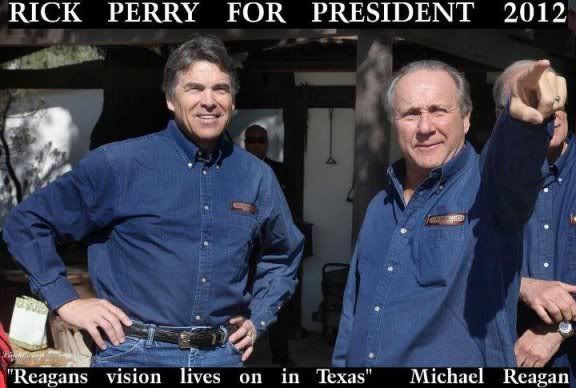
Posted on 10/22/2011 3:25:42 PM PDT by casinva
Having a Facebook or Twitter account made a “significant difference” to a candidate's chances of being elected to the Dáil in the last general election, a study by a political scientist with an interest in social media suggests.
Dr Ciarán McMahon, lecturer in psychology at Dublin Business School, will present a paper today at the annual conference of the Political Studies Association of Ireland annual conference in Dublin, examining the impact of social media engagement in the general election of February this year.
Figures compiled by the psychologist based on the number of fans, friends or followers a candidate had, show the average number of votes for someone who had a Facebook account in the February poll was 4,402.
The average number of votes for someone who did not have a Facebook account was about 2,100.
Of the 566 candidates, just 120 did not have a Facebook account, while 446 did. Some 325 had Twitter accounts, while 241 did not. Those who had Twitter accounts got, on average, 4,885 votes while those who did not got on average 2,676 votes.
Dr McMahon said he believes the figures suggest there is “no escape” when it comes to engagement with social media for candidates in future elections.
Some 325 (57 per cent) candidates in the general election had Twitter accounts, Dr McMahon says that while the study doesn't show that engaging with social media was definitive in terms of a candidate's chances of getting elected, it suggests such engagement will play a significant and unavoidable part in future elections.
“I’ve been interested in it for a while and I’ve always had an interest in politics. I noticed around the time of the US midterms that [someone had done a study] suggesting you could predict the result based on the candidate’s number of Facebook fans,” Dr McMahon said.
The studies appeared at about the time of the Donegal South West byelection in November last year, and he applied the theory to that poll.
“I gathered the numbers and there was a reasonably good correlation, but there were only four of them in it. So I gradually started collecting the data on candidate.ie for the general election,” he said.
Dr McMahon enlisted the assistance of mapping expert Richard Cantwell to help define urban and rural areas, based on population density.
“The interesting thing is that if you had a Facebook account, you were probably going to get more votes than the law of averages. And if you had a Twitter account, you were going to get more votes. But if you had the two of them there was no bounce - there was no interaction effect,” he said. “Which kind of stands to reason - but there wasn’t really much point in having both.”
Dr McMahon emailed the candidates to establish their ages, and based on information for 372 of the 566, he found the average age to be 48. The ages of candidates ranged from 22 to 75.
Of the total number of election candidates, some 325 had Twitter accounts followed by an average of 467 followers. There were 432 candidates with Facebook accounts, which combined 'friend' accounts and 'fan' pages.
“All of the Twitter accounts were followed by 151,945 other accounts. But all of the Facebook accounts were followed by 315,640 people,” said Dr McMahon.
“There are only about 180,000, maybe 200,000 people in Ireland on Twitter. So that means that either everyone on Twitter is interested in politics, or there was a big overlap and lots of people on Twitter were following more than one,” he said. “But there are about two million people on Facebook and there were only about 316,000 following politicians. So you can kind of deduce that Facebook people aren’t as interested in politics, but it did seem that people were only friending or fan-ning people that they were actually interested in.”
He found a definite urban-rural split between the use of Twitter and Facebook.
“For me, that’s really interesting because they’re just two websites really. I think Twitter is probably easier to use if you are living a fast-paced life. But if you are sitting down in the evening with the laptop on your knee, Facebook kind of suits it a bit better.”
Other Facebook research has shown women to have more friends and to be more 'popular' on the social media site, or on social media generally, Dr McMahon said. But with the general election candidates, “that was not the case”. The women running for election were “slightly more likely” to have Facebook accounts.
“But other than that there was no gender difference anywhere in the data,” said Dr McMahon. “We kind of assumed that younger people would be more interested in social media. [But] we didn’t find any correlation between age and popularity, either on Facebook or on Twitter.”
The study took into account the advantage held by incumbents seeking re-election.
“In terms of actually getting seats, if you had a Facebook account you were more likely to get elected and if you had a Twitter account you were more likely to get elected. But in terms of the incumbents, there’s no difference whether they had a Twitter or a Facebook account,” says Dr McMahon.
However, in terms of challenging for a seat, there was “a significant difference” in success rate both for those who had Twitter accounts and Facebook accounts. “In terms of challengers, there were only four people who didn’t have a Facebook account who actually got elected,” he said.
Some 19 constituency challengers who did not have a Twitter account got elected. Dr McMahon says just one challenging rural TD who didn’t have a Facebook account was elected.
There was no 'bounce' for candidates who had both Twitter and Facebook accounts, he said.
The study, being presented today, also took account of the advantage held by incumbents in terms of the chances of re-election.
Dr McMahon said another striking feature of the study was that Facebook and Twitter appeared to suit different parties in different ways.
Sinn Féin was “well out in front” in terms of popularity on Facebook, alongside Fianna Fáil and Fine Gael. “But the least popular on Facebook were the Greens, the Socialist Party and People Before Profit,” says Dr McMahon.
On Twitter, however, the Green Party and Socialist Party proved more popular than Sinn Féin and People Before Profit candidates.
Dr McMahon said Sinn Féin had also “seriously pushed” Martin McGuinness on Facebook during the presidential election, although “perhaps not to the same effect”.
As regards the most recent follower data on the seven candidates in the presidential election, he says Seán Gallagher had looked (as of July) like the only person who “really looked” as if they were running a campaign. Fan and follower data in the last week suggested Mr Gallagher “should be home already”, he said.
Last week, Mr Gallagher added 4,000 new fans to his Facebook profile, while Labour's Michael D Higgins had just 4,000 in total.
Dr McMahon said independent candidate Senator David Norris had added just 420 Facebook fans last week, or 2 per cent of his overall following. In previous weeks, Mr Norris actually lost about 13 fans.
Get a Facebook or Twitter account and start promoting your candidate. The Democrats in our country are doing that already, and when you read this, you'll know why.
Ping for “Promote”
I see a real problem for conservative candidates on Twitter. Progressives are posting tweets in huge numbers, posting misinformation and rude remarks (OF ALL OUR CANDIDATES).
Even Mitt Romney’s supporters are tweeting old Mitt up and smacking our conservative candidates down at Twitter.
Don’t let them have this winning tool to themselves!
We need to have conservatives signing up for Twitter accounts and learning how to tweet good things there for OUR candidates!
Go to: https://twitter.com/signup and create a Twitter account today.
And don’t forget to promote your candidate on your Facebook account too!
I’ll post some more info later in this thread showing you what you can do after you have a Twitter or Facebook account!
Let’s get going on the social media train!
IF you'd rather NOT be pinged FReepmail me.
IF you'd like to be added FReepmail me. Thanks.
*****************************************************************************************************************************************************
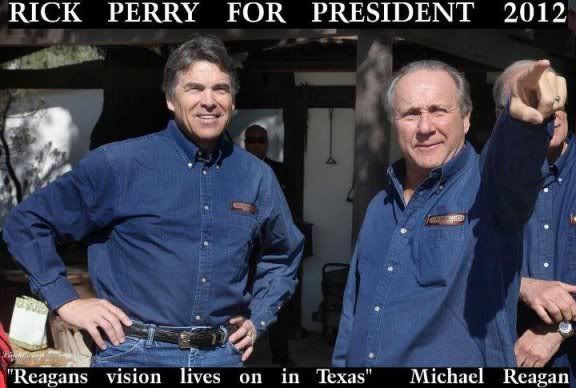
Gotta get good info on your candidate out on Twitter, and it’s not as hard as it looks. You just can’t use a lot of words to do it. That means someone like me has to be really careful! lol
I’ll be posting more in later posts, but here is a basic introduction from Twitter on how to set up a Twitter account.
___________________________________
From:
https://support.twitter.com/articles/100990-how-to-sign-up-on-twitter
How to create an account:
Navigate to http://twitter.com/, enter your full name and click the yellow button on the right hand of your screen, or simply navigate to https://twitter.com/signup.
Fill in the first field with your full name.
Select a username from one of the usernames we’ve suggested, or create your own. We will automatically suggest available usernames based on the real name and email address you’ve entered. Try to pick something that describes you - whether it’s a nickname, an interest or a hobby.
Enter a password. Be tricky! Make sure your password contains letters, numbers, and symbols.
Enter your email address.
Fill in the Captcha to prove you’re human, not a machine!
Pick sources that interest you (more on this below).
Search for Friends, and follow them.
Choosing a Username: Tips and Tricks
Your username is the name your followers use when sending @replies, direct messages, or Retweets.
It will also form the URL of your home timeline. We’ve provided a few available suggestions, but feel free to choose your own.
Please note: You can change your username in your account settings at any time, as long as the new username is not in use.
Usernames must be fewer than 15 characters in length, and cannot contain ‘admin’ or ‘twitter’ in order to avoid brand confusion.
Tip: Entering Your Email
We use this to confirm your account before you can finish the signup process. Be sure to enter an email address that you actively use. Emails can only be tied to one Twitter account at a time in our system.
************
1. Finding Sources That Interest You
Twitter is more useful and fun when you’re getting regular updates relevant to your interests, so try the following:
Select some of your interests from the top of the screen, or scroll through the interests listed below.
Browse the sources listed accounts you might like to follow. (A new list of suggested sources is generated every time you click an interest.)
Clicking the ‘follow’ button next to a user’s name will add them to the list of users you are following. This is indicated by the number in the green square above the list.
After you’ve followed users suggested in one area of interest, select another and find more sources to follow!
When finished, click the blue ‘Next: friends’ button in the lower right hand side of your screen
************
2. Getting Personal: Contact Import
If you choose, Twitter can scan your email address book in order to find contacts that are also using Twitter. It’s a fast and easy way to find your friends.
Simply type your email address and your email password into the boxes, then hit ‘Find friends.’ Twitter does not store your login, and we will not use your email address without your permission.
When you see a list of the friends and colleagues found in your address book, follow them!
Follow all of them by selecting the blue ‘Follow All’ button on the right hand side of the results
Or if you’d like to see updates only from specific people, you can choose to ask to follow your email contacts individually using the grey ‘send request’ button next to their information.
Click the ‘Next: others’ button at the bottom of your screen.
A box will pop-up with your remaining contacts who are not on Twitter. To invite them to join Twitter, check the boxes next to the contacts you wish to invite - or click “select all” at the top.
Please note: if you click ‘select all’ and proceed, it will invite all contacts in your address book.
************
3. Finding Friends with Twitter Search
You can also search for anyone else you would like to add on Twitter. This example will demonstrate searching for Biz Stone, who did not show up in my contact import.
Type the name of the person you’re searching for into the search box.
Tweets related to your query will show in the center of the page. A list of matching accounts will show on the right hand side of your screen.
Click the Follow button next to any you wish to begin Following. A confirmation message will appear
___________________________________
I’ll be back with more info to help you with this process and how you can find places to “re-tweet” things your candidate would like to have out there on Twitter!
Doing a “search” after you have an account set up.
First see what people are saying all over Twitter!
We are not to “Re-tweets” yet which is one way to get your candidates info out, but this is a great way, once you have your Twitter account set up, to see what others are saying about your candidate.
I’m posting Twitters directions for a Twitter search below, but it’s really easy to do.
In my own words, once you have a Twitter account and have signed in, you’ll be on your home page.
You probably won’t have much there since you are not “following anyone” (kind of like Facebook friends or Facebook likes” nor is anyone following you yet.
But when you are signed in and on your homepage, go to the top where you have a little search box, and type in something you might like to see people are talking about, find out what they are saying.
Twitter is NOT like Facebook in that so long as your search input is tweeted by someone, you’ll see it there.
So, let’s try a search.
Sign in and go to the search box. Write in something like “ gop debate “ into that search box. Whalla. You’ll see a bunch of people’s tweets in front of you, and you can see what people are saying AND seeing links to articles and blog entries which people are promoting all over Twitter.
Here’s what Twitter says about doing Twitter searches now.
You can find others on Twitter by:
Typing a name into the search box on your homepage or on the Who To Follow page
Typing a Twitter username directly into your browser (e.g. http://twitter.com/oprah)
Browsing lists of accounts related to your interests (e.g. Sports, Science, Politics...)
Importing contacts from your email address book to see who’s on Twitter
Browsing suggestions we’ve generated for you
To Find People by Name
The easiest way to find people is by typing their name into the search box at the top of your Twitter homepage. Results for your search will show up at the top right of your page, followed by a “view all” link, as seen below in a search for Oprah:
You can also search for people directly on the Who To Follow page. Type a name into the search box, results will appear in list form, below the search box:
To Browse Accounts by Interest
You can also find cool new accounts to follow by browsing lists containing the best accounts related to a subject. To do this:
At the bottom of the Who to follow recommendations on your homepage, click view all.
From the landing page, click Browse Interests, or point your browser to: https://twitter.com/#!/who_to_follow/interests
If you see a category you think looks interesting (e.g. travel), click it. You’ll be shown a list of accounts you can follow from that page.
You can also browse by interest using the search box on the Who To Follow page. Type in a topic (like “comedy” or “basketball”) or a descriptive phrase (such as “flamenco dancer” or “theoretical physicist”) and you’ll see a list of account results for that search term.
To Find Friends Using Your Email Address Book
Entering your email information on the Find People pages can look up who in your address book is on Twitter. It’s a good way to find a bunch of your friends quickly. To do this:
On the Who to Follow page, click the Find Friends link.
On the next page, click which email provider you use.
Enter your email address and password (or grant third party access) to securely connect to your email address book and click submit.
From the next page, you can follow users individually, or click to follow all.
To Browse Our Suggestions
Twitter can suggest accounts we think you would like to follow based on who you’re already following and what interests you specify. To peruse these suggestions, follow these steps:
At the top of the Who to follow recommendations, click the view all link.
You’ll be taken to a page that lists suggestions we’ve generated for you.
Click follow to follow any user, or click their username to learn more about them.
We’ll get to Facebook, but let’s get to a really important part of Twitter first - Re-tweeting.
Your candidate most likely has a Twitter account, and he or she may even have several Twitter accounts that provide info for your candidate which you can re-tweet.
But first, you need to know how to re-tweet so you can get your candidate’s info out to others.
Here is what Twitter says about how to Re-Tweet
From:
Like a Tweet? Retweet! Sometimes you come across a Tweet that you just have to share. Twitter’s Retweet (otherwise known as “RT”) feature helps you and others quickly share that Tweet with all of your followers.
How to Retweet:
Hover over a Tweet
Click the Retweet link, highlighted below
The Tweet will then be shared with all of your followers
_____________________
Or course, you can always just write something cool about your candidate on your Twitter homepage where it says:
“What’s Happening?”
You’ll only be able to put a couple sentences or so on that tweet of yours, but Twitter does help you by showing you how many characters you have left to write your post.
___________________
More coming on this thread, so check on back here in a few!
tweet for later, hate facebook not sure what this is
Now you’re at the fun part, seeing what your candidate is saying and doing (and also keeping an eye out on those other candidates too!)
Here’s how to find a candidate’s Twitter account so you’ll have some good things to re-tweet (send out to others) about your candidate.
There are actually a couple ways of finding your candidate’s Twitter account.
First: You can do a search for your candidate’s name on the Twitter search box at the top.
You’ll see tweets and re-tweets that contain your candidate’s name on the left side of your Twitter page, and you’ll see a list of mostly likely results of your candidate’s actual Twitter page on the right.
You can either click “follow” on one of the accounts on the right side of the page, or you can click on one of the tweets from your candidate on that left side of your page and get to your candidate’s account from a tweet they have put out on Twitter.
_________________
PS, Don’t feel bad if you see a whole bunch of bad things about your candidate on those tweets at the left side of your page. Remember, we are here to offset all those Democrat tweeters! They are used to this. Conservatives are just now getting into the social media race. We are going to turn this around and win the election!
__________________
The second way to find your candidate’s Twitter account, if you already know the username for your candidate’s account (or friend’s account for that matter), just write that account name into your search box, and Twitter will take you to their account tweets.
For instance, we have a Texas twitter-guy (is that the way you say it, lol) who writes that Rick Perry Report. I already know his Twitter account name is: @RickPerryReport
If you write @RickPerryReport into the Twitter search box, you’ll go right to his Twitter page.
___________________________
Hey, this is cool!
As I was doing that myself, I just saw THIS on Twitter:
SteveForbesCEO Steve Forbes
by RickPerryReport
Lots more on @GovernorPerry’s #flattax plan in the coming days and weeks. Thrilled by the response so far; excited to see where it goes.
21 Oct
_____________________
You can get a lot of info from those tweets sometimes, and if something is really good, you can click “re-tweet” and get that tweet (little post) out yet again, and again, and again.
The most that re-tweets something, the more we’ll be getting our candidate’s info out there and will be overcoming the bad tweets those pesty Democrats are posting all over Twitter!
More coming still!
And you don’t just have to re-tweet your candidate’s tweets from their accounts.
You can re-tweet something nice someone has said about your candidate.
For instance, I wrote “Herman Cain” into my search box, and of the many tweets there, I saw this one:
davidubben David Ubben
Herman Cain, Atlanta native and presidential candidate, at today’s Iowa State game rocking a red ISU jacket. Iowa caucuses: Jan. 3, 2012.
2 hours ago
I could even re-tweet that!
Or course, if I were in IOWA and saw Herman Cain there, I might be tweeting “Just saw Herman Cain in Iowa! Cool!”
It’s as easy as that.
____________________________
More coming
Sometimes you may want to re-tweet something someone has tweeted about a blog post they have just put on their blog or a newspaper article a newspaper Twitter has just posted.
For instance, if I did a Twitter search on..... Newt Gingrich....
Oh, here’s one of the search results that shows a newspaper article:
Search: Newt Gingrich
JsrRoger Rogersdaughter
Newt Gingrich to campaign in Iowa Saturday and Monday | Iowa Caucuses caucuses.desmoinesregister.com/2011/10/21/new… via @DMRegister
1 hour ago Favorite Retweet Reply
And here’s one of the results that goes to a new blog post about Newt Gingrich:
MorninginAz Dawn West
New blog post: Newt Gingrich Townhall Wednesday bit.ly/q10zRI #azright
15 Oct
______________________________
Now don’t forget, you are going to see a lot of vomit and hate in your search results too. You are seeing EVERYONE’S tweets and re-tweets when you do a search, and there’s a lot of Democrats and progressives on Twitter, and that’s exactly what we need to counteract!
More coming!
deadmenvote:
The nice thing about Twitter is that a person can remain anonymous if they so choose. Of course, Twitter will need an email account to approve you, but you will never have to have any personal information on Twitter.
You CAN use a picture or post a URL to your website or blog, and you may want to write a short into about yourself so that someone could relate to who you are should they want to follow you and read your tweets or re-tweets every time they sign on (without a search), that is helpful. You can even write something so simple as @Conservativeperson (your Twitter name and as a disclaimer, I have no idea if someone has that yet or not) and right under that write your information something like “A really conservative person who likes thunderstorms, big fields of green grass, and seeing conservatives win elections over and over again”
See, you can twitter anonymously, (or so Anthony Weiner thought) so long as you don’t post personal information about yourself there!
Here are some Official Campaign Twitter Accounts to start following as soon as you sign up and get your own Twitter account!
Michele Bachmann
@TeamBachmann Minnesota
The Official Twitter Account of Michele Bachmann for President: A Constitutional Conservative Choice in 2012
Twitter name: @TeamBachmann
Rick Santorum
@RickSantorum Pittsburgh and Washington
Karen and I have 7 children; Candidate for the Republican nomination for President of the United States; former Congressman & Senator from Pennsylvania
Twitter name: @RickSantorum
Herman Cain
@THEHermanCain Stockbridge, Georgia
Official Twitter page of Republican presidential candidate Herman Cain.
Twitter name: @THEHermanCain
Ron Paul
@RonPaul_2012 Washington, DC
News feed about GOP candidate Ron Paul & the Tea Party. Ron supports the Constitution, free markets, & sound money. Not authorized by Ron Paul or any committee.
Twitter name: @RonPaul_2012
Newt 2012 Campaign
@Newt2012HQ Atlanta, GA
The Official twitter account for Newt 2012
Twitter name: @Newt2012HQ
Team Rick Perry
@TeamRickPerry Texas
Campaign account for @GovernorPerry, candidate for president in 2012.
Twitter name: @TeamRickPerry
____________________________
Don’t overlook over candidate related Twitter accounts too!
Like some of these:
Newt Gingrich
@newtgingrich
Husband, father, grandfather, citizen, small businessman, author, former Speaker. I’m running for president to offer leadership to solve America’s challenges.
Twitter name: @newtgingrich
PerryTruthTeam
@PerryTruthTeam
Campaign account for @GovernorPerry, candidate for president in 2012.
Twitter name: @PerryTruthTeam
Rick Perry
@GovernorPerry Texas
Personal Twitter feed of Texas’ 47th Governor. Follow @TeamRickPerry for updates from campaign staff, @TexGov for official state updates.
Twitter name: @GovernorPerry Texas
Herman Cain Press
@CainPress Stockbridge, Georgia
Official account for the Friends of Herman Cain communications department. Follow for public schedule, statements and the latest news.
Twitter name: @CainPress
Cain Staff
@CainStaff Stockbridge, GA
Herman Cain staffers who interact with friends and supporters of Mr. Cain.
Twitter name: @CainStaff
Ron Paul
@RonPaul Clute, TX / Washington D.C.
Congressman from Texas and champion of the Constitution.
Twitter name: @RonPaul
MicheleBachmann
@MicheleBachmann Washington, D.C.
Happy to be serving MN-06 for a 3rd term.
Twitter name: @MicheleBachmann
__________________
Be careful not to be fooled! There are some candidate parodies out there too, but just keep your eye out, and you’ll be fine.
Plus, if you “follow” someone by mistake, you can “unfollow” them in a matter of half a second. :)
___________________________________
Still coming - Get your general politics and news tweets too!
Find articles from your favorite (and unfavorite) websites too!
Those are good just for getting a quick view as to what’s out there and also gives you something else to re-tweet for your candidate if you find an article that helps get the word out about something or the other.
Here are a FEW news-or-commentary Twitter accounts, and I’m sure you can find a lot more if you search at Twitter.
*****
American Thinker
@AmericanThinker Worldwide
American Thinker is a daily internet publication devoted to the thoughtful exploration of issues of importance to Americans.
http://www.americanthinker.com
Twitter name: @AmericanThinker
American Thinking Twitter Examples:
AmericanThinker American Thinker
Fast and Furious Scandal Cannot Be Contained bit.ly/pXDlGm #FastandFurious
21 Oct
AmericanThinker American Thinker
Must-see video bit.ly/pjwatH the best 90 seconds you will spend today with your clothes on
20 Oct
(Oh, get your Twitter account so you can re-tweet this one!) LOLOLOLOL!
*****
Human Events
@HumanEvents Washington, DC
Leading Conservative Media Since 1944
http://www.HumanEvents.com
Twitter name: @HumanEvents
Human Events Tweet Example:
HumanEvents Human Events
Nevada has just moved back the date of its caucus to Feb. 4. The early primary calendar is now almost completely set.
5 hours ago
*****
Michelle Malkin
@michellemalkin USA
American. Conservative. Mom. Wife. Blogger.
http://www.michellemalkin.com
Twitter name: @michellemalkin
Michelle Malkin Tweet Example:
michellemalkin Michelle Malkin
ICYMI: Sneaky midnite-hour Senate moves; EduJobs rejected, Bryson approved, Fannie/Freddie loan limits increased is.gd/NFOoMx
21 Oct
*****
Steve Forbes
@SteveForbesCEO New York, NY
President and CEO of Forbes Media
http://forbes.com
Twitter name: @SteveForbesCEO
Steve Forbes Twitter Example:
SteveForbesCEO Steve Forbes
I like national focus on the #flattax even if it means getting called a “nerdy publisher” by @wsjwashington. on.wsj.com/qr6VeL
21 Oct
*****
Want to get your LOCAL NEWS too?
Just search for your state or city or town in your Twitter search box!
Here’s one example I got doing a search when I put “Iowa News” in my Twitter search box.
Des Moines Register
@DMRegister Des Moines, Iowa, USA
Latest headlines from the Des Moines Register
http://www.desmoinesregister.com
Twitter name: @DMRegister
One of their tweets:
DMRegister Des Moines Register
Final score: Texas A&M #Aggies 33, Iowa State #Cyclones 17
1 hour ago
*****
Oh boy, I just tried a search for “South Carolina Republican” and got THIS:
Bill_Phill Bill Phillips
Bill_Phill tweets: Former Gov. Sanford Joining Fox As Commentator The Republican South Carolina governor wa billphill.blogspot.com
5 hours ago
Really?
Come on. Really?
*****
And when there is BREAKING NEWS,
Run to Twitter and do a search on a word or phrase.
Did you hear there was an earthquake somewhere, or even if you didn’t: Go to Twitter and write “earthquake” in the search box.
I just did that and got this:
rolandsmartin rolandsmartin
Was there just an earthquake on the West Coast? Folks in Las Vegas here said they felt something
11 minutes ago Favorite Retweet Reply
______________________________________
Hope you are getting the hang of things, but if not, just set a Twitter account up and start playing around with it. There is plenty of help at the site too.
But remember too, while you can get plenty of news and current event leads from Twitter, make sure you are using your Twitter account to get the word out on your candidate.
We must do everything we can to beat Obama and win this election!
______________________________________
A little more coming - RE Promoting your candidate, issue, or news on a Facebook account.
Twitter is easy to use to promote a candidate or a viewpoint since it can be anonymous and impersonal.
However....
Using Facebook to promote your candidate or issues is not always as easy for people, but it can be done, and for some even, they don’t mind sharing their opinions at all with anyone! LOL But still, it can be harder sometimes.
Why can Facebook be a little harder to share politics?
Well, first of all, your Facebook is YOU. A Facebook account will usually have more personal information about you, and you are sharing your Facebook updates and posts with friends.
And let’s face it, not all of your friends are going to think just like you..... And you may still want them as friends beyond the election! LOL
But if you do have a Facebook account and want to use it to get the word out to your friends, family, and other Facebook friends, it’s usually as easy as either writing your own post, clicking a Facebook “like” button from a website, or copying and pasting a URL and putting it on your Facebook homepage in the same place you would normally write something in about how you are doing, what you are up to, or what you think about something.
____________________
Here’s an example of how you might promote a candidate to your friends on a Facebook page:
And this is a real-life example from MY own Facebook.
On September 9, 2011 at 7:56 PM, I posted the following update on my Facebook page:
*****
(Exact words and link from my September 9, 2011 Facebook post)
This is from one of the Republican presidential candidates, Herman Cain, but whether you are a Republican, Democrat, both, or nothing at all, this is a beautiful reminder that we must never, never, never, never forget.
And I posed this link right below my status update:
Herman Cain sings ‘God Bless America’ in 9/11 tribute video
http://news.yahoo.com/blogs/ticket/herman-cain-sings-god-bless-america-9-11-214420864.html
*****
That was a simple way to share something about Herman Cain to my friends, to even those who are not Republican, and so far as I know, no one complained. I even got several Facebook “likes”, and that’s a good thing because that video is now on someone else’s Facebook page for their friends to see too.
See how it works?
That’s pretty much all I have to offer as far as getting you started on promoting our conservative candidates on Twitter and Facebook.
I hope I have helped.
_____________________________________
Now...
Does anyone have anything else to offer?
If anyone has any helpful info or insight to offer other Freepers as to how to set up a Twitter or Facebook account or have used Twitter or Facebook already and want to share any good or bad experiences, please feel free to post on this thread too!
___________________________________
FEEL FREE TO ADD YOUR FAVORITE CONSERVATIVE TWITTER ACCOUNTS AND WEBSITES TO POST OR RE-TWEET HERE IN THIS THREAD NOW TOO!
Also feel free to add some of your own Twitter accounts on any of our Republican candidates in this thread as well if it has anything that could be re-tweeted to help us get the GOOD words out and to win over the Presidency and Congress in 2012.
This thread is open to others for additional helpful comments and Twitter accounts or favorite conservative websites we can re-tweet or post on our Facebook accounts.
________________________
Best wishes to all who Tweet and Facebook their candidate to a victory over Obama!
Respectfully submitted by:
Cas
Thanks. marked for home
Disclaimer: Opinions posted on Free Republic are those of the individual posters and do not necessarily represent the opinion of Free Republic or its management. All materials posted herein are protected by copyright law and the exemption for fair use of copyrighted works.