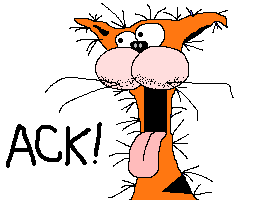
Posted on 01/16/2010 2:56:04 AM PST by DGHoodini
So, this is a follow up. To Recap, I had been having problems with Firefox freezing up on me, and the problem seemed to get worse with each new update. I tried several things, didn't work. I tried Apples browser, was nice in some wais, but had a pretty lame viddo player and no easy way to change it. I tried Opera, which was more robust in many ways, and allowed for a relatively easy substitution of WMP, for the default one, but had other features that weren't as good as Firefoxes, one being the rigid bookmarks A to Z display.
Well, about 3 or 4 days ago, I tried a suggestion made by one or more posters to the last thread, that the problems I was having, may have been caused by Add-Ins that were not worjkking well wwith thhe newer versions of FF. I wasn't really al,l thathopeful that it would make a difference, but with having to shut down FF in Task Manager *first* before I could start it up again, every time I wanted to surf, I was willing to try anyting. So I disabled all my Add-ins except one, that i've been using "forever", and sat back to see what impact it had.
To my delighted and gratful surprise, it's been several days of surfing, without a single freeze-up!
Eventually, I shall probably add back the Add-ins I disabled, one by one, til I find the culprit, but right now, I'm just happy to have FireFox working like the Firefox I've grown to love!
(BIG smile!)
>8oD
>>While I like Firefox, I had to pretty much quit using it.
It seems to suffer from memory leaks, or something.<<
Although I am a big firefox fan, I’ve noticed sometimes it is using almost a gig of memory. I’ll shut it down and start from scratch.
Heck, I just checked and it is using 646 meg. I then closed all my tabs except for this one and it is using 645 meg now. actually it is bouncing between 643 and 648 meg. It’s like working with windows 95. I had to reboot my computer every other day to clear my memory being reserved by memory leaks.
I may want to give chrome a try after all.
BTW, I have no add-in’s other than things like flash player.
It was worse than I thought. I closed firefox and my memory usage went from 1.5 gig to 330 meg.
Now firefox is using 50 meg. Looks like I will be needing to shut it down regularly and restart.
On another note, is there any place on the net where I can learn more about computer tech stuff on a beginners level? Most sites are so far over my head that I dont understand anything past the title, and sometimes that too.
I can’t think of any specific dite, offhand. But there are plenty...at least there used to be. I’m sure if you Googled it, or whatever search engine you use, you’d find plenty to choose from.
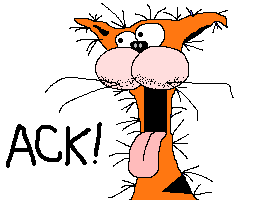
That’s *exactly* what I felt like when I began the first thread! :oD
FWIW most new systems are plenty fast enough that unless you are sitting right next to the web server or have a T1 connection, you won't perceive most performance differences.
The other thing is that in Windows 7 IE8 each tab tuns in its own memory process, if one is misbehaving, all you need to do is shut it down.
My “problem” with FireFox is that when you hit an apostrophe, it is the same as hitting CTRL-F (it brings up find). The “fix” for it is to delete the recent history, then it works OK. But WHY can’t they fix this one ... its been around through about 3 updates!
Disclaimer: Opinions posted on Free Republic are those of the individual posters and do not necessarily represent the opinion of Free Republic or its management. All materials posted herein are protected by copyright law and the exemption for fair use of copyrighted works.