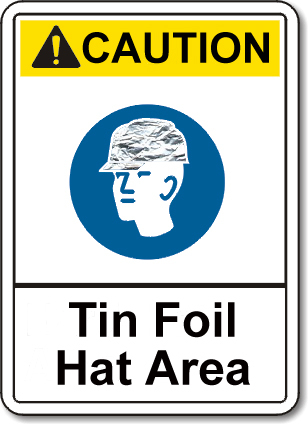
Posted on 08/17/2009 9:15:12 AM PDT by ozaukeemom
Sorry for the vanity, but I think this is the one place I can find some reasonable opinions on the pros and cons of Mac versus PC.
Some of my files and data are messy and scattered. I hate file maintenance.
500 gb for $100 is pretty good, man I'm having to watch the outflow of my money pretty tight right now. It adds up so fast. Do I want a Time Machine? I like to have total control. But somehow some of my photo files got dropped when I backed them up onto the Passports then one time restored some back to my hd from those. I have to be very careful how I copy and keep my wits about me while doing that. Naturally being the control freak I am, I don't want to use the software that came with the Passports, just do it manually. Some of it doesn't matter now as a lot of my photos aren't worth keeping, but I hate that I did that and not sure how it happened. So I lost a couple of months somehow. If your backup is wrong and you restore that (which I have done), then you wipe out what you copy over.
What I need to know is if I can use the same photo file structure on the imac. I set it up myself on my pc although there are programs you can use. The only downside to my system is that I can only do limited searches, and after years of photographs, I forget which year and month and have to browse a lot to find them. See below where I tried to show in schematic form how it is set up. Some folders have other subfolders for one reason or another. That was a lot of verbiage but what I need to know is can I copy the master folder containing all the levels of subfolders onto the mac and will it use the same file structure and file names I set up? That's one thing holding me back.
As to copying, I can start it going and just let it run and do something else so speed isn't that big of a deal compared to the rest of it. I don't have a checksum or mechanical way to know if anything got dropped like pro software probably does. File sizes are meaningless because of the ways files are copied, they don't always take up exactly the same amount of room, this is copying back and forth on my pc. File counts probably work, read a discussion on dpreview about why but forget now.
Once I can get some understanding of how to browse on the mac, then I can check if all my files got transferred the way I wanted. I use windows explorer with a nifty little addon called Microsoft RAW Viewer and Thumbnailer rather than browse with PS, just handier and takes too long to open PS. That will let me see thumbnails of all my photos whether they are in .jpg or .CR2 file format, but I'll lose that if I upgrade to a new camera because it won't read the newer .CR2 files.
Maybe this will help. It's like a regular file tree. Here's an example for two months of this year:
Canon EOS-20D
xx2009
xxxx0901 January
xxxxxxxxJanuary 1 2009
xxxxxxxxJanuary 9 2009
xxxxxxxxJanuary 10 (and more days) 2009
xxxxxxxxWork File
xxxx0902 February
xxxxxxxxFebruary 12 2009
xxxxxxxxFebruary 28 2009
xxxxxxxxWork File
and back through the years
The x's are spaces for indents, I can't get the html to code right, and I wasted a heck of a lot of time on it, tried sp with < and > tags, didn't work.
And so on. Sometimes I have subfolders to Work Files depending on the project. 66.1 gb. Not that bad.
When I had my camera before that, all the files are organized the same way except the master file was named Olympus C4000Z. I can remember what I took with which camera. That one won't be 66.1 gb, had to offload it onto a Passport because the 2nd hd is full again, and don't feel like dragging it out right now, it will be smaller because it was just a 4 mp camera, and I think only 3 years' worth of photos with that. I'm up to 5 years now with the 20D.
If I get a new camera, I'll start a new master file and would like to continue the same system on the imac archaic though it may seem to some.
As to my Passports, I "virtually" partitioned those myself. I have a folder called "Backup C" and Backup E" for my two internal hard drives, then all the subfolders on each drive.
Sorry this is so long and I'm tired now, long day, probably makes no sense and not worth plowing through.
They change their website B4 they ship and call me, and I end up with the 24" monitor and 650 gb, 4 gb RAM at a slightly lower price. That was great of them as I'd have never known the difference. Think the price ended up at $1600 something, that would be on an old cc statement, not going there tonight.
Darn cat was on the imac keyboard, booted up the imac went bonkers. If I'm on the computer, he's on the imac side of the table. If I'm in another room, he follows me. Says Mac OS X, Version 10.5.6 2.66 GHz Intel Core 2 Duo, Memory 4 GB 1067 MHz DDR 3 more info, enough of that. There are some updates I need to run, don't know how to start those yet.
Maybe the imac has builtin bootcamp. I don't know at this point. Too many people in so many months have told me more than I can digest right now. I might as well use Fusion since I bought it, but I still might have to designate so many gb for that, won't know until I get into it, read what came in the box and not ready to deal with it.
True. So what can I install to avoid something like that happening to me? That would be a living nightmare what happened to your wife. I do try to be careful, but it would be better if I did no finanancial transactions or logging into various accounts whatsoever online.
Probably should call Apple. Again.
WHAT? Why would she have to do that. Wiping the hard drive and reinstalling is a simple task.
I have a family member with a Mac that had a keystroke logger loaded up on her system and her accounts started to be broken into.
If she had a keylogger installed on her Mac, either she or someone who had administrator access to her computer installed it. I am certain you did not hear all of the story. She better look really closely at anyone she has let have access to her computer.
While Macs are less vulnerable to random, indirect attacks, they are actually much more vulnerable to DIRECT attacks. This is because most Mac users have no protection at all and don’t bother scanning for security threats.
Not true. While some direct attacks on Mac OSX have been successful, they can be counted on the fingers of one hand... if two fingers have been chopped off. Not one of those successful attacks, all of which required some action by the targeted user, would have been prevented or even detected by any form of anti-malware. The attacks by Charlie Miller, an ex-NSA computer security expert, were not quick, even though the Mac fell in under two minutes, because he spent months searching for the vulnerability and then building an exploit with the help of two other ex-NSA experts in his company. Miller stated that his vulnerability and exploit would have worked just as well on Windows Vista or Linux as it did on the Mac because he was targeting third party apps. The Windows Vista machine fell six hours later to a fellow who did NO prior preparation. The Linux box did not fall.
There are fewer than 20 known malware for OSX Macs. 12 of those are Trojan Horses. Anti-Malware CAN protect you against a known trojan horse... but you are better protected by not downloading apps from untrusted sources.
Scanning for security threats has proven to be a waste of time on Macs... ask any of the Mac users on here. I have ClamXAV... and the only thing it has ever found were Windows viruses attached to spam emails that are not at all a threat on a Mac.
Hi ALiska, What you are attempting to do is labor intensive and can fail to properly keep your pictures in order. Try doing this instead, and your pictures will always be in date, numerical and alphabetic order.
2009 Photographs (folder/directory)
200901 January 2009 (folder/directory)This is how I teach people to keep all kinds of files. Obviously, the first thing is the date in a reverse format... YYYYMMDD
20090101 January 1, 2009 (folder/directory)200902 February 2009 (folder/directory)
20090101-001 (picture file)20090105 January 5, 2009 (folder/directory)
20090101-002 (picture file)
20090101-003 (picture file)
. . .
20090101-123 (continue picture files)20090105-001 (picture file)20090131 January 31, 2009 (folder/directory)
20090105-002 (picture file)
. . .
20090105-123 (continued picture files)20090131-001 (picture file) . . .
20090131-123 (continued picture files)20090202 Groundhogs Day (folder/directory)20090202-001 (picture file)
. . .
20090202-123
This creates file or folder names that are always in ascending numeric order by date of creation.
This Christmas would be 20091225
After that you can use the name of the file and within dates, it will be alphabetic.
From email today...
MacBook Pro - 2.26GHz
2.26GHz Intel Core 2 Duo
2GB DDR3 memory
160GB SATA hard drive
Ships: Usually ships the same business day
List Price: $1,199.00
Your Price: $1,194.00
Mail-in Rebate(s): $100.00(8%)
You Save: $105.00(9%)
Final Price: $1,094.00
Book Pro - 2.26GHz
2.26GHz Intel Core 2 Duo
2GB DDR3 memory
160GB SATA hard drive
Ships: Usually ships the same business day
List Price: $1,199.00
Your Price: $1,194.00
Mail-in Rebate(s): $100.00(8%)
You Save: $105.00(9%)
Final Price: $1,094.00
********
17” MacBook Pro - 2.8GHz
2.8GHz Intel Core 2 Duo
4GB DDR3 memory
500GB SATA hard drive
Ships: Usually ships the same business day
List Price: $2,499.00
Your Price: $2,494.00
Mail-in Rebate(s): $200.00(8%)
You Save: $205.00(8%)
Final Price: $2,294.00
http://www.macmall.com/ttsvr/n/macNavLinks-macNavLinks.222
You have one of the high-speed Macs, and it can take up to 8 GB RAM. It’s easy to add RAM if you need it for Fusion. Don’t buy it from Apple. In the mean time, OS X runs fine if you give 1.5 GB to your Windows virtual in Fusion and leave the other 1.5 GB for the OS X. You do that in the Fusion settings for the virtual machine.
Boot Camp is the easiest Windows install ever. Hit Option-Space for Spotlight, start typing “Boot Camp Assistant” and hit Return. It will guide you through installing Windows. Once you’re in Windows it’ll install all the drivers you need from the OS X DVD automatically.
The 2.66 MHz version is the base model of the current 24" lineup. Unlike some PC vendors, there's nothing "low-end" about the base model. That's a sweet machine. And did you know you can hang it on the wall if the mood strikes? There's a VESA adapter for about 30 bucks.
There are some updates I need to run, don't know how to start those yet.
"Software Update" in the Apple menu (top left). Probably worth doing, as there have been some recent security updates and some updates to Safari that improve performance. I'm not even sure if your Mac shipped with Safari 4; if not, that's definitely a worthwhile upgrade.
Maybe the imac has builtin bootcamp.
It does, in Applications/Utilities. Fusion is a more convenient way to run Windows (or Linux), but it comes with a bit of a performance penalty, because your RAM and processor are shared between both OSes. Boot Camp lets Windows use the full resources of the Mac, but it requires a restart to go back and forth; I'd only recommend it if you really need the performance (e.g. for heavy gaming).
I agree with Vinnie - you don’t want the $400 pc. it just won’t do the graphics.
a lot of good advice on this thread. student discounts and refurb machines are a good way to go. I would recommend getting apple care on whichever mac you get.
we have 2 refurb macbooks, both a couple years old. an older mac mini, and a 24” imac at home. has cost a few bucks, but we shouldn’t have to buy a new computer for a few years...
meanwhile, the 2 remaining windows boxes we have continue to slow down. frustrating.
“WHAT? Why would she have to do that. Wiping the hard drive and reinstalling is a simple task. “
No. Some keystroke loggers can reside in the hardware and swapping out the hard drive doesn’t remove them. Look up the topic on google.
My point is that a directed attack is easy on a Mac because the users hear that they don’t need to be concerned about security.
You were saying in regards to any possible virus problems in a Macintosh computer — “Maybe, but maybe not.”
—
That statement is in the same league as someone saying that they’re going to win the lottery. You can also say to that person, “Maybe, but maybe not.” LOL....
Sure, they may be *just the one* out of several million “trying” that “hits the jackpot” — but for “everyone else” it’s the *but maybe not* part that they will share with the millions of other who try to win the lottery. The won’t get the prize.
And it’s the same with viruses on the Macintosh.... a Macintosh user “getting a virus” on a Macintosh is like trying to win the lottery.... :-) They won’t get the virus. That’s the way it is in “real life” with a Macintosh user.
— — — — — — — — — — — — — — — — — — — — — — — — — — — — — —
And then you said — “While Macs are less vulnerable to random, indirect attacks, they are actually much more vulnerable to DIRECT attacks. [ ... ] I have a family member with a Mac that had a keystroke logger loaded up on her system and her accounts started to be broken into.
—
Yeah..., if you’ve got someone sneaking around your computer when you’re not there and attaching hardware devices to it, or installing hidden software — sure you’re going to have a compromised computer.
And that’s something that is just as true for *all platforms* — with no platform any better or any worse than the next. There’s nothing in an operating system that is going to be effective with someone getting *direct access* to your computer, when you’re gone or are away for a while — during which time this person has that *direct access* to your computer and can do whatever they want to do with it — with either the hardware or software.
Heck!, you can plug something in between the keyboard and the computer and capture those keystrokes, then come back later, unplug it and have all the data you want... LOL...
But, we weren’t talking about people sneaking in to your house and getting on your computer and attaching devices or installing software directly on your computer, in a direct attack, when you are not around... :-)
—
[... and I hear the government also has agents who sneak into your house, install stuff on your computer and then leave, without you knowing it and can track what you do on the computer, too... but — again — we’re not talking about that, are we... LOL...]
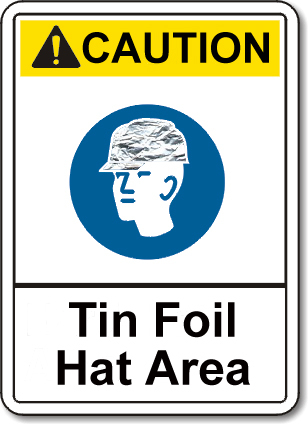
Well, I wasn’t the one who brought up “direct attacks”... now did I? LOL...
[... see post #98 for the mention of “direct attacks”... ]
—
But, if you’re referring to our “government”, well that’s already documented and known that they do that and have the authority to be able to do it...
Judge OKs FBI Keyboard Sniffing
Declan McCullagh 01.04.02
WASHINGTON — The Justice Department can legally use a controversial electronic surveillance technique in its prosecution of an alleged mobster.
In the first case of its kind, a federal judge in Newark, New Jersey has ruled that evidence surreptitiously gathered by the FBI about Nicodemo S. Scarfo’s reputed loan shark operation can be presented in a trial later this year.
U.S. District Judge Nicholas Politan said last week that it was perfectly acceptable for FBI agents armed with a court order to sneak into Scarfo’s office, plant a keystroke sniffer in his PC and monitor its output.
Scarfo had been using Pretty Good Privacy (PGP) encryption software to encode confidential business data — and frustrate the government’s attempts to monitor him.
Politan flatly rejected the defense argument that the FBI violated both wiretap law and the Fourth Amendment, saying that the FBI’s black bag jobs “suffer from no constitutional infirmity.”
“Each day, advanced computer technologies and the increased accessibility to the Internet means criminal behavior is becoming more sophisticated and complex.... As a result of this surge in so-called ‘cyber crime,’ law enforcement’s ability to vigorously pursue such rogues cannot be hindered where all constitutional limitations are scrupulously observed,” Politan said.
[ ... ]
http://www.wired.com/politics/security/news/2002/01/49455
We’re *way past* the “tinfoil hat stage” when a judge issues a ruling on it... LOL...
Hardware keyloggers are easier to remove than software ones. You simply unplug them. Unless you're talking about someone soldering something on. If you have physical access to the machine, no computing platform is secure.
If by "hardware based" you mean firmware, then whatever means was used to flash the firmware and install the keylogger can be used to flash the firmware back to normal. I can see circumstances where it makes more sense to replace the unit than to make the customer wait while you track that down, though.
My point is that a directed attack is easy on a Mac because the users hear that they don’t need to be concerned about security.
Directed attacks on naive users are easy, regardless of platform. To avoid malware on the Mac, don't download, install, and enter the administrator password for software of unknown provenance.
If you’re dealing with your own files (like these original picture files) that you are using, or transferring to another drive or backing up to a second drive, you are probably concerned about their “safety” and having them stay intact once they are transferred or moved or backed up. And I like to have two separate hard drives that will have all the files, and keep them elsewhere. That is in addition to any “backup”, such as “Time Machine”
I don’t even like to use the Mac OS X copy (to another drive) when doing so with my picture files. I’ll use a program that I have called — “ChronoSync”
http://www.econtechnologies.com/site/pages/cs/chrono_overview.html
It has a lot of capabilities and can do a lot more than I use it for — but my primary concern was that each and every file (out of perhaps, let’s say 25,000 picture files) was perfectly intact, when the move or transfer or backup was complete. I didn’t quite feel like I had the time to examine 25,000 files... :-)
So, I won’t transfer or move files except through ChronoSync (i.e., those original picture files), to use it’s error checking and verification procedures, to make sure that the files are all intact.
You might consider that...
You said to Swordmaker — No. Some keystroke loggers can reside in the hardware and swapping out the hard drive doesn’t remove them. Look up the topic on google.
My point is that a directed attack is easy on a Mac because the users hear that they don’t need to be concerned about security.
—
LOL... you’re pretty funny here...
You say that someone can sneak into someone’s house, or else, be there when someone else isn’t around their computer and install a hardware-based keystroke logger — and that this represents some kind of special security risk for Macintosh users....
Excuse me..., I have to pick myself up off the floor from laughing so hard... LOL...
It goes to show you how desperate some people get trying to *show* that there is a big security risk for Macintosh users...
Ummm..., did anyone ever tell you that there is a risk to being robbed and things being taken out of your house, if you don’t lock your doors and windows?
I hear houses have a security risk, too... :-)
Also, another item I would recommend using, in order to keep you “up and running” in case of some catastrophic failure of your primary hard drive — is “SuperDuper”...
http://www.shirt-pocket.com/SuperDuper/SuperDuperDescription.html
It’s gives you super-duper (LOL...) cloning capability of your primary hard drive, and allows you to be “up and running” in no time flat, in case something happens to your primary boot drive.
There are some others out there which can do that, and I think one or two may be free, too — but they don’t even come anywhere near being so “fool-proof” as this one as as easy as clicking a button and that’s it (nothing else to be concerned about or worry about). This one is generally fool-proof.
This is not quite the same thing as a “backup” though. Your “Time Machine” is great for backing up your hard drive and restoring something you’ve either accidently deleted or it got corrupted at a certain point in time, and for “generally” keeping things safe in an easy manner. But, it won’t get you back up and running *real quick* in the event of a major hard drive failure. SuperDuper will, though.
SuperDuper is simply taking a “snapshot” of your entire hard drive (or maybe just your home folder, alone, if you want) at a certain point in time. So, it’s not a “backup” really. It simply brings your entire hard drive back to operation *at that point in time* ...
It’s bootable and you can *immediately* run your backup, if you go down.
I would have that piece of software in your “arsenal” of tools, too... :-)
Bare hard drives (without any enclosure and no brackets and no hook-ups) are pretty cheap. I have a whole handful of bare hard drives to use like people used floppies in the past... LOL...
I'm looking at six bare hard drives right now, beside me. And those are just the ones I'm working with, at the moment. I use Wiebetech's hardware for this...

You can go to Wiebetech's website and look around there for these devices. They've got several different ones.
Here's an article from a Mac writer about it...
----------
WiebeTech FireWire and USB DriveDocks - Review
John Nemerovski
Columnist, Reviews Editor
Tuesday, 06/27/06
FireWire and USB DriveDocks (Fourth Generation) for SATA, IDE, and notebook drives
Company: WiebeTech
Price: $75 - 230 (see below for details)
http://www.wiebetech.com
Only ten percent of MyMac.com readers will ever need to use a DriveDock to mount a bare hard drive, but you know who you are, and I hope you're paying attention. WiebeTech DriveDocks allow you to connect any computer to an exposed drive, one that typically is outside of a case, enclosure, or other computer.
Why would some otherwise normal person want to do such a ridiculous thing? Techies and power users frequently need to retrieve data from hard disks that were in a previously-active computer. Geeks know that bare drives are not expensive, and they can get a huge bang for their buck when function is more important than form.
In my case, I often have to swap drives into and out of clients' computers, or transfer data from one hard drive to another, outside of any computer enclosure. WiebeTech DriveDocks are my geekware of choice, as they have been from the early days of this innovative Kansas techno-company.
To prepare for an evaluation and review of WiebeTech's new Fourth Generation Drive Docks, I read CEO James Wiebe's lengthy white papers relating to the topic. I find them to be mind-expanding reading, but you may want to make sure you've had an additional cup of coffee and walked a couple of extra miles before plowing through them, because you'll need all your brainpower and energy to maintain mental acuity throughout each lengthy treatise.
See: http://www.wiebetech.com/whitepapers.php
In correspondence with Bill Head, Support Manager for WiebeTech, I learned the following about bare drives versus encased drives, in response to James' latest 28-page PDF white paper on "Storage Enclosure Reliability."
See: http://www.wiebetech.com/whitepapers/Storage_Enclosure_Reliability.pdf
----------
There's also another review and link here: http://www.dansdata.com/combodock.htm
I've gotten great use from my Wiebetech Drive Dock, and haven't had to fiddle with enclosed hard drives for a long time now. I first saw this at a MacWorld Expo in San Francisco a number of years ago. And I got it, on the spot, while I was down there... :-)
A TidBITS article from Adam Engst on “Accessing Bare Hard Drives”....
Problem Solving | 30 Jul 2007
Accessing Bare Hard Drives
by Adam C. Engst
Most Macintosh hardware products do a good job of hiding the actual electronic parts inside sleekly designed cases, and for most people, that’s probably best. But if you want to go beyond the basics, to soup up a Mac past the stock configuration, or troubleshoot certain problems, sometimes you need to get down to bare metal.
Take hard drives. Cases provide physical protection, a certain level of useful industrial design, and conversion from the hard drive mechanism’s native power and interface connectors to standard power jacks and ports such as FireWire and USB 2.0. But making it possible to power a hard drive mechanism and connect it to a computer doesn’t require a case, just the connector conversions. Several new products now enable you to do just that - use a hard drive mechanism directly on a Mac or PC without a case.
Why would you want to? Perhaps a friend or client is switching from a dying PC to a Mac and needs to transfer content from the PC’s hard disk to a VMware Fusion or Parallels Desktop installation on a new iMac. Maybe, working as a consultant or help desk support technician, you regularly encounter situations where you need to make backups of or recover data on disks installed in computers that are otherwise non-functional. Or perhaps, like me, you’ve had trouble with a FireWire drive case or drive bay used for regular backups. The problem isn’t with the drive mechanisms, but you’re still dead in the water unless you can get those drives to mount.
[ ... ]
http://db.tidbits.com/article/9089
He lists a cheap interface for hooking up bare hard drives in that article, in addition to the Wiebetech one...
bttt
Disclaimer: Opinions posted on Free Republic are those of the individual posters and do not necessarily represent the opinion of Free Republic or its management. All materials posted herein are protected by copyright law and the exemption for fair use of copyrighted works.