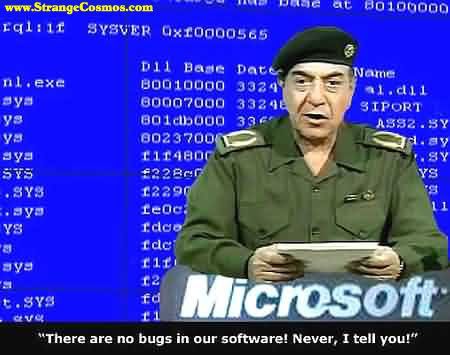
Posted on 05/26/2009 6:28:49 PM PDT by ConservativeMind
AFTER A FEW months of BETA testing, Microsoft has finally released the next official first aid kit for Windows Vista - Service Pack 2.
If you've been running the BETA of Service Pack 2 that was released last year, then you'll need to uninstall that before installing the official service pack. Plus, you'll also need to have Service Pack 1 installed first.
Although the Service Pack hasn't made it to Windows Update yet, you can now grab the official downloads from Microsoft's Download Center. The installer includes Service Pack 2 for both Windows Vista and Windows Server 2008, resulting in a 348.3MB file for 32-bit version - and a 577.4MB file for 64-bit version.
Despite the massive file size, however, there's not much to get excited about. The update mainly includes all of the bits and bobs that have been released since Service Pack 1, although this doesn't include Internet Explorer 8.
Microsoft says that the Service Pack will also bring you native writing to Blu-Ray discs, improved Wi-Fi performance when resuming from Sleep mode and support for Bluetooth 2.1.
The Service Pack will also include the ID and vendor strings for VIA's 64-bit CPUs. It's not exactly a must-have download, but Microsoft says that, "while most updates contained in SP2 are available as individual downloads, the roll-up convenience of SP2 is a major benefit for administrators."
If you're thinking of updating to the new service pack, then you may need to remove a few language packs before you start if you've installed them already.
The new service pack is currently only available in English, Japanese, Spanish, German and French. In fact, if you've installed any other language packs, then you'll need to remove them in order to install Service Pack 2 at the moment. However, Microsoft says that it has plans for an ‘additional 31 languages together in a second wave sometime after the first release.'
In the meantime, the link for the all-language standalone installer is currently broken.
bump for later
Also, be sure to check your computer manufacturers support site for BIOS and driver updates.
Finally, be sure to use Secunia.org’s free Secunia PSI to assure your programs and browser add-ins are current and secure. Available here:
http://secunia.com/vulnerability_scanning/personal/
Sorry, but the author should be “Ben Hardwidge.”
Win98 rulz! Still kicking and no problems!!!
Well, since Vista sits on another partition than the one I normally use, and since M$ SP's have been known to have problems in the past, I'll wait.
Remember; Microsoft's version of beta testing, is most other developers alpha. By the time they get around to releasing a beta, it's in gold lockdown, ready for production release, and getting you to pay for the privilege of testing their product.
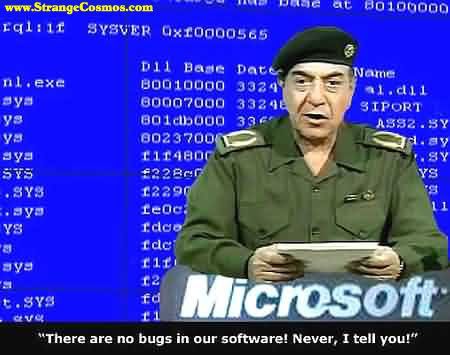
Actually, I have a problem; AVG just stopped updates, and gives me warnings every time I run IE. What do you use for anti-virus software?
Ah, Windows “Would You Like To Continue” Vista...
I’d rather use Win98SE and be able to get some work done.
I’ve run Mozilla Firefox for years with free versions of spybot and adaware but updates have ended there as well. Still kicking strong though-LOL
Is SP2 stable or does it have it’s glitches like the initial SP2 for XP?
I just got a message to update to Service Pack 2 on my update with Vista..should I do it or wait a few days
I just uninstalled the beta SP2 and installed the final SP2. Went OK, but it took forever.
I have it now on my computer and it did fix one problem with high CPU utilization when a file window was open.
It comes with a new version of their search environment. For many, this may be a benefit. However, I get annoyed by the constant background work it does and, since I use a different free search tool (X1 from Yahoo! (desktop.yahoo.com)), having redundant search programs only saps system resources further. So, I disabled only that part once SP-2 was installed.
I use the free Avira, which is tops in the av-comparatives.org review.
Thanks, I’ll give Avira a try. I’m not overly concerned about new viruses being written for old operating systems, but I can’t turn off the warnings. It is an issue for some older relatives who aren’t willing/capable of changing operating systems and are concerned about the warnings. The AVG warning is dire.
MY Vista is dead and gone, replaced by Windows 7 64 bit. I am loving it and am never looking back.
The Vista aftertaste is almost washed out of my mouth and I never want that taste again.
Avast is also a pretty good free AV.
Disclaimer: Opinions posted on Free Republic are those of the individual posters and do not necessarily represent the opinion of Free Republic or its management. All materials posted herein are protected by copyright law and the exemption for fair use of copyrighted works.