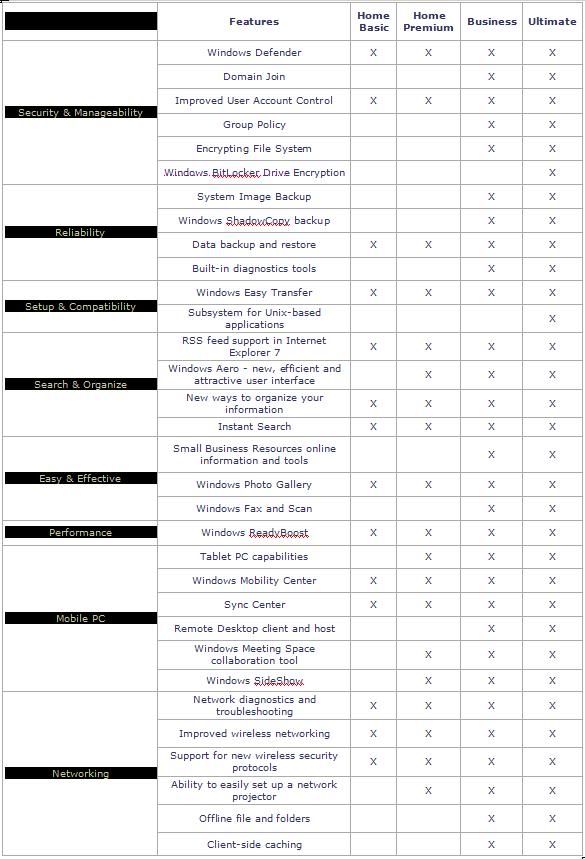
Posted on 03/03/2007 7:11:05 AM PST by aft_lizard
I have decided a short guide is in order for anybody who is wondering about Upgrading to Vista or purchasing a new PC with Vista. I will do this in a question/answer format to make it easier on my pre-coffee morning mind.
The very first question everybody should be asking themselves is, Do I need to?
If XP is working fine for you and your computer is working fine, don't upgrade. Adopting early on usually means that you will have to deal with the craziness of incompatibilities with some of the older software you may have or some of the older hardware.
Gamers right now shouldnt even think of switching to Vista until the DX10 games really start coming out and nVidia and ATI have solid drivers for Vista, this is one my biggest peeves as is noted on a previous vanity a few weeks back.
What do I need to check if I want to upgrade?
The very first thing you want to make sure of is that you beat the minimum recommended specs. Microsoft has an upgrade advisor that you can download that will check your PC for its requirements.
http://www.microsoft.com/windows/products/windowsvista/buyorupgrade/upgradeadvisor.mspx
If you receive any errors back don't upgrade.
If you have software you want to port research the internet well, there are growing lists of software that is supported and software that isnt.
If you have hardware you want to use on Vista make sure you can find proper Vista drivers.If you can't find drivers check and see if XP drivers work if they don't, wait before you upgrade to Vista.No use in waisting your hardware or keeping it locked up until drivers are ready.
What about HDCP and DRM?
This is the bogeyman that all computer libertarians scare you with. THe truth is you are still allowed to rip cd's, watch movies and everything else you were able to do with XP however as long as you are doing it legally. To test this I downloaded about three songs off of limewire and received no notice or inability to play them.
HDCP is for hardware only and only pertains(so far) to Blu-Ray and HD-DVD players. The secret is that if you purchase one of those players and you dont have an HDCP enabled monitor and video card then your video will be down sampled, not disabled(in so far as I understand it). On a small PC monitor you won't notice the difference. One of the misinformation that the anti-Vista crowd likes to say is that you cant use Vista w/o the HDCP Monitor and GPU, not true. I am using a non-HDCP card and Monitor as I type on Vista.
OK I decided upgrading is fine, its for the future. But isnt Vista expensive compared to the past OS's from MS?
Yes and no. There are two versions of Vista that most home users should worry about, Home Basic and Premium. If you wish to maintain the basicly same experience as XP Home then Home Basic is all you need. Home Basic provides everything that Xp Home +Pro has and its upgrade and/or OEM disc are the same cost or cheaper as every home offer that Microsoft has ever offered,$99 or &97 dollars OEM. If you have XP MCE then Premium is your best choice as it offers everything or more than MCE does at &159 or &121 OEM.
One thing to note is that if you have XP Pro and you wish to do the upgrade path then you must use at minimum Vista Business which is $199 for the upgrade, however the OEM is $153 dollars. Besides if you are smart you will just buy a cheap part at an online store then it will qualify you for the OEM purchase of Basic or Premium and it won't bother to check your current OS.
The Ultimate version tends to be the highlight of every Vista bashers day, its what they quote for being too expensive. The truth of the matter is nobody unless you are a power user who likes to have the best of everything should get Ultimate, end of the story. It is simply the top model for people who dont mind spending 3000+ on a new PC.But there is something that actually makes it cheaper than the rest of the choices, if you plan on upgrading three computers to Vista then the purchase of the Ultimate Edition Upgrade + Family Pack for $309 is the way to go. Essentially You will be allowed to install Ultimate on one computer and premium on two other computers, doing the math that makes it $103 per computer. Doing further math that comes out to less than 33 cents a day for the first year of use, not bad for the life blood of your computer.
In conclusion I am adding a chart of functions of each version of Vista, the chart contains what is different in each one.
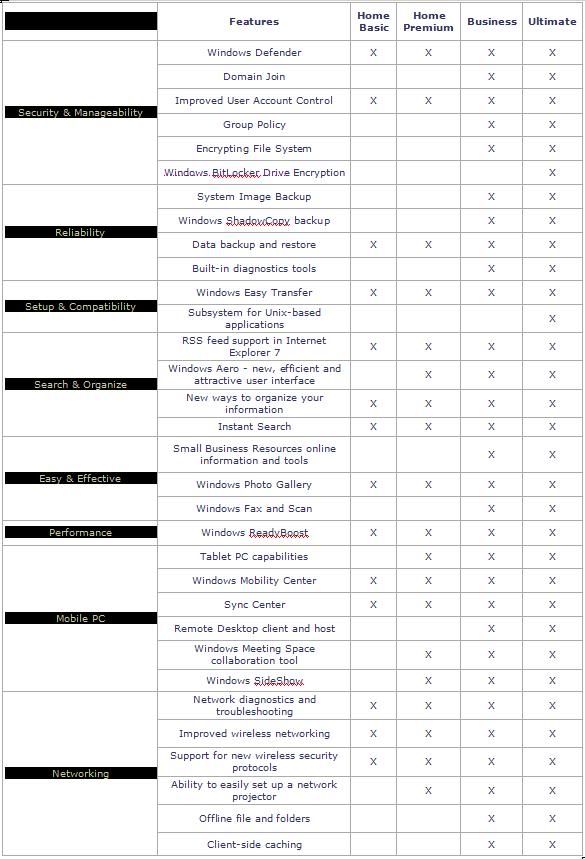
I love how fast Windows Media Player 11 rips my music and sorts them for me... I rip them to MP3 at 192 Kbps it's SO fast , at it automatically gets the song titles and album covers and everything pretty cool.
No.You usually just send a private mail or ask on a thread to be added
I havent tried that yet, I am testing various DVD rippers though to see if I can back my dvd's up on Vista, so far no good.
You want AnyDVD and CloneDVD2 go to slysoft.com you will get a free 21day trial, it's fully functional software you will be able to backup your entire DVD collection have fun.
I already backed up my entire DVD collection with the 21day trial. on Vista.
AnyDVD also works with HD-DVD as well "HA!"
Thanks! I went to the HP site and got the printer working....now to battle the registration issue. I appreciate your help.
I figure this Windows2000 is good to 2010 or so. Good, stable operating system.
HP is very very good on new printer drivers. Printers are prime business for them. You will have a Vista driver soon.
I've seen 13 year old HP laser printers with XP drivers for them
http://h10025.www1.hp.com/ewfrf/wc/softwareList?os=2093&lc=en&cc=us&dlc=en&product=1146336&lang=en
That page says they have Vista printer drivers for your printer.
Thanks for the link. Unfortunately, that’s the driver for the Photosmart C3150. Mine’s the Laserjet 3150. I got excited there for a minute. ;-) I need to stop doing that and let it go. LOL!
Cheers!
Ooops sorry, it was one of a couple different products that were all in one printers with the 3150 in it’s name(I wonder who the genius at HP was that decided that?) and you are right they havent came up with specific drivers for your printer yet, sorry bud. ANd you say the XP drivers don’t work? My wi-fi works using xp drivers, had to install them in administration mode. But I digress, it sucks because laserjets are not cheap, but I would think HP would have to be working on them or they risk the loss of some enterprise customers who depend on networked laserprinters.
As for lasers not being cheap, they have one that’s $99 that would be perfect for my wife. But as I mentioned in my earlier long-winded post, she has no space for one to attach directly. Plus she sometimes works in the kitchen, living-room, etc. We need one that can be networked. So that’s when the “are not cheap” statement you made holds true. Those start around $300 or so. And I know I could go with deskjet vs. laser jet but for what she does, that wouldn't really fly. Add to that the total cost of ownership and deskjet/officejet products are more expensive over time.
I’m in a pickle, no doubt about it. So she’ll keep using her Dell with XP Pro on it while I figure out what the heck to do with the new laptop. Perhaps in the near future, I’ll find a networkable laser printer that won’t break the bank and actually works with Vista.
Until then... Cheers!
I had the same problem when XP was released. HP initially refused to create a driver to Deskjet 895CSE. They finally relented.
I think you could load XP on your new machine with no problems. I'm not aware of any new hardware designed for Vista, except for HHD drives which aren't for sale yet.
Thanks for the encouragement but I’m a little worse for the wear after a couple of other landslides when attempting something like this.
BTW... I owe an apology to aft_lizard for what seems like a thread hijacking. That was not my intent. I only wanted to give a heads-up to others that additional homework might be prudent wrt Vista.
Cheers!
No biggie, if it was a whole new thread it would have went down hill after the first “should of gotten a mac” post by some smart alec.
Disclaimer: Opinions posted on Free Republic are those of the individual posters and do not necessarily represent the opinion of Free Republic or its management. All materials posted herein are protected by copyright law and the exemption for fair use of copyrighted works.