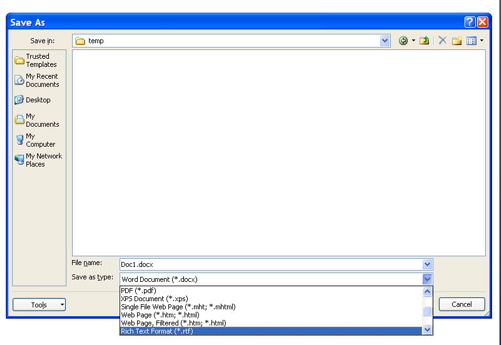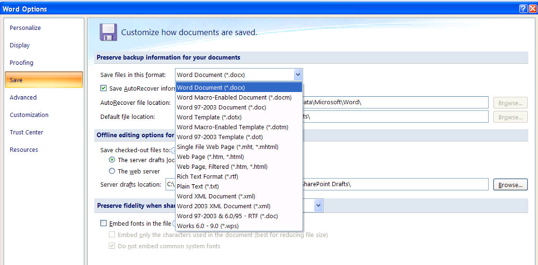Skip to comments.
Taking Microsoft's ODF Plugin for a Spin... Splat
Groklaw ^
| 20 July 2006
| Pamela Jones
Posted on 07/20/2006 12:19:50 PM PDT by ShadowAce
If you were thinking that Microsoft's newly announced ODF plugin means you could just stay with Microsoft and still easily save documents as ODF, which is I'm sure what they hope you are thinking, you need to see this. I started to put it in News Picks, but it's too important. Andy Updegrove sent me a link to a blog called An Antic Disposition, by somebody named Rob Weir. I've been trying to contact him, but what he's doing requires no introduction or imprimatur to have value. Just look for yourself at the screenshots he's putting up on his blog.
He's working with ODF documents (using in this case OpenOffice.org) and Microsoft's ODF plugin and taking them for a spin, with screenshots to show you the results.
To test conversion fidelity, first he created an ODF document in OpenOffice.org. Here's his PDF of the results. So that's how it's supposed to look. The original as ODF is there on his blog too. Next, he opens this ODF document in Word 2007 using their plugin. Take a look at the results. Look what happened to his poor ODF document in Word 2007 [PDF]. It's an absolute mess. Why? What is Microsoft's excuse for such shoddy output, when they have, right now, all the documentation and even the source code to work with -- their own and everything from the ODF side too? The French company, Clever Age, has been working on it a while. They had a working prototype back in October of 2005.
Then for comparison he exported that ODF file as a Word document using OpenOffice.org and here's the result of that conversion, as a PDF. It's still not perfect but it's so much better. If Microsoft would ever provide complete documentation so as to let competitors interoperate, I'm sure it would be just about perfect fidelity. But the point is, it's already better, with programmers working without proper documentation from Microsoft. Why? Of course the results should be even better once Microsoft moves to XML, no matter what they do about documentation.
It's incredibly revelatory. If anyone was thinking that Microsoft's plugin meant that Windows users could really open and save documents as ODF smoothly, it's time for a reality check. Thanks to Weir, I now can, and this is what I learned. You can't just Save As ODF, first of all. It's not on the menu. Lots of other file formats are, including PDF, which is also a downloadable plugin, but ODF is not there. ODF documents can't be round-tripped. You can't use your usual keyboard shortcuts for opening and saving ODF files. ODF documents suffer a performance penalty because they are not natively supported. You can't make ODF your default format. Ever. Not unless you have l33t programmer skills.
Think what that last item means for you if you are a Massachusetts executive government employee and you have to save many documents as ODF. You have to go through quite a process to save each document as ODF, each and every time. And the results will be puzzlingly awful and not faithful to the original. That is if you rely on Microsoft. If you use software that natively supports ODF, it is not such a struggle.
Why, a girl might even get the impression Microsoft doesn't want us to like ODF.
Here's what Weir shows us regarding just how hard it will be to try to work with ODF documents in Word 2007. I've had to make the graphics much smaller, so do visit Weir's blog to see them in all their eye-opening clarity:
********************************
Brian Jones in his blog entry of 11 July 2006, comments on their recently announced ODF Translator:
It's directly exposed in the UI. We're even going to make it really easy to initially discover the download. We already need to do this for XPS and PDF, so we'll also do it for ODF. There will be a menu item directly on the file menu that takes to you a site where you can download different interoperability formats (like PDF, XPS, and now ODF).
Heck, if you wanted to be even more hardcore, the Office object model allows you to capture the save event. So if you wanted to you could make it so that anytime you hit save you always used the ODF format, just by capturing the save event and overriding it. I'm not expecting folks to do that, but it does show just how extensible Office really is.
One might ask, is it a “hardcore” view to want ODF to be the default format for documents saved in Office? Isn’t this exactly what Massachusetts ITD requested in their RFI?
What Jones does not say is that Word 2007 puts the ODF format at a disadvantage, making it harder than necessary to work with. Although end users are given a simple and direct UI for changing the default file format in Word 2007 to other file formats such as RTF, DOC or even ASCII text, ODF is not allowed as a default. Why should ODF users be forced to use “hardcore” programming to capture the “save event” to accomplish this same task?
Let’s take a look at the UI we’re given. Screen shots are based on Word 2007 Beta 2, and the ODF Add-In for Word 2007.
Launch Word, create a document and try to save it, using the File Save menu, or the age-old familiar short cut, Control-S. What do you get? See the following screen shot for the familiar File Save dialog. Although Microsoft formats like DOCX, DOC and XPS are available, as well as export formats like PDF, HTML and Plain Text, you will not find ODF listed.
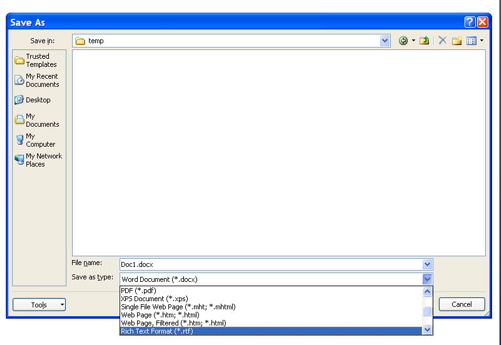
One new twist is the “Tools” button added to the Save As dialog. Pressing that reveals new options including something called “Save Options” which looks like this:
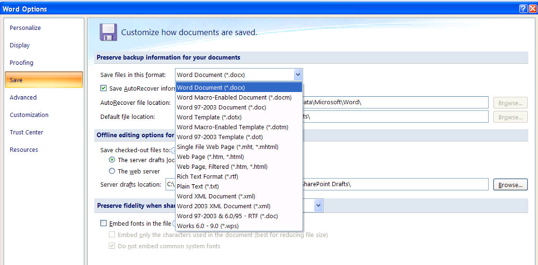
Here we see how Microsoft treats the file formats it favors with first-class support. Word 2007 allows you to choose which file format will be the default format when you save a document. You can keep the default format (Draft Office Open XML) or choose the legacy binary DOC format, HTML, or older formats like RTF or even Plain Text. But you will not find the ISO OpenDocument Format on this list.
So the question to ask is why Microsoft integrates ODF in a way which treats it as a 2nd class citizen, treated less favorably than even Plain Text?
TOPICS: Computers/Internet
KEYWORDS: massachusetts; massachussetts; microsoft; odf
1
posted on
07/20/2006 12:19:52 PM PDT
by
ShadowAce
To: rdb3; chance33_98; Calvinist_Dark_Lord; Bush2000; PenguinWry; GodGunsandGuts; CyberCowboy777; ...
2
posted on
07/20/2006 12:20:08 PM PDT
by
ShadowAce
(Linux -- The Ultimate Windows Service Pack)
To: ShadowAce
I see that, according to the
Inquirer, the French Defence Department rejects OpenOffice, claiming that it is not secure enough. You would think they would have deferred in case open source developers could have addressed the issues in a timely manner.
3
posted on
07/20/2006 12:34:49 PM PDT
by
rit
To: rit
4
posted on
07/20/2006 12:37:32 PM PDT
by
ShadowAce
(Linux -- The Ultimate Windows Service Pack)
To: ShadowAce
I actually had high hopes when MS announced this release. Oh well, MS is back to its old tricks I guess.
To: antiRepublicrat
I actually had high hopes when MS announced this release. Me too. I actually believed (assumed) that the ODF plugin would function just like all the other file format plugins.
6
posted on
07/20/2006 2:20:12 PM PDT
by
ShadowAce
(Linux -- The Ultimate Windows Service Pack)
To: ShadowAce
No surprise here. This has been the MS corporate line since Office 97; use our stuff or be left out in the cold. Once upon a time, MS sold companies on Windows NT on the idea that it would play nice with their existing Unix and Novell servers. Now their attitude is "use ALL of our stuff, or jump through hoops". Active Directory is a picture-perfect example. Though LDAP is part of AD's makeup, try getting AD to work with another LDAP server out of the box...
7
posted on
07/20/2006 9:45:19 PM PDT
by
DesScorp
To: ShadowAce
Of course, the assumption here is that anyone owns MS Word 2007 to begin with. I know few people who use anything more current than 2000.
OpenOffice does seem a little slow, though. I haven't crossed over there yet. But Firefox is solid.
8
posted on
07/24/2006 12:00:52 AM PDT
by
LibertarianInExile
('Is' and 'amnesty' both have clear, plain meanings. Are Billy Jeff, Pence, McQueeg & Bush related?)
Disclaimer:
Opinions posted on Free Republic are those of the individual
posters and do not necessarily represent the opinion of Free Republic or its
management. All materials posted herein are protected by copyright law and the
exemption for fair use of copyrighted works.
FreeRepublic.com is powered by software copyright 2000-2008 John Robinson