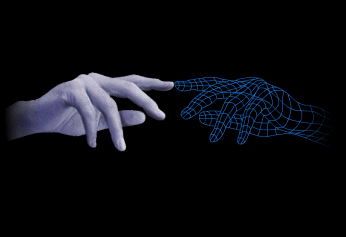
WHOO! Way to go Freeper Folders! Wish I had more Computers I could hook up!
Folding@Home FAQ for new users:
What is Folding@Home? A Stanford University project to find out how proteins fold.
Why it's important: Proteins folding wrong causes all kinds of diseases, like Alzheimer's, Parkinson's, and forms of cancer. Folding@Home uses novel computational methods and large scale distributed computing, to simulate timescales thousands to millions of times longer than previously achieved. Through Folding@home, scientists now have the horsepower to study the mechanics of protein folding. With its ability to share the workload among hundred of thousands of computers economically, Folding@home can help scientists understand how proteins snap, or don’t, into their predestined shapes — and may help to explain the origins of diseases such as Alzheimer’s and apparently unrelated diseases. We're fueling research that could end all that.
How does it work?: You download a safe, tested program (see link below) that is certified by Stanford University. It gets work from Stanford, runs calculations using your spare computer power, and sends the results back to the University.
Is it safe? Yes! Folding@Home rarely effects computer performance in any way and won't compromise your privacy in any way. It only uses the computing power you aren't using so it doesn't slow down other programs.
How do I get started folding for Team FreeRepublic?: 1.)Download the folding program from Stanford University's folding download page (see link below). Type in your desired username. 2) Type in 36120 for the team number. THIS IS VERY IMPORTANT - if you get the number wrong, you won't be folding for team FreeRepublic! 3) The third question asks, "Launch automatically at machine startup, installing this as a service?" - We recommend you answer YES. Otherwise you will have to manually start the program after every reboot.
How can my computer help? Even if he were given exclusive access to all of the world’s supercomputers, Standford still wouldn’t have as much processing power as they get from the supercluster of people’s desktop systems Folding@home relies on. Modern supercomputers are essentially a cluster of hundreds of processors linked by fast networking. But Stanford needed the power of hundreds of thousands of processors, not just hundreds.
There's no reason to not get involved! It's free, easy, and you can know you're helping every minute without lifting a finger.
Yesterday I completely deleted the program and reinstalled it, but still the same thing.
I'm baffled.
All right! This has been fun watching us climb. And its for a good thing...I recommend it to anyone.
Thanks for the thread.
I see I'm falling backwards in ranking within the team.
But I'll be bringing the multi-proc box on line later this week.
I put it on my elderly laptop, too, even though I don't use it much each day. I figured it would squeeze out a work unit eventually. The very first task they gave me would take TWELVE DAYS running 24/7 to complete. Sheesh! I'm about a quarter of the way through. Is there a switch I can use in the console version to keep gigantic tasks from hitting that machine?
We will add your computing power to the 36120 collective. Resistance is futile. You will be assimilated.
I'll have a 3rd CPU showing up tonight, and finishing another WU tomorrow afternoon. I'm hoping to make it to 100th place in the team eventually!
Can you add me to the ping list?
Thanks!
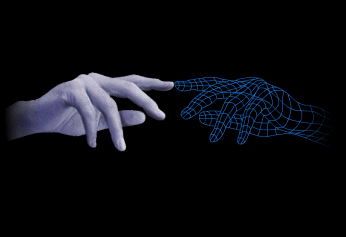



Yea! 10,000 points and counting...
ping
ping
Bump.
A few weeks back I bought one of those fancy Kill-A-Watt devices and decided to check it out.
While idling, my main machine draws about 124-125 watts, as soon as I crank up Folding the consumption rises to 150-151. So, running Folding on this machine is about the equivalent of a 25W light bulb. Obviously, your mileage will vary depending on the processor in use. :-)
http://www.freerepublic.com/focus/f-news/1585391/posts