Skip to comments.
How do I post a Picture?
Posted on 02/07/2009 12:48:04 AM PST by MtnMan101
I'm sure that others have asked this question. How do I post a picture? Copy and Paste doesn't work. Is there some simple way to post a picture? How is it done?
TOPICS: Chit/Chat; Politics; Science; Weird Stuff
KEYWORDS: faq
Navigation: use the links below to view more comments.
first 1-20, 21-40, 41-56 next last
1
posted on
02/07/2009 12:48:04 AM PST
by
MtnMan101
To: MtnMan101
2
posted on
02/07/2009 12:53:32 AM PST
by
GQuagmire
To: MtnMan101
< img src="your picture's URL" >
No spaces.
To: MtnMan101
Here's the quick and dirty way to do it:
(1) Get the URL of the pic into Clipboard;
(2) In the FR "Your Reply" box, enter the following:
<img src="URL of pic goes within these double quotes">
Here's an example:

To: MtnMan101
Right click on your selected picture. When the "properties of the picture pop up, you will see that one of the lines is "address URL". Highlight everything in the address and right click-copy it. Okay, now in your post, type exactly what follows in bold, underlined text(without spaces):
< img src = "
Now, right click-paste your address after the quotes.
Now, type this: ">
Your picture will show up.
5
posted on
02/07/2009 1:00:55 AM PST
by
SIDENET
("If that's your best, your best won't do." -Dee Snider)
To: MtnMan101
Welcome to HTML class 101. It’s no biggie.
6
posted on
02/07/2009 1:01:42 AM PST
by
Westlander
(Unleash the Neutron Bomb)
To: MtnMan101
Tape the photo to your screen and simply trace around it. A sharpie works perfectly for this.
7
posted on
02/07/2009 1:05:14 AM PST
by
Yaelle
To: MtnMan101
I SHALL SHOW YOU THE WAY PEASANT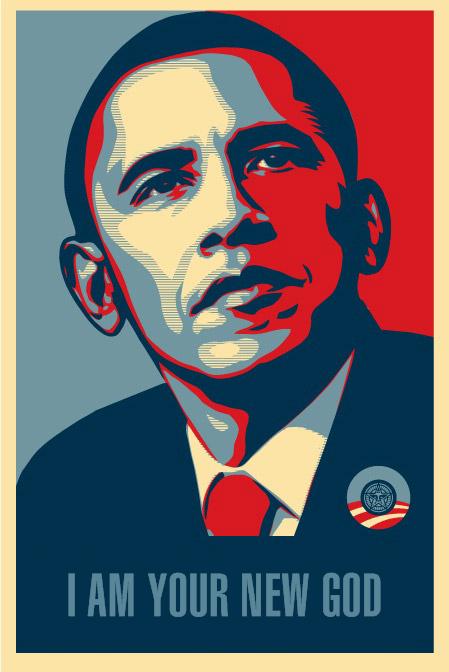
8
posted on
02/07/2009 1:06:46 AM PST
by
Westlander
(Unleash the Neutron Bomb)
To: MtnMan101
Read #2 or you will wind up with this-
9
posted on
02/07/2009 1:10:48 AM PST
by
Westlander
(Unleash the Neutron Bomb)
To: MtnMan101
Let tinypic do all the work for you!! :-) Go to
tinypic.com. Click on "Browse", find the picture you want to share on your computer, then click "Upload Now!" Within a few seconds usually, a new page will open up. Copy the code in "HTML for Websites", paste it into the "Your Reply" box on the FR reply page, hit preview to make sure you've got it, then hit post, and viola! You've posted a picture! :-) (Like I did below)

10
posted on
02/07/2009 1:11:43 AM PST
by
pillut48
(CJ in TX --"God help us all, and God help America!!" --my new mantra for the next 4 years)
To: MtnMan101
To: MtnMan101
THIS is how you post a picture, FRiend... :D

12
posted on
02/07/2009 1:43:03 AM PST
by
Caipirabob
(Communists... Socialists... Democrats...Traitors... Who can tell the difference?)
To: pillut48
Cool, it worked. Thanks...

13
posted on
02/07/2009 1:43:59 AM PST
by
Gator113
("Noli nothis permittere te terere.")
To: Westlander
To: MtnMan101
< img src =”C:\Documents and Settings\Barney\My Documents\My Pictures\Political\angry_mob”>
OK....I’m READY NOW !!
To: MtnMan101
THANKS for ALL the great answers!
To: MtnMan101
just practicing...

To: MtnMan101
You can only post pictures that are on your hard drive (ie, C:\etc) if you are running a webserver.
Otherwise you must upload them to a hosting service.
18
posted on
02/07/2009 2:19:25 AM PST
by
Fichori
(https://secure.freerepublic.com/donate <= Donate and show Obama how much you love him)
To: MtnMan101
To: snarks_when_bored

testing....
20
posted on
02/07/2009 2:55:11 AM PST
by
LBKQ
(((((((((((Jemian))))))))) (((((((((Mozie)))))))))))
Navigation: use the links below to view more comments.
first 1-20, 21-40, 41-56 next last
Disclaimer:
Opinions posted on Free Republic are those of the individual
posters and do not necessarily represent the opinion of Free Republic or its
management. All materials posted herein are protected by copyright law and the
exemption for fair use of copyrighted works.
FreeRepublic.com is powered by software copyright 2000-2008 John Robinson


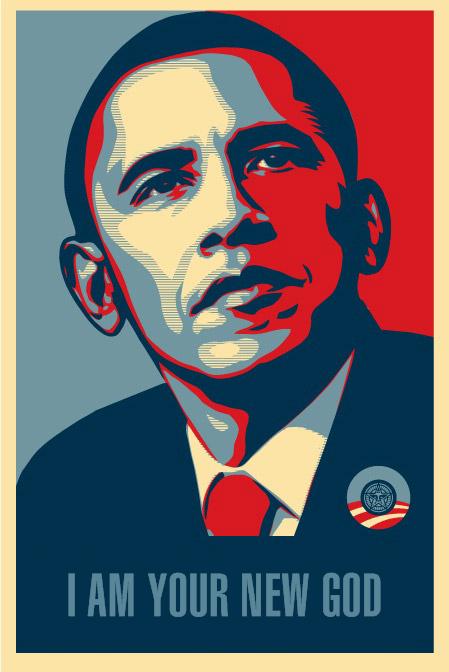




 testing....
testing....