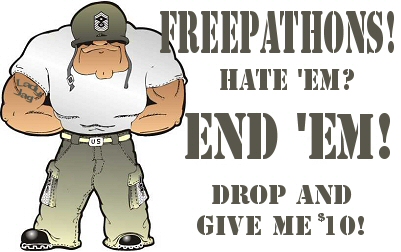
Click here: to donate by Credit Card
Or here: to donate by PayPal
Or by mail to: Free Republic, LLC - PO Box 9771 - Fresno, CA 93794
Thank you very much and God bless you.
Posted on 10/28/2025 6:33:38 AM PDT by subterfuge
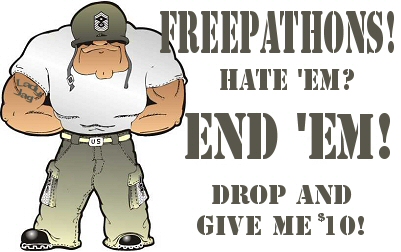
|
Click here: to donate by Credit Card Or here: to donate by PayPal Or by mail to: Free Republic, LLC - PO Box 9771 - Fresno, CA 93794 Thank you very much and God bless you. |

I had no problems. I use the zoom settings.
My phone did this too
Thanks Joe. I’m going to wait it out. Maybe make a donation when it starts working right. Ha.
One of my android phones acting strange. When I do a google search it defaults to HUGE fonts. I will try using a different search engine. Was told BY AI that it could be Google testing out stuff...yeah right....
Joyful, lively. A quick and cheerful tempo.
:-)
Thank you so much! I searched for your recent post and could not find it. Saving this in notes for future reference since this is the 2nd time I’ve had this happen.
I, like the others, just started experiencing this issue yesterday. Thanks for the pointers, but it did not resolve the issue. It is frustrating, because before, I could double tap the phone screen and it would zoom in and the text would re-flow/wrap to stay on the screen. I can pinch and zoom, but it has also stopped doing the re-flow/wrap.
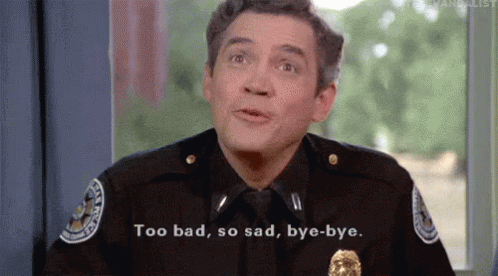
Yes, it did not work for me this time either...sigh

Paging foldspace.
MS Foldspace please pick up the white courtesy phone.
😂😂😂😉😏
Or CTRL with [ or ]
on the PC, hit ctrl-plus (+).
ctrl-minus (-) will shrink the font.
ctrl-0 puts it back to the default size.
Is that for Apple?...............
Should be under “Accessibility” on any phone. For iPhone, go to Settings > Accessibility > Display and Text. Then play around with the font sizes until you find what suits you. Can’t help with Android, but I would search the os for Accessibility or Text Size.
My phone did this exact same thing. It is a Samsung which is several years old, and long past the point where it will update Android anymore. I don’t know the cause of this, but it most certainly happened, though not because of Android.
To fix it, I hit the three dots at the upper right, went to Zoom, and set it to a percentage value which made it look the way it did normally. In my case that value is 150%. The text is now readable, and it wraps properly.
After you do this, you can verify by:
3 dots > Settings (located at or near the bottom of the list) > Accessibility > Saved zoom for sites
There you should see freerepublic.com along with the value you set.
It’s possible that the selections and menu items might be different on newer versions of Android and/or different phones. But this has definitely worked for me.
This one still works for me as of today.
I don’t know if it works with Apple.
Disclaimer: Opinions posted on Free Republic are those of the individual posters and do not necessarily represent the opinion of Free Republic or its management. All materials posted herein are protected by copyright law and the exemption for fair use of copyrighted works.