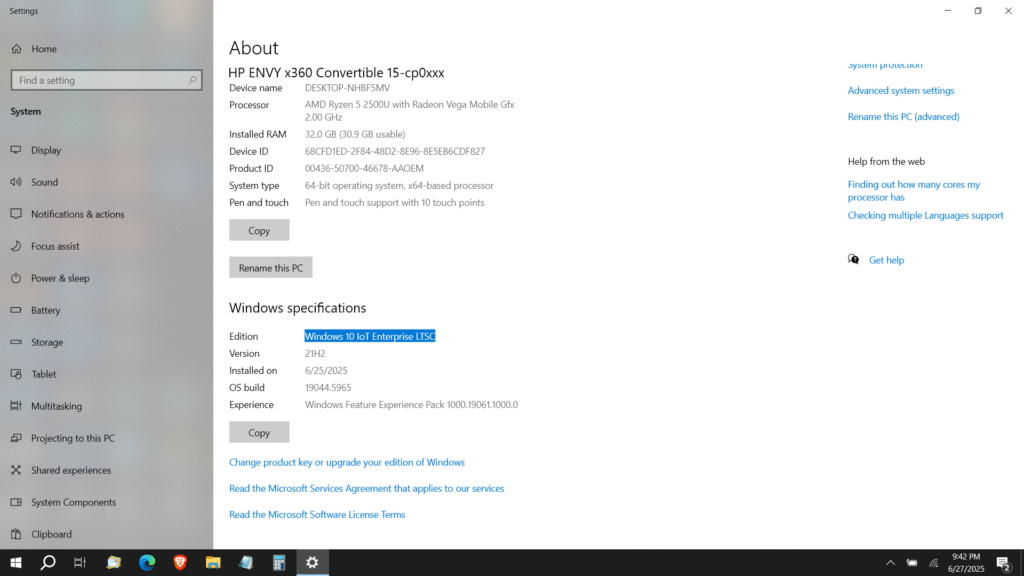
Thought you might want to take a look at this.
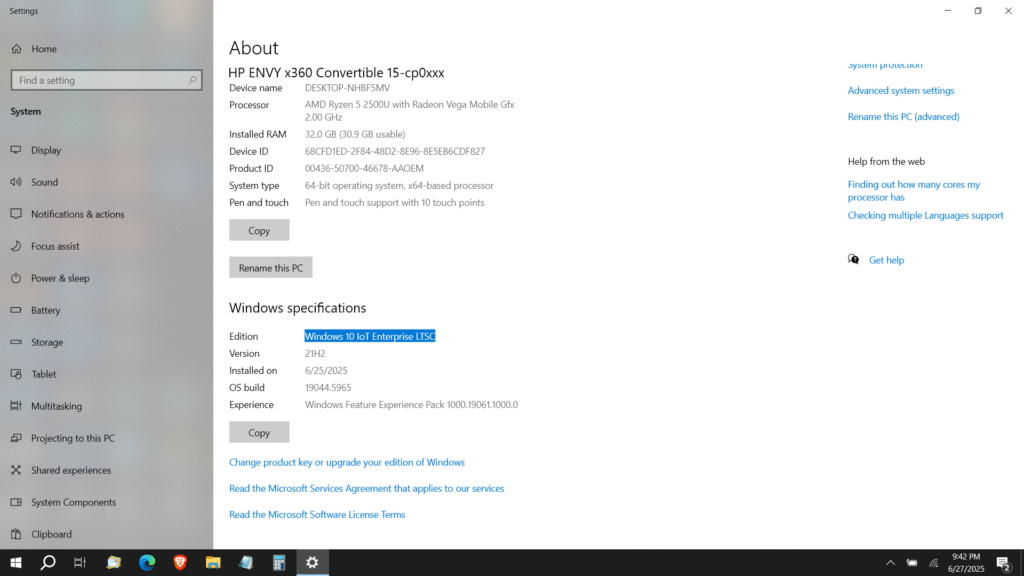
Indeed. It's interesting for sure. OTOH it's a lot more work and potential trouble than I would ever want to do or recommend to a FRiend, so I don't think I'll spam the Windows Ping List about it, since that implies recommendation.
I like Windows 7. IMO it is the best Windows release ever, and I still have a VM of Win7 Ultimate that I run a few old programs with (without an internet connection, of course).
Win10 disappointed me, but I had to use it and support it in my job, so I got used to it. I actually got to the point where I liked it, although not as much as Win7. And there's the concern about spyware, but it could be disabled.
Win11 grosses me out with its ads and other annoying BS, but again, I have to use it and support it. With the addition of OpenShell and a lot of settings tweaking, I can use it without throwing the computer through the wall. Spyware is a greater issue with 11 than with 10. Whenever I finish setting up a fresh install of Win11, I have to take a shower.
But I still wouldn't put myself through the steps this article lays out. Old non-Win11-compliant hardware can run Linux just fine. So maybe I'm just not that motivated, or don't have that much spare time, or maybe I don't hate Microsoft enough. :-)
Nevertheless, thanks for the ping. It made a good Saturday morning read.

Thanks to fireman15 for the ping!
Get rid of yr rotten old Loser 10 computers. Dell Latitude 5520 is very solid Windows 11 laptop that you can plug an external DisplayPort monitor into. HDMI is out. Only buy DisplayPort monitors.
Get eBay used 5520 with 16gb (preferably the 16gb all in one slot) cost will be $170 at eBay. Get a 24 or 27 inch monitor. Full HD (1080p) ones are cheap but I would get a 27” QHD one. QHD resolution is 2560 x 1440 pixels