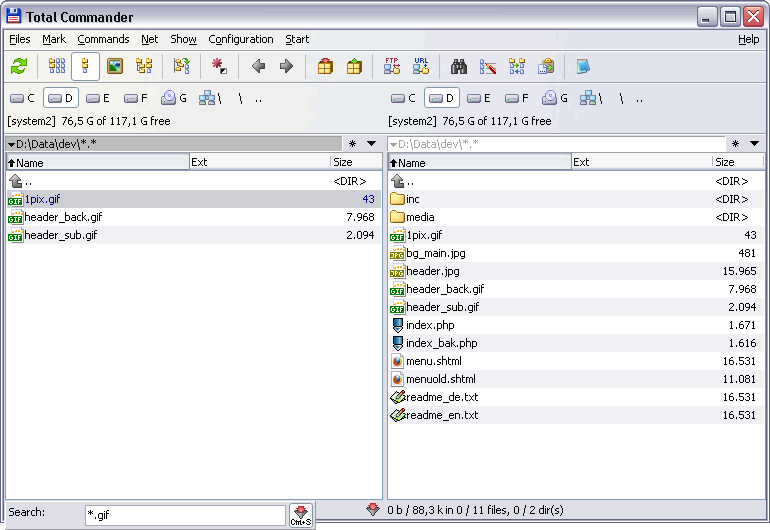I also at first inexplicably could not find said text strings even in TXT files saved from Notepad, specifying "file contents" in my search. Then, inexplicably, when I hit "refresh" after a few tries, all the sudden it worked. The search was in a very small folder, so that was not a case of previously timing out... I think...
Thanks in advance!
1 posted on
12/13/2024 10:24:58 PM PST by
Paul R.
To: Paul R.
Yes, I realize this is a sort of “weird” question. ;-)
2 posted on
12/13/2024 10:26:20 PM PST by
Paul R.
(Bin Laden wanted Obama killed so the incompetent VP, Biden, would become President!)
To: Paul R.
3 posted on
12/13/2024 10:30:12 PM PST by
E. Pluribus Unum
(The worst thing about censorship is █████ ██ ████ ████ ████ █ ███████ ████. FJB.)
To: Paul R.
The grep utility has been around for 50+ years. Get a better OS.
4 posted on
12/13/2024 10:32:34 PM PST by
SpaceBar
To: Paul R.
5 posted on
12/13/2024 10:33:23 PM PST by
MonicaG
(2024 = No More!)
To: Paul R.
AstroGrep
https://astrogrep.sourceforge.net/
The author Diana Gabaldon [Outlander series] uses it.
6 posted on
12/13/2024 10:38:02 PM PST by
kiryandil
(No one in AZ that voted for Trump voted for Gallego )
To: Paul R.
If you were an astronaut you wouldn’t have this problem. That is because you would be using Linux, since Windows won’t open on a space station. :)
To: Paul R.
To: Paul R.
Microsoft offers PowerShell which is a super powerful utility that will allow you to do this and a whole lot more. PowerShell is free from Microsoft.
Google the string "powershell grep".
18 posted on
12/13/2024 11:12:05 PM PST by
Governor Dinwiddie
( O give thanks unto the Lord, for He is gracious, and His mercy endureth forever. — Psalm 106)
To: Paul R.
I had an old program I used to search and replace text or strings of text in multiple files and it was highly useful for me back in my coding days. To date the program, yes it could search inside Lotus123 Docs. 🤣
It was freeware. Problem is this was 20+ years ago but the program was called Inforapid Search & Replace. It’s not been updated but maybe someone can give a clue to something more modern that does similar tasks.
https://www.inforapid.de/html/searchreplace.htm
To: Paul R.
Pardon me for chiming in. I know this is a tangential answer to your question and will not help you, but every Mac Finder window has a “Search” box in the upper right corner. No add-ons needed — it’s built right into MacOS.
You can search for 150 different attributes including content of files. The files are automatically indexed with “Spotlight” and searches are almost instantaneous. You can restrict searches to specific folders or subfolders or top-level to search your entire drive.
I use this feature frequently in financial planning and review. I store all our bank and credit card statements by year in a “Personal Finance” folder. I can search all of our records for a merchant, a date, an amount, etc to locate the statement. If I need to find a purchase for $982.36, I search for that and get the info instantly.
It’s an amazing feature of Mac.
20 posted on
12/13/2024 11:33:19 PM PST by
ProtectOurFreedom
(“Facts can be ignored, but their consequences cannot be escaped” -- Thomas Sowell)
To: Paul R.
Files are missing?
I suspect Nargles.
21 posted on
12/14/2024 12:09:05 AM PST by
DannyTN
To: Paul R.
I use “Notepad++” to search txt, html, aspx, etc. not sure if it’ll pick it up in doc, docs, or not. But it’s free and worth trying. Has a “find in files” feature.
To: Paul R.
Notepad++ will do what you’re looking for.
Search notepad++ download.
27 posted on
12/14/2024 3:42:07 AM PST by
sjm_888
To: Paul R.
If you have Java installed then DocFetcher is a good lightweight utility. It will do what you want after you set the folders to be indexed.
https://docfetcher.sourceforge.io/en/index.html
But the greatest of them all is Recoll. It’s the graphical front end for the Xapian indexing engine. Looking at the download page I see that he asks for a small donation for the Windows build (5 EU) but if you cannot afford it or cannot use Paypal he will give you a download link for free. It is by far the best indexer out there.
https://www.recoll.org/
To: Paul R.
Have you noticed that Linux users and vegans will always let you know without asking?
Even though it does not help you.
32 posted on
12/14/2024 4:53:15 AM PST by
TangoLimaSierra
(⭐⭐To the Left, The Truth is Right Wing Violence⭐⭐)
To: Paul R.
I've used a Freeware file manager called
Total Commander for years. It has such a function in its search capabilities.
To quickly locate certain files, you can use the quicksearch filter (CTRL+S) to show only the files containing specific characters. You can toggle the filtering by pressing CTRL+S again. The behavior can be configured in the options, e.g. you can specify if the filename must begin with the typed letters, or if they can appear anywhere in the name.
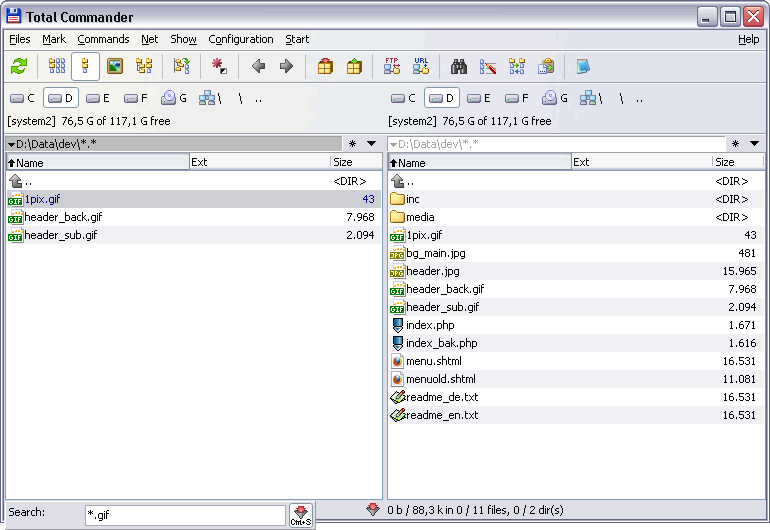
42 posted on
12/14/2024 6:17:10 AM PST by
Bloody Sam Roberts
(Perfection is impossible. But if you pursue perfection...you may achieve excellence.)
FreeRepublic.com is powered by software copyright 2000-2008 John Robinson