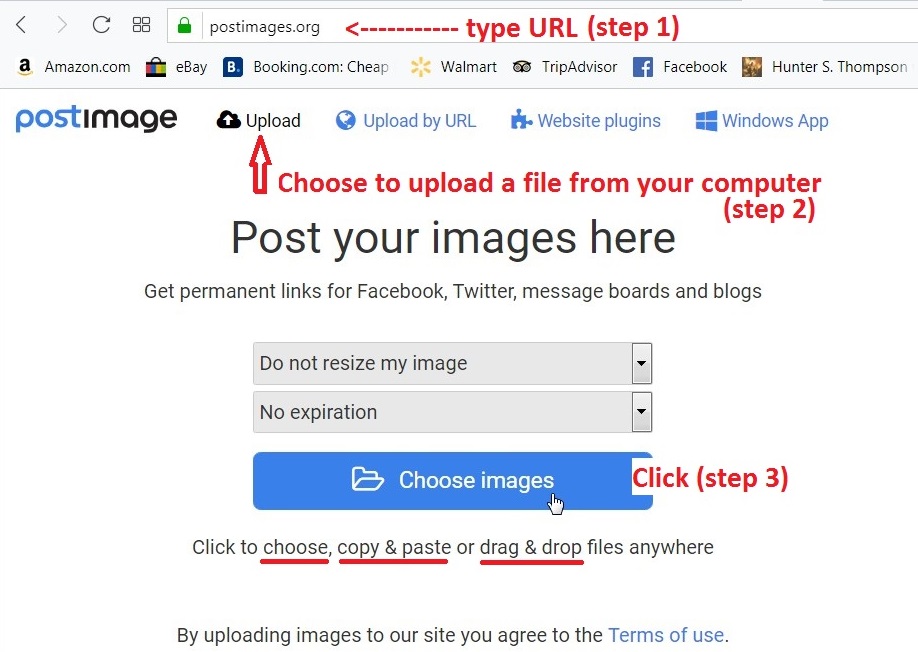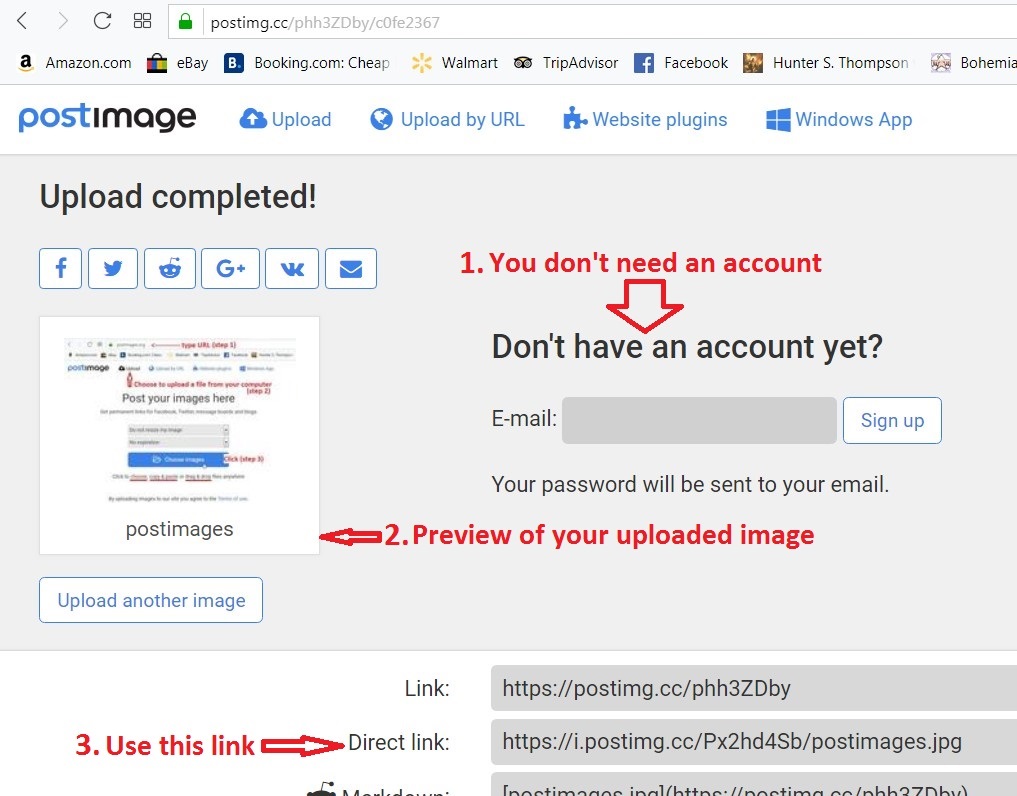To: little jeremiah; All
Tips for uploading images to Postimages website:
START: If you have a file on your computer you want to upload
(drag, copy/pasting, or file saved on your computer/phone) for use on FR:
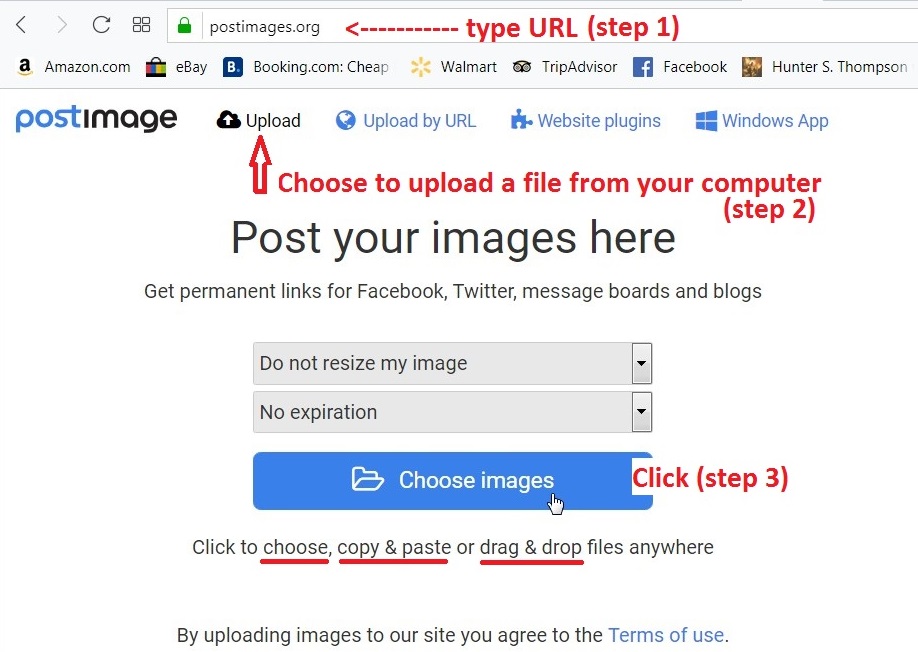
FINISH: Once your file is uploaded, copy the displayed file name:
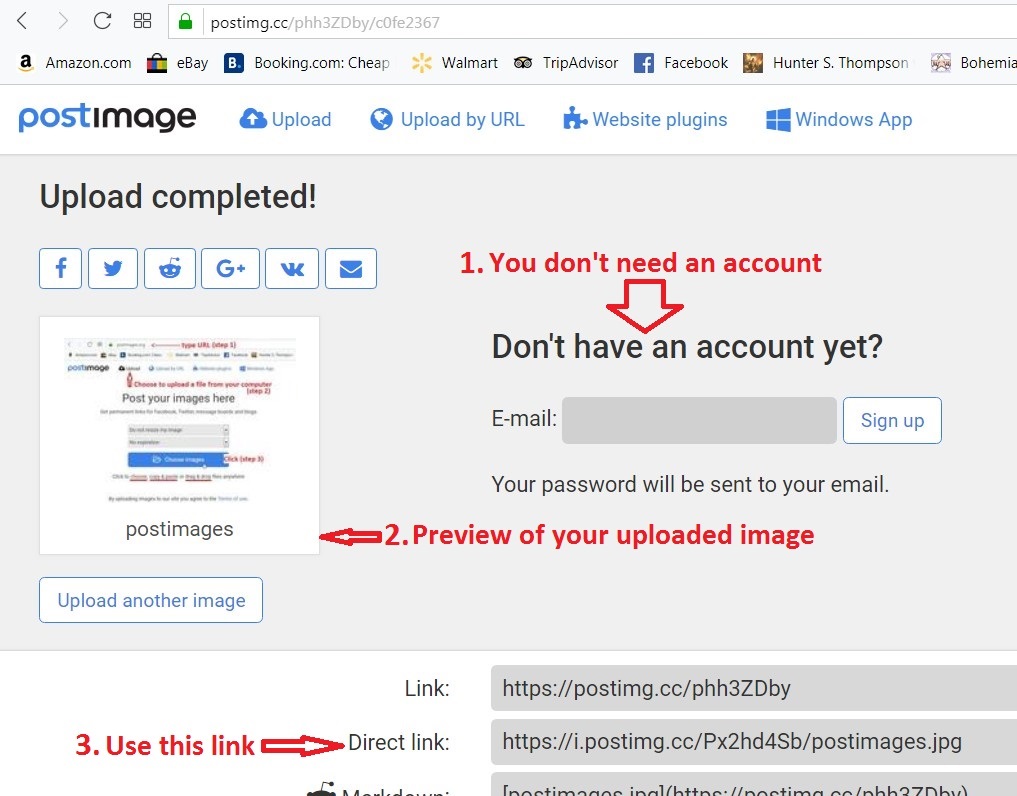
Note the option to load your file from a URL (top of the page). That option is useful
if you find an 8ch image you want to use. Copy the 8ch link and paste it on
Postimages to obtain a link you may use on FR.
Click here to view Postimages.org website. PS: Note that sometimes PostImages creates blurry uploads. If that happens, I use Freeimagehosting.net or Imgur to upload images until Postimages straightens out their issues.
-
634 posted on
04/26/2019 10:24:52 PM PDT by
ransomnote
(IN GOD WE TRUST)
To: ransomnote
>>Tips for uploading images to Postimages website:
Thanks, ransom. Much appreciated.
680 posted on
04/27/2019 4:26:54 AM PDT by
mairdie
(Henry Livingston poetry - Hogs - https://youtu.be/Qfw1F1XcH0M)
To: ransomnote
Replying to you so I have a link to this post. Thank you!
700 posted on
04/27/2019 6:20:25 AM PDT by
grey_whiskers
(The opinions are solely those of the author and are subject to change with out notice.)
To: ransomnote
ThankQ a million for posting this guide!
711 posted on
04/27/2019 7:05:43 AM PDT by
WildHighlander57
((WildHighlander57 returning after lurking since 2000)
To: ransomnote
Many thanks, and I will try to force my brain into figuring this out.
I will also get photos of turkeys in the pipeline. :-)
716 posted on
04/27/2019 7:14:03 AM PDT by
little jeremiah
(When we do not punish evildoers we are ripping the foundations of justice from future generations)
To: ransomnote
731 posted on
04/27/2019 8:48:21 AM PDT by
bitt
(The pain IS coming!!!)
FreeRepublic.com is powered by software copyright 2000-2008 John Robinson