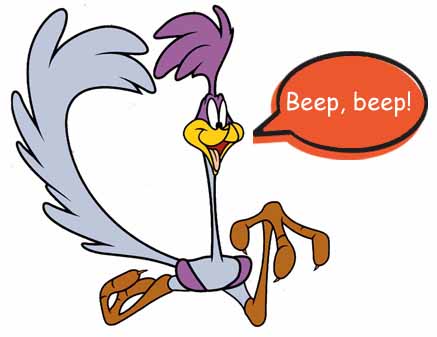Skip to comments.
Need laptop help- dell computer just beeps
me ^
| June 9, 2014
| Faith65
Posted on 06/09/2014 4:14:33 AM PDT by Faith65
Good morning- I need some help with a laptop (dell inspiron - windows 7)- when you turn it on all it does is beep. It was running fine last night and it was shut without hibernating or anything and when it was reopened it just started beeping so the power button was hit to shut it down. Now when you hit the power button it starts to come on and then just beeps loudly. Taking the battery out and putting it back in has not made a difference. I would greatly appreciate any help! Thanks! (Mods- if I have put this in the wrong place- please move- thank you)
TOPICS: Chit/Chat; Computers/Internet
KEYWORDS: beeping; dell; laptop
Navigation: use the links below to view more comments.
first 1-20, 21-40, 41-60, 61-71 next last
1
posted on
06/09/2014 4:14:33 AM PDT
by
Faith65
To: Faith65
I had a similar reaction with my work Dell Laptop. We had to have a memory chip replaced to get going again.
2
posted on
06/09/2014 4:18:21 AM PDT
by
thackney
(life is fragile, handle with prayer)
To: Faith65
It sounds like your hard drive may have failed.
To: Faith65
What you’re hearing is a diagnostic beep code, analagous to Morse-code, that tells you what the problem is. The Power On Self Test (POST) in the system BIOS issues the beep code
Do a web search for “beep codes”, and you should be able to find the codes for your system.
Typically, this is a catastrophic hardware failure, like memory or hard disk. It could also be a keyboard failure. Have you spilt anything on your keyboard? :)
4
posted on
06/09/2014 4:23:54 AM PDT
by
Westbrook
(Children do not divide your love, they multiply it.)
To: Faith65; rdb3; Calvinist_Dark_Lord; JosephW; Only1choice____Freedom; amigatec; Still Thinking; ...
5
posted on
06/09/2014 4:24:50 AM PDT
by
ShadowAce
(Linux -- The Ultimate Windows Service Pack)
To: Westbrook
Hi-
no, nothing was spilled on it. Husband was trying to open up a portal for work that he has gone to before and it was opening so computer was just closed for later. Then upon reopening computer and hitting the power button the laptop just beeped so he hit the power button again to turn it off.
6
posted on
06/09/2014 4:27:42 AM PDT
by
Faith65
(Jesus Christ is my Lord and Savior!)
To: Faith65
Should read portal was NOT opening so husband closed computer for later- (sorry- really tired)
7
posted on
06/09/2014 4:29:02 AM PDT
by
Faith65
(Jesus Christ is my Lord and Savior!)
To: Faith65
Beep, beep, beep....
May be backing up. :)
8
posted on
06/09/2014 4:35:16 AM PDT
by
gov_bean_ counter
(Romans 1:22 Professing themselves to be wise, they became fools)
To: Faith65
9
posted on
06/09/2014 4:43:43 AM PDT
by
Flick Lives
("I can't believe it's not Fascism!")
To: Westbrook
Good morning-
the beeping is non-stop-
10
posted on
06/09/2014 4:46:06 AM PDT
by
Faith65
(Jesus Christ is my Lord and Savior!)
To: Faith65
With the laptop turned on, remove the battery. Your beeping problem sounds like something more serious, but if it’s not, this kind of a reset should work.
To: Faith65
It's usually a series of beep (it used to be three on Dell's desktops) that indicate a hardware failure. It could be memory, part of the motherboard, harddrive, or CPU. You can try your recovery discs (assuming you made them after getting the computer) that might help diagnose it. But if you don't even get as far as the boot screen (the Dell circle) so that you can get into the bios, then the problem is probably pretty severe.
12
posted on
06/09/2014 4:47:32 AM PDT
by
The_Victor
(If all I want is a warm feeling, I should just wet my pants.)
To: Faith65
We had a major issue like this a few years ago. The volunteers at Bleeping Computer had it up and running in a few days. For free (we donated a fee anyway).
Http://www.bleepingcomputer.com/
13
posted on
06/09/2014 4:51:05 AM PDT
by
Salem
(FREE REPUBLIC - Fighting to win within the Arena of the War of Ideas! So get in the fight!)
To: Faith65
There is a slight chance it may be a key is stuck. Press every key a few times and then try to restart it.
14
posted on
06/09/2014 4:57:06 AM PDT
by
TheCipher
(Suppose you were an idiot and suppose you were a member of Congress. But I repeat myself- Mark Twain)
To: Faith65
If it’s 7 beeps it’s a bad motherboard or CPU.
15
posted on
06/09/2014 5:00:33 AM PDT
by
for-q-clinton
(If at first you don't succeed keep on sucking until you do succeed)
To: Faith65
Yank the battery while it is still on, then reinstall it. It worked for me a couple times on a Toshiba that went flaky.
16
posted on
06/09/2014 5:02:57 AM PDT
by
Abathar
(Proudly posting without reading the article carefully since 2004)
To: for-q-clinton
It seems to be beeping non stop.
17
posted on
06/09/2014 5:03:03 AM PDT
by
Faith65
(Jesus Christ is my Lord and Savior!)
To: Faith65
18
posted on
06/09/2014 5:05:50 AM PDT
by
Slump Tester
(What if I'm pregnant Teddy? Errr-ahh -Calm down Mary Jo, we'll cross that bridge when we come to it)
To: Faith65
This may not be it, but check your escape key it may be stuck on. That has happened to me a couple of times.
19
posted on
06/09/2014 5:07:49 AM PDT
by
MomwithHope
(Please support efforts in your state for an Article 5 convention.)
To: Faith65
20
posted on
06/09/2014 5:26:55 AM PDT
by
Carriage Hill
(Peace is that brief glorious moment in history, when everybody stands around reloading.)
Navigation: use the links below to view more comments.
first 1-20, 21-40, 41-60, 61-71 next last
Disclaimer:
Opinions posted on Free Republic are those of the individual
posters and do not necessarily represent the opinion of Free Republic or its
management. All materials posted herein are protected by copyright law and the
exemption for fair use of copyrighted works.
FreeRepublic.com is powered by software copyright 2000-2008 John Robinson