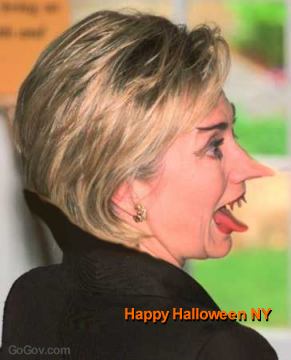Skip to comments.
How to post pictures
Posted on 05/15/2012 6:33:43 AM PDT by Sybeck1
Haven't posted one here in a while and the search is not pulling up any results on how to do it. Would anyone share how? Thanks
TOPICS: Chit/Chat
KEYWORDS: faq
Navigation: use the links below to view more comments.
first 1-20, 21-40, 41-60, 61-80, 81-99 next last
1
posted on
05/15/2012 6:33:50 AM PDT
by
Sybeck1
To: Sybeck1
(img src=”image location”>
2
posted on
05/15/2012 6:34:46 AM PDT
by
skeeter
To: Sybeck1
3
posted on
05/15/2012 6:36:51 AM PDT
by
BenLurkin
(This is not a statement of fact. It is either opinion or satire; or both)
To: skeeter
4
posted on
05/15/2012 6:38:50 AM PDT
by
fidelis
(Zonie and USAF Cold Warrior)
To: fidelis
Dang— must’ve done it wrong.
5
posted on
05/15/2012 6:39:43 AM PDT
by
fidelis
(Zonie and USAF Cold Warrior)
To: Sybeck1
Like this

6
posted on
05/15/2012 6:40:04 AM PDT
by
TSgt
(The only reason I have one in the chamber at all times, is because it is impossible to have two in.)
To: Sybeck1
Time for someone to bring back the html sandbox thread...going to search for it now.
7
posted on
05/15/2012 6:40:22 AM PDT
by
gunsequalfreedom
(Conservative is not a label of convenience. It is a guide to your actions.)
To: fidelis
8
posted on
05/15/2012 6:42:01 AM PDT
by
fidelis
(Zonie and USAF Cold Warrior)
To: fidelis
9
posted on
05/15/2012 6:42:48 AM PDT
by
skeeter
To: fidelis
10
posted on
05/15/2012 6:43:10 AM PDT
by
fidelis
(Zonie and USAF Cold Warrior)
To: fidelis
11
posted on
05/15/2012 6:43:47 AM PDT
by
Doogle
(((USAF.68-73..8th TFW Ubon Thailand..never store a threat you should have eliminated)))
To: Sybeck1
12
posted on
05/15/2012 6:44:09 AM PDT
by
ShadowAce
(Linux -- The Ultimate Windows Service Pack)
To: fidelis
13
posted on
05/15/2012 6:44:28 AM PDT
by
Doogle
(((USAF.68-73..8th TFW Ubon Thailand..never store a threat you should have eliminated)))
To: Sybeck1
<img src="http://upload.wikimedia.org/wikipedia/en/a/a3/Bobdobbs.png">
<img src="http://upload.wikimedia.org/wikipedia/en/a/a3/Bobdobbs.png" height="162" width="108">
Gets you:


<img src="http://mumble.com/image.jpg"> substitute the actual source of the image for http://mumble.com/image.jpg This image must be out on a server on the web someplace, not on your machine. This is why people have flicker and picassa accounts. You can easily vary the size of a given image by specifying it. The native size of the J. R. "Bob" Dobbs picture is 324x216. It is best to keep your scaling to powers of 2 (as shown) to minimize scaling artifacts. Remember that scaling up will not introduce new detail into the existing picture.
In terms of specifying the scaling, the above is mostly overkill. It's nice to specify the height in both dimensions as this gives the browser some notion of how big you want the picture to be rather than having to wait for it to download to know what the image size is. This allows the browser to do a partial rendering of the page while waiting for the missing image. If you just want to scale an existing image, providing only a single dimension will get the browser to calculate the missing dimension for you, but it can't do that till the image comes in.
Stationary images usually end with .jpg or some variation. Moving images on this forum are only possible using images which end in .gif The .gif format allows for short sequences of stationary images to be presented like a very tiny movie. Currently the forum does not appear to allow embedded video.
14
posted on
05/15/2012 6:44:57 AM PDT
by
Mycroft Holmes
(<= Mash name for HTML Xampp PHP C JavaScript primer. Programming for everyone.)
To: fidelis
ewwwwww...that was gross! WTH! Now my breakfast is ruined!
15
posted on
05/15/2012 6:48:26 AM PDT
by
AmonAmarth
(Wherever you go...There you are)
To: Sybeck1
You need to use the "img src=" tag, like this:
<img src="[URL for picture here]">
So, if you put this into your post:
<img src="http://www.zombietime.com/really_truly_hillary_gallery/Hillary95.jpg">
You will (unfortunately) see this:

16
posted on
05/15/2012 6:49:41 AM PDT
by
Sicon
("All animals are equal, but some animals are more equal than others." - G. Orwell)
To: Sybeck1
http://www.freerepublic.com/focus/f-chat/2827523/posts
I learned how to do html on FR, for the very reason you are asking. How to post pictures. I found out there is lots more you can do than post pictures. It is easy and fun.
Can you make a bold statement? Or how about a bold big statement?
How about a bold big statement...
in the center of the page?
17
posted on
05/15/2012 6:49:58 AM PDT
by
gunsequalfreedom
(Conservative is not a label of convenience. It is a guide to your actions.)
To: fidelis
In this string...
(img src=”http://2.bp.blogspot.com/-OZ8yDygkuFs/T5di0GCcjWI/AAAAAAAAJqw/CUtcryQj-z4/s1600/ffgfg.jpg”;>
replace the ( with a < at the start of the string and you got it.
18
posted on
05/15/2012 6:52:54 AM PDT
by
gunsequalfreedom
(Conservative is not a label of convenience. It is a guide to your actions.)
To: Sybeck1
I put all my images on
IMAGESHACK. I then use this handy
BASIC HTML CODE GENERATOR to generate the links for photos, etc. You just paste in the url, and it generates the code.
19
posted on
05/15/2012 6:53:56 AM PDT
by
Sans-Culotte
( Pray for Obama- Psalm 109:8)
To: Sicon
You got it wrong. You need to go back and learn your html if you are going to post pictures. Here is the pic you were trying to point to...
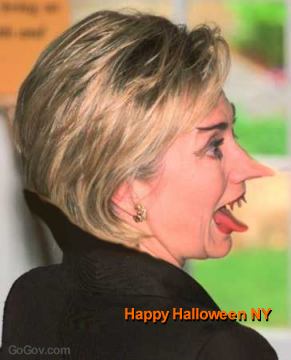
20
posted on
05/15/2012 6:55:53 AM PDT
by
gunsequalfreedom
(Conservative is not a label of convenience. It is a guide to your actions.)
Navigation: use the links below to view more comments.
first 1-20, 21-40, 41-60, 61-80, 81-99 next last
Disclaimer:
Opinions posted on Free Republic are those of the individual
posters and do not necessarily represent the opinion of Free Republic or its
management. All materials posted herein are protected by copyright law and the
exemption for fair use of copyrighted works.
FreeRepublic.com is powered by software copyright 2000-2008 John Robinson