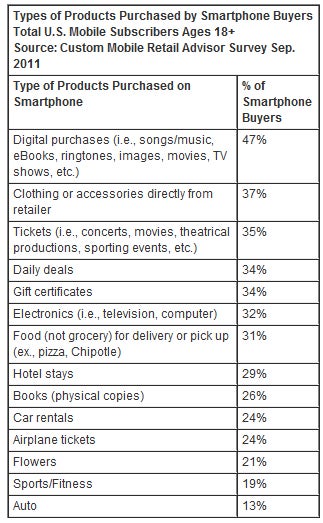
Posted on 12/06/2011 7:02:49 AM PST by SeekAndFind
The latest comScore (NASDAQ: SCOR) data gives us another reason to believe that one day laptops will be obsolete.
It's not that we don't love our laptops. Sometimes they can be downright beautiful. But people really, really love the simplicity of those screen-swiping, finger-flicking devices known as tablets and smartphones. And according to comScore, an increasing number of consumers are using their mobile devices to shop online.
Based on data from comScore's own Mobile Retail Advisor report, the company says that 38% of smartphone owners have used their phone to make a purchase at least once in the course of their device ownership.
“The most popular products purchased on smartphones during the month of September included digital goods, clothing/accessories, tickets and daily deals,” comScore detailed in a company release. Those and other findings will be presented live during a webinar on Wednesday, December 7.
“Fueled by smartphone adoption, mobile is becoming a central part in the shopping funnel for many consumers,” Mark Donovan, comScore's Senior VP for mobile, said in today's company release. “In September we saw two-thirds of all smartphone owners perform shopping activities on their phones, including comparing products and prices, searching for coupons, taking product pictures or locating a retail store. Considering there are currently 90 million smartphone owners in the U.S., retailers without a well-developed mobile strategy are not only missing a tremendous opportunity with these customers but also risk becoming obsolete in the minds of these digital omnivores.”
Here are the full details:
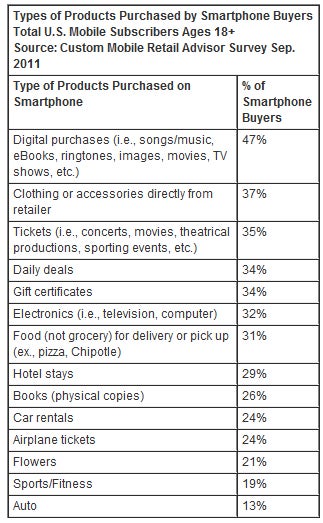
And a few more:
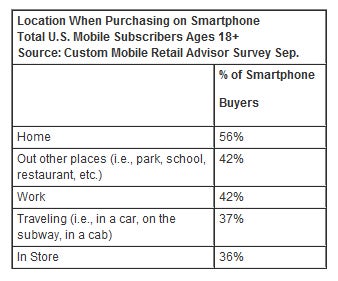
How, you might wonder, does this mean the end for laptops? That's simple: every time consumers shift their everyday habits from one device to the next, the losing device gets closer and closer to the end of its lifespan. As recent as 15 years ago, most consumers performed their day-to-day online tasks with a clunky desktop PC. In the last five to 10 years, that trend has shifted toward laptops, thanks entirely to falling prices, increasing power, and the simple fact that laptops are portable and desktops are not.
Now that people are throwing smartphones into their pockets and tablets into their bags, it's becoming all the more difficult (if not all the more pointless) to carry a laptop. Consumers can bank online, shop online, and perform a zillion other laptop tasks using any one of the Apple (NASDAQ: AAPL) or Google (NASDAQ: GOOG) devices available. Going forward, their capabilities are only expected to get stronger.
Long-term, I suspect that Apple or some other clever manufacturer will combine the best of both worlds and release the ultimate touch screen laptop. Until then, expect to see the tablet and smartphone usage data to go up, while desktop PC and laptop usage could continue to deteriorate.
Anyone at home or officer will want
A. a keyboard
B. a decent sized monitor
C. A computer powerful enough to handle any need.
D. To have the monitor in a comfortable position. A pad would be flat on the desk, with the user having to look down.
The laptop combines all of this with portability. Some form of laptop and desktop will be with us for a long long time.
I’ve been using my custom desktop for three years and wouldn’t give it up, as I can pop up to four hard drives in and out of the front, easily changing operating systems and data drives. For the last year I’ve thought about getting a laptop, specifically an Apple. As for a tablet, I didn’t think they were other than a fad.
However, after getting my wife an iPad I’ve found it to be very handy and use it all around the house, in the shop and outside. Have my email, a camera, Skype, notes, books and FR at hand.
Now have a Kindle Fire also, and got one of those for each of the three year old grandkids for Christmas as well.
You make good points, but there is another segment of computer users who will not switch to tablets, and that is gamers. There’s no way they will ditch desktops and laptops for tablets since they can’t get the power to play the latest games on a tablet.
On my Xoom, it's a long press over a word and then two sliders show up with the text between them highlighted. You move the sliders to cover what text you're interested in and press 'copy' at the top of the screen.
A long press in a text entry field will give you a pointer with a 'paste' label hovering over it, press the paste label and your text will appear.
The only screen issue with my Toshiba Satellite is that it doesn’t get to the higher screen resolution my Dell Inspiron has. But the color is fine. I watch downstream video shows and movies on my Dell but haven’t tried it on the Toshiba. (As I stated, the Toshiba is primarily for games and video > DVD compilations.) Also, keep in mind that if the screen size is an issue for you, it’s easy as can be to hook up an external monitor. Doesn’t work for travel of course, but at home/office it’s worthwhile.
I use a mouse for virtually all my work on both my laptops. Infrequently I’ll take my Dell into the living room and use it on my lap while watching TV, but I get frustrated with the mouse pad and usually give up after a while.
I bought my wife a Notebook a couple years ago. All she does is get her email and look at sewing patterns and stuff online. It suits her fine. But I absolutely hate the smaller keyboard. It drives me nuts. So, I keep my hands off of it unless I need to make some adjustments or solve connection issues.
Using Dragon Dictation, I can just talk to my iPad and it types itself.
What program are you using to download YouTube videos and can it also be used to further download to an MP3 player? Thanks.
It depends on the application.
A smartphone is fine for checking the web and basic functions. I hate trying to access my bank account or post long comments because the “keyboard” is terrible. I do check the occasional e-mail and my kids will watch Netflix on it at a restaurant while waiting for food.
I use a desktop for job hunting, searching the web, playing DVDs or streaming movies for the kids, gaming, long FR posts, e-mails and other writing.
I use a Wii for other gaming.
I use a Blu-Ray player for playing Blu-rays, DVD’s or streaming movies from Netflix.
My wife is getting a laptop for when she returns to college to finish her degree.
It is not that things are going away, now you have multiple devices to choose from, depending on your specific needs.
I use the Firefox browser with the DownloadHelper add-on. I haven’t seen it available for other browsers. Simple to use. There’s a menu bar icon that gives access, or it’s also available through the Tools menu. Simply click on DownloadHelper while the video is running, select Media from the drop-down menu, then pick the video and save it.
I believe it’ll download mp3’s, but don’t use it for that. As to whether it’ll save an mp3 direct to your player, I’m sure it would as long as your player is recognized in Windows Explorer. I save my videos to an external USB hard drive.
If you use the Firefox browser, check DownloadHelper extension. It allows you to download video while at the site direct from your browser. No self-contained software and no cost; it’s a free extension.
People really, really love the simplicity of those screen-swiping, finger-flicking devices known as tablets and smartphones.
First question where do you plug the printer into?.
Thank you.
Thank you. I too use Firefox so will try this one. I wish Firefox would leave the browser alone for a spell. Am getting aggravated with their constant changing, but don’t mean to get off on a tangent.
They have been saying the same crap about Desktops for the last 10 years.
I think desktops, Laptops and Tablets will all be around for years to come, their market shares will shift around but they will all continue to be useful.
I’ve tried several different extensions, in other browsers as well. DownloadHelper is by far the easiest I’ve found to use.
A wireless printer solves that. And you can get them pretty cheap. I bought a Canon at Wal-Mart for under $50. Works fine though not as fast as my Epson. But I don’t need it cabled to use...
Disclaimer: Opinions posted on Free Republic are those of the individual posters and do not necessarily represent the opinion of Free Republic or its management. All materials posted herein are protected by copyright law and the exemption for fair use of copyrighted works.