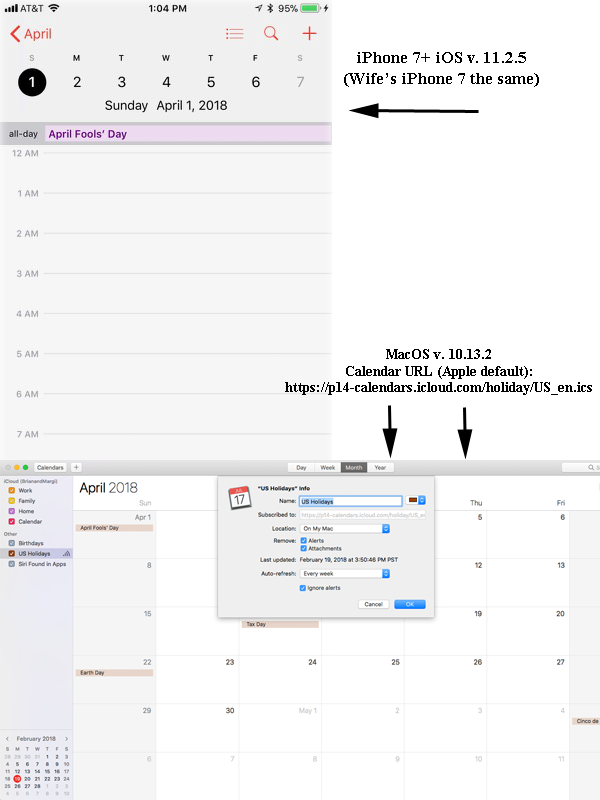
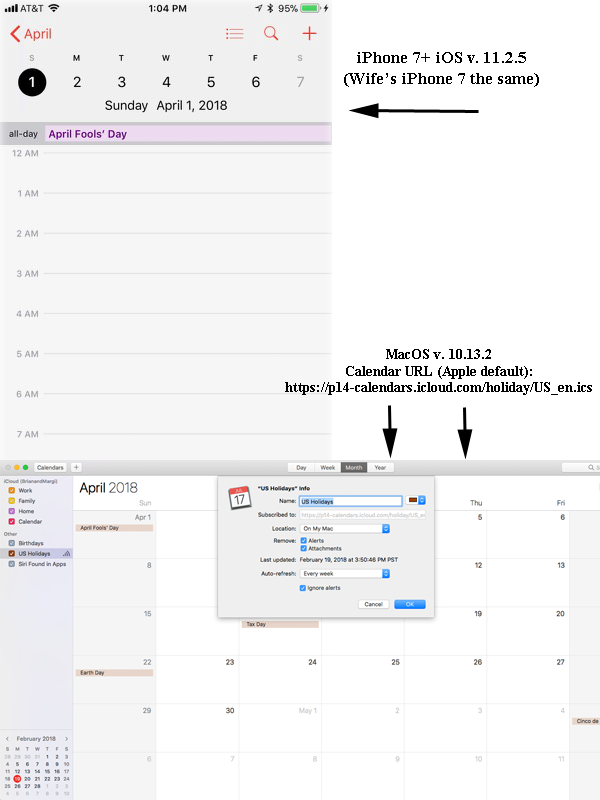
Yeah, unsubscribe to the ‘US Holidays’ you have now and (re)subscribe to the one I linked.
To do this on iCal on the Mac, click that Calendars button on the top left of the window. Right click on the current “US Holidays” in the list that appears below and select delete. To resubscribe to the correct one, it’s under the File menu, “New Calendar Subscription” and enter either one of the URLs I provided above.
To correct this on Calendars on an iDevice: Go to your monthly view, tap Calendars at the bottom. Scroll to your existing “US Holidays” and tap the “circled i” icon to the right of that and scroll down to the bottom to tap Delete Calendar. To resubscribe to the correct US Holidays calendar:
Tap Settings then Accounts & Passwords. Tap Add Account. Tap Other. Tap Add Subscribed Calendar (near the bottom of the screen). Type in the server address for the calendar on the Subscription screen - ical.mac.com/ical/US32Holidays.ics (This is the address I gave above.) Tap Next. The iDevice will sit and ‘verify’ for a bit. It will say that it can’t connect using SSL, tap continue. Then tap next or back (forget which) and when it’s done go back to Calendar. The calendar now appears on the calendar list in the Calendar app.