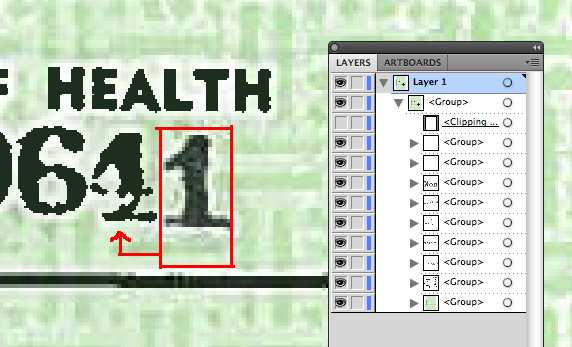
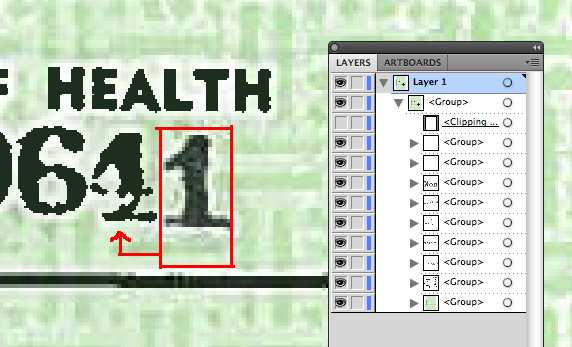
It’s so bad it’s laughable.
Right there is the screen cap that proves this thing at best has been manipulated and at worst has been forged.
Some letters in the birth certificate, however, don't. Some are very "flat" and look like they've been desaturated and the contrast has been increased. But why would some be that way and others not, unless the contrast on the original was "pushed" somehow, and then extra letters with dithering were added later? And if that was so, it seems like it would completely wash the light background out when they pushed the contrast on the original text.
I'm an amateur photographer, and I've worked with lots of different types of scanned images, and different types of image manipulation. I have NEVER seen two characters side by side scan so differently.

Usually, right out of the scanner, text looks like it does on the left, that is, black and white with shades of gray that the computer adds to represent smoother curves. To improve readability and copy-ability, though, you can push the contrast so that it looks more like that on the right. But, you simply don't get both results in the same document without manipulation, ESPECIALLY two characters side by side. If someone can do it, I'd be delighted to see the results.
Keep fighting the good fight. I see that clear as day. I don’t know why others cannot. I guess too many anti-birther elites are more concerned about their egos.
The ‘manipulation’ was they scanned in the document with OCR settings on, that’s all.