In this case the picture address is: http://www.freerepublic.com/images/frlogo.gif (It's from the FR home page)
<img src="http://www.freerepublic.com/images/frlogo.gif"> =
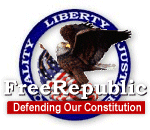
Posted on 10/05/2004 5:00:21 PM PDT by michigander
Gather 'round one and all. New or old, it doesn't matter.
All that should matter is a willingness to have, what may or may not be considered, knowledge bestowed upon anyone willing to learn how in the world all this cool looking stuff happens 'round here.
Let's get started...
Line Break: <br>
When you type <br> at the end of a line of text
This is what happens.
New Paragraph: <p>
When you type <p> at the end of a line of text
This is what happens.
These you need to turn something "on" and "off".
Bold "on" = <b> Bold "off "= </b>
Typing in:
<b>Bold</b> no more bold
Looks like:
Bold no more bold
The rest work the same way
Italic: <i></i>
Italic
Underline: <u></u>
Underline
Strikeout: <s></s>Strikeout
Center: <center></center>
The recently popular, Superscript: <sup></sup>
th, st, rd
Subscript: <sub></sub>
th, st, rd
Nothing to it right?
Now these require you to enter what you want between the " and ".
Font Size: <font size="?"></font> (?=font sizes; 1-7)
1234567
Font Color: <font color="the color name"></font>
Black
White It's White, trust me it's there (highlight it with your pointer)
Red
Green
Blue
Cyan
Purple
Orange
Yellow
Brown
These rquire you to enter where you want to go between the " and ".
How to post a picture: <img src="?"> (?=the address of the picture)
In this case the picture address is: http://www.freerepublic.com/images/frlogo.gif (It's from the FR home page)
<img src="http://www.freerepublic.com/images/frlogo.gif"> =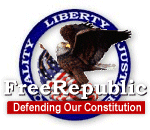
Links are a 2 step process. Where you want to go and something for the pointer to "click" on.
Link Something: <a href="?">??</a> (?=the address of the page, ??=something to "click" on)
In this case the page address is: http://www.freerepublic.com/home.htm (the FreeRepublic "home" page)
<a href="http://www.freerepublic.com/home.htm">(the FreeRepublic "home" page)</a> the </a> turns off the link. =
(the FreeRepublic "home" page) the </a> turns off the link.
You remembered that I am a dunce!
Thanks, bookmark this one for a little later when I have what's called "time".
Merry Christmas!
Ping
bookmarked for reference
Bookmark
If you want to "pretty up" the link, replace the section after the first ">" and before the "</a>" with meaningful text such as:
I don't know who coded the spell checker to do this, but thanks whomever you are, wherever you are.
ping to self
bump

Attribution, MOsby
1. Click on view 2. make sure the source/edit thing has a check by it..if not, click on it 3. open up a new message 4. TYPE AWAY.. 5. After you have typed, look at the bottom of the screen for the tab "Source" click on it...you will automatically see you "message" converted FOR YOU into HTML. 6. Copy this...and paste it into your FR post... ~Add whatever you want...links will turn into links...cut and pasted pictures (not hotlinked of course) will automatically be right...and all of the other nifty formatting available will work AUTOMATICALLY!!!!
FOR LATER
ga honden ballen likken gast
boeien iedereen in nederland haat jullie dus balt mij het
Just wanted to see what some folks were saying about me in game.
HTML Help Threads & Other Info for Newbies
(And Anyone Else Who Needs It )
Just Click The Links Below For The Threads
- HTML Sandbox (Original Thread)
- HTML Sandbox (Thread Two)
- HTML Sandbox (Thread Three)
- HTML Sandbox (Thread Four)
- HTML Sandbox (Thread Five)
These are the current active threads.
Most of the older HTML Bootcamp and
HTML Campfire Threads are no longer active links.
Those have been removed over time.
Also This for New Freepers
Even More Info For New Freepers
Disclaimer: Opinions posted on Free Republic are those of the individual posters and do not necessarily represent the opinion of Free Republic or its management. All materials posted herein are protected by copyright law and the exemption for fair use of copyrighted works.