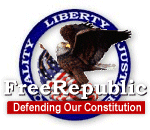| HTML Bootcamp

FORMAT HTML CORRECTLY, MAGGOT!!!
Greetings. Thought you'd just drop in . . . eh? Well don't sit down yet. Because any momentary lack of alertness, will almost surely result in a reply to some comment you've made, that you thought "innocent." And that reply, will make you wonder, "What the heck are they talking about? You said 'A,' and they jumped all over you for saying 'B,' which you certainly did not say!" Momma! So now that we've dispensed with the non-conflicted and centered state of your mind . . . Recruits! Welcome to HTML Bootcamp!
The tennis racquets, golf clubs, and self-esteem, which you brought here, will be shipped out ASAP! I recommend the movie, The D.I.starring Jack Webb, because your .. toes .. will .. be .. stepped .. on! But you will learn to survive . . . and at all hours of the day and evening. And you will become proud to wear the the title by which members of this force of veteran freedom fighters is known: Freepers. "That is all." ( Psssst... You might check this out: The Flow of Cash ... and Rights ) 30 Posted on 03/08/2000 18:45:42 PST by First_Salute
Line Break: <br>
When you type <br> at the end of a line of text
This is what happens. New Paragraph: <p>
When you type <p> at the end of a line of text This is what happens. As far as the basics, that's all you "need" to know.
These you need to turn something "on" and "off". Bold "on" = <b> Bold "off "= </b>
Typing in:
<b>Bold</b> no more bold
Looks like:
Bold no more bold The rest work the same way Italic: <i></i>
Italic Underline: <u></u>
Underline Strikeout: <s></s>
Strikeout Center: <center></center>
Center
Nothing to it right?
Now these require you to enter what you want between the " and ". Font Size: <font size="?"></font> (?=font sizes; 1-7)
1234567 Font Color: <font color="#??????"></font> (??????=color)
#000000 Black
#FFFFFF White It's White, trust me it's there (highlight it with your pointer)
#FF0000 Red
#00FF00 Green
#0000FF Blue
#00FFFF Cyan
#A020F0 Purple
#FFA500 Orange
#FFFF00 Yellow
#A52A2A Brown To: michigander You can also use colors in English! Font Color: <font color="??????"></font>
(??????=color)
Black
White It's White, trust me it's there (highlight it with your pointer)
Red
Green
Blue
Thanks brityank! Click here for a all(?) the color "English" names and "#" codes.
Select Font: <font face="?"></font> (?=font)
Arial
Times New Roman
Crayon
Creeper
Simplicity
If these don't show up as different fonts, these particular fonts aren't installed on your system. These rquire you to enter a reference address (URL) between the " and ". How to post a picture: <img src="?" height="" width=""> (?=the URL of the picture)
In this case the picture URL is: http://www.freerepublic.com/images/frlogo.gif
the image height is 130, the width is 150
(It's from the FR home page)
<img src="http://www.freerepublic.com/images/frlogo.gif" height="130" width="150"> =
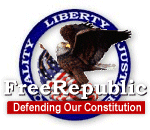 Be sure to add the height and width sizes if at all possible. It allows the threads to load more efficiently. About now you may be wondering. How do I find the picture address, height, and width?
Some pointers on formatting images:
If you use an IE browser, and see a graphic you want to bring to the FR forum, just right-click on the graphic, and look at the "Properties" menu. Then highlight the "Address" listed in the Properties window, right-click on the selected Address, and choose "Copy" from the popup menu. Now the address of the chosen graphic is in your Windows clipboard, ready to be pasted. As an example, the "China Spy Guide" graphic on FreeRepublic contains this address: http://www.freerepublic.com/images/prcexports.jpg In order to place it on a Reply page, I would normally center the image, and add a caption underneath:
<P>
<CENTER><IMG SRC="http://www.freerepublic.com/images/prcexports.jpg" height="120" width="120"><BR>
China Spy Guide</CENTER>
<P>
The above HTML shows up as:

China Spy Guide
Thanks Cultural Jihad! Links are a 2 step process. Where you want to go and something for the pointer to "click" on.
Link Something: <a href="?">??</a> (?=the URL of the page, ??=something to "click" on)
In this case the page URL is: http://www.freerepublic.com/forum/a3a9d21696f05.htm (One of the Alamo-Girl NEWCOMERS pages)
<a href="http://www.freerepublic.com/forum/a3a9d21696f05.htm">(One of the Alamo-Girl NEWCOMERS pages)</a> the </a> turns off the link. =
(One of the Alamo-Girl NEWCOMERS pages) the </a> turns off the link.
Some more useful tips. How did I do this?
Michigander, thanks for the writeup. I'm sure it'll help a lot of folks. But you really should have anticipated that someone's going to wonder how you managed to put the HTML commands inside brackets with no spaces and actually have them show up, instead of executing. Folks, if you want to do what Michigander has done - making an HTML command *appear* instead of being acted upon by the browser, there's one more trick. Instead of typing < type the ampersand(&) pound(#) and 60. To make > appear, type ampersand pound 62 (no spaces anywhere). In between, you put the HTML tag you want to appear on the screen. There may be another way to do the same thing, but this is the one I use. </clinton> Michael Thanks Wright is right! I use < for < and > for > because it's easy to remember "less than" and "greater than". ( And to get those to view on screen, I had to use &lt; and &gt; -- don't forget the semicolons!) Thanks Willie Green How to "Copy and Paste" text.
Highlight (darken in) the part you want to COPY with the mouse. Do this by pressing DOWN the left click on ther mouse and HOLDING IT DOWN while you drag it over the portion to be copied. You will see it darken in. Then RIGHT CLICK on that darkened in portion. A menu will come up. LEFT CLICK on "copy" on that menu. Go to the site you want to paste the copied part onto. (for example free republic "reply"). RIGHT CLICK AT THAT SPOT. A menu will come up. LEFT CLICK on "paste" on that menu. The copied portion will appear. Thanks Joe Montana! Another quick way to get the HTML codes is to go and "View Source" -- in Netscape it's on the top, or you can right-click on the page with the mouse. If you're in a Frame, select "View Frame". You can then either learn how it's done, or highlight the HTML you want, then hit Control-c to place on you're clipboard; go to where you want it inserted, and after positioning the cursor, do a Control-v to paste it in place. Or you can right-click the mouse, and those selections are there. Remember to Preview and check the codes are working and are all </closed>. Thanks again brityank!! With the recent changes at FR, any open HTML tags will be automatically closed at the end of every reply or post. Here is a list of the HTML tags that are available for use within the forum. Learn to use the Search Engine. Stop by Lexicon of FreeRepublic - 4th Edition. You'll be glad you did! Previous Threads:
HTML for FReeper Newbies
Basic html formatting
Basic html formatting
HTML Bootcamp
HTML Bootcamp
HTML Assimilation
HTML Bootcamp (or how did they make that cool post/reply?)
HTML Bootcamp (or Wow, how did they do that?)
HTML Bootcamp (Cyber patriot training)
Go to TPartyType's HTML Sandbox to practice!
Finally, a few words from Mr. Robinson: Free Republic is an online gathering place for independent, grass-roots conservatism on the web. We're working to roll back decades of governmental largesse, to root out political fraud and corruption, and to champion causes which further conservatism in America.
And we always have fun doing it. Hoo-yah! Try to remember that last sentence and don't take things too personally.
At ease, as you were, smoke 'em if you got 'em, carry on, and all that stuff.
That is all.
|
. Also if you change the name of the picture file it will no longer find it either.