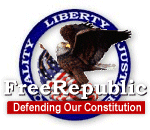To: freeasinbeer
... it is tough to add in the images dimensions when they often don't know how to determine it. If you Right-click and View Image, the Browser window displays the pixel sizing on the Title bar at the top, along with the true Location Address of the image.
Try it:
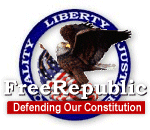
The HTML:
<IMG SRC="http://www.freerepublic.com/images/frlogo.gif" width="150" height="130" border="2" ALT="www.FreeRepublic.com">
Cheers.
17 posted on
10/03/2002 5:45:41 PM PDT by
brityank
To: brityank
Sorry, misunderstanding. I know how to do the dimensions of an image, I was just pointing out that many users might not understand/know how to do this.
Thanks for posting the info though!
To: brityank
Right-click and View ImageUnder IE 6 XP I don't think that is available!
At least I don't seem to have it.
FreeRepublic.com is powered by software copyright 2000-2008 John Robinson