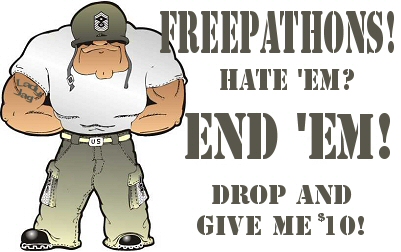
Click here: to donate by Credit Card
Or here: to donate by PayPal
Or by mail to: Free Republic, LLC - PO Box 9771 - Fresno, CA 93794
Thank you very much and God bless you.
Posted on 11/20/2025 8:10:53 AM PST by Red Badger
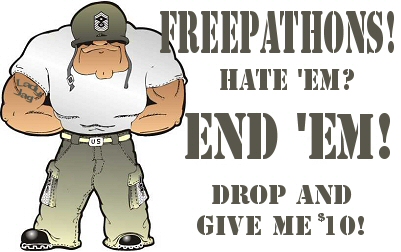
|
Click here: to donate by Credit Card Or here: to donate by PayPal Or by mail to: Free Republic, LLC - PO Box 9771 - Fresno, CA 93794 Thank you very much and God bless you. |
Tech Ping!....................
You’re in Field Test Mode.
Is this for I-Phone or Android?
iPhone.................
GOOGLE AI:
Android’s Field Test Mode is a diagnostic tool that shows detailed network information and allows for hardware testing. To access it, you can either go through the Settings menu, typically under About Phone > Status or Network, or by dialing a secret code like *#*#4636#*#*. While the specific method can vary by device, these options provide access to signal strength (measured in dBm, where numbers closer to 0 are better), network type, and other technical data.
Methods to access Field Test Mode
Via Settings:
Go to Settings.
Navigate to About Phone or About Device.
Look for Status, Network, or Mobile Networks to find your signal strength (dB reading).
Via secret code:
Open the phone’s dialer.
Type in a code, such as *#*#4636#*#*, and press call. Note that this code may not work on all devices, but
it’s a common one to try.
Some specific codes exist for certain brands, like ##33284# for some HTC models.
This video demonstrates how to access diagnostic mode on a Samsung phone:
Must be I-phone.I tried it on my Android and it locked my phone up. Had to retart.
“Is this for I-Phone or Android?”
Article says iPhone.
Thanks for the Komando link.
Me: When's the last time you restarted it?
Friends: Why would that work? It's not a computer.
I pass by her studio here in Phoenix regularly. I don’t think she takes a studio audience, though.
On the signal test thing on my iPhone, when I use a leading * I get a “your request was not recognized” message. When I use a leading # I get a “Error performing request, Unknown error” message.
What type, IOS or Android?
And what build?...................
Sorry, didn’t read the iPhone part............
No worries.
iPhone 14 Pro, IOS version 26.1 (23B85)
Just to make things more fun, my iMac MAIL client is no longer taking calls from Yahoo mail. I’ve done everything I can find to get connected again, but no go. At least I can still get mail in the Yahoo browser.
.
Lots ‘o good info there! Thanks. I don’t have one of those rings, and I wouldn’t get one anyway- it would be redundant.
Oh, I forgot. I have to use WI-FI calling now. According to AT&T technical support, I’m 5.5 miles from the nearest cell tower, it’s overloaded, and kicked me out.
“Unlock Developer Mode:”
A must for me as I tether all my internet access to my router. I’ve never had the cell provider throttle me after 100s of gigs.
“CTRL ALT B”
I have to use frequently as one of my engineering programs does not play friends when I unplug with one of my portable monitors.
Dittos- I used to listen to her radio show years ago.
Bunch of stuff for iFag phone users?
Count me out
Disclaimer: Opinions posted on Free Republic are those of the individual posters and do not necessarily represent the opinion of Free Republic or its management. All materials posted herein are protected by copyright law and the exemption for fair use of copyrighted works.