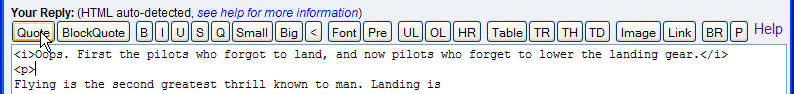To: ransomnote
I like to add this to the HTML target=”_blank” which opens the URL in another tab so a person can go back and forth between tabs for reference.
2 posted on
03/24/2024 12:24:05 AM PDT by
higgmeister
(In the Shadow of The Big Chicken! )
To: ransomnote
Here are more tips on how to find old links.
If you want to see someone's posting history to see how far back it goes, you can do this:
- Click on their name to see their home page. There sign-up date is there.
- Click on "In Forum" to see their posting history.
- Click on "Next Page" to go back one page. The link in the address bar will change from a first page link to "index?more" link. For example, you might see "more=126635512".
- Go back to half of the index number. Change the first two digits from 12 to 6 and press enter. The "more=" is now 66635512 and the first displayed post is now many years ago.
- Now cut the "more=" in half again by changing the leading 6 to a 3. The first displayed post is now even further back, getting closer to the Sign Up Date.
- Now changing the leading 3 to a 1 might bring up the message "Your query returned no results." We've gone beyond the person's earliest post.
- By doing this, it's obvious someone is a long-time frequent poster.
- If they were a troll using a dormant ID, their posting history would have run out long before cutting the index number in half and then in half again.
This is also useful for finding your own older posts since the major search engines stopped indexing Free Republic (and possibly shadow-banned certain FR screen names from their search engines).
I will bring up my posting history and start cutting the "more=" index number by different increments until I get to the approximate year/month that I'm interest in and then start clicking on the Next Page from there. I will then use the browser Find function to search the page for the text that I'm interested in until I find the post(s) that I'm looking for.
It's brute force, but FR searches only the titles and Google et. al. won't search FR reliably anymore (and definitely not my own posts).
This is how I find my older posts when recent events make them relevant again.
-PJ
6 posted on
03/24/2024 1:12:30 AM PDT by
Political Junkie Too
( * LAAP = Left-wing Activist Agitprop Press (formerly known as the MSM))
To: ransomnote
7 posted on
03/24/2024 1:47:34 AM PDT by
linMcHlp
To: sauropod
8 posted on
03/24/2024 2:11:51 AM PDT by
sauropod
(Ne supra crepidam.)
To: ransomnote
OR in Firefox
Gecko-based browsers you can select/highlight an image and or text, right click, choose View selection source, wait a sec, then copy and paste what it highlights.
Also, install the cynwoody Free Republic Posting Form Enhancer 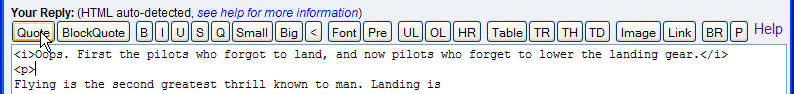
To link with that, select text, then hit Link and paste the copied URL and hit OK. Note that after your first paragraph, to make another then hit the P to create a< p > tag (without the spaces.
But may all be use for Good, in the sight of God, and to His ultimate glory.
9 posted on
03/24/2024 8:04:01 AM PDT by
daniel1212
(Turn 2 the Lord Jesus who saves damned+destitute sinners on His acct, believe, b baptized+follow HIM)
To: ransomnote
FreeRepublic.com is powered by software copyright 2000-2008 John Robinson