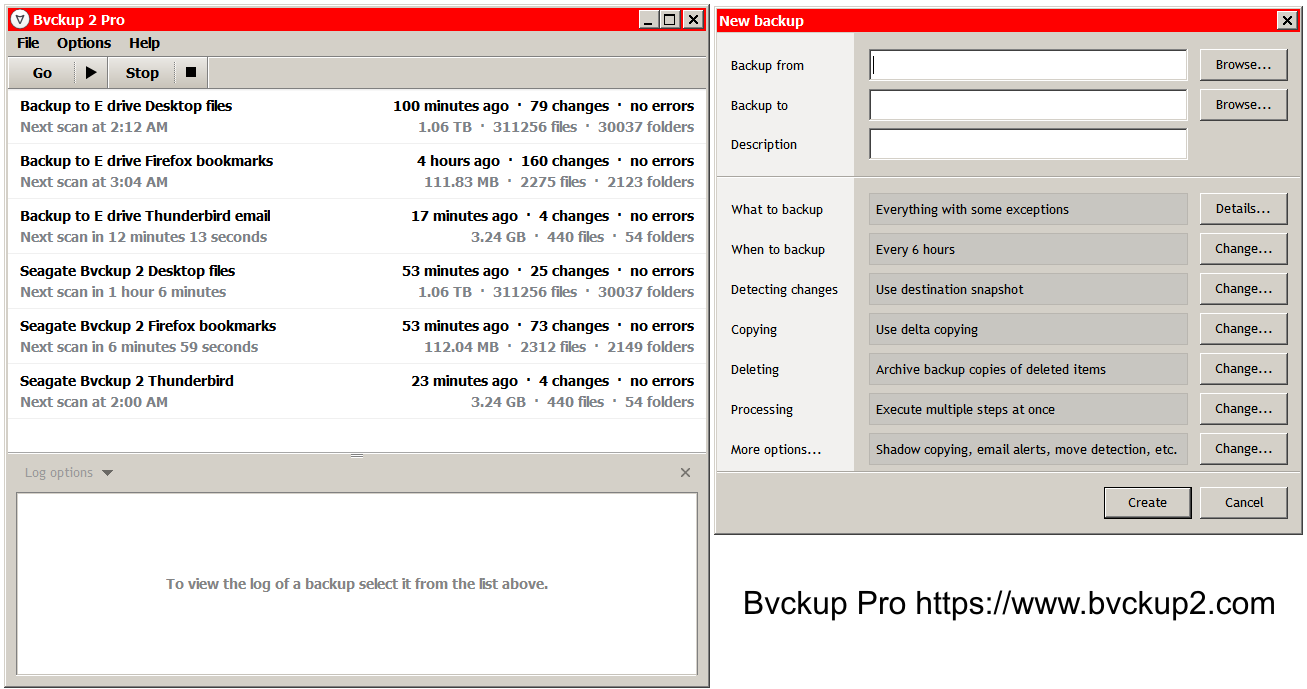To: daniel1212
The system I recently built has two NVME drive slots on the mobo, which I filled with Corsair 1 TB drives. I use the “prime” one as my boot/Windows drive, and the other one is maintained as an exact clone of the boot drive. I use the paid version of Macrium Reflect and have had no issues other than I wish it did a better job of displaying the Windows labels for the drives.
If the prime drive fails to boot the next one in BIOS boot order is the clone.
This system is so far the quickest and most stable I’ve ever built. It’s a ROG Strix X570E with a Ryzen 5700G APU, and no GPU for the moment. Lian Li case, Corsair mechanical keyboard, HP 34” curved monitor, and a Be Quiet 1 KW power supply. Windows 11 Pro. So far absolutely bulletproof other than the usual Windows crap.
26 posted on
11/08/2022 3:40:50 PM PST by
JustaTech
(A mind is a terrible thing)
To: JustaTech
The system I recently built has two NVME drive slots on the mobo, which I filled with Corsair 1 TB drives. I use the “prime” one as my boot/Windows drive, and the other one is maintained as an exact clone of the boot drive. I use the paid version of Macrium Reflect and have had no issues other than I wish it did a better job of displaying the Windows labels for the drives.This system is so far the quickest and most stable I’ve ever built. It’s a ROG Strix X570E with a Ryzen 5700G APU, and no GPU for the moment. Lian Li case, Corsair mechanical keyboard, HP 34” curved monitor, and a Be Quiet 1 KW power supply. Windows 11 Pro.
Capable fast, and you really does not need a GPU. I just have a Ryzen 3200G and a 512GB NVME on a MSI B450-A PRO, plus extra RAM and SSDs. Thank God, to be used for good per God.
27 posted on
11/08/2022 4:24:46 PM PST by
daniel1212
(Turn to the Lord Jesus as a damned+destitute sinner, trust Him who saves, be baptized + follow Him!)
To: JustaTech
I use EaseUS Todo Backup Home to mirror the whole hard drive. It can do incremental backups but each one is still huge compared to just copying and pasting files like the Bvckup program does below. I will manually do an update once in a while while still keeping the original image file.
I use MiniTool Partition Wizard to create a partition on the big harddrive and used it once to recover a corrupted partition which allowed me to get my files back.
I use
Bvckup 2 Pro for Workstation . I like this the best of backups as it is very easy to create a task to automatically backup your files.
It copies my files to two different hard drives. One internal and one external. Runs in the background. You do not even notice. Backups any new individual files. An icon is in the system tray in the lower right corner.
Go to File> Add new backup and browse to your files you want to backup.
It just copies and pastes the files over. No proprietary software needed to recover. Just copy and paste back.
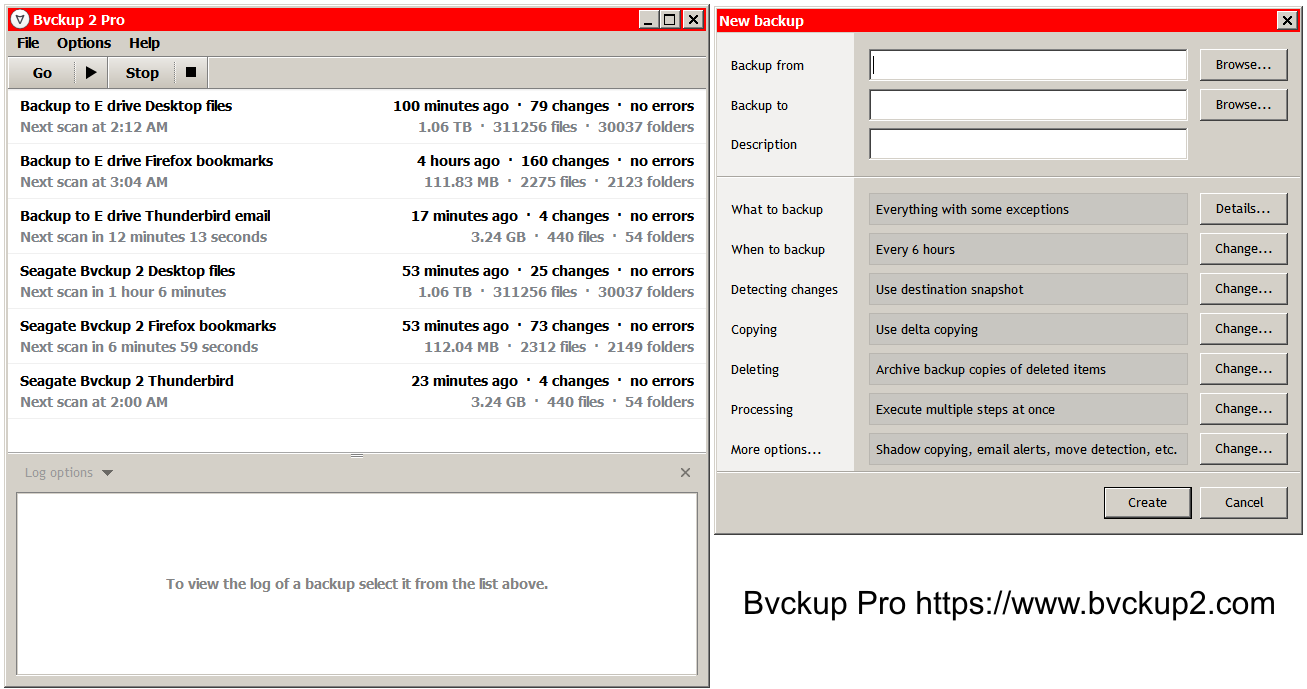
28 posted on
11/08/2022 5:17:09 PM PST by
minnesota_bound
(Need more money to buy everything now)
FreeRepublic.com is powered by software copyright 2000-2008 John Robinson