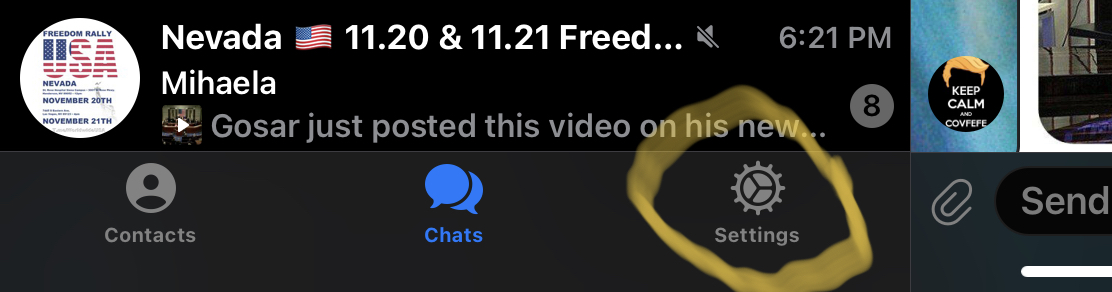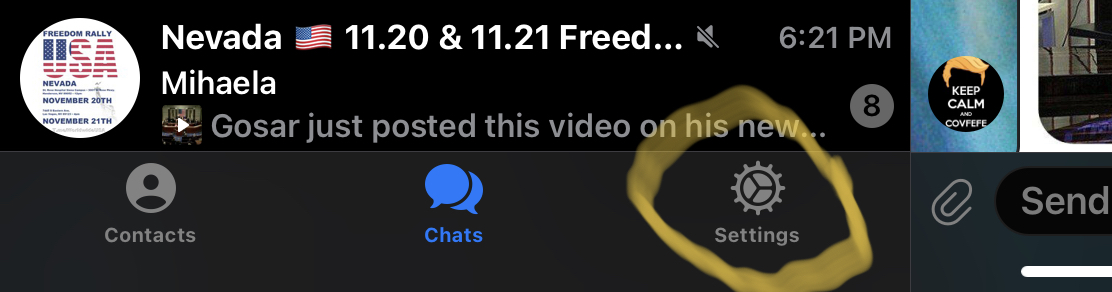
I left out a word - I “have” to register, DH didn’t let me use his phone yet.
Once I register, where is this “app” thing and gear that you mention supposed to be visible? DH won’t let me access Telegram on his phone.
I am a primitve...
What will you be running telegram on? A browser on a PC?
No Application program to download in that case.
If you run it on a phone or a tablet, then you can use an App.
For Apple phones and tablets, you would use the App Store to search for
and install the Telegram App.
For Android based phones and tablets, you would find the Telegram App
in the Google Play Store.
Once logged into telegram, no matter what you are using to see it,
you will be able to see the three main control icons:
(In my case they are on the lower left of the screen.)
Contacts
Chats
Settings
If you select settings, one of your choices will be Privacy and Security
Under that menu, Phone Number is one of the choices.
Set THAT to NOBODY.
~Easy