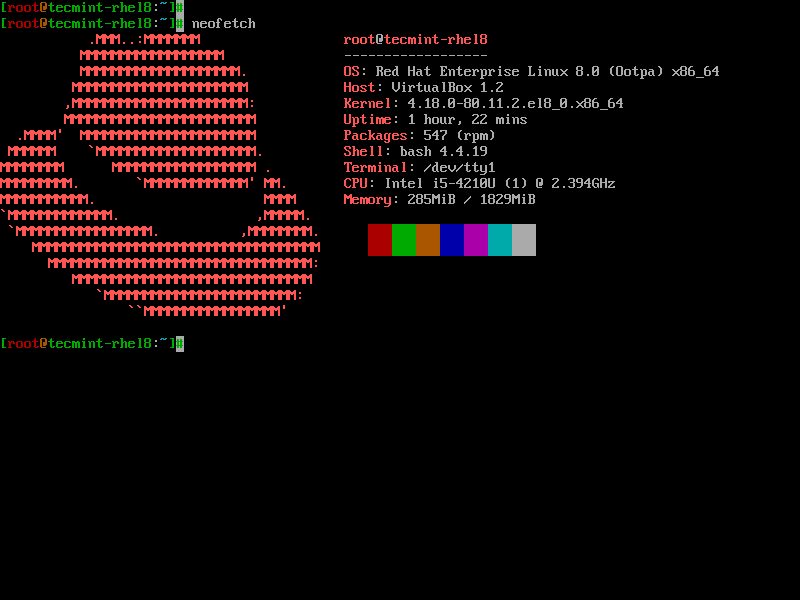 RHEL Linux Distribution
RHEL Linux Distribution Posted on 06/03/2021 9:43:57 AM PDT by ShadowAce
Welcome to the Linux Distros page where we catalog the latest versions of your favorite Linux distributions, highlight their latest features, direct you to the download page, and include installation guides where necessary or as requested.
The Linux Distros page is a Live page because we will continually update its content as the below-listed distros release major versions. In other words, simply stay tuned!
I have used neofetch – a command-line utility to display operating system, software, and hardware information in the screenshots of each Linux distribution.
Last Updated On: 3rd June 2021
RHEL stands for Red Hat Enterprise Linux and it is the world’s leading enterprise Linux platform from which businesses can scale existing applications as well as roll out developing technologies for any type of environment especially the cloud.
Its latest version is RHEL 8.4 and it ships with a ton of changes including cockpit web console performance and feature updates, System Purpose, and a unified ISO support by Anaconda, LUKS2 disk encryption format support, 5-level paging, and tables support, RPM updates, BIND updates, etc.
RHEL is not free but you can try it for free, but, or talk to a Red Hatter using the links provided on the official website.
For RHEL 8 installation instructions, read our guides:
CentOS is a community-driven project focused on delivering a free and robust open-source Operating Systems in 2 versions, CentOS Linux – a consistent and manageable platform that suits a variety of deployments, and the new CentOS Stream – a rolling-release distro that derives virtually all of its features from RHEL and Fedora Linux.
The latest versions of CentOS are available as CentOS 8 and CentOS 8-Stream and some of the new features that they house include changes in several major areas including virtualization, security details, installation and image creation, infrastructure services, Cockpit web console, and networking.
Note: CentOS Linux 8, which is a rebuild of RHEL 8 is going to end in December 2021. I suggest you to go for other alternatives like AlmaLinux and Rocky Linux.
CentOS is available free of charge and you can download your preferred version of CentOS from here: Download CentOS 8 or CentOS 8 Stream.
For CentOS 8 installation instructions, read our guide Installation of “CentOS 8.0″ with Screenshots.
AlmaLinux is a free and open-source operating system that is a true 1:1 binary compatible distribution and a clone of RHEL 8.0. It is designed to take over from CentOS 8 and can be used in a myriad of environments including virtual machines, bare-metal installations, desktop PCs, and even enterprise-grade servers.
The maiden stable release of AlmaLinux ( AlmaLinux 8.3 ) was made available on March 30, 2021. Currently, the latest version of AlmaLinux – and the second stable release, is AlmaLinux 8.4.
[ You might also like: How to Install AlmaLinux 8.4 Step by Step ]
Fedora is a well-polished free and open-source Operating System built for laptops and servers to be powerful, flexible, and reliable when given any task. It is supported by several companies, especially Red Hat. It was first released on November 6th, 2003, and has since been known for making innovative moves in cloud and container development.
Its latest Fedora 34 version comes with a handful of exciting features and to mention a few they include:
Interested in downloading Fedora 34? Grab it from the official download link here: Download Fedora 34.
[ You might also like: How to Install Fedora 34 Server with Screenshots ]
Debian is a free and 100% open-source Operating System that comes with over 59000 packages and precompiled software bundled up into an easy-to-install format on virtually any machine. If you don’t know anything about Debian your single takeaway can be that it is the distro that Ubuntu is based on; and it has been doing wonders in the open-source community since its first release in September 1993.
The latest Debian version 10.9 was released on March 27th, 2021 after months of development. It is codenamed “Buster” and it ships with several desktop environments for users to choose from namely Cinnamon, GNOME, KDE Plasma, LXDE, LXQt, MATE, and Xfce.
This is a Long Term Support version that will be supported for the next 5 years and it includes tons of changes, bug fixes, and system improvements including:
Debian is available free of charge and you can download your preferred version of Debian from here: Download Debian 10.
For Debian 10 installation instructions, read our guide on How to Install a Debian 10 (Buster) Minimal Server.
Ubuntu is a free and open-source Debian-based Linux Operating System popular for its simple beautiful design, customization features, and ease of use. It is developed by Canonical in different versions colloquially referred to as flavors e.g. Xubuntu and Kubuntu, on a strong open-source philosophy and has since become the most popular Linux distro in the market today dominating up to 26.82% of OS market share.
The latest version of Ubuntu is 20.04 codenamed Focal Fossa and its major features include:
Ubuntu is available free of charge and you can download your preferred version of Ubuntu from here: Download Ubuntu 20.04.
For Ubuntu 20.04 installation instructions, read our guide: How To Install Ubuntu 20.04 Desktop
Linux Mint is a Debian and Ubuntu-based community-driven distro built with a focus on powerful, elegant, and easy-to-use computing. Right out of the box it ships with complete multimedia support among several free and open-source applications.
It is available in 3 main editions, MATE, Xfce, and Cinnamon, boasts of several community-driven and Debian editions, and has since become to be among the most loved Linux distros since its first release by French IT specialist, Clement Lefebvre in 2006.
Its latest version is in the form of Linux Mint 20 is codenamed Ulyana and it is filled with major fixes and new features including:
Linux Mint is available free of charge and you can download it from here: Download Linux Mint 20.
For Linux Mint installation instructions, read our guides: Install Linux Mint 20 Alongside Windows and Installation Guide of Linux Mint 20.
Manjaro Linux is a free, open-source Arch-based Linux distro popular for its beauty, reliability, and above all, simplification of the very technical Arch Linux Operating System. It ships with the lightweight Xfce desktop environment which enables it to run fast on even low resource systems, but it also has KDE and Gnome editions, as well as 32-bit community-maintained editions.
The latest version of Manjaro Linux is 21.0.5.1 codenamed Ornara, was released on May 31, 2021, and its major features include:
Manjaro Linux is available free of charge and you can download it from here: Download Manjaro 21.
For Manjaro 21.0 installation instructions, read our guide: Installation of Manjaro 21.0 (KDE Edition) Desktop
Kali Linux is a Debian-based distro developed and maintained specifically for advanced Penetration Testing and Security by one of the world’s leading information security training companies, Offensive Security.
Commonly referred to as the perfect OS for hackers, it is a complete rebuild of BackTrack Linux and completely complies with Debian development standards since its first release on 13th March 2013. Right out of the box it ships with a butt load of tools geared towards Information management, Computer Forensics, Reverse Engineering, and Security research, among other tasks.
The latest version is Kali Linux 2021.2 and its new features include:
Kali Linux is available free of charge and you can download it from here: Download Kali Linux 2021.2.
[ You might also like: Kali Linux 2021.1 – Fresh Installation Guide ]
openSUSE is among the most loved distros by system administrators, developers, and even several Linux newbies. Endowed with an activity community known for building virtually everything in-house, openSUSE is unlikely to lack any system requirements that you desire.
It is available in 2 versions, Tumbleweed – a rolling release version which is always updated with the latest improvements, bug fixes, and new features, and Leap – a regular-release version that gets updated periodically.
If you run Tumbleweed then you’re already running the latest version with updated software. The latest version of Leap is 15.3 and you can choose to do a fresh installation of either distro model. OpenSuse Linux Distribution
OpenSuse Linux Distribution
Arch Linux is a free and open-source distribution for x86 – 64-based architectures. Being a rolling release, it constantly gets updated in the background with fixes and new features without the need for a system reboot. Arch Linux is loved for its stability, reliability, Wiki, AUR, package manager, and welcoming community.
Its latest release 2021.05.01 was made public on April 1, 2021,, and if you already have it installed then you have its latest features and fixes. If you aren’t, you can download the latest version from here: Download Arch Linux 2021.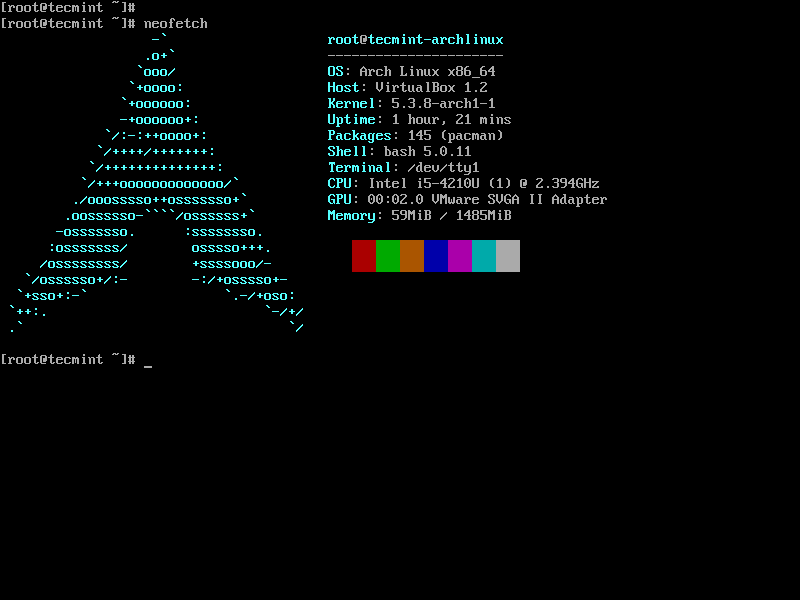 Arch Linux Distribution
Arch Linux Distribution
For Arch Linux installation instructions, read our guide Arch Linux Installation and Configuration on UEFI Machines.
As much as I like Fedora, I tend to agree with this. THis new laptop is also running coreboot, rather than the traditional BIOS. I *was* going to try to dual boot with Pop!_OS and Fedora, but Pop! uses systemd-boot and Fedora uses grub. That, combined with the EFI boot partition, makes dual booting tricky. I'm learning my way around apt, so I think I'll be OK as far as work goes.
I never did like Gnome. When running Fedora, I'd install the server edition, and add in xfce. I tried to avoid gnome stuff as much as possible. Even in Pop! I installed KDE and I log into that rather than Gnome.
I've never had an issue with LibreOffice. No one in my office can tell the difference between my docs and theirs. But I don't use overly complicated features either. Mine are pretty basic. :)
Yeah—my work runs a few instances of RHEL on LPARs. it works pretty nice.
You are not at all crazy, and it will be one of the wisest things you could ever do to make the move away from MS. Never too soon. I did it almost 5 years ago now and immediately realized I should have done it even sooner. And it’s free and easy...
1. Use BIOS to detect the new drive of course because it is all new hardware.
2. Set BIOS to UEFI boot and set the boot order to USB first.
3 On a Windows machine use “Rufus” to make a Linux ISO USB stick.
4. Boot into the Linux stick on the new machine and install.
5. Using the Update manager bring all the programs in the system up to date.
6. Using the driver manager have it check the system for any suggested new drivers, such as video drivers.
After Linux is installed it will let you move and folders and files you like from of another machine to any USB stick, and from any USB stick into the folders in linux. Everything is compatible, even the MS .doc files if you have Libreoffice suite in your Linux distribution.
I highly highly recommend Mint Cinnamon as the best and easiest to use full featured turnkey package. It comes with just about every GUI program you are going to need all boxed with it ready to go. You will rarely need to use the Terminal interface with this Distro. Other than labels to interpret, it functions and feels like Win 7 and understandable immediately. You will be pleasantly surprised at how familiar it is right out of the box.
Yep... And what I found with other Distros is that I ended up needing to download and install many of those programs and new dependencies that already come packaged with the Cinnamon bundle all compatible with each other tested and working correctly anyhow.
Everyone keeps harping on the term “light” when a full Cinnamon package is only 2 gigs anyhow. Why worry so much about a “lighter” version than cinnamon when Win 10 is 18 gigs. Compared to Win 10 even the full enchilada cinnamon is “extremely light”.
Just for fun and interest - can you post
cat /proc/cmdline
to see if there’s any special tricks being done there?
initrd=\EFI\Pop_OS-b2504948-3531-4b42-aa83-xxxxxxxxxxxx\initrd.img root=UUID=b2504948-3531-4b42-aa83-xxxxxxxxxxxx ro quiet loglevel=0 systemd.show_status=false splash
Gotcha. Well I guess PopOS (never run into that one before) is doing some kind of magic for you - probably it’s a fork of tge mainline kernel or loading some Nvidia kernel driver using systemd or init scripts or the like or some combo.
I do know that the wifi driver is cfg80211 / mac80211. Need to figure out the iwl package for that for Fedora. Also gotta figure out how to get DisplayPort working. Already got sound working (another gotcha).
The good news is that my /home is one a separate ssd, so I can install an OS rather easily. I've written a script that will install and configure things to my liking as well, so once the base OS is installed, I just run the script, reboot into the new kernel, and I'm just like I was before the experiment. :)
Very nice indeed.
Briefly skimmed over some stuff here: https://www.if-not-true-then-false.com/2015/fedora-nvidia-guide/comment-page-1/#comments
It’s not well organized and it’s generally a hot mess but I was able to get at least the gist of
1. Either need to sign the Nvidia blob driver or turn off UEFI secure boot. (I know you said you had UEFI).
2. Need to blacklist nouveau on kernel commandline (which I know remember doing myself way, way back in the day hence my earlier question). (OK obviously PopOS isn’t doing this but maybe they are not building nouveau in either?)
Not sure this helps at all but these two points do resonate with stuff I’ve either done or read about in the past. I do think there is even more to it than just this though.
Yeah—I’ve read those things before as well. With coreboot, though, I don’t think there is an option to turn off UEFI. At least, I haven’t found it yet.
Disclaimer: Opinions posted on Free Republic are those of the individual posters and do not necessarily represent the opinion of Free Republic or its management. All materials posted herein are protected by copyright law and the exemption for fair use of copyrighted works.