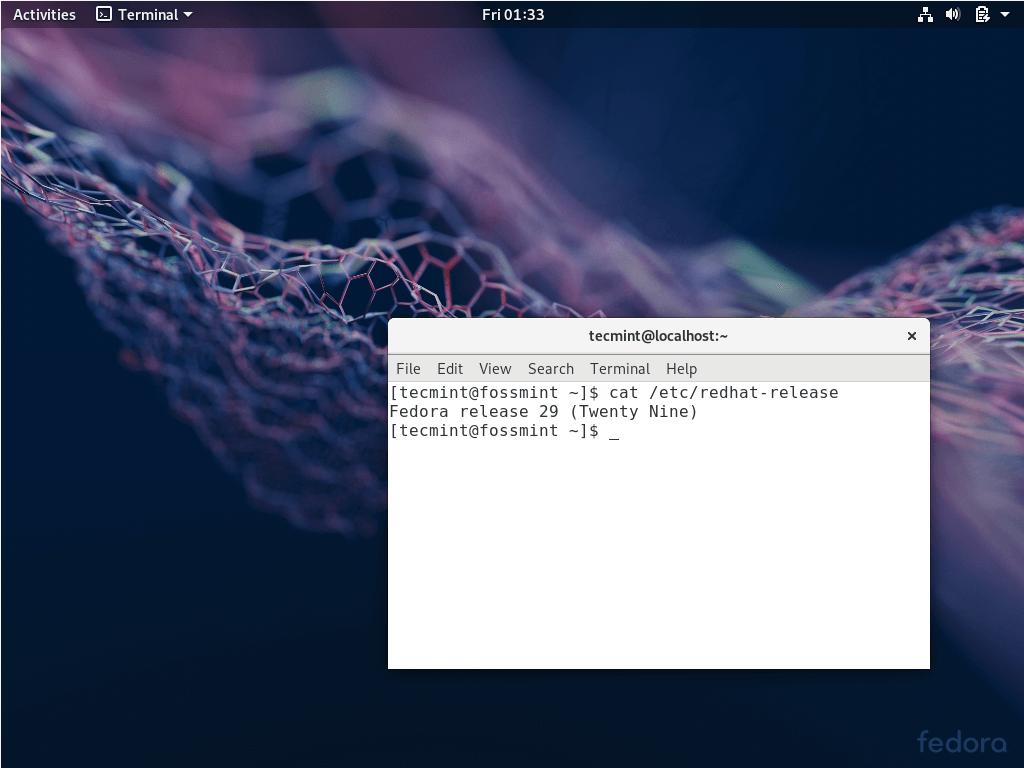
Fedora Linux Desktop
Posted on 03/18/2019 5:00:40 AM PDT by ShadowAce
Fedora needs no introduction because it is one of the most popular Linux distribution alongside big names like Ubuntu, Debian, and Red Hat. But just in case you are coming across the distro for the first time, you should know that it is a professional, customizable Red Hat-backed Linux distro famous for giving its users the latest features while remaining true to the open source community.
Today, I want to share some quick reasons why you should use Fedora. And if you were about to not choose running Fedora don’t make up your mind until the end of the article.
The Fedora Operating System is called a bleeding edge Linux distribution because it is always rolling out with the latest software, driver updates, and Linux features. This contributes to the reason why you can confidently use Fedora as soon as installation is complete – it ships with the latest stable kernel along with all its benefits.
For example, Fedora is the first major distribution to use systemd as its default init system and the first major distro to use Wayland as its default display server protocol.
Fedora has one of the biggest communities in the world with a forum populated by many users who will happily help you sort out any issues that might have you stuck while using the distro.
This is separate from the Fedora IRC channel and the large Reddit community which you can also access for free to learn from other users and share experiences.
Fedora is available in different flavours referred to by the community as “spins” and each spin uses a different Desktop Environment from the default Gnome Desktop. The currently available Spins are KDE Plasma, XFCE, LXQT, Mate-Compiz, Cinnamon, LXDE, and SOAS.
Unlike Debian and Ubuntu which use dpkg with an apt official front-end, Fedora uses RPM package manager with a dnf front-end and RPM packages are typically easier to build. RPM also has more features than dpkg such as confirmation of installed packages, history and rollback, etc.
The Fedora project works closely with the Gnome Foundation thus Fedora always gets the latest Gnome Shell release and its users begin to enjoy its newest features and integration’s before users of other distros do.
Linux users enjoy top good security thanks to the Linux kernel underlying every distro but Fedora developers have gone further to embed advanced security features within the distro via the Security-Enhanced Linux (SELinux) module.
SELinux is a Linux kernel security module that enables support for accessing security policies e.g. managing permission rights. You can read more about SELinux here.
Red Hat is the world’s leading provider of open source enterprise software with a community-powered approach to delivering solutions in cloud, container, and Kubernetes technologies.
Fedora is backed by the Red Hat community so its users enjoy the advantages of getting support from the Red Hat community which includes commercial support and constant security updates.
Fedora enjoys many benefits thanks to the communities backing it and a good example is how readily Fedora will work on PCs, with printers, scanners, cameras, etc. from different vendors straight out of the box. If you want a Linux distro that wouldn’t give you any compatibility headaches then Fedora is a good choice.
The chances of discovering proprietary or open source software depend on the Linux distribution that you’re using. Ubuntu, for example, is the most popular distro among home users but it features proprietary software including multimedia codecs and drivers, and Adobe Flash to mention a few. Even the Linux kernel features some closed binary bits so Fedora ships with the Linux-libre kernel as a kernel replacement.
I’m not saying that proprietary software is bad but many people prefer to use open source software whenever they can and some refuse to use closed software completely.
Fedora doesn’t prohibit users from installing any software they want but all of its default apps are open source and it is repo has a no non-free software policy.
The only downside to this is that you will need to resort to downloading proprietary software from 3rd party resources. In any case, the point is that Fedora’s open source philosophy is among the strictest in the community and you might like that.
The most common Linux distros are well-known for their ease of use and Fedora is among the easiest distributions to use. Its simple User Interface is simple enough for anyone to boot up for the first time and get used to after a couple of clicks and all of its software offer the same User Experience which gives users a feeling of consistency and familiarity.

11. You’re too cheap to buy even a used Mac.
Tons of people are having trouble with the E key on Macbook and Macbook pros ,ouch
I find it a bit interesting that the source site is “FOSS Mint”. Just noticed is all. :)
I have to admit though that it bothers me that the Mint team is now more concerned with the visual design of the Mint Logo as a priority than they are improving more on the OS. Is it as good and stable as it can get?
While I am a believer in “if it ain’t broke don’t fix it”, Mint 19.1 still has a few small bugs that need to be worked out and they should be worrying more about this than the Logo.
I just think it is easier to use overall.
I’m working on getting a second machine working so that I can use it solely for a test machine for all these different linux distros. I went and read it and poked around some more getting background on the newest versions of Fedora and Ubuntu. I could be mistaken, but from what it looks like, this Mint with the Synaptic and software updater does everything that all the others claim as a “unique advantage”.
Like first checking for needed dependencies and only loading what is lacking, completely uninstalling packages as needed, and updating packages with the manager as needed with the same perpetual ability to “adjust” everything and anything you like. I’m starting to think that all the newest versions of all pretty much function the same, include the same basic best of linux features, do all the same things, and will run any and all software linux can throw at them.
The advantage for a brand new user to all of these coming from windows would be the ability to make use the Cinnamon desktop. The Control panel is on the bottom, the Menu “start” button is on the left in the bar like windows, all the applets are on the bottom right and similar as windows, and the icons are familiar. It feels familiar out of the box.
But I have to be honest and say that I cannot claim any one of these Distros are better than another because I have not tried them as a “non-techy” new linux user yet. I have mentioned this before, but I think it is very important to look at all of these as what would be the simplest and most familiar to use for someone who is a first time user with very very minimal skills.
I really need to place myself in their shoes and go try all these “newest versions” out. Bit so far this new mint point and click, plug and play GUI has been so nice and dependable I haven’t yet felt the need to go looking for something that “might indeed” be better. But I need too before I can truly and honestly judge any one against the others. :)
But I’m not going to ever “register” to use one. Should never have to, that concept I have a problem with. That is leaning towards the MS “control” stuff... lol
Fedora 29 on two desktops and two laptops.
Mate-Compiz. Love the eye-candy whiz-bang effects.
Evolution for email; Firefox for browsing; LibreOffice for documents and such; the GIMP for graphic editing; geany/Glade/GTK3+ for development using any of C/C++/Python; SMPlayer/SMTube (SMTube is a real find; use it on my RasPi3B+’s piping through dl and OMXPlayer which makes that little RasPi my youtube viewer on my living room 4K); postgresql for database; NFS for my network.
It just works.
Also, with all the available gstreamer plugins, can watch DRM protected content (truly only watch the stuff I own) which even my wife’s Win7 and my office Win10 machines choke on.
Exaile for music (have used Amarok in the past, which is very good, too)
It all just works.
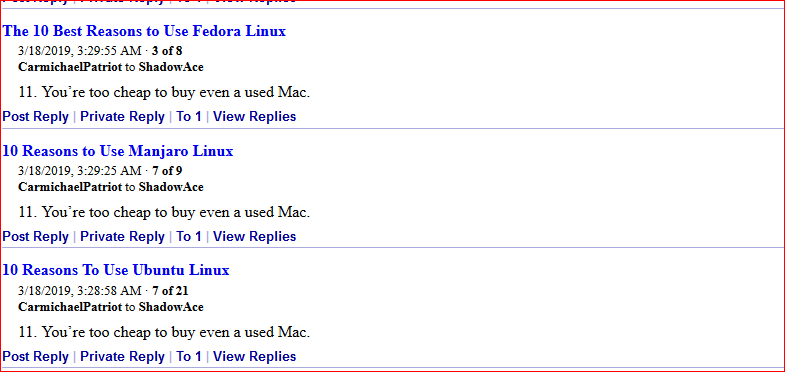
Disclaimer: Opinions posted on Free Republic are those of the individual posters and do not necessarily represent the opinion of Free Republic or its management. All materials posted herein are protected by copyright law and the exemption for fair use of copyrighted works.