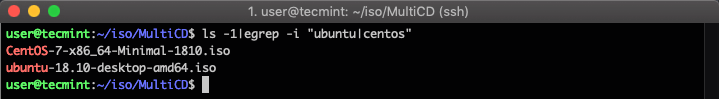
Multi Linux Distros
Posted on 02/13/2019 11:35:10 AM PST by ShadowAce
Having a single CD or USB drive with multiple available operating systems, for install, can be extremely useful in all kind of scenarios. Either for quickly testing or debugging something or simply reinstalling the operating system of your laptop or PC, this can save you lots of time.
In this article, you will learn how to create multi bootable USB media, by using tool called MultiCD – is a shell script, designed to create a multiboot image with different Linux distributions (means it combine several boot CDs into one). That image can later be written to CD/DVD or flash drive so you can use it to install the OS by your choice.
The advantages to making a CD with MultiCD script are:
MultiCD can be obtained by either using git command or by downloading the tar archive.
If you wish to use the git repository, use the following command.
# git clone git://github.com/IsaacSchemm/MultiCD.git
Before we start creating our multiboot image, we will need to download the images for the Linux distributions we like to use. You can see a list of all supported Linux distros on the MultiCD page.
Once you have downloaded the image files, you will have to place them in the same directory as the MultiCD script. For me that directory is MultiCD. For the purpose of this tutorial, I have prepared two ISO images:
CentOS-7 minimal Ubuntu 18 desktop
It is important to note that the downloaded images should be renamed as listed in the Supported distros list or a symlink to be created. So reviewing the supported images, you can see that the filename for Ubuntu can remain the same as the original file.
For CentOS however, it must be renamed to centos-boot.iso as shown.
# mv CentOS-7-x86_64-Minimal-1810.iso centos-boot.iso
Now to create the multiboot image, run the following command.
# sudo multicd.sh
The script will look for your .iso files and attempt to create the new file.
Once the process is complete, you will end up having a file called multicd.iso inside the build folder. You can now burn the new image file to CD or USB flash drive. Next you can test it by trying to boot from the new media. The boot page should look like this:
Choose the OS you wish to install and you will be redirected to the options for that OS.
Just like that, you can create a single bootable media with multiple Linux distros on it. The most important part is to always check the correct name for the iso image that you want to write as otherwise it might not be detected by multicd.sh.
MultiCD is no doubt one of the useful tools that can save you time from burning CDs or creating multiple bootable flash drives. Personally I have created my own USB flash drive few distros on it to keep in my desk. You never know when you will want to install another distro on your device.

bmk
I’ve been using YUMI for a few years now and love it.
Lets you put several different bootable distros all on one stick.
https://www.pendrivelinux.com/yumi-multiboot-usb-creator/
Same here. YUMI works great.

I appreciate your efforts. I plan to make the leap to Linux at some point this year.
ping for later
Is there a script to make a Ubuntu UEFI installation stick?
thanks
Thanks again! I was going to ask... Have you considered a simple post about the “man” command for new users to reference to?
I toy with Linux off and on.
Too many things to do or too fried most of the time.
I try to keep track of these enlightened Linux posts.
bookmark
Me too.
I’ll have to try it.
In the past, I’ve used the Fedora Media Writer on Mac to generate a bootable USB stick.
If you generate a USB stick that boots Ubuntu via MBR to an empty disk, you get an MBR installation.
Disclaimer: Opinions posted on Free Republic are those of the individual posters and do not necessarily represent the opinion of Free Republic or its management. All materials posted herein are protected by copyright law and the exemption for fair use of copyrighted works.