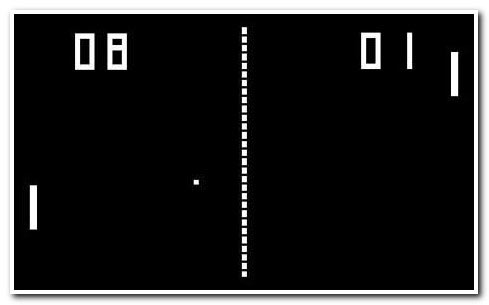
Posted on 12/23/2017 11:19:23 AM PST by Lazamataz
My old home computer died outright sometime mid-December. I use it for some fairly intensive gaming (Fallout 4, (actually all the Fallout installments), Total War: Rome 2 (which required an upgrade to a Nividia GeForce GTX 970 video card) and personal computer-development efforts in Visual Studio 2014 and SQL Server 2012. The computer was bought new from MicroCenter in late 2013.
So I went on Amazon, and a Refurbished Dell caught my eye. Here are the specs:
Processor: Intel Core 7th Generation i7-7700 Processor (Quad Core, up to 4.20 GHz, 8MB Cache, 65W) 16GB 2400MHz DDR4 | Dell Wireless 1707 Card (802.11BGN + Bluetooth 4.0, 2.4 GHz) 2TB 7200 rpm SATA 6Gb/s Hard Drive | NVIDIA GeForce GT 730 2GB GDDR3
I assumed it was a full-sized tower, when I got it last night, I discovered it was a minitower. Ok, no worries.
This morning when I began working on it I discovered it has a small-form, anemic power supply (230 watts!) and only one fullsized card slot. The PSU wattage concerned me, but at least I could take out the Nividia GTX 730 and pop in my GTX 970.
Wait, I thought: what about wattage.
So here is my question to those who know all about hardware:
1) Can I find a small form PSU that can get me the wattage I need (400-500) and not cook the insides? Do most small-form PSU's vent directly outside the case, preventing that cooking?
2) Can I find a video card for gaming that will have some horsepower, say 4 gig of onboard RAM, that will either have lower power needs or that will be okay with the higher wattage small-form PSU? And do I have to worry about the higher power video card cooking the insides?
3) Will I be able to run a second hard drive? I will. 2TB is not nearly enough, and I still have to migrate all my stuff from the other drives (if I can, of course, if one, the other, or both, still work)? I understand drives are relatively low-wattage so I am probably okay on power.
or
4) Do I need to return this mini-tower as unsuitable to my needs?
I finally gave up on electonical stuff.
This is posted from a slide rule.
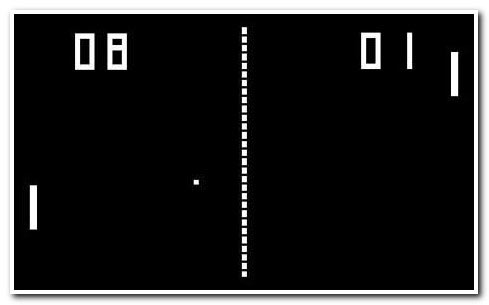
Did you hit it?
Return it and start over.
No.
*shruggs*....ask the kid next door..
-lose the 802.11BGN, replace with 802.11AC
- use a wattage\psu calculator
https://seasonic.com/wattage-calculator
-how many PCIe slots and of what version and type ?
-what OS and what type 32 bit or 64 bit ? makes a difference regarding amount of ram.
I would return the machine you have if possible. Small form factor PCs are notoriously hard to upgrade. I wont say they don’t exist, but I am unaware of any higher wattage gaming PSUs for that type of computer.
Worth a try. Some ebay dealers will work with you....other's won't. But do drop by Tom's...they are a good source about much involving consumer computing in all forms and shapes.
Hells Bells, a kitchen sink costs more than a computer these days
Whoops...re-read your post and missed the “Amazon” part. Though it is still possible. Less so than ebay, but not impossible.
You can get a small form factor 500 watt or greater power supply that will work with your 970. You don’t need a new card if it will physically fit in the case. As for a second hard drive, you can probably get a small form factor solid state drive and tuck it in somewhere even if there aren’t enough places to mount it in the case.
If you tell us what the model number is we can be more specific.
Get a big wattage power source and duct tape it to the outside of the case.
Or, you could take all the internals and nail them to a piece of plywood and hang it on your wall.
Computers don’t have to have a case.
Don’t forget the lighting kit. Do remember chassis ground where needed. Then you just aim a window box fan at it and pump up the voltage in the bios. Yeah!
It makes for easy maintenance dusting too.
Here is my suggestion:
https://www.amazon.com/dp/B01KWP82CK/_encoding=UTF8?coliid=I2BSZAN85RSXYP&colid=3FN5E4CE9P1EY&psc=1
There’s this site that will tell you what’s compatible with what:
https://pcpartpicker.com/
Personally, I’d max out on your tower and power supply.
Two less thing you need to buy the NEXT time you upgrade.
A Coolermaster HAF 932 case is what I use, along with a 1050 watt Enermax PSU. They’ve been going strong since 2009.
Not a good gaming computer. You can easily put several thousand into a gaming system and still want more. I was pricing a turnkey desktop simulator system from NVidia a few weeks ago and it listed for $70K.
You asked for serious suggestions.
This might initially sound flippant, but I am being serious.
I have not found a hardware problem yet that a trip to Walmart and $500 could not fix.
In fact usually it’s only $300.
But I’m not into gaming the way you are.
Find a way to test the memory, maybe using one stick at a time. Test the processor somewhere.
Or it could be the MoFo Board. See if there is an available motherboard that would support your processor and memory and video card.
Somebody sold you an old workstation.
You need a high end graphics card, NVIDIA like, and all the ram that that MB can hold, and a 650w PS to feed it. Active cooling would be good too.
My oldest son is into building gaming systems. The last one he built looks like a mini-fridge, it’s that big. Most of the space is used for the cooling system.
Disclaimer: Opinions posted on Free Republic are those of the individual posters and do not necessarily represent the opinion of Free Republic or its management. All materials posted herein are protected by copyright law and the exemption for fair use of copyrighted works.