Skip to comments.
Meeting Windows User Expectations With Linux
FOSS Force ^
| 24 March 2014
| Ken Starks
Posted on 03/25/2014 6:57:53 AM PDT by ShadowAce
There has been a lot of talk in the past month over the looming doom of Windows XP. Microsoft will be pulling the life support plug on XP on April 8th this year. There are plenty of folks a bit jittery about this and those jitters are justifiable.
Microsoft Windows XP has undoubtedly been the longest running Windows operating system to date. Microsoft has extended the deadline for killing XP a couple of times. Now it appears there will be no stay of execution for the aging OS.
Even with all the publicity and news about the demise of XP, it’s gonna be a problem. A big problem.
Here’s why.
“Decision day is rapidly approaching for the owners of millions of computers, automated teller machines (ATMs) and cash registers still running the Windows XP operating system. With less than 20 days to go before Microsoft ends support for the 13-year-old platform on April 8, millions of machines including 95 per cent of the world’s ATMs are still running on it.”
I spend a lot of time going in and out of hospitals. As I walk the halls, I see the well-known Windows XP professional screen saver floating around at every nurses’ station. I’ve talked to several nurses and staff that man those stations about the upcoming change. Every one of them shrugs as if they don’t understand the probable ramifications of running an outdated system.
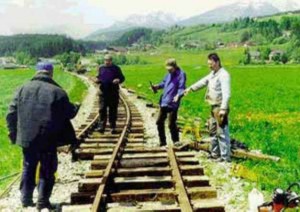 Having said that, I understand that the majority of these hospital machines are part of an in-house intranet. I also understand that the software needed for these purposes is expensive and complex. Upgrading the OS and the software ain’t gonna be cheap. But even in the fairly safe confines of an intranet, all it takes is one careless user to insert an infected flash drive. You think that doesn’t happen? Take a few minutes and google “Stuxnet.”
Having said that, I understand that the majority of these hospital machines are part of an in-house intranet. I also understand that the software needed for these purposes is expensive and complex. Upgrading the OS and the software ain’t gonna be cheap. But even in the fairly safe confines of an intranet, all it takes is one careless user to insert an infected flash drive. You think that doesn’t happen? Take a few minutes and google “Stuxnet.”
Banks however, are another story altogether. An assistant bank manager here in Taylor is extremely nervous about the coming upgrade. He is well aware of the immense task in front of them. “Doesn’t Microsoft understand what we have to go through here? A system upgrade for us will be a nightmare. Why can’t it just stay the way it is?”
Because, Mr. Assistant Bank Manager, the two most important aspects of our lives are at stake. The keepers of our health and wealth are running an operating system that will give in faster than a drunk debutante on prom night, that’s why.
This perfectly illustrates the disconnect that many end users display when dealing with the underlying technology that buoys their business or job. As long as it works, they don’t think about it. Living in a small town, I have the opportunity to talk to a lot of people during the course of the day. I’m not really surprised at how many of them are still using Windows XP. Few of them are using Windows 7. Many are still using Vista.
And Windows 8?
Most seniors here have no idea that it even exists. Remember, my small town is defined and driven by us older folks. The average age in our town is 46.8 years of age. Most folks in my demographic seldom seek out tech news. If Brian Williams or Diane Sawyer aren’t talking about it on the 6 o’clock news, then it’s nothing to worry about. They rely upon their adult kids, nieces, nephews or friends to keep their computers current. Most of them are oblivious to the upcoming danger. Unfortunately, in the private sector it’s the senior set that will be hit hardest by the approaching malware onslaught.
Those of us who use Linux as our main operating system are insulated from this problem. A smaller number of us may be trying to help others wean themselves from Microsoft Windows entirely. The first thing some of us do is search for one of the more user friendly distros. A few of these distros claim to mimic one or more of the Microsoft operating systems. And yeah, there are some visual similarities, but that’s where it ends.
Distro projects like Zorin and LXLE tout their Windows-like appearance and ease of use in order to draw Windows users who are resistant to change. It does sound good in concept, but I don’t care how you dress up the user interface, it’s the inner workings that define the environment.
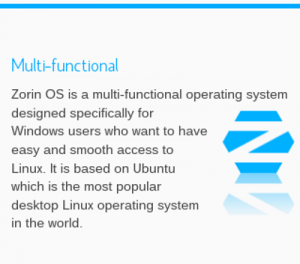 For the record, Reglue uses Zorin 6.4 educational LTS release for many of our kids. it’s a fantastic system and it runs on just about any hardware I’ve used. It’s also one of the most professionally presented systems available. But underneath the desktop, Linux is Linux is Linux.
For the record, Reglue uses Zorin 6.4 educational LTS release for many of our kids. it’s a fantastic system and it runs on just about any hardware I’ve used. It’s also one of the most professionally presented systems available. But underneath the desktop, Linux is Linux is Linux.
I will do 50 to 60 more Linux installs for our Reglue kids this year. Often, we return to the home when the system breaks down or they are due for an upgrade. When we give one of our Reglue kids a computer, we support it for as long as that kid is in school.
I cannot accurately tell you how many of these Linux machines I turn on and see some-windows-program.exe on the desktop. Maybe the kids understand their systems, we teach them how to use them before we leave the home, but when dad, mom, brother or sister sit down, they have no clue. They’ve tried to install a Windows program on a Linux computer and it didn’t work. In there minds and there on in, Linux sucks. A live-in boyfriend of a kid’s mom recently voiced his displeasure:
“I can’t do a *** ****** thing on this POS. Bring us something we can use.”
I told him that, first off, the computer wasn’t for him, it was for Amie and 14 year old Amie was thrilled with it. I then told him that Linux was for people who are serious about computing — beyond browsing Internet porn sites all day. The space between us was getting uncomfortably warm when mom pulled into the carport. Boyfriend departed for places unknown into the back of the house.
So yeah, at first the new user might feel more at home with Zorin or LXLE, but don’t sell the system as a Windows replacement. That’s an injustice to the user and it sets up false expectations. They are not going to be happy when they can’t find the Documents and Settings folder. I’m not saying that Zorin sells themselves as such, but well-meaning friends or family members often do. I’ve had to clean up behind some of them on too many occasions. Once you get past the desktop, Zorin nor any Linux distro is going to fool most people, especially when software installation and management comes into play.
In my experience, many of today’s computer users rarely go beyond their browser when using the computer at all. Due to the vast improvement in the top browsers, Linus Torvalds’ goal that the OS shouldn’t get in the way of the user appears to be coming true. But for those who delve deeper into the workings of their computers, Linux should be highlighted, not side-stepped. In my experience, users just want things to work. Period. If you make that happen for them, then the underlying OS isn’t going to be a big deal.
So do Windows look-alike distros fail to meet expectations? Not if presented correctly. But if you know your friend or family member is going to want a complete Windows-like experience all around, don’t sabotage your own efforts, or mine for that matter. Because after all, Linux is Linux is Linux.
Later this month or early next month, we are looking at doing one or more articles on software you might miss from your Windows days. Some of you know we’ve kicked the subject around on Google Plus and I think you have some interesting things to say on the matter. As always, it’s your comments that make this a great free open source software site.
TOPICS: Computers/Internet
KEYWORDS: linux; windows
1
posted on
03/25/2014 6:57:53 AM PDT
by
ShadowAce
To: rdb3; Calvinist_Dark_Lord; Salo; JosephW; Only1choice____Freedom; amigatec; Still Thinking; ...
2
posted on
03/25/2014 6:58:39 AM PDT
by
ShadowAce
(Linux -- The Ultimate Windows Service Pack)
To: ShadowAce
OK ...
so I bought a new tower two months ago and had it loaded with W7, 'cause my old XP was gong to be unsupported and 8 was a nightmare (so I was told)
Now my new computer is a lump of melted plastic and tin and I wonder ...
Just because XP will no longer be "supported" by it's maker ... does that make it bad or obsolete or whatever to a guy that surfs FR, looks up definitions and plays a couple of hidden object games ?
Why am I so afraid of "We Will No Longer Support Yoooooo !!!! " ???
If I can find it, I'm goin' back to 98SE .... LOVED it !!!!!
3
posted on
03/25/2014 7:03:59 AM PDT
by
knarf
(I say things that are true .. I have no proof .. but they're true.)
To: ShadowAce
Stupid is written as stupid does.
4
posted on
03/25/2014 7:05:26 AM PDT
by
lefty-lie-spy
(Stay metal. For the Horde \m/("_")\m/ - via iPhone from Tokyo.)
To: ShadowAce
Users care about having access to the software tools they need, the ability to quickly launch and switch between them, and occasionally access files directly. Otherwise, they don’t care about the OS anymore than a driver cares about what allow his engine block is made of.
Only about half of Microsoft’s OS offerings have historically met the above criteria. Yet because of the hegemony with PC makers, we’ve put up with them anyway.
It’s not such an impossible target to hit from a technical point of view. Breaking the hegemony will prove much more difficult - we’ve already seen the “Pawn Stars” anti-Chromebook TV ad where the punchline is “Without Windows and Office it’s not a real laptop”. Perception becomes reality...
5
posted on
03/25/2014 7:15:21 AM PDT
by
bigbob
(The best way to get a bad law repealed is to enforce it strictly. Abraham Lincoln)
To: bigbob
Every single time I attempt to help a friend or family member with their computer troubles, I start with the exact same joke.
As soon as it starts up and I see “Windows” or “Microsoft,” I say, I see the problem already!
I have Windows on my work computer because it is their computer. At home, I have ONE Windows Vista computer because it came with it and my wife is computer illiterate.
I have two laptops and two servers all running Linux and they are older than dirt and still faster than my wife’s Vista!
6
posted on
03/25/2014 8:00:07 AM PDT
by
ExTxMarine
(PRAYER: It's the only HOPE for real CHANGE in America!)
To: Ernest_at_the_Beach; martin_fierro; ShadowAce
Microcephalosoft should put XP into open source. Thanks ShadowAce.
7
posted on
03/25/2014 8:03:34 AM PDT
by
SunkenCiv
(https://secure.freerepublic.com/donate/)
To: ShadowAce
FUD.
Who cares if MS is not supporting XP? It will still continue to run effectively. For home PC users, making things secure is as simple as taking internet access away from XP and granting it to a Linux distro.
Run FREE VirtualBox on XP. Create a Linux Mint VM there. Disable internet access for XP and enable it for Linux VM.
I have already done this and it works like a charm. Both can run at the same time. XP for utility and application use, Linux VM for internet access using Firefox.
8
posted on
03/25/2014 8:06:27 AM PDT
by
Bloody Sam Roberts
(Truth sounds like hate...to those who hate truth.)
To: ShadowAce
I’m somewhat a Unix geek but I still use Windows 7 as my desktop and Windows for servers although I support several Red Hat distros.
I installed both the latest Red Hat and Ubunto onto an old laptop and the installs were painless, even the wireless driver worked. It also flew compared to Windows 7 on the same laptop. Contrast that with my copy of X86 Solaris which is a pig to install and runs terrible. Hell, I had a Sparc workstation on my desk a long time ago and hated it compared to HP UX.
I actually like using VI but didn’t need to to get everything running.
It’s not as simple as windows, Open Office used RPM and gzip if I remember correctly which are easy enough to use and if you don’t remember the myriad of switches after the commands, there’s always a man page for the commands.
Support for XP ending means any vulnerabilities will not be addressed with an official patch from MS. I wouldn’t worry about it too much as XP has been around for a while so I’m hoping most of the holes have been plugged unless a systemic problem with the Windows architecture is found.
Yes, Windows itself is the problem, very funny.
9
posted on
03/25/2014 8:36:07 AM PDT
by
Lx
(Do you like it? Do you like it, Scott? I call it, "Mr. & Mrs. Tenorman Chili.")
To: Lx
It’s not as simple as windows... Oh, but it is.
It's just different.
10
posted on
03/25/2014 8:45:09 AM PDT
by
ShadowAce
(Linux -- The Ultimate Windows Service Pack)
To: ShadowAce
So I have a pretty good laptop with Windows XP on it. Runs like a champ. But I don’t utilize it very much the way I used to. I’m thinking of getting “into Linux” both because I’m curious and because I genuinely want to get off the Microsoft treadmill.
What should I do? Just download and install Ubuntu? What happens to the Windows XP install? Does it become a dual boot system? Or does XP go bye-bye?
I’m guessing that I need to find all the relevant drivers and download those beforehand?
11
posted on
03/25/2014 10:05:46 AM PDT
by
Tallguy
To: ShadowAce

I have a dual boot system now. Windows XP Pro/Linux Mint 16 and it works great. I am converting over to Linux as I learn the system. It is easy to install Linux Mint on a new computer. Plus once installed on a hard drive, I can duplicate the hard drive and install it in a new computer and it runs fine with out the Windows "Activation BS".
Here are the command that I use to customize the Linux Mint installation:
Install All-Save Folder from CentronB Thumb Drive
System Settings on the panel
Works space Apperance (Plastic)
Mouse Pointer
FireFox - on the desktop
Thunderbird - email - on the desktop
VLC - video and sound - on the desktop
Google Earth install - on the desktop
Konsol Terminal on the panel
Ksnapshot to the panel
sudo commands for Linux Mint
Software Manager - on the desktop
Synaptic Package Manager
Muon Discover install
Welcome Screne on desktop
Update Manager on desktop
Bleachbit install and setup - on the desktop
deja Backup install - on the desktop
System Settings on the panel
Gedit install and on the panel
Info System info install - on the desktop
Pictures, Music, Videos link on Desktop (Drag to desktop: Link Here)
GtkTerminal install - on the desktop (for Serial Port)
Kompozer - install data first - on the desktop
FileZilla - on the desktop
I still need Windows XP for packet radio and some old DOS programs.
Good Hunting... from Varmint Al
To: Tallguy
A standard install should have all the drivers you need.
As far as Windows--it depends on how you install. Look for (search) dual boot install. Otherwise, the Linux default install will try to use remaining space--if there is none, then you will have the option of overwriting the Windows install.
It has been many years since I tried a dual boot, so I am not the expert on that topic.
13
posted on
03/25/2014 10:36:24 AM PDT
by
ShadowAce
(Linux -- The Ultimate Windows Service Pack)
To: ShadowAce
Typically, I install Linux Mint on an additional Solid State drive in a Windows XP Pro computer. Then after the install, I setup the BIOS so that it boots first from the Linux SSD. Then in Linux, I run this command: sudo update-grub This command configures the dual boot and it will boot first in Linux but give you an option screen to scroll down and select the Windows XP to boot.
Good Hunting... from Varmint Al
To: Bloody Sam Roberts
I recently installed Mint in a VM, and I’ve been looking at it for possibly replacing Fedora. It seems a lot faster than even the base OS on the box, which is kind of weird. :-) One package I’ve not been able to find is Quanta+. Normally it’s a part of the kdewebdev. I’m trying to find a good replacement that will let me swap all the keybindings for what I prefer.
15
posted on
03/25/2014 11:38:06 AM PDT
by
zeugma
(Is it evil of me to teach my bird to say "here kitty, kitty"?)
To: Varmint Al
You need Windows for packet radio? Only thing I ever used for packet was DOS (from the '80s 'til about 2001 I was into packet hard), but I would have thought Linux would have it covered!
I am a longtime Fedora user here, set up alongside whatever Windows version happens to be on the machine. For DOS, I use the DOS version which lies beneath Win98SE, loaded on a bootable USB stick. I honestly didn't know XP had much DOS compatibility left in it. About the only thing I use Windows for anymore is Netflix. Now, some people are reporting success installing Silverlight in WINE but I get frustrated every time I touch that beast.
To: Clinging Bitterly
Hi
Clinging Bitterly. I use XPWare for windows for our Sunday Night Packet net.
XPWare for Windows is now freeware and allows multiple windows for each connect. But for our Packet Net we run unproto. We typically get 12 to 20 stations checking in from Central Calif. Here is some info on the net:
Sunday Night Packet Net. I tried WINE in Linux with XPWare, but it doesn't work well. I can't see what I type as I am typing and I have to move the mouse after a linefeed to have the linefeed function. Also WINE is slow as frozen molasses.
TTUL...73...Al...WB6YNM...SK www.Varmintal.com
Good Hunting... from Varmint Al
To: knarf
Windows ‘98 can be hacked within minutes of connecting to the Internet: then your computer can become a ‘bot used against other people. Please consider using it stand-alone, or in a virtual machine environment.
18
posted on
03/26/2014 11:00:59 AM PDT
by
mbj
(Making good people helpless doesn't make bad people harmless.)
Disclaimer:
Opinions posted on Free Republic are those of the individual
posters and do not necessarily represent the opinion of Free Republic or its
management. All materials posted herein are protected by copyright law and the
exemption for fair use of copyrighted works.
FreeRepublic.com is powered by software copyright 2000-2008 John Robinson
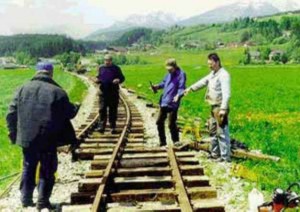 Having said that, I understand that the majority of these hospital machines are part of an in-house intranet. I also understand that the software needed for these purposes is expensive and complex. Upgrading the OS and the software ain’t gonna be cheap. But even in the fairly safe confines of an intranet, all it takes is one careless user to insert an infected flash drive. You think that doesn’t happen? Take a few minutes and google “Stuxnet.”
Having said that, I understand that the majority of these hospital machines are part of an in-house intranet. I also understand that the software needed for these purposes is expensive and complex. Upgrading the OS and the software ain’t gonna be cheap. But even in the fairly safe confines of an intranet, all it takes is one careless user to insert an infected flash drive. You think that doesn’t happen? Take a few minutes and google “Stuxnet.”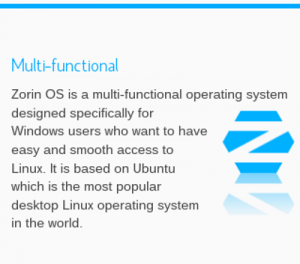 For the record,
For the record, 

